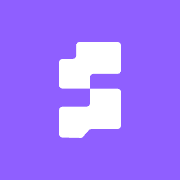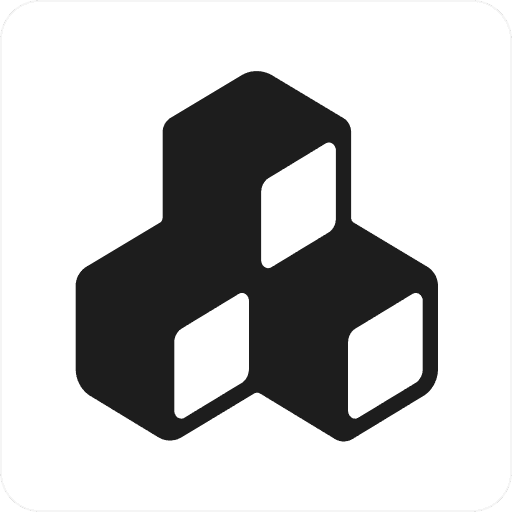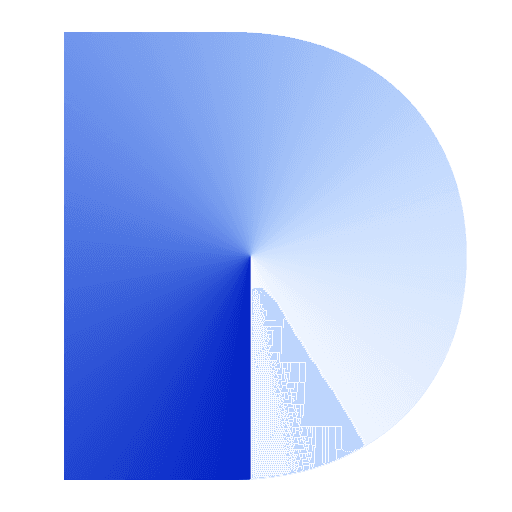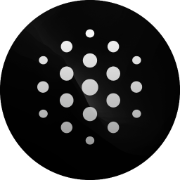-
 AgentXVisit Website
AgentXVisit WebsiteBuild no-code AI agents fast. Train on your data, deploy anywhere.
0Website Contact for pricing -
Learn More
What is AgentX AI
AgentX AI is an AI agent chatbot platform that helps teams build, tune, deploy, and integrate intelligent assistants without writing code. You can train agents on custom data, define behavior and guardrails, and connect them to business tools so they answer with context and take actions. With multi‑LLM support and third‑party integrations, AgentX makes it simple to create ChatGPT‑like experiences for websites and messaging apps. From rapid prototyping to production rollout, it offers a unified workspace for configuration, testing, deployment, and continuous improvement.
Main Features of AgentX AI
- No‑code agent builder: Create AI chatbots and assistants in minutes using visual configuration instead of coding.
- Custom data training: Ingest files, site content, or knowledge bases so agents answer from your trusted sources.
- Multi‑LLM flexibility: Choose and switch between supported large language models to balance cost, speed, and quality.
- Third‑party integrations: Connect CRMs, help desks, commerce tools, or internal systems to enable actions and richer context.
- Multi‑channel deployment: Embed on a website, add to web apps, or publish to popular messaging apps for customer and employee use.
- Tuning and guardrails: Set instructions, tone, permissions, and data scopes to align responses with brand and policy.
- Testing and monitoring: Evaluate conversations in a sandbox, review logs, and iterate to improve accuracy and coverage.
- API and workflow hooks: Use APIs or webhooks to integrate AgentX into existing processes and automation pipelines.
-
 Visit Website
Visit Website
-
Learn More
What is Sitebrew AI
Sitebrew AI is a fast, no-code platform for designing and publishing websites in seconds. With an AI-assisted builder, you can create simple sites, interactive pages, and shareable projects without touching code. The platform also includes tools to generate puzzles and post them to a public gallery, letting others explore, play, and remix your creations. Focused on speed, simplicity, and community, Sitebrew AI is ideal for quick prototypes, microsites, and creative experiments you can publish and share instantly.
Main Features of Sitebrew AI
- AI website generator: Produce clean, ready-to-share pages from prompts for rapid site creation.
- Instant publishing: One-click share links make it easy to launch and distribute projects in seconds.
- Puzzle generator: Build and share interactive puzzles; publish them to a gallery for others to try.
- Remixable projects: Explore the community, fork existing work, and remix to learn or iterate faster.
- Templates and starters: Kick off websites or puzzles with prebuilt layouts and components.
- Live preview editing: See updates in real time as you tweak content, styles, and structure.
- Community gallery: Discover, showcase, and collaborate through shared projects and challenges.
- No-code workflow: Create functional pages without technical setup or deployment steps.
-
 AnyscaleVisit Website
AnyscaleVisit WebsiteBuild, run, and scale AI apps fast with Ray. Cut costs on any cloud.
0Website Paid Contact for pricing -
Learn More
What is Anyscale AI
Anyscale AI is an AI application platform built on Ray, the open-source distributed computing framework. It helps teams build, run, and scale AI and Python workloads—such as LLM applications, model serving, fine-tuning, and batch inference—without heavy infrastructure management. With serverless Ray, autoscaling across CPUs and GPUs, and robust governance, Anyscale improves performance and cost efficiency on any cloud. Developers get unified tooling for deployment, observability, and lifecycle management, plus OpenAI-compatible endpoints and flexibility for any framework, accelerator, or stack.
Main Features of Anyscale AI
- Serverless Ray: Run distributed training, inference, and pipelines without provisioning or tuning clusters manually.
- LLM and model endpoints: OpenAI-compatible APIs for serving foundation models or your own fine-tuned models.
- Autoscaling and scheduling: Scale up and down across CPUs, GPUs, and accelerators based on workload demand.
- Cost optimization: Spot/priority instances, placement policies, and right-sizing to reduce AI infrastructure spend.
- Governance and security: RBAC, service accounts, cluster policies, audit logs, and VPC connectivity for controlled access.
- Observability: Centralized logs, metrics, traces, and cluster health to debug and monitor AI applications.
- Any cloud and stack: Deploy across clouds and integrate Python, PyTorch, TensorFlow, Hugging Face, and more.
- Developer tooling: SDKs and CLI for submitting Ray jobs, managing services, CI/CD integration, and reproducible deployments.
- Batch and streaming: Efficient distributed batch inference, data processing, and real-time serving patterns.
- Experimentation and evaluation: A/B testing, rollouts, and evaluation workflows to compare models and configs.
-
 MomenVisit Website
MomenVisit WebsiteMomen AI: no-code agents and apps that plan, execute, and monetize.
0Website Freemium Contact for pricing -
Learn More
What is Momen AI
Momen AI is a no-code platform for building AI-powered apps and agents that plan and execute tasks end to end. It provides a flexible GenAI app development framework so you can create full-stack applications by connecting the frontend, backend, and databases without writing code. Teams design agentic workflows, integrate APIs and services, and automate business processes in minutes. With built-in payments, account systems, and responsive UI components, Momen AI helps you launch, scale, and monetize AI products faster and with less engineering overhead.
Main Features of Momen AI
- No-code builder: Drag-and-drop UI components and layouts to assemble responsive, production-ready interfaces.
- Agentic workflows: Create AI agents that plan, reason, and execute multi-step tasks with tools and conditional logic.
- Full-stack GenAI framework: Orchestrate frontend, backend, and data layers in one place for faster AI app development.
- Data and database connections: Connect to existing databases and manage data flow for stateful, context-aware apps.
- Backend and API integrations: Plug in third-party services and internal APIs to extend app capabilities without code.
- Built-in auth and accounts: Add sign-up, login, and user management to support secure, multi-user experiences.
- Payments and monetization: Enable subscriptions, one-time payments, or usage-based billing directly in your app.
- Responsive UI design: Ensure great performance across devices with prebuilt, mobile-friendly components.
- Automation and orchestration: Schedule tasks, trigger events, and link actions to streamline operations.
- Scalable deployment: Move from prototype to production with a platform designed for reliability and growth.
-
 FlowHuntVisit Website
FlowHuntVisit WebsiteFlowHunt AI: no-code chatbots, visual flows, templates for 100+ tasks.
0Website Free trial Paid -
Learn More
What is FlowHunt AI
FlowHunt AI is a no-code platform for building intelligent chatbots and AI tools that automate conversations and workflows. Using a visual, drag-and-drop interface and a library of ready-made templates, teams can design assistants in minutes, connect data sources, and deploy across websites or internal portals. FlowHunt covers 100+ AI use cases—from customer support and lead capture to content generation—helping organizations streamline tasks, improve response quality, and deliver consistent, on-brand interactions at scale.
Main Features of FlowHunt AI
- Visual no-code builder: Create flows with drag-and-drop blocks, conditions, and actions without writing code.
- Template library (100+ use cases): Start fast with prebuilt templates for support, lead gen, onboarding, content, and more.
- Data and knowledge integration: Connect files, URLs, FAQs, or spreadsheets to ground responses with your content.
- Workflow automation: Orchestrate triggers, branching logic, and webhooks to automate repetitive tasks end-to-end.
- Custom prompts and guardrails: Define tone, instructions, and fallback rules to keep answers accurate and on-brand.
- Deployment options: Embed a chat widget on your site, share a link, or integrate via API into internal tools.
- Analytics and optimization: Monitor conversations, resolution rates, and feedback to improve flow performance.
- Collaboration controls: Versioning and permissions help teams co-build safely with clear ownership.
- Integrations: Connect to CRMs, help desks, and automation platforms through native connectors or webhooks.
-
 Visit Website
Visit Website
-
Learn More
What is Codev AI
Codev AI is an AI-powered app generator that turns plain‑English descriptions into full‑stack web applications built with Next.js and Supabase. It accelerates prototyping and delivery by scaffolding pages, components, database structures, and server logic directly from your brief. Unlike no‑code tools, Codev produces clean, editable source code that you fully own, so you can modify, extend, and take it with you. Use it to validate ideas, ship MVPs, or build internal tools quickly without starting from scratch.
Main Features of Codev AI
- Text‑to‑app generation: Describe your idea in natural language and get a working full‑stack Next.js application.
- Built on Next.js + Supabase: Generates a modern React framework front end with a Supabase‑backed database and server logic.
- Editable, exportable code: Receive full source code ownership to customize locally and continue development anywhere.
- Structured data setup: Creates database tables and relationships aligned to your requirements using Supabase.
- API and CRUD scaffolding: Produces routes and core operations to speed up common app patterns.
- Iterative refinement: Adjust prompts and regenerate sections to align the app with your specifications.
- Developer‑friendly foundation: Clean project structure that fits standard workflows, reviews, and CI/CD.
-
 Rollout AIVisit Website
Rollout AIVisit WebsiteAI landing page builder with design regeneration, multilingual edit, export.
0Website Paid -
Learn More
What is Rollout AI
Rollout AI is an AI landing page generator and website builder that turns ideas into high-performing sites in minutes. Its AI engine creates on-brand layouts, sections, and copy, then lets you refine them with simple edits. Standout capabilities include AI-powered design regeneration to explore multiple variations, multilingual editing to localize content for global audiences, and mobile-responsive design baked in. When you’re ready, export your website to host anywhere or hand off to developers. Rollout AI streamlines creation, iteration, and launch, reducing the time from concept to live page.
Main Features of Rollout AI
- AI landing page generation: Produce complete page structures, hero sections, and copy from a short brief or prompt.
- Design regeneration: Instantly regenerate layouts and styles to compare multiple creative directions.
- Multilingual editing: Create and manage content in multiple languages for global audiences.
- Mobile-responsive by default: Pages adapt to phones, tablets, and desktops without manual tweaks.
- Website exporting: Export your site for external hosting or developer handoff for further customization.
- Style controls: Adjust colors, typography, and components to match brand guidelines.
- Intuitive editor: Make quick content and layout edits with a simple, no-code workflow.
- SEO-friendly structure: Clean sections and editable text support discoverability and performance.
-
 FlatlogicVisit Website
FlatlogicVisit WebsiteAI app builder for SaaS, CRM, ERP—launch full‑stack fast, own your code.
0Website Freemium Contact for pricing -
Learn More
What is Flatlogic AI
Flatlogic AI is an AI-powered web app development platform that turns plain-English specifications into production-ready, full-stack applications. It helps teams build SaaS products, CRMs, ERPs, and internal tools in days by automating data modeling, API scaffolding, and front-end interfaces. Users retain code ownership, can export to Git, and deploy instantly to the cloud. With support for modern stacks like React, Node.js, and PostgreSQL, Flatlogic AI reduces boilerplate, streamlines delivery, and accelerates time to market.
Main Features of Flatlogic AI
- AI app generator: Create full-stack apps from prompts or structured specs, turning requirements into working code.
- Data model & schema designer: Define entities, relations, and validations; auto-generate database schemas and migrations.
- REST/GraphQL APIs: Automatic CRUD endpoints with pagination, filtering, and sorting for rapid backend setup.
- Production-ready UI: Prebuilt admin panels and responsive screens using modern component libraries.
- Auth and RBAC: Built-in authentication, user management, and role-based access control.
- Code ownership & export: Download source code or sync to GitHub for full customization and control.
- One-click deployment: Deploy to the cloud instantly or self-host on your own infrastructure.
- Template library: Start from SaaS, CRM, ERP, or dashboard templates tailored to business workflows.
- Configurable tech stack: Choose front-end and backend frameworks, database engines, and tooling.
- Documentation generation: Auto-created README and API docs to simplify onboarding and maintenance.
-
 BuildShipVisit Website
BuildShipVisit WebsiteVisual low‑code backend to build APIs, automate workflows, and plug AI.
0Website Freemium -
Learn More
What is BuildShip AI
BuildShip AI is a visual low-code backend builder that helps teams design, automate, and deploy backend APIs and workflows fast. Using a drag-and-drop canvas with pre-built workflow nodes, you can compose endpoints, scheduled jobs, and background tasks while integrating with external tools or any AI model. The platform blends no-code speed with developer control: generate nodes with AI, then tweak the underlying code when needed. With one-click, instant deployment, BuildShip AI turns ideas into production-ready services without managing servers or complex infrastructure.
Main Features of BuildShip AI
- Visual low-code canvas: Build backend logic with a drag-and-drop interface for faster iteration and clearer architecture.
- API endpoint builder: Create production-ready backend APIs to power apps, dashboards, and integrations.
- Workflow automation: Orchestrate complex multi-step workflows across tools and services.
- Scheduled jobs: Run recurring tasks and background jobs with configurable schedules.
- AI integration: Connect any AI model, plug in pre-built nodes, or generate workflow steps with AI assistance.
- Code tweaking: Drop to code when needed for custom logic and fine-grained control.
- One-click deployment: Push updates instantly and ship changes without managing servers.
- Extensible nodes: Combine pre-built workflow nodes to accelerate common backend tasks.
-
 DecisionsVisit Website
DecisionsVisit WebsiteLow-code automation for AI decisioning: workflows, rules, integrations.
0Website Contact for pricing -
Learn More
What is Decisions AI
Decisions AI is a low‑code automation platform purpose‑built for AI‑enhanced decisioning. It enables teams to model business rules, orchestrate workflows, and automate complex processes without heavy custom code. Combining a visual approach with enterprise depth, Decisions AI unifies a business rules engine, workflow management, process mining, data integrations, and interface designers in one environment. Organizations can design, test, and deploy decision logic, connect systems end‑to‑end, and continuously optimize operations with analytics, monitoring, and governance.
Main Features of Decisions AI
- Visual rules engine: Drag‑and‑drop rule design, decision tables, and scorecards to capture complex business logic that is easy to audit and update.
- Workflow automation: Orchestrate multi‑step processes with branching, parallel tasks, SLAs, and exception handling.
- AI‑enhanced decisioning: Blend predictive models with deterministic rules to improve accuracy and speed of decisions.
- Process mining and optimization: Discover bottlenecks from event logs, simulate scenarios, and refine flows for higher throughput.
- Rich integrations: Prebuilt connectors, APIs, and webhooks to link CRMs, ERPs, databases, and microservices.
- Interface designer: Build responsive forms, dashboards, and internal apps to capture data and guide users.
- Testing and version control: Sandbox, A/B testing, and rollback support for safe, governed releases.
- Monitoring and analytics: Real‑time dashboards, KPIs, and alerts to track performance and compliance.
- Security and governance: Role‑based access, audit trails, and approval workflows for regulated environments.
- Deployment flexibility: Cloud or on‑premises options to meet IT and data residency requirements.
-
 FormalooVisit Website
FormalooVisit WebsiteBuild forms, web apps, and CRMs with drag-and-drop, no code.
0Website Freemium Contact for pricing -
Learn More
What is Formaloo AI
Formaloo AI is a no-code platform for building forms, web apps, and membership portals in minutes. Its free online form builder offers drag-and-drop controls to create secure forms with conditional logic, e-signature collection, and custom PDF outputs. Beyond data capture, you can assemble dashboards, custom CRMs, approval workflows, chatbots, calculators, quizzes, and surveys—then automate processes end-to-end. Teams use Formaloo AI to streamline collaboration, manage data, and turn submissions into actionable insights without writing code.
Main Features of Formaloo AI
- Drag-and-drop form builder: Design professional forms quickly with fields, layouts, and themes—no coding required.
- Conditional logic & branching: Show or hide fields, skip pages, and tailor user journeys based on real-time inputs.
- E-signatures & secure submissions: Collect signatures and sensitive data with built-in security features.
- Custom PDF builder: Generate branded PDFs from submissions for contracts, receipts, or reports.
- Workflows & approvals: Build multi-step approval processes to automate reviews and handoffs.
- AI generator building: Use AI to draft questions, summarize responses, and power assistants or chat flows.
- Custom CRM & dashboards: Turn responses into records, visualize KPIs, and track pipelines in real time.
- Web apps & portals: Create membership portals, internal tools, and self-serve apps with access control.
- Survey, quiz, poll & calculator makers: Launch feedback programs, assessments, polls, and interactive calculators.
- Chatbot builder: Guide users, qualify leads, and collect data through conversational experiences.
-
 ShipableVisit Website
ShipableVisit WebsiteShipable: No‑code AI agents for support, sales, voice—built for agencies.
0Website Freemium -
Learn More
What is Shipable AI
Shipable AI is a no-code platform for building, launching, and scaling AI agents and apps across chat, voice, and web. Designed for agencies, teams, creators, and startups, it turns prompts and data into production-ready assistants for support, sales, onboarding, and more. Users can configure behavior with system prompts, connect knowledge sources and tools, embed agents anywhere, and manage clients with white-label workspaces. With multichannel deployment, built-in analytics, and monetization options, Shipable AI helps ship real, revenue-generating AI experiences fast—without hiring engineers.
Main Features of Shipable AI
- No-code agent builder: Create AI agents from templates or scratch using prompts, rules, and guardrails—no engineering required.
- Multichannel deployment: Launch agents on web chat widgets, voice, email, and messaging apps; integrate via API or embed code.
- System prompt customization: Define tone, scope, and behavior with structured prompts and role settings.
- Knowledge ingestion (RAG): Connect docs, URLs, FAQs, and knowledge bases to ground responses in your content.
- Tool and CRM integrations: Plug into calendars, ticketing, CRM, payments, and internal systems to take actions, not just answer.
- Analytics and optimization: Track conversations, conversion events, and performance; run iterations to improve outcomes.
- White-label and client workspaces: Manage multiple clients, brand experiences, and permissions—ideal for agencies.
- Monetization and billing: Package agents as services or products, set usage limits, and bill clients.
- Security and governance: Role-based access, data controls, and response guardrails to maintain compliance.
- Scalability and reliability: Production-ready hosting with versioning for safe updates and rollbacks.
-
 Stack AIVisit Website
Stack AIVisit Website[No-code, drag‑and‑drop AI agents for enterprises; automate back-office.]
0Website Free Contact for pricing -
Learn More
What is Stack AI
Stack AI is an enterprise-ready platform for building and deploying AI agents without code. With a drag-and-drop interface, teams design workflows that connect unstructured data, back-office systems, and large language models to automate routine tasks. The platform streamlines operations like document processing, ticket triage, and knowledge retrieval while preserving governance and oversight. With integrations, monitoring, and human-in-the-loop controls, Stack AI helps organizations turn generative AI into reliable, secure business applications.
Main Features of Stack AI
- No-code visual builder: Create end-to-end AI workflows with a drag-and-drop canvas for rapid prototyping and iteration.
- Data connectors: Integrate files, databases, and business apps to unify structured and unstructured data.
- RAG and knowledge base: Ground agents with retrieval-augmented generation, embeddings, and vector search for accurate answers.
- Tool and prompt orchestration: Configure prompts, function calling, and tools to handle multi-step tasks reliably.
- Human-in-the-loop: Add approvals, reviews, and handoffs for sensitive decisions and quality control.
- Observability: Monitor runs, costs, latency, and outcomes with logs, analytics, and version management.
- Security and governance: Enterprise controls like SSO, RBAC, audit logs, and encryption to meet compliance needs.
- Flexible deployment: Ship as an API, embedded chat widget, internal app, or connect to existing systems.
- Scalability: Caching, batching, and robust runtime support production-scale workloads.
- Templates and components: Prebuilt blueprints speed up common use cases and standardize best practices.
-
 VibecodeVisit Website
VibecodeVisit WebsitePrompt-to-app for developers: generate mobile apps, test on phone, iterate.
0Website Freemium -
Learn More
What is Vibecode AI
Vibecode AI is an AI-powered platform that streamlines mobile app development with prompt-based generation. Describe your idea in plain language, and the tool scaffolds screens, layouts, and interactions you can immediately preview and test on your phone. Designed primarily for developers, it accelerates prototyping while keeping full control of the underlying code, so you can refine, extend, and complete production-ready projects. By reducing boilerplate and turning ideas into working apps faster, Vibecode AI helps teams move from concept to completion with less friction.
Main Features of Vibecode AI
- Prompt-to-app generation: Turn natural-language requirements into structured screens and flows in minutes.
- Instant device testing: View and interact with your app directly on your phone for rapid feedback.
- Developer-first workflow: Keep full code control to customize logic, UI, and integrations as needed.
- Iterative refinement: Update prompts or code to evolve features without starting over.
- Reusable components: Leverage consistent UI elements and patterns to speed layout and styling.
- Navigation and state scaffolding: Auto-generated structure reduces repetitive setup tasks.
- Prototype to production: Start with quick mocks and progressively enhance into complete apps.
- Shareable previews: Collect feedback by sharing interactive builds with teammates or stakeholders.
-
 Klu AIVisit Website
Klu AIVisit WebsiteLLM app platform for teams: build, evaluate, fine-tune, deploy.
0Website Freemium Free trial Paid Contact for pricing -
Learn More
What is Klu AI
Klu AI is an all-in-one LLM app platform that helps AI engineers and product teams build, deploy, and optimize generative AI applications. It unifies collaborative prompt engineering, automatic evaluation of prompts and model changes, and one-click fine-tuning. Klu connects securely to your data across databases, files, and websites, and to leading models like Claude, GPT-4, Llama, Mistral, and Cohere. With observability, versioning, and analytics, it accelerates iteration, captures user feedback, and curates training data to create differentiated AI experiences.
Main Features of Klu AI
- Collaborative prompt engineering: Version prompts, branch experiments, review changes, and manage templates with comments and roles for cross-team workflows.
- Automatic evaluations and A/B testing: Compare prompts and models with quality, cost, and latency metrics; run regression tests on golden datasets before shipping.
- 1-click fine-tuning: Curate high-quality examples from user interactions and evaluations, then fine-tune models to capture domain-specific behavior.
- Data integration and RAG: Connect databases, files, and websites; build retrieval-augmented generation pipelines with embeddings and vector stores.
- Multi-model orchestration: Seamlessly switch or route across GPT-4, Claude, Llama, Mistral, Cohere, and more to balance quality, cost, and speed.
- Production observability: Logs, traces, analytics, and guardrails to monitor failures, hallucinations, safety issues, and drift in real time.
- APIs, SDKs, and CI/CD: Ship to production with stable APIs, environment management, secrets, and integration into existing release pipelines.
- Governance and access control: Role-based access, audit trails, and policy controls to support enterprise requirements and data compliance.
-
 Visit Website
Visit Website
-
Learn More
What is Websim AI
Websim AI is an interactive creation platform for building, playing, and sharing browser-based games, simulations, and web pages. It blends intuitive creation tools with code-friendly editors and ready-made templates, helping creators prototype ideas quickly and publish them for others to explore. Community features like project remixes, forking, and discovery make it easy to learn from peers and iterate in real time. With creator spotlights and learning resources that support skill-building and career growth, Websim AI streamlines the journey from concept to a live, shareable web experience.
Main Features of Websim AI
- Interactive project builder: Create games, simulators, and web pages directly in the browser with live preview.
- Templates and starters: Kick off projects using curated templates for games, UI components, and web app layouts.
- Code-friendly editing: Tweak logic, styles, and interactions with an editor suited for rapid prototyping.
- Remix and fork: Clone existing projects to learn, customize, and ship faster while preserving attribution.
- Publishing and sharing: One-click publish to share a live URL and gather feedback from the community.
- Discovery and spotlight: Browse user-generated content, follow creators, and get inspired by featured projects.
- Learning resources: Access guides, examples, and creator spotlights that support continuous learning and career exploration.
- Asset and component reuse: Reuse components, scripts, and assets across projects to accelerate development.
- Versioning workflow: Iterate safely with saved versions and clear change history.
- Embeddable experiences: Integrate interactive demos or mini-games into existing sites and portfolios.
-
 Visit Website
Visit Website
-
Learn More
What is Softgen AI
Softgen AI is an AI-powered platform that transforms plain-language ideas into working, full-stack web applications in minutes. It generates front-end and back-end code, renders it in a live preview, and supports fast iteration through natural conversation. Describe what you want—a personal blog, photo gallery, recipe app, or portfolio site—and Softgen AI assembles the scaffolding, pages, and components for you. By automating boilerplate and repetitive setup, it shortens the path from concept to prototype so you can focus on content, UX, and business goals.
Main Features of Softgen AI
- Natural-language app builder: Describe your idea in everyday language and get a scaffolded, full-stack web app.
- AI code generation: Produces front-end components and basic back-end logic to power pages, routes, and simple data flows.
- Live preview environment: See the generated app instantly, test interactions, and validate changes in real time.
- Chat-based iteration: Refine features through conversation—ask to add pages, tweak styles, or adjust functionality.
- Starter templates: Jumpstart projects like blogs, photo galleries, recipe apps, and portfolio sites with proven patterns.
- Rapid scaffolding: Automates setup, routing, navigation, and common UI patterns to reduce manual work.
- Clean layouts out of the box: Begin with polished, modern designs you can personalize through guided tweaks.
- Time-to-prototype focus: Move from idea to demo in minutes, enabling faster feedback and iteration.
-
 Visit Website
Visit Website
-
Learn More
What is Tempo AI
Tempo AI is an AI-assisted development environment for building React applications that helps designers and developers collaborate on production-ready UI. It combines visual design with intelligent code generation, so teams can prompt features, develop components, and design interfaces in one workflow. By importing components and working against an existing React codebase, Tempo AI streamlines design-to-code handoff, reduces repetitive boilerplate, and accelerates front-end delivery while preserving code quality and team conventions.
Tempo AI Main Features
- Visual-to-React workflow: Design interfaces visually and export clean React components without manual translation.
- AI prompting for code: Generate JSX, state logic, and UI variants from natural language prompts.
- Component import: Bring in existing components to extend or recompose, preserving your design system.
- Works with existing codebases: Operates on live React projects, enabling incremental adoption.
- Layout and styling assistance: Suggests responsive layouts and styling patterns to match project conventions.
- Context-aware edits: Uses project context to refactor, add props, and wire data with minimal regressions.
- Collaboration: Aligns designers and developers with a shared canvas and code view for faster iteration.
- Quality controls: Diff previews and review steps help maintain code readability and consistency.
-
 Visit Website
Visit Website
-
Learn More
What is Mocha AI
Mocha AI is an AI-powered no-code app builder that turns plain-language ideas into live websites and custom software in minutes. You can describe the app you want with words or pictures, iterate on design and logic in real time, and publish with a single click. Beyond mockups, Mocha helps you ship working products by bundling a production-ready database, authentication, email, and storage. It enables entrepreneurs and non-technical users to build, launch, and refine useful web apps fast—without writing code.
Mocha AI Key Features
- AI no-code builder: Generate functional web apps from natural-language prompts or images, reducing time from concept to deployment.
- Real-time iteration: Adjust layouts, flows, and logic on the fly and see changes instantly in a live preview.
- One-click publish: Deploy production-ready websites and apps with a single click, no DevOps required.
- Integrated backend: Built-in database, user authentication, email, and file storage remove the need for external services.
- Prompt-driven design: Describe features and components in plain English to scaffold pages, forms, and workflows.
- End-to-end solution: From UI generation to data models and user management, everything needed to ship is included.
- Rapid MVP delivery: Validate ideas quickly by moving from idea to a working prototype and beyond in hours, not weeks.
- Iterative collaboration: Refine requirements and UI/UX continuously without code handoffs.
-
 Visit Website
Visit Website
-
Learn More
What is a0 dev AI
a0 dev AI (a0.dev) is an AI-powered platform that turns plain‑language ideas into working native mobile apps in minutes. By combining natural‑language understanding with automated UI and logic generation, it helps creators prototype and ship lightweight apps without heavy setup. Users describe an app in text, select from ready‑made patterns like Celebrity Chat, AI Mind Reader, or Lie Detector, and refine results through iterative prompts. Its core value is accelerating concept‑to‑app workflows for fast experimentation, demos, and niche consumer experiences.
a0 dev AI Main Features
- Text‑to‑app generation: Convert written descriptions into native mobile app scaffolds, screens, and basic logic.
- Template library: Jumpstart builds with patterns such as Celebrity Chat, AI Mind Reader, and Lie Detector to reduce setup time.
- Iterative refinement: Adjust features, copy, and flows via guided prompts for rapid, low‑friction updates.
- Native app focus: Produce apps designed for native mobile performance and mobile UX conventions.
- Preview and testing: Review generated results, validate behavior, and iterate before publishing.
- Branding and content controls: Customize names, assets, prompts, and responses to fit your use case.
- Tiered plans: Pricing options aligned to different usage levels and project volumes.
-
 Visit Website
Visit Website
-
Learn More
What is PartyRock AI
PartyRock AI is a no‑code generative AI playground powered by Amazon Bedrock, designed to help you build, test, and share AI‑generated apps in minutes. Instead of writing code, you compose prompts, inputs, and outputs to create chatbots, content tools, and lightweight workflows. it's a fast way to practice prompt engineering, compare foundation models (FMs), and learn how to chain steps for better results. With an intuitive canvas and easy sharing, PartyRock AI accelerates hands‑on learning and rapid prototyping for individuals and teams.
PartyRock AI Main Features
- No‑code app builder: Create multi‑component AI apps by wiring inputs, prompts, and outputs without programming.
- Powered by Amazon Bedrock: Access leading FMs through Bedrock to explore model behavior for different tasks.
- Prompt engineering workspace: Iteratively refine prompts, add context, and chain steps to improve quality.
- Live preview and fast iteration: Test changes instantly, compare outputs, and tune parameters for better responses.
- Reusable blocks: Combine text generation, chat, and data inputs to assemble end‑to‑end flows.
- Share and remix: Publish your app with a link so others can try it, duplicate it, and build on your work.
- Learning‑first environment: Safe, guided experimentation for understanding FMs, prompts, and evaluation basics.
- Lightweight evaluations: Validate prompts against sample inputs to check reliability before moving to production.
-
 BuildAIVisit Website
BuildAIVisit WebsiteNo-code AI web app builder—describe it, get it built, launch subscriptions.
5Website Freemium -
Learn More
What is BuildAI
BuildAI is a no-code platform for creating AI-powered web applications by describing your idea in natural language. It transforms prompts into working apps, combining ready-made templates, an AI Chat Builder, and configurable AI services with a built-in user system. Solo makers and teams can launch prototypes, internal tools, or customer-facing products fast, then iterate visually. With a subscription system for monetization, BuildAI lets you package AI features, manage users, and go live without servers or complex orchestration.
BuildAI Main Features
- No-code app builder: Turn plain-language descriptions into functional AI web apps, reducing build time and complexity.
- AI Chat Builder: Design conversational interfaces for support, onboarding, or advisory flows without coding.
- Template library: Start from ready-made templates that you can use as-is or customize to match your brand and use case.
- Built-in user system: Manage user accounts and access control directly within the platform to streamline onboarding.
- AI-powered services: Configure AI-driven tasks and logic to handle queries, content generation, or decision support.
- Subscription monetization: Package features into plans and introduce paywalls to monetize your AI app.
- Managed deployment: Publish and update apps without handling servers, hosting, or model orchestration.
- Visual customization: Edit layouts, copy, and behavior through a user-friendly interface for rapid iteration.
-
 Visit Website
Visit Website
-
Learn More
What is SuperAGI AI
SuperAGI AI is a developer-first, open-source platform for building, managing, and running autonomous AI agents at production scale. Available as SuperAGI Cloud or self-hosted, it lets you orchestrate concurrent agents, compose them from reusable templates, and extend capabilities through a curated tools marketplace. With built-in observability, logging, and performance monitoring, teams can track agent behavior, optimize outcomes, and iterate safely. It also provides APIs and a streamlined UI so developers can prototype quickly and deploy robust agent services across real applications.
SuperAGI AI Key Features
- Concurrent agent orchestration: Run multiple autonomous agents in parallel, coordinate tasks, and manage dependencies for faster end-to-end workflows.
- Tools and template marketplace: Discover ready-made tools and agent templates to accelerate setup, standardize patterns, and reduce integration effort.
- Observability and monitoring: Track runs, logs, and performance metrics to debug behaviors, measure quality, and improve reliability.
- Extensible integrations: Add custom tools and connect to external services through flexible APIs and SDK-style extensions.
- State and memory handling: Configure persistence so agents can retain context across steps and sessions for more consistent outcomes.
- Scheduling and triggers: Launch agents on demand, on a schedule, or in response to events to fit existing pipelines.
- Flexible deployment: Use SuperAGI Cloud for managed operations or self-host the open-source stack for full control.
- Model provider compatibility: Connect agents to popular LLM providers via API keys to match cost, latency, or capability needs.
-
 Visit Website
Visit Website
-
Learn More
What is Trickle AI
Trickle AI’s Magic Canvas is an agentic, visual workspace for co-creating production-ready apps and websites with AI. Unlike traditional flows that split design from coding or depend on long prompt threads, the canvas centers context engineering: you sketch intent, drag components, and refine layouts while an AI agent interprets goals and continuously synchronizes designs with clean code across multi-page structures. This tight design-to-code loop helps teams move from idea to shippable output faster, with greater clarity, fewer handoffs, and a shared source of truth between interface, logic, and final deployment.
Trickle AI Features
- Agentic canvas for context engineering: Provide intent visually; the AI agent infers structure, behavior, and style to accelerate build-out.
- Design-to-code synchronization: Every drag, resize, and tweak is automatically translated into clean, inspectable code.
- Multi-page application scaffolding: Build and connect pages, routes, and shared components without leaving the canvas.
- Intuitive visual editing: Drag-and-drop components, select elements, and adjust properties with immediate feedback.
- Live preview and iteration: See UI and logic updates in real time to shorten feedback loops.
- Collaboration-friendly workflow: Reduce handoffs between designers and developers with a shared, visual source of truth.
- Reusable components: Compose interfaces from modular pieces to maintain consistency and scale designs.
- Code export and handoff: Move from canvas to production with exportable code and alignment to development best practices.
- Human-AI Interaction 3.0: A new interface paradigm for agentic AI and next-generation “vibe coding.”
-
 DifyVisit Website
DifyVisit WebsiteDify: Visual prompt IDE, RAG engine, and workflows in open-source LLMOps.
5Website Freemium Free trial Paid -
Learn More
What is Dify AI
Dify AI is an open-source LLMOps platform for building and operating generative AI applications end to end. It provides visual control over prompts, tools, and datasets so teams can spin up AI apps in minutes or integrate large language models into existing products with continuous improvement. With support for Assistants API and custom GPTs across multiple LLMs, Dify includes a RAG engine, orchestration studio, prompt IDE, workflows, LLM agents, and an optional BaaS layer to speed development and streamline production operations.
Dify AI Key Features
- Visual Prompt IDE: Design, test, and version prompts with a clean interface, reducing iteration time.
- RAG Engine and Datasets: Connect and manage knowledge bases, embeddings, and retrieval for grounded responses.
- Orchestration Studio: Build end-to-end pipelines and workflows that chain multiple LLM and tool steps.
- LLM Agents: Configure tool-using agents that can call functions, search data, or invoke APIs.
- Assistants API & GPTs: Create assistants and custom GPT-like experiences on top of any supported LLM.
- Multi-LLM Support: Flexibly switch or mix providers to balance cost, latency, and quality.
- Operations & Monitoring: Track runs, logs, and performance to improve reliability and safety.
- Enterprise LLMOps: Team collaboration, governance, and controls suited for production environments.
- BaaS Solution: Optional backend services, connectors, and storage to accelerate deployment.
- API/SDK Integration: Expose apps via REST/SDK for easy embedding into existing products.
-
 BlackboxVisit Website
BlackboxVisit WebsiteAI coding copilot with 10M users—code completion, app builds, VS Code.
5Website Free trial Paid -
Learn More
What is Blackbox AI
Blackbox AI is an AI coding agent that helps developers and teams write, understand, and ship software faster. Trusted by over 10 million users and Fortune 500 companies, it combines context-aware code completion, conversational assistance, and an app-building workflow in one experience. Whether you work in the browser or inside VS Code, Blackbox AI streamlines routine tasks such as scaffolding components, refactoring, documenting code, and explaining snippets, so you can focus on architecture, problem solving, and delivering reliable features.
Blackbox AI Main Features
- Context-aware code completion: Generates relevant suggestions as you type to reduce boilerplate and speed up implementation.
- Conversational coding: Ask questions about your codebase, get explanations, and receive refactoring or debugging guidance in natural language.
- App building workflow: Outline requirements and let the agent scaffold files, components, and utilities you can customize and extend.
- VS Code integration: Use Blackbox AI directly in Visual Studio Code for inline suggestions and chat without leaving your editor.
- Multi-language support: Works across popular languages and frameworks, from JavaScript/TypeScript and Python to Java, Go, and more.
- Code explanation and documentation: Generate docstrings, comments, and summaries to improve readability and onboarding.
- Testing and bug hints: Propose unit tests and point out potential issues to improve code quality before review.
- Reusable prompts and workflows: Save common instructions to standardize tasks across projects and teams.
-
 Visit Website
Visit Website
-
Learn More
What is Coze AI
Coze AI is an application development platform from Bytedance for building LLM-powered chatbots and intelligent agents. It combines a visual builder with plugins for services like Google Search, DALL·E 3, and CapCut, plus short- and long-term memory, workflows, and reusable cards. Teams can rapidly design conversational logic, connect external tools, and ship assistants tailored to personal or commercial use. Bots can be deployed to ecosystems such as Doubao and Feishu to reach users where they already work.
Coze AI Main Features
- Visual agent builder: Design conversation flows and behaviors without heavy coding, then refine with advanced options when needed.
- Plugin ecosystem: Connect capabilities like Google Search, DALL·E 3 image generation, and CapCut to extend what agents can do.
- Short- and long-term memory: Maintain context across turns and persist relevant facts for more personalized, consistent interactions.
- Workflows: Orchestrate multi-step logic that chains model calls, tools, and conditions to complete tasks end-to-end.
- Cards (modular components): Reuse prompts, tools, and logic blocks across multiple bots to speed up development.
- Multimodal outputs: Generate images or automate video-related tasks by invoking integrated creative services.
- Deployment to Doubao and Feishu: Publish agents where users collaborate and communicate, enabling practical, in-context use.
- Testing and iteration: Evaluate responses, adjust prompts, tools, and memory policies, and improve reliability over time.
-
 Visit Website
Visit Website
-
Learn More
What is PromptBase AI
PromptBase AI is a specialized prompt marketplace where users buy and sell high-quality AI prompts for models such as Midjourney, ChatGPT, DALL·E, Sora, and FLUX. It brings together expert-crafted prompts for image generation, video creation, text generation, and more, helping teams get consistent, on-brief results with less trial and error. By leveraging proven templates, buyers save time and API costs, while creators monetize their expertise. The platform also lets you hire AI creators and assemble prompts to build lightweight AI apps.
PromptBase AI Main Features
- Cross-model library: Curated prompts for Midjourney, ChatGPT, DALL·E, Sora, FLUX, and other leading models.
- Category and use-case filtering: Quickly find prompts for image generation, video, copywriting, data tasks, and more.
- Prompt previews and examples: Evaluate style, structure, and expected outputs before buying.
- Creator marketplace: Browse seller profiles, specialties, and track records to choose the right expert.
- Hire AI creators: Commission custom prompt engineering for brand-specific or domain-specific needs.
- Build AI apps with prompts: Combine or adapt prompts into reusable workflows and lightweight apps.
- Efficiency and cost control: Reduce experimentation and lower token/API usage with optimized prompts.
- Delivery and usage guidance: Access clear prompt instructions and model-specific tips.
-
 RunningHubVisit Website
RunningHubVisit WebsiteCloud ComfyUI to build, run, and publish AI apps—fast GPUs, APIs, revenue.
5Website Freemium -
Learn More
What is RunningHub AI
RunningHub AI is a cloud ComfyUI platform for building, executing, and publishing AI apps. It offers a reliable managed environment with high-performance GPUs, letting you design and run ComfyUI workflows directly in the browser and convert them into shareable AI Apps for monetization. The platform features an extensive, up-to-date library of ComfyUI nodes and a fast-growing marketplace with hundreds of new apps added daily. With provided APIs, teams can integrate workflow-powered inference into products, backends, or internal tools at scale.
RunningHub AI Main Features
- Browser-based ComfyUI editor: Create, modify, and test ComfyUI workflows online without local setup or drivers.
- GPU-accelerated execution: Run complex pipelines on robust cloud GPUs for faster inference and reliable performance.
- Comprehensive nodes library: Access the latest and most complete ComfyUI nodes to extend capabilities and speed up experimentation.
- App publishing and monetization: Turn workflows into shareable AI Apps and enable revenue-generating experiences for users.
- Active app marketplace: Discover and reuse community-built apps, with hundreds of new options surfacing daily.
- API integration: Trigger workflows programmatically, pass inputs, and retrieve outputs to embed AI features into other systems.
- Managed reliability: A stable cloud environment reduces maintenance overhead and streamlines deployment.
-
 MindStudioVisit Website
MindStudioVisit WebsiteNo-code AI agent builder with 100+ templates and API automation
5Website Contact for pricing -
Learn More
What is MindStudio AI
MindStudio AI is a no-code platform for building, deploying, and managing AI agents. It offers a visual builder and a library of 100+ templates to accelerate common business and personal workflows. With AI-native workflow automation, users design agents that orchestrate tasks, make decisions, and integrate with existing systems through APIs and Webhooks. Built for individuals, teams, and enterprises, MindStudio AI helps automate processes, reduce manual work, and improve operational efficiency—without writing code.
MindStudio AI Key Features
- No-code visual builder: Create AI agents via an intuitive interface, avoiding custom development.
- 100+ templates: Start fast with ready-made patterns for customer support, operations, marketing, and personal productivity.
- AI-native workflow automation: Design multi-step logic so agents can route tasks, summarize, and make context-aware decisions.
- API and Webhooks integration: Connect agents to existing tools and data, trigger external actions, and receive real-time events.
- End-to-end lifecycle: Build, deploy, and manage agents from one place to streamline maintenance.
- Scales across teams: Suitable for individuals, small teams, and enterprise environments.