- Home
- AI Bypasser
- Interview Coder
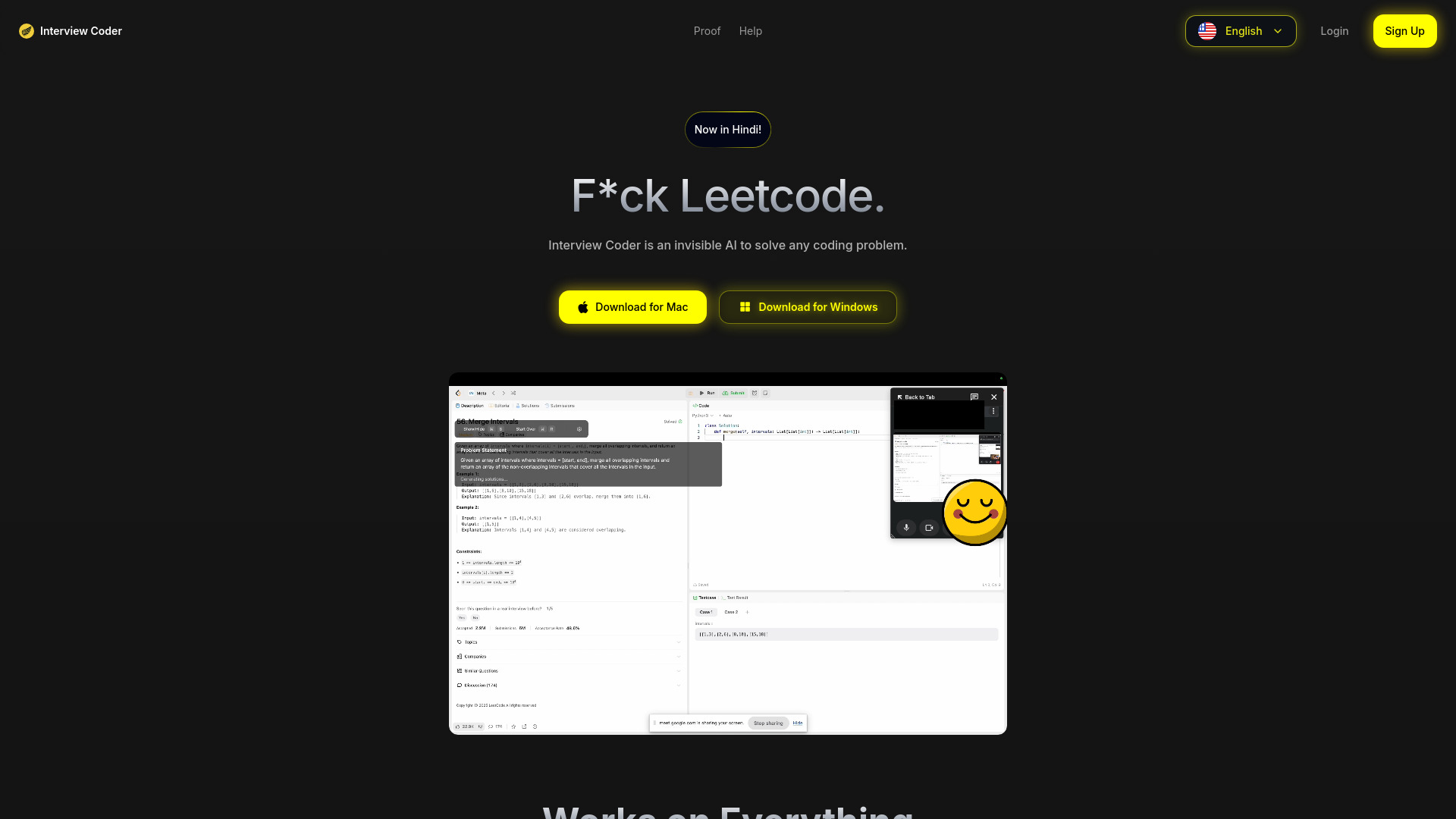
Interview Coder
Open Website-
Tool Introduction:Desktop AI for LeetCode-style prep with live help and discreet screen‑share mode.
-
Inclusion Date:Oct 28, 2025
-
Social Media & Email:
Tool Information
What is Interview Coder AI
Interview Coder AI is a desktop application that helps candidates prepare for technical interviews focused on LeetCode-style coding challenges. It delivers real-time coding assistance, AI-generated solution outlines, and step-by-step reasoning to turn vague prompts into clear strategies. A discreet, screen-share friendly interface keeps the focus on your code while you practice or run mock sessions. By shortening feedback loops and clarifying time/space trade-offs, the tool builds fluency, confidence, and interview-ready problem-solving. Use responsibly and in line with interview policies.
Interview Coder AI Key Features
- Real-time coding assistance: Context-aware hints that guide problem decomposition, edge-case handling, and test design as you type.
- AI-generated interview solutions: Sample solutions with step-by-step reasoning and discussion of algorithmic trade-offs and complexity.
- Discreet screen-share mode: A minimal, distraction-reducing interface intended for screen-shared practice or mock interviews. Always follow the rules of your assessment.
- LeetCode-style question support: Practice with prompts similar to common interview problems by pasting or describing tasks in your own words.
- Guided problem-solving workflow: Move from approach brainstorming to pseudocode to implementation, with progressive hinting rather than full reveals.
- Explanatory feedback: Highlights common pitfalls and clarifies when to choose patterns like two-pointers, hashing, recursion, or dynamic programming.
- Desktop-first stability: A dedicated app experience without browser extension clutter, designed for focused interview prep sessions.
Who Should Use Interview Coder AI
Ideal for software engineering candidates, computer science students, and career switchers preparing for coding interviews. It also suits mentors and bootcamp instructors who need structured, hint-first guidance to run mock interviews and code review sessions. Anyone practicing algorithmic problem solving and wanting clearer strategies and feedback can benefit.
How to Use Interview Coder AI
- Install and launch the desktop app, then create or sign in to your account if prompted.
- Select a LeetCode-style topic (e.g., arrays, trees, DP) or paste a problem statement you want to practice.
- Outline an approach; toggle hint levels to get nudges before revealing full solutions.
- Implement your code while the assistant suggests edge cases and reasoning checkpoints.
- Review the AI-generated solution and complexity notes to compare with your approach.
- Repeat with variations of the problem to reinforce patterns and improve speed and clarity.
- If screen sharing for a mock session, enable the discreet interface and keep usage compliant with interview policies.
Interview Coder AI Industry Use Cases
University career centers can host mock interview clinics where students receive structured hints before seeing full solutions. Coding bootcamps can use the tool during practice labs to reinforce algorithm patterns and reduce instructor bottlenecks. Individual candidates preparing for onsite or remote interviews can run daily drills on common topics, compare alternative solutions, and track reasoning quality across repeated problem variants.
Interview Coder AI Pros and Cons
Pros:
- Accelerates practice with contextual, step-by-step guidance on coding interview problems.
- Encourages learning via progressive hints before showing complete solutions.
- Discreet, screen-share friendly UI that reduces visual clutter during practice or mock sessions.
- Clear explanations of algorithmic trade-offs and complexity considerations.
- Desktop app focus supports stable, distraction-minimized workflows.
Cons:
- Overreliance on AI suggestions can hinder independent problem-solving if not managed.
- Policies vary; using assistive tools during live assessments may be disallowed—obtain explicit permission.
- Quality of guidance may vary on very novel or ambiguous prompts.
- Not a substitute for mastering core data structures and algorithms.
Interview Coder AI FAQs
-
Question 1: Can I use Interview Coder AI during a live interview?
Policies differ by company and platform. Treat it primarily as a preparation and coaching tool; if you plan to use any assistance in a live assessment, obtain clear permission and follow all rules.
-
Question 2: Does it work with LeetCode-style questions?
Yes. You can practice with similar prompts by pasting a problem statement or describing it, then use hints and solutions to refine your approach.
-
Question 3: Will it write the entire solution for me?
It can generate example solutions, but it’s designed to encourage learning through progressive hinting and reasoning so you build lasting problem-solving skills.
-
Question 4: Does it require an internet connection?
Some AI-assisted capabilities may require connectivity. Check the app’s settings and documentation for feature-specific requirements.
-
Question 5: How does the discreet mode help?
It minimizes on-screen UI to keep attention on code during practice or mock sessions. Use it ethically and do not misrepresent tool usage in assessments.


