- Home
- AI Summarizer
- Krisp
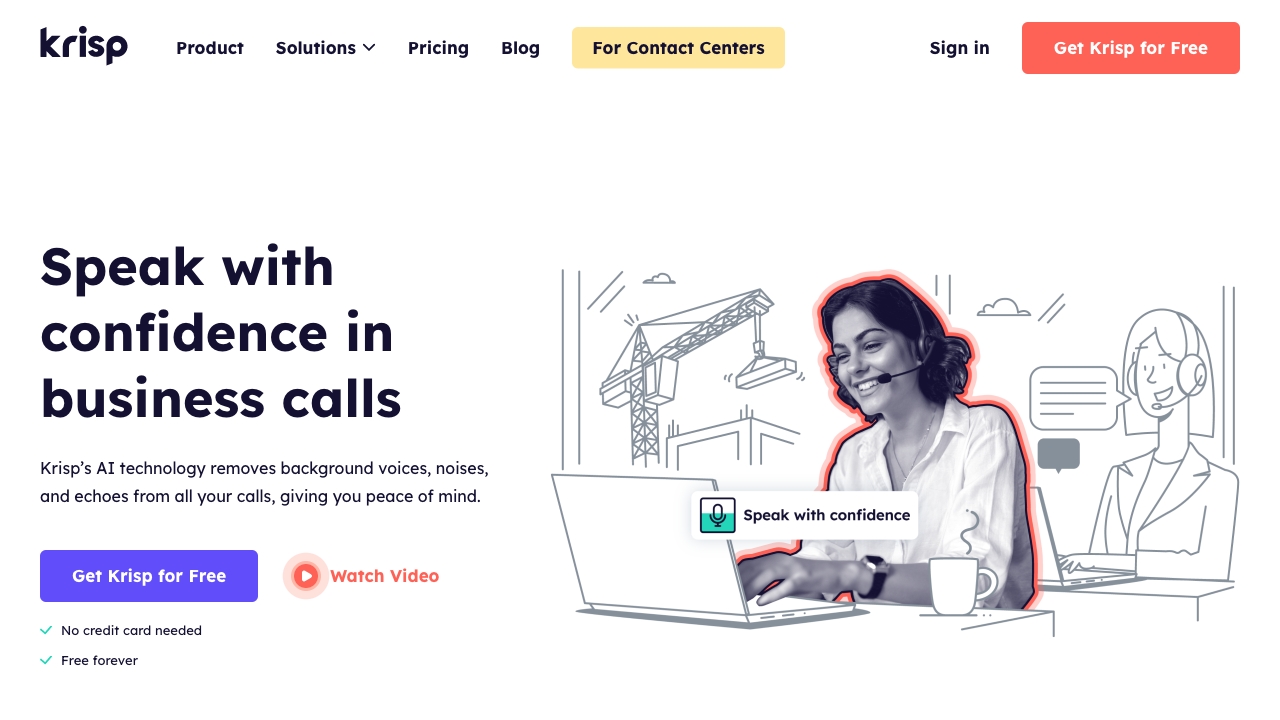
Krisp
Open Website-
Tool Introduction:Transform photos to short videos with playful AI effects, fast.
-
Inclusion Date:Oct 21, 2025
-
Social Media & Email:
Tool Information
What is Krisp AI
Krisp AI is an audio intelligence tool that removes background noise and echo from calls and meetings, isolating only the human voice. It adds real-time noise cancellation and echo cancellation, accent conversion, meeting transcription, AI-generated notes, and meeting recording to improve clarity and productivity. Working alongside your existing conferencing and contact center tools, Krisp helps individuals, teams, and support operations communicate clearly in any environment—from open offices to remote setups—so conversations stay focused, accurate, and easy to review.
Krisp AI Main Features
- Real-time noise cancellation: Removes background sounds like typing, traffic, or chatter to preserve clear speech.
- Echo cancellation: Eliminates room echo and feedback to keep voices crisp in meeting rooms and home offices.
- Voice isolation: Enhances the human voice so participants remain intelligible even in noisy environments.
- Accent conversion: Converts accents to improve comprehension across global teams and customer interactions.
- Meeting transcription: Generates searchable transcripts for calls and video meetings.
- AI meeting notes: Summarizes key points, decisions, and action items to reduce manual note-taking.
- Meeting recording: Records sessions for training, compliance reviews, and knowledge sharing.
- Works with popular apps: Operates alongside major conferencing and calling tools without changing your workflow.
- Scalable for teams and call centers: Supports collaborative and high-volume environments with simple rollout.
Who Should Use Krisp AI
Krisp AI suits remote and hybrid workers, sales and customer success teams, educators and trainers, recruiters, podcasters, and call centers that need high-quality audio. It is ideal for open offices, shared homes, field work, and any setting where background noise or echo threatens communication clarity and meeting productivity.
How to Use Krisp AI
- Sign up and install the Krisp desktop app (or available integrations) on your device.
- Open your system or meeting app audio settings and select the “Krisp Microphone” (and speaker if offered).
- Enable noise and echo cancellation in Krisp’s controls.
- Join your meeting or call in your preferred conferencing app; speak normally while Krisp filters background sounds.
- Turn on accent conversion, transcription, AI meeting notes, or recording as needed.
- After the session, review transcripts and AI notes, then export or share the outcomes.
Krisp AI Industry Use Cases
Contact centers use Krisp to cut floor noise, improving call quality, customer satisfaction, and agent accuracy. Sales teams rely on clear voice isolation during demos and outreach, paired with AI notes for fast follow-up. Educators and trainers deliver intelligible lectures from any space, while transcription supports learners. In healthcare teleconsultations and HR interviews, cleaner audio boosts understanding and creates reliable meeting records.
Krisp AI Pricing
Krisp AI offers tiered subscription plans for individuals, teams, and larger organizations, with options that align to feature needs like transcription, AI notes, and recording. Availability of free tiers or trials and specific per-seat pricing may change; refer to the official Krisp pricing page for current details and billing options.
Krisp AI Pros and Cons
Pros:
- High-quality real-time noise and echo cancellation that preserves natural speech.
- Accent conversion to aid global collaboration and customer conversations.
- Built-in transcription, AI meeting notes, and recording streamline post-meeting work.
- Works alongside most conferencing and VoIP tools with minimal setup.
- Scales from individual users to teams and call centers.
Cons:
- Accent conversion and AI notes may require review to ensure nuance and accuracy.
- Very loud or overlapping voices in the background can still challenge voice isolation.
- Some advanced features may depend on connectivity or specific plan levels.
- Team-wide deployment and management can add cost at scale.
Krisp AI FAQs
-
Does Krisp AI work with my meeting app?
Yes. Krisp is designed to work alongside popular conferencing and calling apps by acting as a virtual microphone (and speaker where available).
-
Can it remove echo as well as background noise?
Yes. Krisp provides real-time background noise removal and echo cancellation to keep voices clear in reflective rooms.
-
What is accent conversion used for?
Accent conversion helps make speech easier to understand across diverse teams and customers by converting accents while keeping meaning intact.
-
Are transcripts and AI notes editable?
Transcriptions and AI-generated notes can be reviewed and edited to capture context, decisions, and action items accurately.
-
Will Krisp affect device performance?
Krisp runs in real time. Impact varies by system and settings, but most users can run it alongside standard meeting apps without issues.


