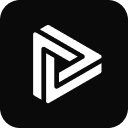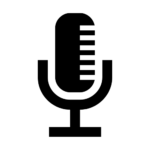-
 Aiarty Image MattingVisit Website
Aiarty Image MattingVisit WebsiteFree AI background remover: one-tap cutouts, local privacy.
5Website Freemium Paid -
Learn More
What is Aiarty Image Matting
Aiarty Image Matting is a free, AI-powered background remover that helps you isolate subjects from photos in seconds. Using advanced image matting, it automatically detects people, products, and objects and delivers clean cutouts with a single tap. After removal, you can switch to a pure white background, drop in a custom backdrop, or apply mosaic and blur effects to control focus and privacy. All processing happens locally on your device, so images aren’t uploaded to servers. The result is a fast, simple way to prepare professional visuals for web, print, and social.
Main Features of Aiarty Image Matting
- One-tap background removal: AI-driven image matting cleanly separates foreground and background in seconds.
- White background switch: Create studio-ready, white-background photos for catalogs, listings, and ads.
- Custom backgrounds: Replace the backdrop with your own images or colors to match brand guidelines.
- Mosaic and blur effects: Obscure distracting or sensitive areas to protect privacy and improve focus.
- Local processing: Images are processed on-device, enhancing privacy and security while speeding up edits.
- Clean, professional cutouts: Delivers precise edges for polished results without complex manual work.
- Simple workflow: Minimal steps and no learning curve, ideal for quick production tasks.
-
 iRocket iCreaVoiceVisit Website
iRocket iCreaVoiceVisit WebsiteFree real-time voice changer with 400+ AI voices for games, streams, calls.
5Website Freemium -
Learn More
What is iRocket iCreaVoice AI
iRocket iCreaVoice AI is a free real-time AI voice changer designed for gaming, live streaming, and online meetings. It delivers instant voice conversion powered by advanced RVC models, offering 400+ realistic AI voices and 100,000+ sound effects and filters. The software integrates smoothly with Discord, Zoom, Skype, and Google Meet, so you can switch personas or add effects without leaving your session. With custom voice creation, audio uploads, noise reduction, a built-in voice recorder, and a flexible soundboard, it helps you sound the way you want—clearly, consistently, and on cue.
iRocket iCreaVoice AI Key Features
- Real-time voice conversion: Low-latency processing for live calls, streams, and in-game chat.
- Advanced RVC models: AI-driven realistic voice conversion for natural-sounding results.
- 400+ AI voices: A broad library to match different personas and styles.
- 100,000+ sound effects and filters: Layer reactions, ambiance, and creative effects through a rich catalog.
- Custom voice creation: Build your own voices from audio samples; refine with adjustable filters.
- Audio uploads: Import clips to analyze or convert with AI voice models.
- Noise reduction: Clean up input audio for clearer speech in busy environments.
- Voice recorder: Capture quick takes and preview settings before going live.
- Soundboard: Trigger sound effects on demand during streams, meetings, or gameplay.
- App compatibility: Works with Discord, Zoom, Skype, and Google Meet via a virtual microphone.
-
 VisionStoryVisit Website
VisionStoryVisit WebsiteAI video from photos or text, with emotion control, voice cloning.
5Website Freemium Paid Contact for pricing -
Learn More
What is (VisionStory AI)
VisionStory AI is an AI video creation platform that turns photos and text into lifelike videos with expressive, talking avatars. It blends photo-to-video and text-to-video generation with precise emotion control, high-quality voice cloning, green screen (chroma key) effects, and multilingual narration. Built for creators, marketers, agencies, media teams, and L&D, it accelerates video production without cameras, studios, or on-camera talent. VisionStory AI helps scale content while keeping brand tone consistent, improving accessibility, and shortening time-to-publish across channels.
(VisionStory AI) Main Features
- Photo-to-Video Avatars: Transform a single photo into a realistic, speaking avatar for explainer videos, tutorials, or promos.
- Text-to-Video Scripting: Generate scenes from scripts or prompts, turning copy into ready-to-share video narratives.
- Emotion Control: Adjust delivery to match moods—confident, empathetic, excited—improving engagement and clarity.
- Voice Cloning: Create a natural voice that mirrors a speaker (with consent), ensuring brand and spokesperson continuity.
- Green Screen & Backgrounds: Use chroma key effects to replace backgrounds, composite branded scenes, or align with campaign visuals.
- Multilingual Support: Localize narration and on-screen text to reach global audiences with consistent messaging.
- Captioning & Accessibility: Add subtitles for silent playback and compliance across platforms and regions.
- Preview & Export: Quickly preview, refine timing, and export videos for social, web, email, and LMS workflows.
-
 RingflowVisit Website
RingflowVisit WebsiteCloud AI contact center with omnichannel, smart routing, and live analytics
5Website Contact for pricing -
Learn More
What is Ringflow AI
Ringflow AI is a cloud contact center platform that unifies customer communications across voice, chat, email, SMS, and social channels. With omnichannel support, intelligent routing, and real-time analytics, it helps teams resolve issues faster while delivering consistent customer experiences. Its AI-powered automation handles repetitive tasks, transcribes and summarizes conversations, and provides agent assist and sentiment insights. Flexible integrations and dashboards give leaders visibility to improve service levels, CSAT, and team productivity at scale.
Ringflow AI Main Features
- Omnichannel communications: Manage voice, chat, email, SMS, and social in a single workspace for seamless customer journeys.
- Intelligent routing: Skills- and priority-based distribution, IVR flows, and queue management to reduce wait times and improve first contact resolution.
- Real-time analytics: Live dashboards and historical reports tracking KPIs like SLA, AHT, FCR, and CSAT for data-driven decisions.
- AI automation: Auto-transcription, call and chat summarization, auto-tagging, and suggested responses to streamline agent workflows.
- Agent assist: Context-aware guidance, knowledge suggestions, and next-best-action prompts during live interactions.
- Quality insights: Call recording, sentiment indicators, and conversation highlights to support coaching and continuous improvement.
- Workflow rules: No-code triggers and actions that automate follow-ups, assignments, and notifications across channels.
- Integrations & APIs: Connect CRM, help desk, and knowledge bases, or extend functionality via REST APIs and webhooks.
- Security & access controls: Role-based permissions and encryption to help protect communications and customer data.
- Cloud scalability: Elastic capacity and global availability to support teams of all sizes.
-
 Visit Website
Visit Website
-
Learn More
What is UniFab AI
UniFab AI is an AI-powered, 8-in-1 video processing suite that streamlines editing and quality enhancement for modern creators. It merges an AI video upscaler that lifts footage to crisp 4K, an audio engine that upmixes tracks to immersive DTS 7.1 surround sound, and dependable tools for video conversion and editing in one workflow. With intelligent enhancement designed to refine detail, balance color, and improve overall clarity, UniFab AI helps upgrade legacy clips, prep content for streaming, and deliver polished results without juggling multiple apps.
UniFab AI Main Features
- 4K AI Upscaling: Enhance resolution and perceived detail to transform SD/HD footage into sharp 4K deliverables.
- DTS 7.1 Audio Upmixing: Convert stereo or multichannel sources into immersive 7.1 surround for a cinematic soundstage.
- Video Conversion: Convert between popular formats and codecs to match platforms, devices, or editing pipelines.
- Editing Toolkit: Perform essential edits—such as trimming, cutting, and arranging clips—within a unified interface.
- AI Video Enhancement: Improve clarity, contrast, color balance, and overall quality for cleaner, more vibrant visuals.
- Audio Enhancement: Elevate speech and music presence with AI-guided processing alongside upmixing.
- Unified Workflow: Handle upscaling, audio, editing, and conversions without switching between separate tools.
- Export Control: Customize resolution, bitrate, codec, and channel layout to meet distribution requirements.
-
 Splitter AiVisit Website
Splitter AiVisit WebsiteSplitter Ai: Free/pro AI stem splitting for producers, DJs.
5Website Freemium Free trial -
Learn More
What is Splitter Ai
Splitter Ai is an AI audio processing platform for stem separation and instrument isolation. Using machine learning, it extracts vocals, drums, bass, piano, and other parts from mixed audio, enabling producers, DJs, and audio engineers to remix, sample, master, and prepare karaoke-ready tracks with precision. It also supports investigative and educational work, helping analysts and students focus on specific sources in complex recordings. With free and paid options, Splitter Ai streamlines music demixing and vocal removal in the browser, offering quick previews and high-quality exports for creative and technical workflows.
Splitter Ai Key Features
- AI stem separation: Demix full songs into isolated vocals, drums, bass, piano, and more for flexible post-production.
- Vocal remover and acapella extractor: Create clean instrumentals for karaoke or extract acapellas for remixes and sampling.
- Multiple stem configurations: Choose common splits (e.g., 2-stem vocal/instrumental or multi-stem layouts) to fit your workflow.
- Browser-based processing: No DAW required; upload, process, preview, and download directly online.
- High-quality exports: Download isolated tracks in common formats, including lossless and compressed options.
- Batch-friendly workflow: Streamline repetitive tasks for larger projects and session prep.
- Creative and technical utility: Useful for remixing, restoration, education, and forensic audio review.
-
 Wondershare UniConverterVisit Website
Wondershare UniConverterVisit WebsiteUltra-fast 4K/8K converter with AI: compress, enhance, transcribe.
5Website Free trial Paid -
Learn More
What is Wondershare UniConverter AI
Wondershare UniConverter AI is an all-in-one video converter and compressor built for modern, ultra-high-resolution workflows. Optimized for 4K/8K and HDR content, it streamlines format conversion, size reduction, and delivery while maintaining visual fidelity. Beyond core transcoding, it adds AI-powered utilities such as speech-to-text for captions, video enhancement to improve clarity, and background removal for clean composites. With 20+ integrated tools under a single interface, it helps creators, educators, and teams move from ingest to polished export faster and more reliably.
Wondershare UniConverter AI Main Features
- High-speed video conversion: Convert 4K/8K and HDR footage to widely used formats and presets for platforms and devices, balancing quality and compatibility.
- Intelligent compression: Reduce file size with target quality or target size controls to meet upload limits and streaming requirements.
- AI speech-to-text: Automatically generate captions and transcripts to improve accessibility and searchability of your videos.
- AI video enhancement: Improve sharpness and clarity, and reduce visual noise to elevate overall viewing quality.
- AI background removal: Isolate subjects for clean backgrounds, product demos, and quick compositing without manual masking.
- Batch processing: Queue multiple files and apply consistent settings at scale to save time across large projects.
- Essential editing tools: Trim, crop, merge, and adjust basic parameters to finalize content without switching apps.
- Subtitle and metadata tools: Add, edit, and manage subtitles and key metadata for organized, platform-ready delivery.
-
 Visit Website
Visit Website
-
Learn More
What is Topaz Labs AI
Topaz Labs AI is a suite of professional photo and video enhancement tools powered by machine learning. It focuses on image quality improvement through intelligent noise reduction, deblurring and sharpening, super-resolution upscaling, and artifact cleanup. Available as standalone applications and as plugins, it slots into existing workflows for photographers, videographers, and content creators. Processing runs locally for speed and privacy, leveraging compatible GPUs to deliver cleaner, sharper, and higher-resolution results with natural texture and detail preservation.
Topaz Labs AI Main Features
- AI denoising for photos and video: Remove high-ISO noise and compression artifacts while preserving fine detail and color fidelity.
- Sharpening and deblur: Recover perceived sharpness, reduce motion blur, and improve edge definition without harsh halos.
- Super-resolution upscaling: Enlarge images and footage to higher resolutions with learned detail reconstruction for crisp results.
- Video enhancement toolkit: Deinterlacing, stabilization, motion deblur reduction, and frame interpolation for smoother playback and slow motion.
- RAW and common format support: Process RAW photos and standard image/video codecs to maintain maximum latitude.
- Batch processing and presets: Apply models at scale, use Auto mode, and create presets for consistent output.
- Plugin integration: Works alongside Adobe Photoshop and Lightroom Classic to streamline round-trips.
- Local, GPU-accelerated processing: Fast, private, on-device computation for professional workflows.
-
 PodcastleVisit Website
PodcastleVisit WebsiteStudio‑quality podcasts and videos, in‑browser AI record, edit, publish.
5Website Freemium Paid Contact for pricing -
Learn More
What is Podcastle AI
Podcastle AI is a browser-based platform for creating studio-quality podcasts and video shows. It unifies recording, multitrack editing, transcription, and publishing in one workspace, using AI to clean audio, remove filler words, and speed up post-production. Record solo or remote interviews with separate tracks, edit audio and video through text, and export in multiple formats for every channel. With cloud backups, captions, and seamless distribution, Podcastle AI helps podcasters, marketers, and educators produce consistent, professional content with less time, tools, and cost—without installing software or juggling complex desktop apps.
Podcastle AI Main Features
- Multitrack remote recording: Capture each participant on a separate track for precise mixing and post-production control.
- AI-powered editing: Automatically remove filler words and silence, reduce noise, balance levels, and polish voices for broadcast-ready sound.
- Text-based editing: Generate transcripts and edit by text; cut words or sentences to instantly update the audio and video timeline.
- Transcription and captions: Accurate transcripts, speaker labeling, and exportable captions to improve accessibility and SEO.
- Video podcasting: Record and edit HD video, switch layouts, and create clips for YouTube, TikTok, and other social channels.
- Voiceover and TTS: Create natural-sounding voiceovers from text to speed up intros, ads, or narrative segments.
- Export and distribution: Export MP3, WAV, MP4, and caption files, and publish via RSS for major podcast platforms.
- Cloud-based workflow: Work in the browser with autosave, backups, and easy sharing—no installs or complex setup.
-
 VmakeVisit Website
VmakeVisit WebsiteAI talking head suite: enhance, denoise, remove watermarks/backgrounds.
5Website Contact for pricing -
Learn More
What is Vmake AI
Vmake AI is an all-in-one talking head video solution that streamlines post-production and creative ideation for social and e-commerce content. It combines AI video enhancement, background removal, denoising, and watermark/subtitle cleanup with smart templates that spark editing ideas. For online sellers, it offers AI fashion models and background generators to produce studio-like product videos without a full crew. By unifying these tools, Vmake AI helps creators polish footage faster, iterate quickly, and publish more engaging, platform-ready clips.
Vmake AI Main Features
- Talking head workflows: Optimize on-camera videos with AI-driven cleanup, consistent framing, and idea prompts to keep delivery sharp and engaging.
- Video quality enhancer: Improve clarity, reduce noise, and correct visual artifacts to elevate overall production value.
- Watermark and subtitle removal: Clean your own assets by removing unwanted overlays or burned-in captions when you have the rights to do so.
- AI background remover: Isolate subjects and replace or clear the background for a distraction-free, brand-consistent look.
- E-commerce tools: Generate AI fashion models and product-ready backgrounds to showcase items at scale without costly shoots.
- Templates and ideas: Use prompt-driven templates to accelerate editing decisions and maintain a consistent style across videos.
- Time-saving workflow: Batch-friendly operations and reusable presets reduce repetitive edits and speed up delivery.
-
 Audio EnhancerVisit Website
Audio EnhancerVisit WebsiteAI audio cleaner: denoise, de-echo, de-hum, de-ess; loudness fix, de-click.
5Website Freemium -
Learn More
What is Audio Enhancer AI
Audio Enhancer AI is an AI-powered audio enhancement tool that cleans and clarifies recordings by removing background noise, echo, hum, and other unwanted artifacts. It supports a wide range of audio and video file formats and provides targeted modules such as noise reduction, sibilance reduction, hum reduction, plosive reduction, mouth click reduction, and loudness correction for consistent levels. Users upload a file, select enhancement types, and download an improved track—ideal for podcasts, videos, interviews, webinars, and online courses.
Audio Enhancer AI Main Features
- Noise reduction: Automatically suppresses steady and intermittent background noise to improve speech intelligibility.
- Echo and reverb control: Reduces room echo to deliver cleaner, more direct vocals.
- Sibilance reduction (de-essing): Tames harsh “s” sounds without dulling the overall tone.
- Hum reduction: Removes electrical hums and low-frequency interference common in indoor recordings.
- Plosive reduction: Softens disruptive “p” and “b” bursts captured by close microphones.
- Mouth click reduction: Minimizes lip smacks and clicks for a smoother vocal track.
- Loudness correction: Normalizes levels for consistent playback across different platforms.
- Multi-format support: Accepts various audio and video files and outputs a cleaned audio track.
- Simple workflow: Upload, select enhancements, process, and download with minimal setup.
-
 Visit Website
Visit Website
-
Learn More
What is Captions AI
Captions AI is an AI-powered camera and video editing app built to create short-form and long-form videos with automatic, real-time captions. It streamlines recording and post-production by generating accurate subtitles, letting you customize styles and timing, fixing eye contact, removing background noise, and translating content for different audiences. With tools such as an AI Avatar Generator, AI Video Editor, AI Ad Generator, AI Clips Generator, and an Online Video Editor, it helps creators produce accessible, platform-ready videos for TikTok, Instagram Reels, YouTube, and more—faster and with consistent quality.
Captions AI Features
- Real-time captioning: Auto-generate subtitles as you record, with editable timing and styles for brand-consistent videos.
- AI Video Editor: Trim, cut, and reorder clips; adjust pacing; and apply caption templates without switching tools.
- AI Eye Contact correction: Subtly aligns gaze with the camera to improve on-screen presence and viewer trust.
- Subtitle Generator: Create captions for existing footage and export in common formats to boost accessibility and SEO.
- Video Translator: Translate captions and dialogue to reach multilingual audiences.
- Background Noise Remover: Clean up audio for clearer voice tracks in noisy environments.
- AI Clips Generator: Turn long recordings into short, shareable highlights for social platforms.
- AI Avatar & Ad Generator: Produce on-brand avatars and ad-ready variations to test creative quickly.
- Online Video Editor: Edit in the browser for easy collaboration and quick turnarounds.
- Platform-ready exports: Presets for TikTok, Reels, Shorts, and YouTube with safe margins and aspect ratios.
-
 MovaviVisit Website
MovaviVisit WebsiteMovavi AI for fast video/photo edits, motion tracking, auto captions.
5Website Free trial Paid -
Learn More
What is Movavi AI
Movavi AI is a suite of fast, beginner‑friendly photo and video tools that bring pro‑level editing to everyday creators. The platform spans a video editor, media converter, and screen recorder, all enhanced by smart features such as AI motion tracking, AI background removal, and auto subtitles. With a large library of effects, titles, and templates, users can cut, enhance, and publish content for social media, YouTube, training, or marketing in minutes. Movavi’s clean interface and quick rendering streamline post‑production, helping teams and solo creators deliver polished results without a steep learning curve.
Movavi AI Key Features
- AI motion tracking: Automatically track objects and pin text, stickers, or callouts that follow movement.
- AI background removal: Quickly isolate subjects in videos or photos to replace or blur the background.
- Auto subtitles (speech‑to‑text): Generate captions, edit timing and style, and export for accessibility and reach.
- Effects and templates: Titles, transitions, LUTs, stickers, and themed templates for fast, consistent branding.
- Intuitive timeline editing: Trim, split, crop, speed ramp, keyframe, stabilize footage, and color‑correct with ease.
- Audio cleanup and mixing: Noise removal, volume leveling, equalizer presets, and music ducking for clear sound.
- Screen recorder: Capture desktop, webcam, and mic for tutorials, webinars, and gameplay highlights.
- Media converter: Convert between popular formats, compress files, merge clips, and use device‑ready presets.
- Export presets and acceleration: One‑click outputs for platforms like YouTube and social feeds, with hardware‑accelerated rendering where supported.
- Batch and reusable assets: Save custom presets and reuse templates to speed up repetitive workflows.
-
 FliFlik Voice ChangerVisit Website
FliFlik Voice ChangerVisit WebsiteReal-time AI voice changer for games & calls, 100+ filters, 150+ soundboard.
5Website Freemium Paid -
Learn More
What is FliFlik Voice Changer AI
FliFlik Voice Changer AI is a real-time voice manipulation tool designed for gaming, live streaming, calls, and online meetings. With 100+ voice filters and 150+ soundboard effects, it lets you switch personas, trigger reactions, and enrich audio on the fly. Beyond live use, it supports file-based voice change and record-to-change workflows, so you can transform existing clips or capture and convert new takes. Simple routing into your favorite apps keeps setup straightforward, while adjustable controls help you balance clarity, character, and creative impact without disrupting your current audio workflow.
FliFlik Voice Changer AI Main Features
- Real-time voice changing: Instantly switch voices during games, streams, calls, or meetings without interrupting your session.
- 100+ voice filters: A broad library of characters, genders, and styles to match different scenarios and personas.
- 150+ soundboard effects: Trigger sound cues and reactions to energize streams, roleplay, or live chats.
- File voice change: Import audio files and convert them into new voice styles for edits, clips, and content remixes.
- Record-to-change: Record new audio directly in the tool and apply filters immediately for fast iterations.
- Flexible routing: Route the processed audio as a microphone source into games, streaming software, and conferencing tools.
- Tunable output: Adjust effect intensity and levels to maintain intelligibility while achieving the desired tone.
- Live-friendly performance: Responsive processing suitable for interactive use and audience engagement.
-
 EaseUS Vocal RemoverVisit Website
EaseUS Vocal RemoverVisit WebsiteAI vocal remover: karaoke, acapella, instrumentals; web, iOS, Android.
1Website Freemium -
Learn More
What is EaseUS Vocal Remover AI
EaseUS Vocal Remover AI is an online, AI-powered audio separation tool that removes vocals from songs and extracts clean instrumentals, karaoke tracks, and acapella stems. Using advanced source-separation models, it minimizes audio leakage while preserving clarity and timing. The tool supports popular audio and video formats such as MP3, WAV, M4A, and FLAC, and works across Web, Android, and iOS for universal access. Whether you need a quick karaoke version, background music for videos, or isolated vocals for remixing, it delivers fast, high-quality results.
EaseUS Vocal Remover AI Key Features
- AI vocal remover: Precisely separates vocals from music with minimized bleed and artifacts.
- Acapella and instrumental extraction: Create clean karaoke tracks or isolate vocals for remixes and covers.
- Broad format support: Works with MP3, WAV, M4A, FLAC, and compatible video inputs.
- Cross-platform access: Seamless use on Web, Android, and iOS for flexible workflows.
- Quality-focused processing: Advanced models aim to retain mix balance and fidelity.
- Simple workflow: Upload, choose separation mode, preview, and download—no DAW required.
-
 Cleanvoice AIVisit Website
Cleanvoice AIVisit Website18+ AI GF/BF chat for roleplay and sexting, with character builder.
5Website Freemium Free trial -
Learn More
What is Cleanvoice AI
Cleanvoice AI is an audio post‑production platform that automatically removes filler sounds (um, uh), stutters, mouth clicks, and distracting silences from podcasts and voice recordings. Using machine‑learning denoising and content‑aware editing, it helps creators deliver clean, consistent, studio‑quality sound without hours of manual cutting. Beyond cleanup, it offers background noise reduction, intelligent filler word removal, fast transcription, and podcast summarization, enabling teams to streamline editing while preserving the natural flow of speech.
Cleanvoice AI Main Features
- Filler sound and stutter removal: Automatically detects and removes ums, uhs, repetitions, and stammers to improve pacing.
- Mouth sound cleanup: Reduces clicks, lip smacks, and mouth noises for a more polished, listener‑friendly result.
- Background noise reduction: Diminishes room tone, hum, and ambient noise to enhance clarity in spoken audio.
- Filler word detection and trimming: Identifies common filler words and cuts them while keeping speech natural.
- Transcription: Generates transcripts to aid editing, accessibility, and content repurposing.
- Podcast summarization: Produces concise summaries and highlights to speed up show notes and content planning.
- Batch processing: Process multiple files or episodes to scale podcast editing workflows.
- Preview and export: Review changes before export and download cleaned audio for use in any DAW or hosting platform.
-
 KrispVisit Website
KrispVisit WebsiteTransform photos to short videos with playful AI effects, fast.
5Website Freemium Free trial Contact for pricing -
Learn More
What is Krisp AI
Krisp AI is an audio intelligence tool that removes background noise and echo from calls and meetings, isolating only the human voice. It adds real-time noise cancellation and echo cancellation, accent conversion, meeting transcription, AI-generated notes, and meeting recording to improve clarity and productivity. Working alongside your existing conferencing and contact center tools, Krisp helps individuals, teams, and support operations communicate clearly in any environment—from open offices to remote setups—so conversations stay focused, accurate, and easy to review.
Krisp AI Main Features
- Real-time noise cancellation: Removes background sounds like typing, traffic, or chatter to preserve clear speech.
- Echo cancellation: Eliminates room echo and feedback to keep voices crisp in meeting rooms and home offices.
- Voice isolation: Enhances the human voice so participants remain intelligible even in noisy environments.
- Accent conversion: Converts accents to improve comprehension across global teams and customer interactions.
- Meeting transcription: Generates searchable transcripts for calls and video meetings.
- AI meeting notes: Summarizes key points, decisions, and action items to reduce manual note-taking.
- Meeting recording: Records sessions for training, compliance reviews, and knowledge sharing.
- Works with popular apps: Operates alongside major conferencing and calling tools without changing your workflow.
- Scalable for teams and call centers: Supports collaborative and high-volume environments with simple rollout.
-
 AiartyVisit Website
AiartyVisit WebsiteCreate your ideal AI girlfriend: customize looks, chat, share pics.
5Website Free trial Paid -
Learn More
What is Aiarty
Aiarty is an AI image enhancer and image matting solution built for e-commerce teams, designers, and photographers. It denoises, deblurs, restores, and upscales images to 4K/8K/16K while preserving detail and natural textures. Optimized for AIGC renders and traditional photos (RAW, DNG, TIFF), it can generate finer micro-details for sharper, cleaner results. Its state-of-the-art AI-based image matting removes or changes backgrounds with pixel-accurate edges, handling hair, fur, semi-transparency, and low-light scenes for seamless foreground–background blending.
Aiarty Main Features
- AI Image Enhancement: Automatic denoise, deblur, and restoration to recover clarity, contrast, and texture from soft or noisy photos.
- High-Resolution Upscaling (4K/8K/16K): Super-resolution upscaling that preserves fine details and minimizes artifacts for web, print, and large-format outputs.
- AI Image Matting: Precise subject extraction with edge-aware masks that excel at hair, fur, semi-transparent materials, and indistinct boundaries.
- Background Removal & Change: Remove, replace, or refine backgrounds and achieve natural foreground–background blending for marketplace-ready images.
- Detail Generation: Synthesizes realistic micro-details to enhance sharpness and perceived resolution in both AIGC images and camera photos.
- Format Flexibility: Optimized handling of RAW, DNG, TIFF, and standard formats for professional workflows.
- Quality Preview: Side-by-side previews help fine-tune settings before export to ensure consistent results.
- Batch-friendly Workflow: Streamlines repetitive tasks for large product catalogs and content libraries.
More Categories
- AI Audio Editing
- AI Audio Enhancer
- AI Audio Splitter
- AI Beat Generator
- AI Instrumental Generator
- AI Lyrics Generator
- AI Mastering
- AI Melody Generator
- AI Midi Generator
- AI Music Generator
- AI Rap Lyrics Generator
- AI Singing Generator
- AI Song Cover
- AI Song Generator
- AI Sound Effect Generator
- AI Splitter
- AI Stems Splitter
- AI Text-to-Music
- AI Vocal Remover
- Chord AI