- Home
- AI Summarizer
- Ringflow
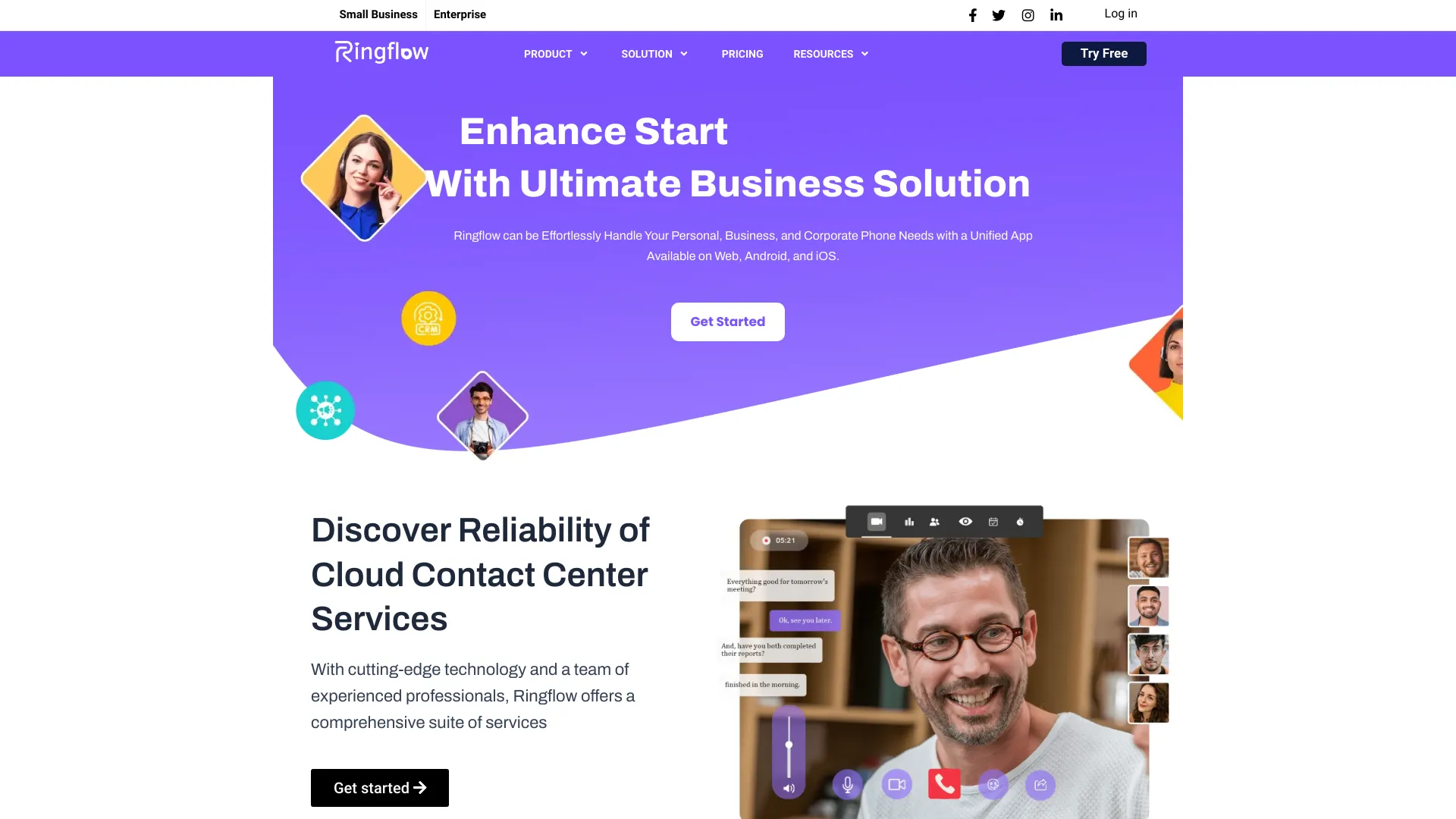
Ringflow
Open Website-
Tool Introduction:Cloud AI contact center with omnichannel, smart routing, and live analytics
-
Inclusion Date:Oct 28, 2025
-
Social Media & Email:
Tool Information
What is Ringflow AI
Ringflow AI is a cloud contact center platform that unifies customer communications across voice, chat, email, SMS, and social channels. With omnichannel support, intelligent routing, and real-time analytics, it helps teams resolve issues faster while delivering consistent customer experiences. Its AI-powered automation handles repetitive tasks, transcribes and summarizes conversations, and provides agent assist and sentiment insights. Flexible integrations and dashboards give leaders visibility to improve service levels, CSAT, and team productivity at scale.
Ringflow AI Main Features
- Omnichannel communications: Manage voice, chat, email, SMS, and social in a single workspace for seamless customer journeys.
- Intelligent routing: Skills- and priority-based distribution, IVR flows, and queue management to reduce wait times and improve first contact resolution.
- Real-time analytics: Live dashboards and historical reports tracking KPIs like SLA, AHT, FCR, and CSAT for data-driven decisions.
- AI automation: Auto-transcription, call and chat summarization, auto-tagging, and suggested responses to streamline agent workflows.
- Agent assist: Context-aware guidance, knowledge suggestions, and next-best-action prompts during live interactions.
- Quality insights: Call recording, sentiment indicators, and conversation highlights to support coaching and continuous improvement.
- Workflow rules: No-code triggers and actions that automate follow-ups, assignments, and notifications across channels.
- Integrations & APIs: Connect CRM, help desk, and knowledge bases, or extend functionality via REST APIs and webhooks.
- Security & access controls: Role-based permissions and encryption to help protect communications and customer data.
- Cloud scalability: Elastic capacity and global availability to support teams of all sizes.
Who Should Use Ringflow AI
Ringflow AI suits customer support and service teams, sales and customer success desks, operations leaders, and BPOs seeking a unified cloud contact center. It benefits SMBs modernizing customer care and enterprises needing reliable omnichannel engagement, actionable insights, and automation to improve service quality, reduce handling time, and scale efficiently across distributed or remote teams.
How to Use Ringflow AI
- Sign up and create your workspace, adding users and role-based permissions.
- Connect channels such as voice numbers, chat widgets, email inboxes, SMS, and social accounts.
- Design IVR and routing rules (skills, priority, business hours, and overflow paths).
- Configure AI features: transcription, summarization, sentiment, and agent assist prompts.
- Build workflow automations for tagging, assignments, follow-ups, and notifications.
- Integrate your CRM or help desk to sync contacts, tickets, and context.
- Set up dashboards and alerts to monitor SLA, queue health, and team performance.
- Pilot with a small group, review quality insights, and refine flows and prompts.
- Roll out to the full team and continuously optimize based on analytics.
Ringflow AI Industry Use Cases
Ecommerce brands route pre-sales chats and order support across web, SMS, and social, using AI summaries to speed handoffs. Fintech service desks handle high-volume identity and account queries with secure voice and chat, using real-time analytics to watch SLAs. Healthcare and SaaS providers centralize inbound tickets and calls, apply sentiment signals for escalations, and coach agents using quality insights to raise CSAT and reduce average handle time.
Ringflow AI Pricing
Please refer to the official Ringflow AI website for the latest plan details, pricing, and any available trials.
Ringflow AI Pros and Cons
Pros:
- Unified omnichannel workspace reduces tool switching and context loss.
- Intelligent routing and IVR improve speed to answer and first contact resolution.
- Real-time analytics enable proactive management of SLA and queue health.
- AI-powered transcription, summarization, and agent assist boost productivity and consistency.
- Flexible integrations and APIs fit into existing CRM and help desk stacks.
- Scalable cloud infrastructure supports distributed and growing teams.
Cons:
- Initial setup and routing design may require careful planning to realize full value.
- Performance depends on network quality; poor connectivity can impact voice and video.
- Advanced automations and integrations can add complexity for smaller teams.
- Change management and agent training are needed to leverage AI features effectively.
Ringflow AI FAQs
-
Does Ringflow AI support omnichannel engagement?
Yes. It brings voice, chat, email, SMS, and social into one platform for cohesive customer journeys.
-
How does intelligent routing work?
It uses skills, priority, and business rules—plus IVR flows—to direct each interaction to the best available agent or queue.
-
What analytics can I track?
Live dashboards and reports cover SLA, AHT, FCR, CSAT trends, queue metrics, and agent performance, with filters for channels and teams.
-
Can Ringflow AI integrate with our CRM or help desk?
Yes. It offers connectors and APIs to sync contacts, tickets, context, and activity for end-to-end visibility.
-
How does AI improve agent productivity?
AI automates transcription and summaries, suggests responses and knowledge, and flags sentiment, helping agents focus on resolution.





