- Home
- AI Meeting Assistant
- Komodo
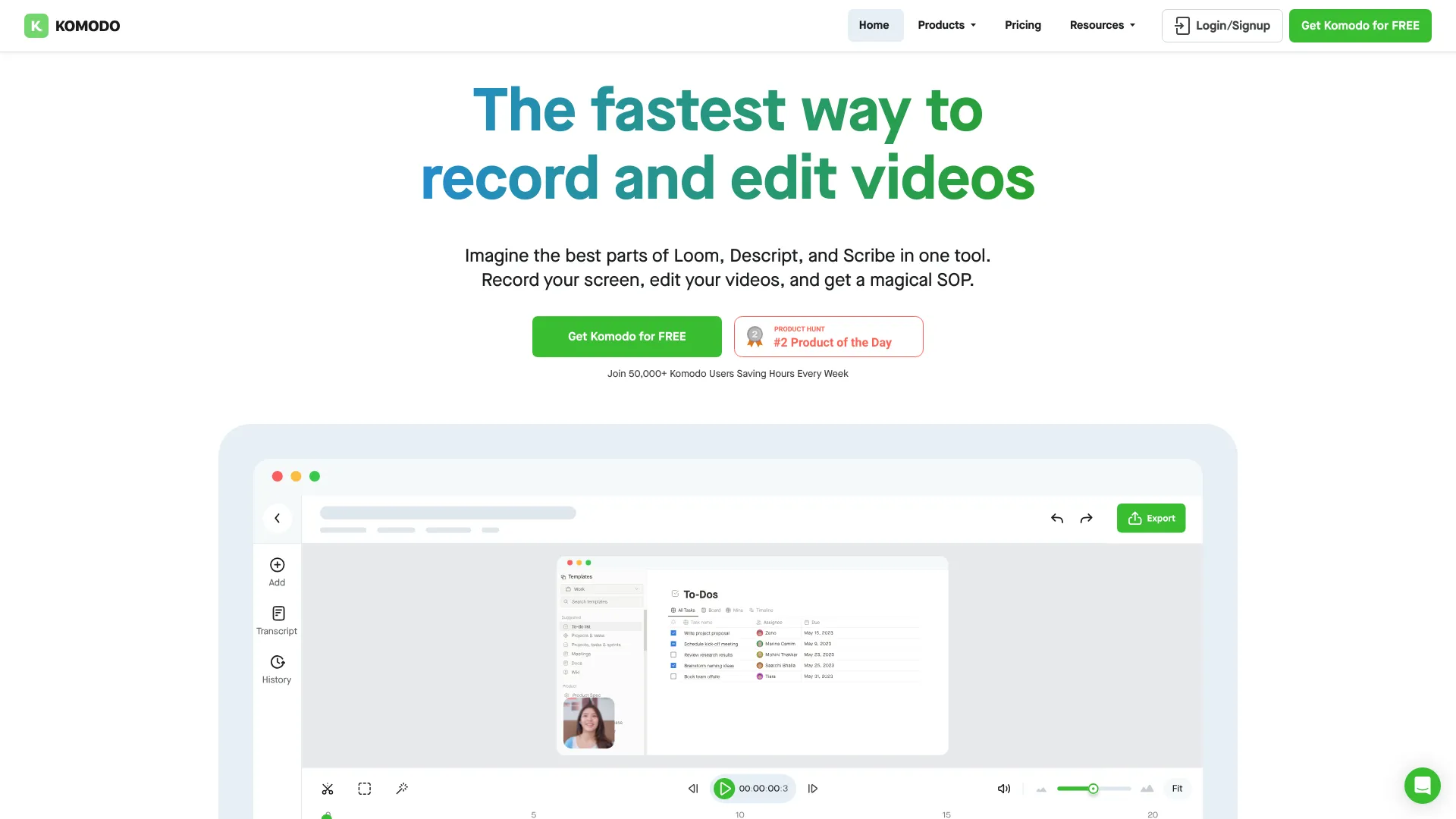
Komodo
Open Website-
Tool Introduction:Fast screen recording, SOP walkthroughs, and AI meeting notes, Mac/Win.
-
Inclusion Date:Oct 21, 2025
-
Social Media & Email:
Tool Information
What is Komodo AI
Komodo AI is a streamlined screen recording and SOP (Standard Operating Procedure) generation tool that transforms real workflows into clear, repeatable documentation. With Komodo 2.0, you can record your screen, convert actions into step-by-step walkthroughs, and create concise meeting notes using AI. Built natively for Mac and Windows, it focuses on reliability and speed, helping teams document processes, onboard colleagues, and standardize operations without manual note taking. The result is consistent knowledge transfer and faster execution across roles.
Komodo AI Key Features
- High-performance screen recording: Capture workflows smoothly on Mac and Windows with low friction and dependable performance.
- Automatic SOP generation: Turn captured actions into structured, step-by-step walkthroughs to standardize processes.
- AI meeting notes: Generate summaries and highlights from sessions to reduce manual note taking and improve recall.
- Step editing and clarification: Review, rename, and refine steps so instructions are accurate and easy to follow.
- Built for reliability and speed: Native design prioritizes fast processing and stable operation for daily use.
- Shareable documentation: Create clear process documentation that can be shared across teams and embedded in training materials.
Who Should Use Komodo AI
Komodo AI suits operations teams, customer support, product and engineering, IT help desks, QA, HR and training, consultants, and any team that relies on repeatable processes. It is ideal for onboarding, knowledge transfer, creating step-by-step guides, documenting SOPs for compliance, and capturing meeting insights with AI-generated notes.
How to Use Komodo AI
- Install Komodo AI on your Mac or Windows device and open the app.
- Start a new screen recording and walk through the process you want to document.
- Stop the recording to automatically generate a step-by-step walkthrough.
- Review the steps, edit titles and descriptions, and add clarifications where needed.
- Use the AI notes feature to create concise meeting notes from relevant sessions.
- Share or export the finalized SOP or walkthrough for onboarding or training.
Komodo AI Industry Use Cases
Customer support teams capture ticket resolution steps to build a searchable knowledge base. Operations teams document fulfillment workflows to reduce variability and training time. Product and engineering teams create reproducible QA steps for bug reports and test plans. HR and training teams produce onboarding walkthroughs that standardize common tasks across locations.
Komodo AI Pros and Cons
Pros:
- Converts real workflows into clear SOPs and step-by-step guides.
- AI-generated meeting notes reduce manual documentation effort.
- Native, cross-platform performance on Mac and Windows with a focus on speed and reliability.
- Helps standardize processes for onboarding, compliance, and knowledge transfer.
- Lightweight editing makes it easy to refine instructions.
Cons:
- Requires desktop installation, which may not fit all environments.
- Auto-generated steps and AI notes still benefit from human review.
- Recordings can include sensitive information, requiring thoughtful governance and redaction practices.
- Non-linear or highly complex processes may need additional manual clarification.
Komodo AI Frequently Asked Questions
-
Does Komodo AI work on both Mac and Windows?
Yes. Komodo AI is built natively for Mac and Windows to deliver reliable, fast performance on both platforms.
-
Can Komodo AI turn a screen recording into an SOP?
Yes. It converts recorded actions into step-by-step walkthroughs that can be reviewed and refined as standardized procedures.
-
Does Komodo AI provide AI-generated meeting notes?
Yes. The tool can produce concise meeting notes to capture key points without manual note taking.
-
Who benefits most from Komodo AI?
Teams that need consistent process documentation—such as operations, support, QA, and training—gain time savings and more reliable knowledge transfer.
