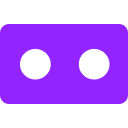-
 Visit Website
Visit Website
-
Learn More
What is Yescribe AI
Yescribe AI is an AI-powered transcription platform that converts audio and video into clean, searchable text. Designed for speed and precision, it supports multiple file formats and 98 languages, delivering rapid results with claimed accuracy up to 99.9%. Users can upload recordings up to five hours, receive near-instant transcripts, and generate concise AI summaries for quick context. With private, secure data handling, Yescribe AI helps teams turn meetings, podcasts, lectures, and interviews into actionable content, so they can focus on analysis, publishing, and decision-making.
Main Features of Yescribe AI
- High-accuracy AI transcription: Converts speech to text with up to 99.9% accuracy for clear, reliable transcripts.
- Global language coverage: Supports 98 languages, ideal for multilingual teams and international content.
- Multi-format support: Works with common audio and video files, simplifying uploads from diverse sources.
- Extended file length: Handles recordings up to 5 hours, reducing the need to split long sessions.
- Rapid processing: Delivers instant or near-instant results to speed up workflows.
- AI summaries: Generates concise overviews to help you grasp key points faster.
- Private and secure: Emphasizes secure data handling to protect sensitive recordings.
- Browser-based workflow: Start transcribing without installs or complex setup.
-
 BuildShipVisit Website
BuildShipVisit WebsiteVisual low‑code backend to build APIs, automate workflows, and plug AI.
0Website Freemium -
Learn More
What is BuildShip AI
BuildShip AI is a visual low-code backend builder that helps teams design, automate, and deploy backend APIs and workflows fast. Using a drag-and-drop canvas with pre-built workflow nodes, you can compose endpoints, scheduled jobs, and background tasks while integrating with external tools or any AI model. The platform blends no-code speed with developer control: generate nodes with AI, then tweak the underlying code when needed. With one-click, instant deployment, BuildShip AI turns ideas into production-ready services without managing servers or complex infrastructure.
Main Features of BuildShip AI
- Visual low-code canvas: Build backend logic with a drag-and-drop interface for faster iteration and clearer architecture.
- API endpoint builder: Create production-ready backend APIs to power apps, dashboards, and integrations.
- Workflow automation: Orchestrate complex multi-step workflows across tools and services.
- Scheduled jobs: Run recurring tasks and background jobs with configurable schedules.
- AI integration: Connect any AI model, plug in pre-built nodes, or generate workflow steps with AI assistance.
- Code tweaking: Drop to code when needed for custom logic and fine-grained control.
- One-click deployment: Push updates instantly and ship changes without managing servers.
- Extensible nodes: Combine pre-built workflow nodes to accelerate common backend tasks.
-
 Visit Website
Visit Website
-
Learn More
What is Scribie AI
Scribie AI is a transcription service that combines fast automated speech recognition with a human-in-the-loop review for reliable, well-formatted text. It converts audio and video to text, supports speaker labeling and timestamps, and delivers human-verified transcripts with up to 99% accuracy. Built for legal, academic, media, and business needs, Scribie AI streamlines audio-to-text workflows for interviews, podcasts, meetings, lectures, sermons, and marketing content. Its blend of AI tools and expert reviewers ensures accuracy, consistency, and readability at scale.
Main Features of Scribie AI
- Human-in-the-loop quality: Multi-step review by professional editors for high accuracy and consistent formatting.
- Automated transcription option: Rapid, cost-effective speech-to-text for quick drafts and large volumes.
- Speaker labeling and timestamps: Identify speakers and insert time markers for easier reference and editing.
- Formatting choices: Verbatim or clean read, with customizable styles suited to legal, academic, or media use.
- Noise and accent handling: Designed to process multi-speaker, accented, and less-than-ideal recordings.
- Caption-ready outputs: Export transcripts and subtitles in common formats such as TXT, DOCX, SRT, and VTT.
- Secure file handling: Confidential processing and encrypted uploads for sensitive content.
- Flexible turnaround: Standard and rush options to meet tight deadlines.
- Built-in review tools: Browser-based viewing and quick edits before final download.
-
 Visit Website
Visit Website
-
Learn More
What is Asksia AI
Asksia AI is an AI-powered personal tutor and study copilot designed to streamline how students learn. It centralizes your workflow by letting you upload readings, transcribe lectures, ask questions, and organize notes in one place. The assistant analyzes course materials to deliver clear explanations, concise summaries, and step-by-step homework guidance, helping you understand concepts faster and prepare for exams with less stress. By replacing multiple study apps with a single, context-aware hub, Asksia AI aims to improve comprehension, retention, and grades.
Main Features of Asksia AI
- Unified study workspace: Keep readings, lecture transcripts, questions, and notes together for a streamlined learning experience.
- Upload readings: Add course articles, chapters, or slides so the AI can summarize, explain concepts, and answer questions from your materials.
- Lecture transcription: Convert lectures into searchable transcripts to review key points, definitions, and timestamps.
- Context-aware Q&A: Ask questions and receive answers grounded in your uploaded content, reducing guesswork and misinformation.
- Step-by-step homework help: Get guided problem-solving with reasoning and intermediate steps to support genuine understanding.
- Note organization: Capture, structure, and tag notes; turn explanations into clean study notes to build a reliable knowledge base.
- Summaries and outlines: Generate concise summaries, outlines, and concept breakdowns for faster exam preparation.
- Smart search: Quickly find topics, definitions, or formulas across readings, transcripts, and notes.
-
 NotisVisit Website
NotisVisit WebsiteVoice Notion assistant for WhatsApp/Telegram; automates notes, tasks, CRM.
0Website Free trial Paid -
Learn More
What is Notis AI
Notis AI is an AI-powered productivity assistant that connects Notion with everyday messaging apps like WhatsApp and Telegram. It helps you capture ideas, tasks, and customer notes via voice commands or text, then organizes them into structured Notion databases. The assistant automates note-taking, task management, content drafting, and CRM updates, reducing context switching across tools. With smart search, templates, and reminders, Notis AI turns quick chats into actionable, searchable knowledge for individuals and teams.
Main Features of Notis AI
- Notion integration: Create and update pages, tasks, and databases directly from chat or voice commands.
- WhatsApp and Telegram capture: Save notes, create tasks, and log contacts on the go using a chat-based workflow.
- Voice commands and transcription: Hands-free capture with accurate speech-to-text for faster input.
- AI summarization and drafting: Turn recordings into meeting notes, outlines, or replies; generate first-draft content.
- Task automation and reminders: Add due dates, set follow-ups, and schedule recurring tasks synced to Notion.
- CRM workflows: Log leads, update deal stages, and record interactions from messaging apps into your CRM database in Notion.
- Smart search and organization: Use tags, fields, and AI-powered search to find information quickly.
- Templates and quick commands: Standardize capture with reusable formats and shortcuts for common actions.
- Collaboration: Share notes, assign tasks, and keep teams aligned without leaving chat.
- Cross-device sync: Capture from mobile or desktop and keep everything up to date in Notion.
-
 TranscriVisit Website
TranscriVisit WebsiteAI audio-to-text & subtitles in 50+ languages, editor, exports, team tools.
0Website Freemium -
Learn More
What is Transcri AI
Transcri AI is an online AI transcription and subtitle generator that converts audio and video into accurate, editable text. Powered by advanced speech-to-text models, it supports multilingual transcription in 50+ languages and creates time-aligned captions ready for publishing. With automatic transcription, a built-in correction tool, and project collaboration, teams can review, refine, and export results in popular subtitle and document formats. From interviews to tutorials, Transcri AI streamlines audio to text workflows, reducing manual effort and speeding up delivery.
Main Features of Transcri AI
- Automatic transcription: Convert audio and video to text quickly with AI-driven speech-to-text for fast turnaround.
- Multilingual support (50+ languages): Transcribe global content and generate captions across many languages.
- Built-in correction tool: Edit transcripts in-browser, fix errors, and polish punctuation for publication-ready text.
- Subtitle generation: Produce time-synced captions and export in multiple subtitle formats for platforms and players.
- Project collaboration: Invite teammates to review, edit, and manage projects together in one workspace.
- Flexible exports: Download clean transcripts or subtitles in widely used file formats for easy distribution.
- Browser-based workflow: No installs required—upload, transcribe, edit, and export directly online.
-
 Speak AIVisit Website
Speak AIVisit WebsiteTranscribe, translate, analyze meetings, calls, and surveys in 160+ languages.
0Website Freemium Free trial Paid -
Learn More
What is Speak AI
Speak AI is an AI-powered platform for capturing, transcribing, translating, and analyzing language data from meetings, interviews, surveys, phone calls, and multimedia. Supporting 160+ languages, it combines speech-to-text, machine translation, and NLP to extract themes, entities, and sentiment. With AI Chat, interactive data visualization, and shareable research repositories, Speak AI streamlines qualitative and mixed-methods research. Teams use it to reduce manual work, accelerate insight generation, and keep projects organized across sources and collaborators.
Main Features of Speak AI
- Multilingual speech-to-text: Accurate transcription for 160+ languages and dialects with speaker diarization and timestamps.
- Machine translation: Translate transcripts and text to compare findings across regions and audiences.
- NLP analytics: Automatically detect topics, keywords, entities, sentiments, and trends to surface insights.
- AI Chat on your data: Ask questions about transcripts and repositories to generate summaries, quotes, and themes.
- Data visualization: Dashboards for frequency, co-occurrence, sentiment over time, and participant-level views.
- Shareable repositories: Organize projects, tag highlights, and share secure research hubs with stakeholders.
- Multi-source capture: Import audio, video, text, and integrate meeting platforms to centralize analysis.
- Collaboration controls: Roles, permissions, and commenting to coordinate research workflows.
- Export and reporting: Create summaries and export transcripts, highlights, and insights to common formats.
-
 Visit Website
Visit Website
-
Learn More
What is DesiVocal AI
DesiVocal AI is a free text-to-speech and AI voice generator that creates HD voice overs in seconds. Built for YouTubers, publishers, and media teams, it converts scripts into natural-sounding audio in multiple languages and accents. The platform also offers a speech-to-text feature for quick transcription, captions, and content repurposing. With a straightforward workflow and export-ready output, DesiVocal AI helps streamline narration, localization, and accessibility without complex recording setups or studio equipment.
Main Features of DesiVocal AI
- Multilingual AI voice generator: Produce natural voice overs across multiple languages and accents for global audiences.
- HD voice quality: Generate clear, studio-like audio suitable for videos, podcasts, and ads.
- Fast text-to-speech: Turn scripts into ready-to-use voice overs in seconds to speed up production.
- Speech-to-text transcription: Convert audio to text for captions, summaries, and content reuse.
- Simple, creator-friendly workflow: Intuitive interface with quick previews to fine-tune results before export.
- Export-ready output: Download audio and use it directly in video editors, social posts, or publishing tools.
-
 ScriptMeVisit Website
ScriptMeVisit WebsiteAI transcription and subtitles in 31+ languages, Avid-ready.
5Website Free trial Paid Contact for pricing -
Learn More
What is ScriptMe AI
ScriptMe AI is an automatic transcription, subtitling, and translation platform built by post‑production experts. Designed to fit professional workflows, it works smoothly with tools like Avid Media Composer and supports more than 31 languages. ScriptMe turns audio and video into accurate, timecoded text, generates subtitles, and allows fast editing in a browser-based interface. Users can translate captions and export transcripts and subtitles in popular formats for platforms such as YouTube, podcasts, interviews, meetings, and academic research, as well as TV and media production.
Main Features of ScriptMe AI
- AI transcription: Convert audio/video to time-aligned text with speaker labeling and smart punctuation.
- Automatic subtitles: Create caption files with precise timing for broadcast, streaming, and social platforms.
- Multi-language support: Transcribe and translate in 31+ languages for global content workflows.
- Editing workspace: Browser-based editor to refine text, fix timing, and manage speakers quickly.
- Avid-friendly workflows: Built for post-production teams and compatible with Avid Media Composer pipelines.
- Flexible exports: Output to popular transcript and subtitle formats for easy delivery and publishing.
- Collaboration: Share projects, review changes, and maintain version control in team environments.
- Enterprise options: Scalable solutions for TV, film, and broadcast transcription and subtitling.
-
 ZubtitleVisit Website
ZubtitleVisit WebsiteAI editor for auto captions, resize, trims, and social-ready branding.
5Website Freemium Free trial -
Learn More
What is Zubtitle AI
Zubtitle AI is an online, AI-powered video editor focused on fast, accurate subtitling for social media. It automatically generates captions, applies brand fonts and colors, and lets you add animated headlines and progress bars to keep viewers engaged. With simple tools to resize, crop, and trim, you can quickly format videos for TikTok, Instagram Reels, YouTube Shorts, and more. Zubtitle AI streamlines the workflow from raw clip to polished, captioned content so creators and teams can publish accessible, on-brand videos in minutes.
Main Features of Zubtitle AI
- AI auto captions: Generate time-synced captions and subtitles automatically to boost accessibility and watch time.
- Brand styling: Use custom fonts, brand colors, and presets to keep captions, headlines, and overlays on-brand.
- Caption animations: Add kinetic text and highlight effects that enhance readability and viewer retention.
- Video headlines: Place attention-grabbing titles above your video to increase hook rate on social feeds.
- Progress bars: Add animated progress indicators to signal video length and encourage completion.
- Resize and crop: Instantly reformat to 9:16, 1:1, or 16:9 for TikTok, Reels, Shorts, and feed posts.
- Trim and clip: Cut intros, outros, and filler to create concise, platform-ready snippets.
- Logo overlays: Upload and position logos or watermarks to protect and promote your brand.
- Template-based workflow: Save styles and layouts as reusable templates for consistent output.
- Browser-based tool: No downloads required; edit and export directly online.
-
 Visit Website
Visit Website
-
Learn More
What is Coursology AI
Coursology AI is an AI homework helper built to deliver instant support across math, science, humanities, and more. It helps you solve problems and grasp concepts with clear, step-by-step explanations. You can upload study materials—notes, textbooks, or slides—to generate a personal study chatbot that answers questions in context. The platform also creates practice quizzes, flashcards, and smart notes to reinforce learning. Plus, Coursology can transcribe lectures and turn them into concise summaries, so you study faster and retain more.
Main Features of Coursology AI
- Context-aware study chatbot: Upload your study materials to create a chatbot that answers questions using your actual content.
- Problem solver with steps: Get step-by-step reasoning and explanations to understand how answers are derived.
- Concept explanations: Clarifies theories, formulas, definitions, and methods in plain language.
- Practice quizzes: Auto-generate quizzes from chapters or notes to check understanding and prepare for tests.
- Flashcards: Turn key terms and ideas into flashcards for quick, focused review.
- Smart notes: Produce structured summaries with highlights, key points, and takeaways.
- Lecture transcription: Transcribe lectures and receive concise summaries for fast revision.
- Multi-subject support: Useful across STEM, humanities, and language courses.
-
 MemoriesVisit Website
MemoriesVisit WebsiteMemories AI remembers video: search, summarize, tag, analyze.
5Website Freemium Contact for pricing -
Learn More
What is Memories AI
Memories AI is a video intelligence platform built on a Large Visual Memory Model that “sees” and remembers video over long time spans. It enables fast, scalable analysis across massive video libraries by combining multimodal understanding with contextual memory to deliver precise search, summarization, automated tagging, scene detection, and real-time data extraction. Teams can query footage in natural language, extract structured information, and transform long-form content into actionable insights for research, storytelling, compliance, and operations, supported by dataset-wide indexing and temporal reasoning.
Main Features of Memories AI
- Large Visual Memory Model: Retains temporal context across long videos to improve understanding, recall, and result accuracy.
- Multimodal analysis: Interprets visuals, on-screen text, and audio cues for richer video understanding and event detection.
- Fast, scalable search: Indexes large video datasets and supports natural language search, filters, and semantic retrieval.
- Summarization and highlights: Generates concise overviews, timelines, and key moments to accelerate review.
- Automated tagging: Applies consistent labels for people, objects, activities, scenes, and topics to simplify organization.
- Scene detection: Segments footage into shots and scenes for fine-grained navigation and editing workflows.
- Real-time data extraction: Pulls structured entities, events, and metrics from live or batch video streams.
- Contextual memory: Maintains cross-video awareness for repeated identities, locations, and themes.
- APIs and integrations: Developer-friendly endpoints for ingestion, search, analytics, and downstream automation.
- Interactive querying: Ask questions about content, refine results, and iterate with conversational prompts.
-
 Visit Website
Visit Website
-
Learn More
What is Voicenotes AI
Voicenotes AI is an intelligent note-taking assistant that turns spoken ideas and meetings into accurate, searchable text across 100+ languages. Record on mobile, desktop, or the web, or capture conversations directly from WhatsApp. The app helps you remember everything by organizing transcripts, highlighting key moments, and surfacing insights when you need them. Whether you’re brainstorming, interviewing, or running team standups, Voicenotes AI streamlines capture, transcription, and recall so you can focus on the conversation—not on typing.
Voicenotes AI Features
- Multilingual transcription: Convert voice notes and meetings into text in 100+ languages for global teams and creators.
- Cross-platform recording: Capture thoughts on mobile, desktop, or web and keep your notes in one place.
- WhatsApp integration: Transcribe voice messages and shared audio directly from WhatsApp to centralize conversations.
- AI insights: Get concise summaries, key takeaways, and potential action points to speed up review.
- Searchable transcripts: Quickly find topics, decisions, and quotes across your archive.
- Organized recall: Bookmark important moments and organize notes so critical context is easy to retrieve.
- Share and export: Distribute notes with teammates or export content to your preferred destinations.
- Privacy controls: Manage recordings and delete data you no longer need.
-
 Visit Website
Visit Website
-
Learn More
What is Good Tape AI
Good Tape AI is an automatic transcription service designed for journalists and anyone who needs reliable speech-to-text. It turns interviews, podcasts, meetings, and field recordings into editable text so you can extract quotes and structure stories without manual typing. Built to handle multilingual audio and challenging sound quality, it streamlines logging tapes and note-taking. Simply upload a recording, receive a transcript, then review, refine, and repurpose the content for articles, research, or archives, saving hours in your reporting workflow.
Good Tape AI Main Features
- Automatic speech-to-text: Convert recordings into readable, editable transcripts in minutes.
- Multilingual support: Transcribe audio across many languages for international reporting and research.
- Robust to imperfect audio: Works with field recordings and variable sound quality to preserve key content.
- Quote-ready output: Produce text you can quickly scan, search, and lift quotes from for publication.
- Scales to different formats: Useful for interviews, roundtables, press briefings, lectures, and podcasts.
- Editing workflow: Review and refine transcripts to improve clarity and context before sharing.
- Flexible export: Move transcripts into your writing or CMS tools for further editing and collaboration.
-
 Sembly AIVisit Website
Sembly AIVisit WebsiteCapture, transcribe, and auto‑summarize meetings across Zoom/Teams.
5Website Freemium Free trial Paid Contact for pricing -
Learn More
What is Sembly AI
Sembly AI is an AI meeting assistant that records, transcribes, and transforms conversations into structured knowledge. It integrates with Zoom, Google Meet, Microsoft Teams, and Webex to automatically capture discussions, identify action items, and generate clear meeting minutes and summaries. With multi-meeting chat and semantic search, teams can quickly retrieve decisions, tasks, and follow-ups across past calls. Sembly AI streamlines note-taking, reduces context loss, and helps teams move from discussion to execution with concise, shareable AI meeting notes.
Sembly AI Main Features
- Automatic recording and transcription: Capture meetings with high-quality transcripts, timestamps, and speaker attribution for fast review.
- AI meeting notes and minutes: Generate structured summaries with key points, decisions, and highlights that are easy to share.
- Task identification: Detect action items, owners, and due dates to turn conversations into trackable work.
- Multi-meeting chat and search: Ask questions and find insights across multiple meetings to surface context instantly.
- Calendar and conferencing integrations: Connect with Zoom, Google Meet, Microsoft Teams, and Webex, with options to auto-join or invite an assistant.
- Topic and keyword extraction: Organize discussions by themes, projects, or clients for better knowledge management.
- Collaboration and sharing: Comment, edit, and share summaries or transcripts with teammates and stakeholders.
- Export and workflows: Export notes and tasks to documents or project workflows to keep teams aligned.
- Privacy controls: Manage access to recordings and notes with team spaces and role-based permissions.
-
 Vatis TechVisit Website
Vatis TechVisit WebsiteAccurate AI speech-to-text with APIs, captions, and audio insights.
5Website Free trial Contact for pricing -
Learn More
What is Vatis Tech AI
Vatis Tech AI is an AI-powered speech-to-text platform that converts audio and video into accurate, searchable transcripts and captions. Delivered as developer-ready infrastructure and easy-to-use software, it combines transcription tools, speech-to-text APIs, caption generation, and audio intelligence to streamline voice data workflows. Teams use it to transcribe calls, meetings, broadcasts, podcasts, and media content at scale, then enrich results with insights for quality, compliance, and accessibility. With reliable performance and competitive pricing, Vatis Tech helps organizations modernize audio pipelines without heavy maintenance.
Vatis Tech AI Key Features
- High-accuracy transcription: Converts speech to text with reliable results suitable for production use across diverse audio sources.
- Speech-to-text APIs: Developer-friendly APIs enable embedding transcription into apps, data pipelines, and contact center tooling.
- Transcription software: A user-friendly interface to upload audio/video, review, edit, and export transcripts without code.
- Caption generator: Produces time-aligned subtitles for video in standard caption formats to improve accessibility and engagement.
- Audio intelligence: Surfaces structured insights from audio to support quality assurance, content discovery, and compliance tasks.
- Scalability: Built to handle large volumes and enterprise workloads across media libraries, call archives, and newsroom assets.
- Formatting controls: Timestamps, punctuation, and export options to fit downstream publishing and analytics workflows.
- Competitive pricing: Cost-efficient transcription that supports high-throughput use cases.
-
 Visit Website
Visit Website
-
Learn More
What is Sourcenext AI
Sourcenext AI is a curated catalog on the Sourcenext website that helps users discover, evaluate, and access AI software alongside utility, creative, and business applications, as well as smart devices for home and office. Sourced from both domestic and international vendors, it highlights new product releases and trusted tools selected for practical value. By organizing diverse software and IoT offerings in one place, Sourcenext AI streamlines research, shortlists, and adoption for personal and professional workflows without the noise of unverified listings.
Sourcenext AI Main Features
- Curated selection: Carefully chosen AI software, utility, creative, and business tools plus smart devices.
- Domestic and international coverage: Access products from a broad range of reputable vendors.
- New releases spotlight: Stay current with timely updates and fresh launches.
- Clear categorization: Organized browsing across software categories and IoT product types.
- Software and device breadth: Explore apps and smart devices for personal and professional use.
- Practical value focus: Emphasis on tools that improve everyday workflows and business outcomes.
- Centralized discovery: Compare multiple options from one place to reduce research effort.
-
 Inner AIVisit Website
Inner AIVisit WebsiteInner AI: organize ideas and create faster with GPT‑4o, Claude, Gemini.
5Website Free trial Paid -
Learn More
What is Inner AI
Inner AI is an integrated AI workspace that helps you organize thoughts, spark creativity, and finish work faster. Built for human–machine collaboration, it brings content creation, research, and ideation into one place. You can ground outputs in your own context by uploading PDFs, importing YouTube videos, or pulling posts from Instagram. With expert-crafted templates, AI editing tools, professional-grade image generation, and access to leading models like GPT‑4o, Claude 3.5, and Gemini, Inner AI streamlines projects from idea to publish.
Inner AI Key Features
- Data-grounded creation: Reference your own PDFs, YouTube videos, and Instagram posts so outputs stay relevant to your materials and brand context.
- Expert-crafted templates: Start faster with templates that guide structure and tone for diverse content types and creative tasks.
- AI editing tools: Refine drafts with rewriting, tightening, expanding, and style adjustments to improve clarity and flow.
- Professional image generation: Produce high-quality visuals to pair with copy, concepts, and social content.
- Access to leading models: Use GPT‑4o, Claude 3.5, and Gemini to match the strengths of each model to your task.
- Unified workspace: Keep notes, references, drafts, and assets organized in a single place built for human–AI collaboration.
- Multimodal inputs: Combine text, video, and social sources to enrich prompts and ideation.
-
 Visit Website
Visit Website
-
Learn More
What is Noiz AI
Noiz AI is an AI-powered YouTube video summarizer that condenses long videos into concise, readable takeaways in seconds. It helps you quickly grasp key points, boost learning, and stay productive without watching every minute. With timestamped highlights and support for 41 languages, Noiz AI delivers multilingual, structured summaries you can scan, share, and revisit. It also transforms videos into clean text, making research, note‑taking, and content review easier for students, professionals, and anyone who learns from YouTube content.
Noiz AI Main Features
- Instant video summarization: Distills YouTube videos into concise summaries within seconds.
- Timestamped highlights: Organized key moments with timestamps to locate important segments quickly.
- Multilingual coverage (41 languages): Generate summaries across a wide range of languages for global audiences.
- Video-to-text conversion: Turns videos into readable text for easier review and citation.
- Key point extraction: Surfaces the main ideas, themes, and takeaways from long-form content.
- Skimmable structure: Clear formatting that supports fast scanning and quick decision-making.
- Productivity boost: Saves time on lectures, talks, tutorials, and interviews.
-
 PronounceVisit Website
PronounceVisit WebsiteAI speech coach for clear English: feedback, drills, and live chats.
5Website Freemium Free trial -
Learn More
What is Pronounce AI
Pronounce AI is an AI-powered speech checker that helps professionals and learners improve English pronunciation, grammar, and fluency. It analyzes your spoken input, flags mispronunciations, intonation, stress, and pacing, and delivers instant, actionable feedback. With adaptive drills, accent training, and AI conversation partners, the platform builds confident communication for meetings, interviews, and presentations. It also offers AI meeting transcription and personalized practice plans to track progress and close specific speaking gaps.
Pronounce AI Key Features
- Instant pronunciation feedback: Detects phoneme-level errors, word stress, rhythm, and prosody with clear, corrective guidance.
- Fluency and grammar analysis: Highlights hesitations, filler words, and grammatical mistakes in real time to improve overall clarity.
- Accent training: Targeted drills (e.g., minimal pairs, shadowing) to refine sounds and reduce intelligibility issues.
- AI conversation partners: Practice role-plays for interviews, sales calls, support dialogs, and presentations with context-aware prompts.
- Meeting transcription: Transcribes meetings and provides summaries to pinpoint pronunciation and language patterns in real situations.
- Personalized practice plans: Adaptive pathways that focus on your priority skills and track progress over time.
- Vocabulary and jargon practice: Custom word lists to master industry-specific terms and names.
- Progress dashboard: Visual metrics for accuracy, fluency, pace, and consistency to guide ongoing improvement.
-
 Visit Website
Visit Website
-
Learn More
What is Deepgram AI
Deepgram AI is a free speech-to-text tool that converts conversations, audio files, and YouTube videos into clean, readable transcripts. Supporting 36+ languages and dialects, it delivers accurate, reliable results for students, journalists, podcasters, and busy professionals. Built for simplicity and speed, it works without ads or paywalls to streamline note-taking, editing, and content workflows. Deepgram AI also offers a Text to Voice API, enabling natural-sounding voiceovers so creators can move seamlessly from transcription to audio narration.
Deepgram AI Main Features
- Free, ad-free transcription: Convert audio and video to text without cost or distractions.
- Multilingual support: Transcribe in 36+ languages and dialects for global content workflows.
- Flexible inputs: Upload audio files, process recorded conversations, or paste a YouTube link.
- Accurate, reliable output: Produces clear transcripts suitable for study notes, interviews, and show notes.
- Simple, fast experience: A streamlined interface that minimizes setup and speeds up transcription.
- Text to Voice API: Generate natural-sounding voiceovers from text to complete end-to-end content creation.
-
 Visit Website
Visit Website
-
Learn More
What is UniScribe AI
UniScribe AI is a transcription platform that converts video and audio into accurate, multi‑language text. Upload media files or paste a YouTube link to quickly generate transcripts powered by AI. Beyond speech‑to‑text, UniScribe creates concise summaries, mind maps, and key questions that surface the main ideas and action points. You can review the output and export it in various formats for editing, sharing, or archiving, streamlining workflows for creators, researchers, educators, and teams who need fast, reliable AI transcription.
UniScribe AI Main Features
- High‑accuracy transcription: Convert audio and video to text with strong precision across multiple languages for clearer notes and documentation.
- Video, audio, and YouTube support: Upload files or paste a YouTube link to generate speech‑to‑text transcripts without manual downloads.
- AI summaries: Automatically produce concise overviews that capture key points, themes, and takeaways from long recordings.
- Mind maps: Visualize structure and relationships between ideas to speed up comprehension and planning.
- Key questions extraction: Surface guiding questions to drive reviews, discussions, and follow‑up research.
- Flexible export options: Export transcripts and summaries in various formats for editing, sharing, and archiving.
- Time savings: Reduce manual typing and note‑taking so teams can focus on analysis and content creation.
-
 Happy ScribeVisit Website
Happy ScribeVisit WebsiteAccurate AI + human transcription, subtitles, dubbing in 120+ languages.
5Website Freemium Free trial Paid -
Learn More
What is Happy Scribe AI
Happy Scribe AI is a transcription and subtitling platform that turns audio and video into accurate text and ready-to-publish captions. It combines fast AI automation with optional human professionals to deliver dependable results, reaching roughly 85–99% accuracy across 120+ languages and 45 export formats. Beyond transcription, it supports subtitling, dubbing, and translation to streamline accessibility and localization workflows for podcasts, lectures, interviews, webinars, films, and more—helping teams reduce turnaround time and keep costs predictable.
Happy Scribe AI Main Features
- Automatic transcription: Convert audio and video to text in minutes with AI-driven speech recognition for rapid drafts.
- Human transcription: Order professional, high-accuracy transcripts for content that demands near-publication quality.
- Subtitling and captioning: Generate time-synced captions and export to industry-standard subtitle formats for web and broadcast.
- Translation and dubbing: Localize content by translating transcripts/subtitles and producing voiceover tracks.
- Multilingual coverage: Work in 120+ languages, dialects, and accents to support global audiences.
- Flexible exports: Choose from 45+ formats to fit editing, publishing, and archival needs.
- Editing workflow: Review, search, and refine transcripts and subtitles before final delivery.
- Scalable turnaround: Balance speed and accuracy by selecting AI or human services per project.
-
 Visit Website
Visit Website
-
Learn More
What is Solvely AI
Solvely AI is an online math and study assistant that uses image recognition and AI to solve problems and explain answers step by step. Aimed at learners from K–12 to graduate level, it supports homework help across STEM, Social Science, and Liberal Arts. Users can upload a photo or paste a question to receive clear reasoning and structured solutions. Beyond solving, Solvely offers a quiz maker, essay writer, and AI note taker to streamline studying, practice concepts, and organize class materials, helping learners understand methods rather than just final answers.
Solvely AI Key Features
- Photo-based problem solving: Snap or upload a question image; Solvely detects text, symbols, and layouts to parse equations and word problems.
- Step-by-step solutions: Guided reasoning shows how to reach the answer, helping learners grasp methods and avoid rote copying.
- Multi-subject coverage: Handles math, science, and broader coursework in social sciences and liberal arts for comprehensive homework help.
- Quiz maker: Generate practice questions to reinforce key concepts and self-assess understanding.
- Essay writer: Draft structured essays or outlines to jump-start writing, with prompts to refine arguments and clarity.
- AI note taker: Summarize readings or organize class notes into clean, searchable study aids.
- Clarity and learning focus: Emphasizes explanation quality and method selection to build transferable problem-solving skills.
-
 TellaVisit Website
TellaVisit WebsiteAI screen recorder for Mac/Windows: record clips, edit by text, share 4K.
5Website Free trial Paid -
Learn More
What is Tella AI
Tella AI is an all-in-one online screen recorder for Mac and Windows that streamlines creating product demos, tutorials, and courses. Record in short clips with speaker notes, then refine with AI video editing that removes filler words and silences and lets you edit via text like a document. Add transitions, zoom effects, and customizable backgrounds, then share instantly, embed, or export up to 4K. Positioned as a faster, more intuitive alternative to traditional editors and Loom-style tools, Tella helps teams produce professional videos without advanced skills.
Tella AI Key Features
- Clip-based recording with notes: Capture your screen, camera, and mic in small, manageable clips guided by speaker notes for smoother delivery.
- AI text-based editing: Remove filler words and silences, trim by transcript, and edit videos like a document for rapid cleanup.
- Visual polish: Apply transitions, zoom effects, and custom backgrounds to elevate clarity and brand feel without complex timelines.
- Powerful publishing: Generate instant share links, embed on sites and wikis, and export in up to 4K for high-quality playback.
- Cross-platform simplicity: Works on Mac and Windows with a streamlined workflow designed for non-editors.
- Time-saving workflows: Record retakes per clip, rearrange segments, and finalize faster than traditional NLEs.
-
 NottaVisit Website
NottaVisit WebsiteReal-time AI transcription and translation, 5‑hour files, easy PC editing.
5Website Freemium Paid Contact for pricing -
Learn More
What is Notta AI
Notta AI is a high-precision transcription platform powered by an advanced AI speech recognition engine. It delivers real-time transcription and translation for meetings, interviews, and lectures, while also handling bulk audio-to-text conversion. Notta can quickly transcribe audio files up to 5 hours in a single job, then lets you review, edit, and export clean transcripts on your PC. By turning spoken content into searchable text with reliable accuracy and fast turnaround, Notta helps teams capture knowledge and streamline documentation.
Notta AI Key Features
- Real-time transcription: Capture live speech with minimal latency for meetings, webinars, and interviews.
- Translation support: Generate translations alongside transcripts to bridge multilingual conversations.
- Long-form processing: Transcribe audio files up to 5 hours at a time for lectures, podcasts, and research sessions.
- PC-based editing: Clean up transcripts with quick corrections and formatting, then export or share.
- Audio conversion: Convert audio to text efficiently, reducing manual note-taking and post-production effort.
- Searchable text: Turn recordings into searchable documentation to speed up knowledge discovery.
-
 KlangioVisit Website
KlangioVisit WebsiteTranscribe audio or YouTube to sheet music, MIDI, MusicXML by instrument.
5Website Freemium Free trial -
Learn More
What is Klangio AI
Klangio AI is a suite of AI-powered music transcription tools that convert audio and video into readable notation. Designed for musicians, educators, and creators, it analyzes recordings from files or YouTube and outputs clean sheet music, MIDI, and MusicXML. The platform bundles specialized apps—Piano2Notes, Guitar2Tabs, Drum2Notes, Sing2Notes, Scan2Notes, and Melody Scanner—to handle piano, guitar, drums, vocals, and scanned scores. By automating note detection and format export, Klangio AI accelerates practice, arrangement, and production workflows while preserving musical detail.
Klangio AI Main Features
- Audio and YouTube to notation: Turn recordings and YouTube links into sheet music, MIDI, and MusicXML for immediate editing or playback.
- Instrument‑specialized apps: Piano2Notes, Guitar2Tabs, Drum2Notes, and Sing2Notes tailor detection to piano polyphony, guitar tabs, drum mapping, and vocal melody lines.
- Scan2Notes (OMR): Convert scanned or photographed scores into editable notation via optical music recognition.
- Melody Scanner: Capture and transcribe melodies quickly, then export to standard formats for DAWs and notation programs.
- Multi-format export: Export notation as sheet music and industry formats (MIDI, MusicXML) to continue work in Finale, Sibelius, Dorico, or a DAW.
- Time-saving workflow: Automates manual transcription steps, speeding up practice, arranging, and content production.
- Usability: Guided workflows and instrument presets help non-technical users achieve usable results with minimal setup.
-
 Visit Website
Visit Website
-
Learn More
What is Glasp AI
Glasp AI is a social web highlighter that lets you capture, organize, and resurface insights from web pages and PDFs without juggling tabs. In a single workspace, you can highlight passages, add notes, and categorize ideas while learning from a feed of like-minded readers. Glasp turns your saved highlights into a searchable knowledge base, supports export to popular note-taking apps, and includes AI tools to summarize YouTube videos, articles, and PDFs. You can also build a personalized AI clone shaped by your highlights and writing style.
Glasp AI Main Features
- Web and PDF highlighting: Select text on web pages or PDFs to create color-coded highlights and attach notes for context and future recall.
- Social learning feed: Discover and follow like-minded readers, surface curated quotes, and learn from community insights around shared topics.
- AI summarization: Generate concise summaries of YouTube videos, webpages, and PDFs to grasp key points faster and reduce reading time.
- Personalized AI clone: Build an AI assistant informed by your highlights and notes to reflect your interests and tone in research and drafting.
- Knowledge base and search: Turn scattered quotes into an organized, searchable repository that supports long-term knowledge management.
- Export and integration: Export highlights to popular note-taking apps and formats to keep your workflow connected across tools.
-
 Visit Website
Visit Website
-
Learn More
What is Read AI
Read AI is an AI meeting assistant that captures conversations with real-time transcription, generates concise meeting summaries, and enables AI search and discovery across your work—meetings, messages, emails, CRM, and documents. It centralizes meeting intelligence with automatic notes, action items, and playback, helping individuals, teams, and enterprises align faster and reduce manual documentation. With meeting reports, a messaging copilot, and email summaries, Read AI turns scattered discussions into searchable knowledge and follow-through.
Read AI Main Features
- Real-time transcription: Live, high-quality transcription to capture every detail and reduce manual note-taking.
- Smart summaries: Auto-generated highlights of key points, decisions, and action items for quick post-meeting clarity.
- Meeting reports: Consolidated insights that surface topics, follow-ups, and trends across recurring meetings.
- Playback and review: Revisit recordings with context to verify quotes and understand nuanced discussions.
- Messaging copilot: Drafts concise updates and responses in chat tools based on meeting context.
- Email summaries: Creates succinct recaps and follow-up emails that keep stakeholders aligned.
- AI search across content: Unified search over meetings, messages, emails, CRM notes, and documents for faster discovery.
- Integrations: Connect calendars, conferencing platforms, messaging, email, CRM, and document systems to centralize knowledge.
- Collaboration controls: Share summaries securely, manage permissions, and standardize workflows across teams.