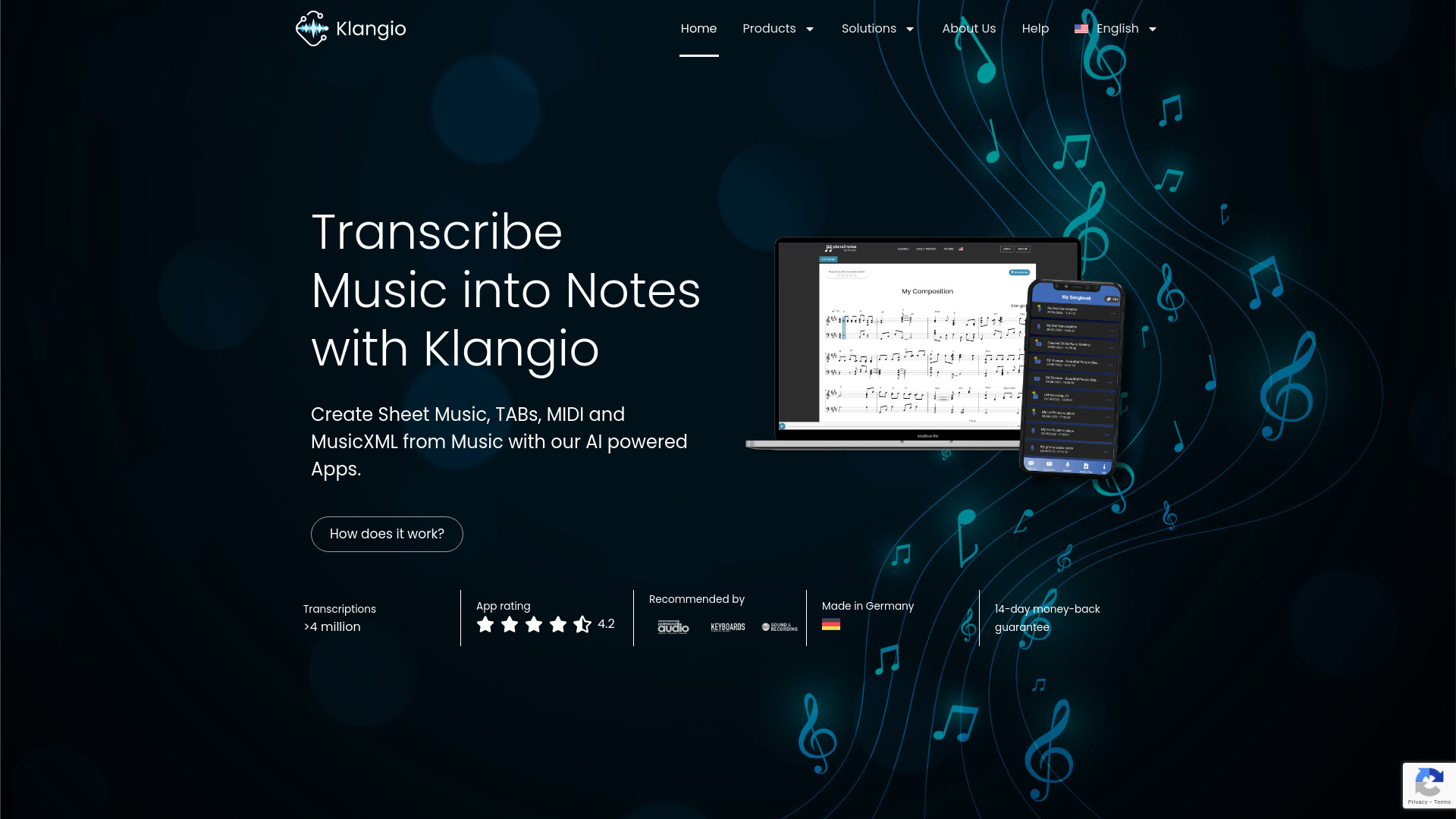
Klangio
Open Website-
Tool Introduction:Transcribe audio or YouTube to sheet music, MIDI, MusicXML by instrument.
-
Inclusion Date:Oct 21, 2025
-
Social Media & Email:
Tool Information
What is Klangio AI
Klangio AI is a suite of AI-powered music transcription tools that convert audio and video into readable notation. Designed for musicians, educators, and creators, it analyzes recordings from files or YouTube and outputs clean sheet music, MIDI, and MusicXML. The platform bundles specialized apps—Piano2Notes, Guitar2Tabs, Drum2Notes, Sing2Notes, Scan2Notes, and Melody Scanner—to handle piano, guitar, drums, vocals, and scanned scores. By automating note detection and format export, Klangio AI accelerates practice, arrangement, and production workflows while preserving musical detail.
Klangio AI Main Features
- Audio and YouTube to notation: Turn recordings and YouTube links into sheet music, MIDI, and MusicXML for immediate editing or playback.
- Instrument‑specialized apps: Piano2Notes, Guitar2Tabs, Drum2Notes, and Sing2Notes tailor detection to piano polyphony, guitar tabs, drum mapping, and vocal melody lines.
- Scan2Notes (OMR): Convert scanned or photographed scores into editable notation via optical music recognition.
- Melody Scanner: Capture and transcribe melodies quickly, then export to standard formats for DAWs and notation programs.
- Multi-format export: Export notation as sheet music and industry formats (MIDI, MusicXML) to continue work in Finale, Sibelius, Dorico, or a DAW.
- Time-saving workflow: Automates manual transcription steps, speeding up practice, arranging, and content production.
- Usability: Guided workflows and instrument presets help non-technical users achieve usable results with minimal setup.
Who Should Use Klangio AI
Klangio AI suits musicians, producers, arrangers, educators, students, and content creators who need fast, accurate music transcription. It is ideal for learning parts from recordings, creating lead sheets, generating guitar tabs, extracting drum notation, digitizing old scores, and preparing MIDI or MusicXML for editing and orchestration.
How to Use Klangio AI
- Select the app that matches your source and goal (e.g., Piano2Notes, Guitar2Tabs, Drum2Notes, Sing2Notes, Scan2Notes, or Melody Scanner).
- Import your source: upload an audio file, paste a YouTube URL, or provide a scan/photo for printed music.
- Choose instrument and detection options (e.g., monophonic vs. polyphonic focus) to guide the transcription.
- Start transcription and let the AI analyze pitch, timing, and structure.
- Preview the result, make basic adjustments if available, and verify critical passages.
- Export to sheet music, MIDI, or MusicXML and refine further in your notation software or DAW.
Klangio AI Industry Use Cases
In music education, teachers create parts and exercises from recordings, while students convert practice tracks into readable notation. Producers and composers extract MIDI from demos for arrangement and orchestration. Content creators transcribe YouTube performances into lead sheets or tabs. Publishers and archivists use Scan2Notes to digitize legacy scores and streamline catalog workflows.
Klangio AI Pricing
Pricing and licensing vary by app and usage. Options may include subscriptions or pay-per-transcription access, with limits and export capabilities differing across products. For the latest plans and any trial availability, consult the official Klangio AI website.
Klangio AI Pros and Cons
Pros:
- Specialized apps for piano, guitar, drums, vocals, and scanned scores improve transcription relevance.
- Direct conversion from audio or YouTube to sheet music, MIDI, and MusicXML.
- Speeds up learning, arranging, and production by automating manual note-taking.
- Exports to standard formats compatible with major DAWs and notation tools.
- Useful for digitizing printed music and archiving with Scan2Notes.
Cons:
- Accuracy depends on recording quality, mixing density, and instrument isolation.
- Complex polyphonic passages and dense ensembles may require manual correction.
- Some workflows still need post-editing in notation software for publishing-grade scores.
- Transcribing third-party recordings may raise copyright considerations.
- Processing limits or turnaround times can vary based on plan and file length.
Klangio AI FAQs
-
Does Klangio AI support polyphonic instruments like piano?
Yes, Piano2Notes is designed for piano and other polyphonic material, though dense passages may still need manual cleanup.
-
What export formats are available?
You can export sheet music along with MIDI and MusicXML, enabling editing in popular notation software or DAWs.
-
Can it create guitar tabs?
Guitar2Tabs focuses on generating playable tablature and standard notation from guitar recordings.
-
Can I transcribe from YouTube?
Yes, supported apps can analyze YouTube links and convert them into notation, tabs, MIDI, or MusicXML.
-
Does it handle scanned sheet music?
Scan2Notes uses optical music recognition to convert scans or photos of printed scores into editable notation.


