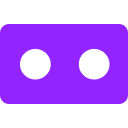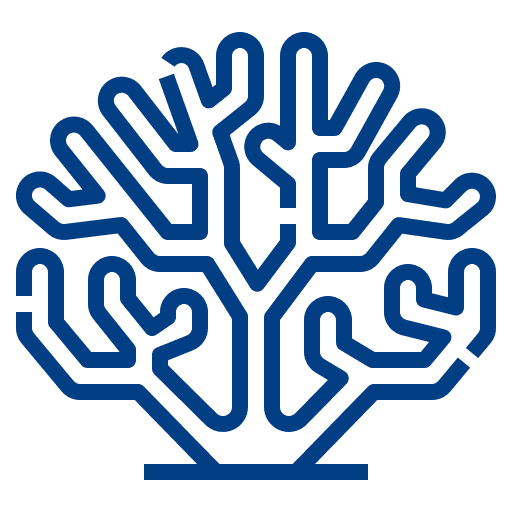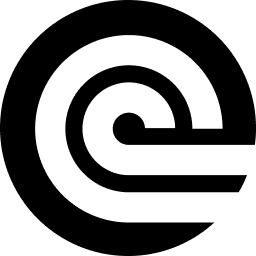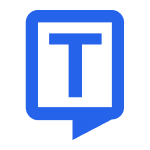-
 Visit Website
Visit Website
-
Learn More
What is GPT Subtitler AI
GPT Subtitler AI is a web-based solution for fast, accurate subtitle translation and audio transcription. It combines large language models with a streamlined interface to translate subtitle files across multiple languages and produce transcripts or captions from audio using Whisper. The tool helps creators and teams improve turnaround time and consistency, while keeping natural tone and context intact. Users can choose LLMs such as OpenAI, Claude, or Gemini to balance quality, speed, and cost, then export ready-to-use subtitles for international audiences.
Main Features of GPT Subtitler AI
- LLM-powered subtitle translation: Translate subtitles between languages with context-aware outputs that prioritize readability and tone.
- Whisper transcription: Convert audio into accurate transcripts or captions using Whisper’s speech-to-text technology.
- Multi-model flexibility: Choose from OpenAI, Claude, or Gemini to suit your workflow, content type, and budget goals.
- Multilingual support: Work across a broad range of languages for global localization and accessibility.
- Integrated workflow: Translate, transcribe, review, and export in one place to reduce manual steps.
- Quality review tools: Edit and refine outputs before downloading to ensure consistency and clarity.
- Export-ready results: Download translated subtitles and transcripts for direct use in video platforms.
-
 Visit Website
Visit Website
-
Learn More
What is Yescribe AI
Yescribe AI is an AI-powered transcription platform that converts audio and video into clean, searchable text. Designed for speed and precision, it supports multiple file formats and 98 languages, delivering rapid results with claimed accuracy up to 99.9%. Users can upload recordings up to five hours, receive near-instant transcripts, and generate concise AI summaries for quick context. With private, secure data handling, Yescribe AI helps teams turn meetings, podcasts, lectures, and interviews into actionable content, so they can focus on analysis, publishing, and decision-making.
Main Features of Yescribe AI
- High-accuracy AI transcription: Converts speech to text with up to 99.9% accuracy for clear, reliable transcripts.
- Global language coverage: Supports 98 languages, ideal for multilingual teams and international content.
- Multi-format support: Works with common audio and video files, simplifying uploads from diverse sources.
- Extended file length: Handles recordings up to 5 hours, reducing the need to split long sessions.
- Rapid processing: Delivers instant or near-instant results to speed up workflows.
- AI summaries: Generates concise overviews to help you grasp key points faster.
- Private and secure: Emphasizes secure data handling to protect sensitive recordings.
- Browser-based workflow: Start transcribing without installs or complex setup.
-
 RecCloud AIVisit Website
RecCloud AIVisit WebsiteBrowser-based AI for audio/video: transcribe, subtitle, TTS, translate.
0Website Freemium Paid -
Learn More
What is RecCloud AI
RecCloud AI is an online platform for AI-powered audio and video processing that streamlines transcription, captioning, voiceover, and translation in one place. It combines automatic speech-to-text, AI subtitles, text-to-speech, and video translation with an intuitive web editor, helping creators and teams speed up post-production and localization. With browser-based access and cloud processing, RecCloud AI makes it easy to generate accurate transcripts, add captions, create natural-sounding voiceovers, and repurpose content for global audiences.
Main Features of RecCloud AI
- AI Speech-to-Text: Automatically transcribe audio and video into editable text with punctuation and timestamps for fast, reliable documentation and content repurposing.
- AI Subtitles & Captions: Generate subtitles in seconds, refine timing in a built-in subtitle editor, and style captions to improve accessibility and engagement.
- Text-to-Speech (TTS): Convert scripts or transcripts into natural-sounding voiceovers with adjustable speed and tone for tutorials, explainers, and demos.
- AI Video Translation: Translate audio and subtitles to reach new audiences and localize videos without switching tools.
- Browser-Based Editor: Work entirely online—upload files, edit transcripts or captions, preview results, and export without installing software.
- Flexible Export: Download captioned videos or export subtitle files for use on YouTube, social platforms, LMSs, and video editors.
-
 Visit Website
Visit Website
-
Learn More
What is Scribie AI
Scribie AI is a transcription service that combines fast automated speech recognition with a human-in-the-loop review for reliable, well-formatted text. It converts audio and video to text, supports speaker labeling and timestamps, and delivers human-verified transcripts with up to 99% accuracy. Built for legal, academic, media, and business needs, Scribie AI streamlines audio-to-text workflows for interviews, podcasts, meetings, lectures, sermons, and marketing content. Its blend of AI tools and expert reviewers ensures accuracy, consistency, and readability at scale.
Main Features of Scribie AI
- Human-in-the-loop quality: Multi-step review by professional editors for high accuracy and consistent formatting.
- Automated transcription option: Rapid, cost-effective speech-to-text for quick drafts and large volumes.
- Speaker labeling and timestamps: Identify speakers and insert time markers for easier reference and editing.
- Formatting choices: Verbatim or clean read, with customizable styles suited to legal, academic, or media use.
- Noise and accent handling: Designed to process multi-speaker, accented, and less-than-ideal recordings.
- Caption-ready outputs: Export transcripts and subtitles in common formats such as TXT, DOCX, SRT, and VTT.
- Secure file handling: Confidential processing and encrypted uploads for sensitive content.
- Flexible turnaround: Standard and rush options to meet tight deadlines.
- Built-in review tools: Browser-based viewing and quick edits before final download.
-
 CopyterVisit Website
CopyterVisit WebsiteAll-in-one AI for SEO text, images, voice, video, with WordPress export.
0Website Freemium Free trial Paid -
Learn More
What is Copyter AI
Copyter AI is an all-in-one content creation platform that helps you generate high-quality text, voice, images, and videos in one place. Built for bloggers, marketers, and creators, it brings 100+ AI tools together for SEO-optimized writing, AI image generation and editing, text-to-speech narration, and streamlined publishing. With templates for common tasks and direct export to WordPress, Copyter AI reduces tool switching and speeds multi-format campaigns, keeping outputs consistent, search-friendly, and ready to publish.
Main Features of Copyter AI
- Multimodal AI generation: Create long-form articles, images, voiceovers, and video drafts from a single workspace.
- SEO-optimized writing: Produce search-friendly drafts tailored for content marketing and on-page SEO.
- AI image generation and editing: Turn prompts into visuals and refine them with built-in editing tools.
- Text-to-Speech (TTS): Convert scripts into natural-sounding voiceovers for podcasts, reels, and explainer videos.
- Direct WordPress export: Publish or hand off content faster with one-click export to WordPress.
- 100+ AI tools: Access a broad library of assistants and templates to accelerate repeatable workflows.
- Unified workflow: Plan, draft, and deliver across formats without jumping between separate apps.
-
 TranscriVisit Website
TranscriVisit WebsiteAI audio-to-text & subtitles in 50+ languages, editor, exports, team tools.
0Website Freemium -
Learn More
What is Transcri AI
Transcri AI is an online AI transcription and subtitle generator that converts audio and video into accurate, editable text. Powered by advanced speech-to-text models, it supports multilingual transcription in 50+ languages and creates time-aligned captions ready for publishing. With automatic transcription, a built-in correction tool, and project collaboration, teams can review, refine, and export results in popular subtitle and document formats. From interviews to tutorials, Transcri AI streamlines audio to text workflows, reducing manual effort and speeding up delivery.
Main Features of Transcri AI
- Automatic transcription: Convert audio and video to text quickly with AI-driven speech-to-text for fast turnaround.
- Multilingual support (50+ languages): Transcribe global content and generate captions across many languages.
- Built-in correction tool: Edit transcripts in-browser, fix errors, and polish punctuation for publication-ready text.
- Subtitle generation: Produce time-synced captions and export in multiple subtitle formats for platforms and players.
- Project collaboration: Invite teammates to review, edit, and manage projects together in one workspace.
- Flexible exports: Download clean transcripts or subtitles in widely used file formats for easy distribution.
- Browser-based workflow: No installs required—upload, transcribe, edit, and export directly online.
-
 Speak AIVisit Website
Speak AIVisit WebsiteTranscribe, translate, analyze meetings, calls, and surveys in 160+ languages.
0Website Freemium Free trial Paid -
Learn More
What is Speak AI
Speak AI is an AI-powered platform for capturing, transcribing, translating, and analyzing language data from meetings, interviews, surveys, phone calls, and multimedia. Supporting 160+ languages, it combines speech-to-text, machine translation, and NLP to extract themes, entities, and sentiment. With AI Chat, interactive data visualization, and shareable research repositories, Speak AI streamlines qualitative and mixed-methods research. Teams use it to reduce manual work, accelerate insight generation, and keep projects organized across sources and collaborators.
Main Features of Speak AI
- Multilingual speech-to-text: Accurate transcription for 160+ languages and dialects with speaker diarization and timestamps.
- Machine translation: Translate transcripts and text to compare findings across regions and audiences.
- NLP analytics: Automatically detect topics, keywords, entities, sentiments, and trends to surface insights.
- AI Chat on your data: Ask questions about transcripts and repositories to generate summaries, quotes, and themes.
- Data visualization: Dashboards for frequency, co-occurrence, sentiment over time, and participant-level views.
- Shareable repositories: Organize projects, tag highlights, and share secure research hubs with stakeholders.
- Multi-source capture: Import audio, video, text, and integrate meeting platforms to centralize analysis.
- Collaboration controls: Roles, permissions, and commenting to coordinate research workflows.
- Export and reporting: Create summaries and export transcripts, highlights, and insights to common formats.
-
 SoundTypeVisit Website
SoundTypeVisit WebsiteAI transcription: audio/video to searchable text, speaker IDs, summaries
5Website Freemium -
Learn More
What is SoundType AI
SoundType AI is an AI-powered audio and video transcription platform that turns recordings into accurate, searchable text. Built for productivity, it combines speech-to-text, speaker recognition, smart editing, AI summarization, and an interactive chat that lets you query your content. You can organize sessions, highlight key moments, and collaborate with teammates in one streamlined workflow. From meetings and interviews to podcasts and lectures, SoundType AI helps teams capture insights faster, reduce manual note-taking, and keep knowledge discoverable.
Main Features of SoundType AI
- AI transcription: Converts audio and video into searchable transcripts for faster retrieval and analysis.
- Speaker recognition: Identifies and labels speakers to make multi-person conversations easier to follow.
- AI summarization: Generates concise summaries, action items, and key points from long recordings.
- Interactive chat with audio: Ask questions about your content and get answers grounded in the transcript.
- In-browser editing: Edit text while listening, with word-level time stamps for precise corrections.
- Search and highlights: Find topics, quotes, and keywords across sessions in seconds.
- Collaboration: Share transcripts, comment, and work with teammates in a unified workspace.
- Export options: Download transcripts and summaries for use in documents, reports, or subtitle workflows.
- Security-conscious workflow: Centralizes content to reduce scattered files and manual handling.
-
 SubEasyVisit Website
SubEasyVisit WebsiteAI subtitles, transcripts, translation in 100+ languages; precise timing
5Website Freemium Paid -
Learn More
What is SubEasy AI
SubEasy AI is a professional subtitle and transcription platform that turns audio and video into accurate, time-aligned captions in over 100 languages. It combines AI-powered speech-to-text with automatic translation to simplify multilingual content creation, accessibility, and localization. With precise subtitle timing, built-in editing, and fast processing, SubEasy AI streamlines workflows for creators and teams. Export subtitles in standard formats and refine text with an intuitive timeline editor to deliver polished results for any channel or audience.
Main Features of SubEasy AI
- High-accuracy transcription: AI-driven speech recognition with punctuation and casing for readable captions.
- Automatic translation: Translate subtitles across 100+ languages for global audiences.
- Precise timecodes: Frame-consistent subtitle timing that synchronizes with speech.
- Subtitle editor: Edit text, split/merge lines, set reading speed, and fix line breaks.
- Batch processing: Handle multiple files and long-form content efficiently.
- Multiple formats: Export common caption files such as SRT, VTT, and TXT.
- Speaker-friendly layout: Clean formatting for dialogues, interviews, and talks.
- Quality control preview: Review captions against the waveform and video before exporting.
- Collaboration-ready: Share projects and streamline review with your team.
-
 BehnevisVisit Website
BehnevisVisit WebsitePinglish to Persian and speech-to-text, with Farsi keyboard/editor.
5Website Freemium Free trial Paid -
Learn More
What is Behnevis AI
Behnevis AI is a Persian input and conversion platform that turns Latin-letter typing and spoken Persian into accurate Persian script. It combines a context-aware transliteration engine for Pinglish/Finglish with Farsi speech-to-text tuned to Persian phonetics. The service includes a Persian keyboard and editor, a Persian-to-Latin converter, and add-ons for Microsoft Word. By simplifying text entry across web and documents, Behnevis helps users write faster, reduce typos, and keep Persian spelling and punctuation consistent.
Main Features of Behnevis AI
- Pinglish/Finglish to Persian transliteration: Convert Latin-letter Persian input into readable, standardized Persian script.
- Persian speech-to-text: Dictate in Farsi and receive transcriptions in Persian script, designed for everyday speech patterns.
- Persian keyboard and editor: Type, edit, and refine text with tools tailored to Persian orthography.
- Persian to Latin converter: Romanize Persian script for search, learning, or sharing with non-Persian systems.
- Microsoft Word add-ons: Use Behnevis features directly in documents to streamline writing and editing.
- Context-aware suggestions: Reduce ambiguities and improve consistency across common words and phrases.
- Mixed input handling: Smoothly manage text that blends Latin letters and Persian script in the same line.
-
 Visit Website
Visit Website
-
Learn More
What is SubtitleBee AI
SubtitleBee AI is an AI-powered subtitle generator that automatically captions videos with up to 95% accuracy. It can produce burned-in captions or export subtitle files like SRT and VTT, translate subtitles into 120+ languages, and transcribe standalone audio. A built-in editor lets you refine text and timing, while style controls customize fonts, colors, sizes, backgrounds, and placement. With support for common video formats and simple text overlay tools, it streamlines video accessibility, localization, and social publishing.
Main Features of SubtitleBee AI
- Automatic captioning: AI-driven speech-to-text generates accurate subtitles for videos in minutes.
- Subtitle export: Download standard files such as SRT and VTT, or render burned-in captions for instant publishing.
- Multilingual translation: Translate subtitles into 120+ languages to localize content for global audiences.
- Audio transcription: Convert audio files into editable text and subtitle tracks.
- Customization options: Adjust fonts, colors, sizes, backgrounds, alignment, and on-screen placement to match brand style.
- Text overlays: Add headlines, lower-thirds, or callouts to enhance clarity and engagement.
- Format support: Works with various video formats for a smooth import and export workflow.
- Editing controls: Fine-tune line breaks, timing, and punctuation for professional-grade captions.
-
 Visit Website
Visit Website
-
Learn More
What is Good Tape AI
Good Tape AI is an automatic transcription service designed for journalists and anyone who needs reliable speech-to-text. It turns interviews, podcasts, meetings, and field recordings into editable text so you can extract quotes and structure stories without manual typing. Built to handle multilingual audio and challenging sound quality, it streamlines logging tapes and note-taking. Simply upload a recording, receive a transcript, then review, refine, and repurpose the content for articles, research, or archives, saving hours in your reporting workflow.
Good Tape AI Main Features
- Automatic speech-to-text: Convert recordings into readable, editable transcripts in minutes.
- Multilingual support: Transcribe audio across many languages for international reporting and research.
- Robust to imperfect audio: Works with field recordings and variable sound quality to preserve key content.
- Quote-ready output: Produce text you can quickly scan, search, and lift quotes from for publication.
- Scales to different formats: Useful for interviews, roundtables, press briefings, lectures, and podcasts.
- Editing workflow: Review and refine transcripts to improve clarity and context before sharing.
- Flexible export: Move transcripts into your writing or CMS tools for further editing and collaboration.
-
 CockatooVisit Website
CockatooVisit WebsiteFast AI transcription for audio/video; 90+ languages, unlimited & private.
5Website Freemium -
Learn More
What is Cockatoo AI
Cockatoo AI is an AI-powered transcription and subtitling platform that converts audio and video into accurate text in seconds. Supporting more than 90 languages, it produces high-quality transcripts and time-coded subtitles for podcasts, interviews, lectures, and meetings. Users can upload files or links and export results to DOCX, PDF, or SRT with ease. Built for simplicity, Cockatoo balances fast processing with strong privacy: data is protected with state-of-the-art cryptography and is never shared with third parties. Teams benefit from unlimited transcripts and a clean, intuitive interface.
Cockatoo AI Key Features
- AI transcription and subtitles: Convert audio and video into accurate text and time-coded subtitles suitable for captions.
- 90+ language support: Multilingual speech-to-text for global teams, interviews, and international content.
- Fast processing: Turn files into transcripts in seconds, helping streamline content and documentation workflows.
- Unlimited transcripts: Generate as many transcripts as you need without artificial caps on volume.
- Easy exports: Download transcripts and subtitles in DOCX, PDF, and SRT for editing, sharing, and publishing.
- Privacy-first design: Data is secured with advanced cryptography and is not shared with third parties.
- Simple UI: A straightforward, beginner-friendly interface that minimizes setup and learning time.
-
 Visit Website
Visit Website
-
Learn More
What is Coral AI
Coral AI is an AI-powered research assistant that turns long documents and media into concise, citation-backed insights. Upload a PDF to generate summaries, extract key points, answer questions, and surface references in seconds. With support for 90+ languages, it can translate passages or entire files while preserving context. Beyond PDFs, Coral AI summarizes YouTube videos, transcribes audio, and condenses PowerPoint decks, helping students, analysts, and researchers move from raw content to reliable understanding faster.
Coral AI Key Features
- AI PDF summarizer: Produce concise overviews and bullet key points from lengthy PDFs to speed up literature reviews and report reading.
- Question answering with citations: Ask natural-language questions and get answers that reference the source document, helping you verify claims.
- Multilingual translation (90+ languages): Translate selected passages or entire documents while maintaining meaning and terminology.
- Evidence extraction: Pull quotes and facts with citation-aware context so you can trace findings back to their pages.
- YouTube summarizer: Generate high-level summaries of videos to capture main ideas without watching the full content.
- Audio transcription and summary: Turn recordings into text and distill the transcript into action-oriented takeaways.
- PowerPoint summarization: Condense slide decks into structured notes for quick briefings and meeting prep.
- Search and find information: Locate definitions, data points, and arguments across long documents using natural-language queries.
-
 Vatis TechVisit Website
Vatis TechVisit WebsiteAccurate AI speech-to-text with APIs, captions, and audio insights.
5Website Free trial Contact for pricing -
Learn More
What is Vatis Tech AI
Vatis Tech AI is an AI-powered speech-to-text platform that converts audio and video into accurate, searchable transcripts and captions. Delivered as developer-ready infrastructure and easy-to-use software, it combines transcription tools, speech-to-text APIs, caption generation, and audio intelligence to streamline voice data workflows. Teams use it to transcribe calls, meetings, broadcasts, podcasts, and media content at scale, then enrich results with insights for quality, compliance, and accessibility. With reliable performance and competitive pricing, Vatis Tech helps organizations modernize audio pipelines without heavy maintenance.
Vatis Tech AI Key Features
- High-accuracy transcription: Converts speech to text with reliable results suitable for production use across diverse audio sources.
- Speech-to-text APIs: Developer-friendly APIs enable embedding transcription into apps, data pipelines, and contact center tooling.
- Transcription software: A user-friendly interface to upload audio/video, review, edit, and export transcripts without code.
- Caption generator: Produces time-aligned subtitles for video in standard caption formats to improve accessibility and engagement.
- Audio intelligence: Surfaces structured insights from audio to support quality assurance, content discovery, and compliance tasks.
- Scalability: Built to handle large volumes and enterprise workloads across media libraries, call archives, and newsroom assets.
- Formatting controls: Timestamps, punctuation, and export options to fit downstream publishing and analytics workflows.
- Competitive pricing: Cost-efficient transcription that supports high-throughput use cases.
-
 SonixVisit Website
SonixVisit WebsiteFast AI transcription plus translation, subtitles, summaries, and sharing.
5Website Free trial Paid Contact for pricing -
Learn More
What is Sonix AI
Sonix AI is an automated transcription, translation, and subtitling platform that converts audio and video into accurate, searchable text quickly and at scale. Powered by industry-leading speech-to-text algorithms, it supports podcasts, interviews, meetings, lectures, and films with timestamps and speaker labeling. Beyond transcription, Sonix delivers multilingual translation, subtitle generation, and AI-driven analysis such as summaries and topic detection. Teams can edit in the browser, collaborate securely, organize projects, and integrate outputs with existing production and content workflows.
Sonix AI Main Features
- Automated transcription: High-quality speech-to-text for audio and video with word-level timecodes.
- Speaker diarization: Detects and labels different speakers to improve readability and review.
- Multilingual translation: Translate transcripts and captions to multiple languages for global audiences.
- Subtitle creation: Auto-generate subtitles and captions with adjustable timing and formatting.
- AI analysis tools: Create summaries, highlight key topics, and surface keywords for faster insight.
- In-browser editor: Edit transcripts alongside the media, track changes, and fix terminology.
- Collaboration & sharing: Comment, share securely, and manage permissions across teams.
- Workflow integrations: Connect with popular storage, conferencing, and video editing tools.
- Flexible export: Export text, captions, and markers in formats like TXT, DOCX, SRT, VTT, and more.
- Organization & search: Tag projects, organize media, and search across transcripts and libraries.
-
 Visit Website
Visit Website
-
Learn More
What is Murf AI
Murf AI is a versatile AI voice generator that turns written text into lifelike speech for podcasts, videos, training, and presentations. Featuring 200+ realistic text-to-speech voices in 20+ languages, it helps teams create studio-quality voiceovers in minutes—without microphones or voice actors. Murf combines an intuitive editor, granular controls for pace, pitch, emphasis, and pauses, plus simple export to MP3/WAV. It streamlines business communication and localization by enabling clear, consistent, and engaging narration at scale for marketing, product demos, e‑learning, and multilingual content.
Murf AI Main Features
- Extensive voice library: 200+ natural-sounding voices across 20+ languages and accents for a wide range of brand tones and audiences.
- Advanced voice controls: Adjust speed, pitch, volume, emphasis, and pauses to refine delivery and improve speech intelligibility.
- Pronunciation tuning: Use custom pronunciation and phonetic hints to handle names, acronyms, and domain-specific terms.
- Multi-voice projects: Combine different voices within a single project to create dialogues or varied narration.
- Timeline editor: Organize scripts into sections, fine-tune timings, and sync narration with visual cues or beats.
- Background audio: Add music or ambient sound for richer, studio-like voiceovers.
- Multilingual production: Support for localization workflows to deliver content across regions and markets.
- Fast preview and export: Real-time previews and easy export to common audio formats for immediate use in video editors and slide decks.
- Collaboration-friendly: Streamlined workflow that helps teams iterate quickly and maintain consistent brand voice.
-
 Visit Website
Visit Website
-
Learn More
What is Deepgram AI
Deepgram AI is a free speech-to-text tool that converts conversations, audio files, and YouTube videos into clean, readable transcripts. Supporting 36+ languages and dialects, it delivers accurate, reliable results for students, journalists, podcasters, and busy professionals. Built for simplicity and speed, it works without ads or paywalls to streamline note-taking, editing, and content workflows. Deepgram AI also offers a Text to Voice API, enabling natural-sounding voiceovers so creators can move seamlessly from transcription to audio narration.
Deepgram AI Main Features
- Free, ad-free transcription: Convert audio and video to text without cost or distractions.
- Multilingual support: Transcribe in 36+ languages and dialects for global content workflows.
- Flexible inputs: Upload audio files, process recorded conversations, or paste a YouTube link.
- Accurate, reliable output: Produces clear transcripts suitable for study notes, interviews, and show notes.
- Simple, fast experience: A streamlined interface that minimizes setup and speeds up transcription.
- Text to Voice API: Generate natural-sounding voiceovers from text to complete end-to-end content creation.
-
 Visit Website
Visit Website
-
Learn More
What is UniScribe AI
UniScribe AI is a transcription platform that converts video and audio into accurate, multi‑language text. Upload media files or paste a YouTube link to quickly generate transcripts powered by AI. Beyond speech‑to‑text, UniScribe creates concise summaries, mind maps, and key questions that surface the main ideas and action points. You can review the output and export it in various formats for editing, sharing, or archiving, streamlining workflows for creators, researchers, educators, and teams who need fast, reliable AI transcription.
UniScribe AI Main Features
- High‑accuracy transcription: Convert audio and video to text with strong precision across multiple languages for clearer notes and documentation.
- Video, audio, and YouTube support: Upload files or paste a YouTube link to generate speech‑to‑text transcripts without manual downloads.
- AI summaries: Automatically produce concise overviews that capture key points, themes, and takeaways from long recordings.
- Mind maps: Visualize structure and relationships between ideas to speed up comprehension and planning.
- Key questions extraction: Surface guiding questions to drive reviews, discussions, and follow‑up research.
- Flexible export options: Export transcripts and summaries in various formats for editing, sharing, and archiving.
- Time savings: Reduce manual typing and note‑taking so teams can focus on analysis and content creation.
-
 Visit Website
Visit Website
-
Learn More
What is ScreenApp AI
ScreenApp AI is a browser-based recorder that lets you capture your screen, camera, and microphone with a single click. Powered by AI, it automatically transcribes speech, takes structured notes, and generates concise summaries, turning raw recordings into reusable knowledge. Built for onboarding, training, and documentation, it reduces manual note-taking and speeds up content creation. Record walkthroughs, meetings, demos, or tutorials directly from your browser, then use the AI outputs to document decisions, highlight action items, and share context across teams.
ScreenApp AI Main Features
- One‑click recording: Capture screen, camera, and audio instantly from the browser for fast walkthroughs and demos.
- AI transcription: Convert spoken content into accurate text to make recordings easy to review and repurpose.
- AI notetaking: Automatically extract key points, decisions, and action items to reduce manual notes.
- AI summarization: Produce concise summaries that help teams grasp the essentials in minutes.
- Audio and video support: Record audio‑only sessions, full screen, or camera video to match different workflows.
- Knowledge management focus: Turn meetings and tutorials into reusable training and onboarding materials.
- Lightweight workflow: No heavy desktop install; start recording and capturing insights right from your browser.
-
 Happy ScribeVisit Website
Happy ScribeVisit WebsiteAccurate AI + human transcription, subtitles, dubbing in 120+ languages.
5Website Freemium Free trial Paid -
Learn More
What is Happy Scribe AI
Happy Scribe AI is a transcription and subtitling platform that turns audio and video into accurate text and ready-to-publish captions. It combines fast AI automation with optional human professionals to deliver dependable results, reaching roughly 85–99% accuracy across 120+ languages and 45 export formats. Beyond transcription, it supports subtitling, dubbing, and translation to streamline accessibility and localization workflows for podcasts, lectures, interviews, webinars, films, and more—helping teams reduce turnaround time and keep costs predictable.
Happy Scribe AI Main Features
- Automatic transcription: Convert audio and video to text in minutes with AI-driven speech recognition for rapid drafts.
- Human transcription: Order professional, high-accuracy transcripts for content that demands near-publication quality.
- Subtitling and captioning: Generate time-synced captions and export to industry-standard subtitle formats for web and broadcast.
- Translation and dubbing: Localize content by translating transcripts/subtitles and producing voiceover tracks.
- Multilingual coverage: Work in 120+ languages, dialects, and accents to support global audiences.
- Flexible exports: Choose from 45+ formats to fit editing, publishing, and archival needs.
- Editing workflow: Review, search, and refine transcripts and subtitles before final delivery.
- Scalable turnaround: Balance speed and accuracy by selecting AI or human services per project.
-
 NottaVisit Website
NottaVisit WebsiteReal-time AI transcription and translation, 5‑hour files, easy PC editing.
5Website Freemium Paid Contact for pricing -
Learn More
What is Notta AI
Notta AI is a high-precision transcription platform powered by an advanced AI speech recognition engine. It delivers real-time transcription and translation for meetings, interviews, and lectures, while also handling bulk audio-to-text conversion. Notta can quickly transcribe audio files up to 5 hours in a single job, then lets you review, edit, and export clean transcripts on your PC. By turning spoken content into searchable text with reliable accuracy and fast turnaround, Notta helps teams capture knowledge and streamline documentation.
Notta AI Key Features
- Real-time transcription: Capture live speech with minimal latency for meetings, webinars, and interviews.
- Translation support: Generate translations alongside transcripts to bridge multilingual conversations.
- Long-form processing: Transcribe audio files up to 5 hours at a time for lectures, podcasts, and research sessions.
- PC-based editing: Clean up transcripts with quick corrections and formatting, then export or share.
- Audio conversion: Convert audio to text efficiently, reducing manual note-taking and post-production effort.
- Searchable text: Turn recordings into searchable documentation to speed up knowledge discovery.
-
 Visit Website
Visit Website
-
Learn More
What is Rev AI
Rev AI is a voice platform that turns audio and video into accurate, searchable text. It pairs fast AI transcription with expert human transcription to deliver high‑quality transcripts, captions, and subtitles that support accessibility and content reuse. Teams in legal, research, healthcare, newsrooms, education, and financial services use Rev AI to document conversations, analyze interviews, and publish captioned media. With security‑minded workflows, speaker diarization, timestamps, and developer APIs, Rev AI helps organizations extract insights and streamline end‑to‑end speech‑to‑text operations.
Rev AI Key Features
- AI and human transcription: Choose fast automated speech-to-text for speed or human transcription for maximum accuracy.
- Captions and subtitles: Generate platform‑ready captions and subtitles to improve accessibility and engagement.
- Speaker diarization: Identify and separate speakers in multi‑participant recordings with clear labels.
- Timestamps and formatting: Add word‑ or line‑level timestamps and standardized formatting for easy review.
- AI summaries and insights: Create tailored summaries, keywords, and highlights to accelerate analysis.
- Editor and collaboration: Review, search, and edit transcripts in a browser‑based editor with team workflows.
- API and SDKs: Integrate speech-to-text into products and pipelines using developer‑friendly endpoints.
- Flexible exports: Download transcripts as text or popular caption files for video platforms and archives.
- Security and privacy controls: Protect sensitive recordings with access controls and secure handling.
-
 GladiaVisit Website
GladiaVisit WebsiteHire native 24/7 chat agents for $1/hr. Convert more with tawk AI.
5Website Freemium Contact for pricing -
Learn More
What is Gladia AI
Gladia AI is a production-grade Speech-to-Text API that transforms unstructured audio into actionable business knowledge. Powered by an enhanced Whisper ASR foundation, it delivers fast, accurate, and scalable AI transcription, multilingual translation across 99 languages, and flexible audio analysis. Product and data teams use Gladia to automate captions, generate meeting notes, enrich media archives, and extract insights from support and sales calls. With strong security controls and GDPR compliance, Gladia makes reliable audio intelligence simple to integrate.
Gladia AI Key Features
- High-accuracy transcription: Converts voice recordings and long-form audio into clean, searchable text.
- Multilingual translation: Translates transcripts into 99 languages to support global audiences and workflows.
- Audio analysis: Adds intelligence on top of transcripts to surface patterns and insights from conversations and media.
- Scalable API: Handles large volumes and variable workloads for enterprise and high-traffic products.
- Enhanced Whisper ASR: Built on a refined Whisper backbone to improve speed, stability, and output quality.
- Security and compliance: Designed with data protection in mind and aligned with GDPR requirements.
- Developer-friendly integration: Clear endpoints and predictable JSON outputs for seamless product integration.
-
 Visit Website
Visit Website
-
Learn More
What is Zeemo AI
Zeemo AI is an AI-powered subtitle generator and captioning platform that automatically transcribes speech, produces time-synced captions, and translates videos into multiple languages. Built for creators, educators, and businesses, it streamlines subtitling by turning audio into accurate text in minutes, then enabling quick edits, styling, and export. With multi-language support, consistent formatting, and share-ready outputs, Zeemo AI helps improve accessibility, increase viewer engagement, and scale global distribution across social platforms, webinars, courses, and marketing content.
Zeemo AI Key Features
- Automatic speech-to-text: Fast, AI-driven transcription that converts audio into accurate, time-aligned captions.
- Multi-language translation: Translate captions to multiple languages to localize videos for global audiences.
- Caption editor: Review and refine text, adjust timing, fix punctuation, and correct names or domain-specific terms.
- Style and branding: Customize fonts, colors, positioning, and templates to keep subtitles on brand and readable.
- Export options: Download caption files (e.g., SRT/VTT) or export videos with burned-in subtitles for instant sharing.
- Platform-ready formats: Create closed captions tailored for YouTube, TikTok, Instagram, LinkedIn, and other channels.
- Speaker-friendly timing: Smart line breaks and pacing that improve readability and viewer retention.
- Accessibility and SEO: Add captions and transcripts to make content accessible and discoverable through text.
- Batch-friendly workflow: Streamline repetitive subtitling tasks for series, playlists, and course modules.
-
 TranskriptorVisit Website
TranskriptorVisit WebsiteAI IDE for teams: agents, context-aware code, local-first privacy.
5Website Free trial Paid -
Learn More
What is Transkriptor AI
Transkriptor AI is an AI-powered transcription platform that converts audio and video into accurate, searchable text. It supports meeting recording and uploads from common formats, then enriches transcripts with translation, subtitle generation, and AI-driven summarization. Teams and individuals use it to capture discussions, extract action items, and repurpose content across channels. With time-stamped outputs and exportable files, it streamlines note-taking, research, and content production while reducing manual effort and turnaround time for speech-to-text workflows.
Transkriptor AI Key Features
- AI transcription for audio and video: Turn recordings into precise text for faster audio to text and video to text workflows.
- Meeting recording: Record business meetings and calls, then generate transcripts, highlights, and action items.
- Translation: Translate transcripts to multiple languages to expand reach and accessibility.
- Subtitle generation: Create captions and subtitle files to support video publishing and compliance.
- AI summarization: Produce concise summaries, key points, and takeaways to save review time.
- Editing and review: Refine transcripts in a browser-based editor, search text, and correct terms as needed.
- Export options: Download text and subtitle outputs for sharing, archiving, or content repurposing.