- Home
- AI Essay Writer
- Solvely
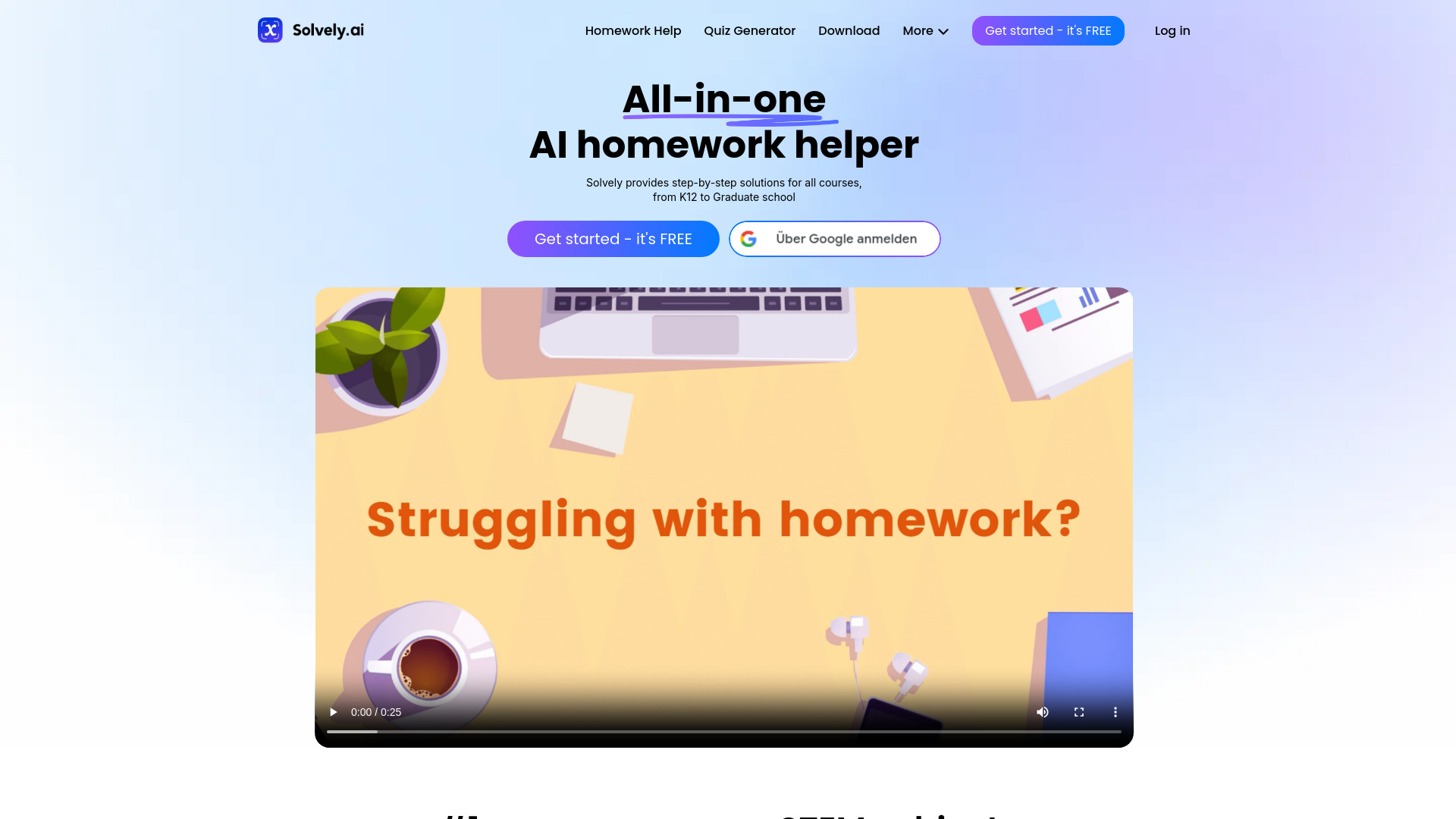
Solvely
Open Website-
Tool Introduction:Solve by photo: step‑by‑step help for math and more, K‑12 to grad.
-
Inclusion Date:Oct 21, 2025
-
Social Media & Email:
Tool Information
What is Solvely AI
Solvely AI is an online math and study assistant that uses image recognition and AI to solve problems and explain answers step by step. Aimed at learners from K–12 to graduate level, it supports homework help across STEM, Social Science, and Liberal Arts. Users can upload a photo or paste a question to receive clear reasoning and structured solutions. Beyond solving, Solvely offers a quiz maker, essay writer, and AI note taker to streamline studying, practice concepts, and organize class materials, helping learners understand methods rather than just final answers.
Solvely AI Key Features
- Photo-based problem solving: Snap or upload a question image; Solvely detects text, symbols, and layouts to parse equations and word problems.
- Step-by-step solutions: Guided reasoning shows how to reach the answer, helping learners grasp methods and avoid rote copying.
- Multi-subject coverage: Handles math, science, and broader coursework in social sciences and liberal arts for comprehensive homework help.
- Quiz maker: Generate practice questions to reinforce key concepts and self-assess understanding.
- Essay writer: Draft structured essays or outlines to jump-start writing, with prompts to refine arguments and clarity.
- AI note taker: Summarize readings or organize class notes into clean, searchable study aids.
- Clarity and learning focus: Emphasizes explanation quality and method selection to build transferable problem-solving skills.
Who is Solvely AI for
Solvely AI suits students from elementary through graduate programs, parents supporting homework, tutors seeking clear solution paths, and teachers who want quick practice material. It also helps adult learners refreshing fundamentals and interdisciplinary students who need both quantitative and writing support.
How to use Solvely AI
- Open Solvely AI in your browser and choose a subject area that best matches your task.
- Upload a clear photo of the problem or paste the question text; ensure all symbols and steps are visible.
- Review the parsed question and confirm or edit any detected text or notation.
- Generate a step-by-step solution and read the reasoning to understand each step, not just the final answer.
- Use the quiz maker to create practice questions on the same topic for mastery.
- For writing tasks, start with the essay writer to draft an outline and refine with your own voice and sources.
- Organize materials using the AI note taker to summarize lectures or readings into concise study notes.
Solvely AI Industry Use Cases
In K–12 schools, students use Solvely to unpack multi-step algebra or geometry problems with guided explanations. University learners apply it to calculus, statistics, or economics problem sets and to structure essays in social sciences. Tutoring centers leverage the quiz maker to build targeted practice sessions, while educators curate step-by-step exemplars to model solution strategies without manual drafting.
Solvely AI Pros and Cons
Pros:
- Accurate, step-by-step reasoning that promotes conceptual understanding.
- Image recognition for fast capture of handwritten or printed problems.
- Broad subject coverage across STEM, social sciences, and liberal arts.
- Integrated quiz maker, essay writer, and AI note taker for a complete study workflow.
- Reduces friction in homework and revision, enabling quicker feedback loops.
Cons:
- Quality depends on image clarity and problem specificity; ambiguous prompts may need edits.
- Very advanced or open-ended tasks (e.g., proofs, novel research topics) may require human guidance.
- Risk of overreliance; learners should engage with the steps to avoid superficial understanding.
- Users must follow course and academic integrity policies when using writing assistance.
Solvely AI FAQs
-
Does Solvely AI show steps or just answers?
It focuses on step-by-step solutions, explaining the method and reasoning behind the final answer.
-
Can it solve word problems from a photo?
Yes. Its image recognition parses text and symbols, though clear, well-lit images improve accuracy.
-
Which subjects are supported?
Coverage includes math and science plus social sciences and liberal arts, from K–12 to graduate topics.
-
How should I use the essay writer responsibly?
Treat drafts as starting points: verify facts, add sources, and align with your institution’s academic policies.
-
Can I create practice material?
Yes. The quiz maker generates targeted practice questions to reinforce recently studied concepts.



