- Home
- AI Summarizer
- Glasp
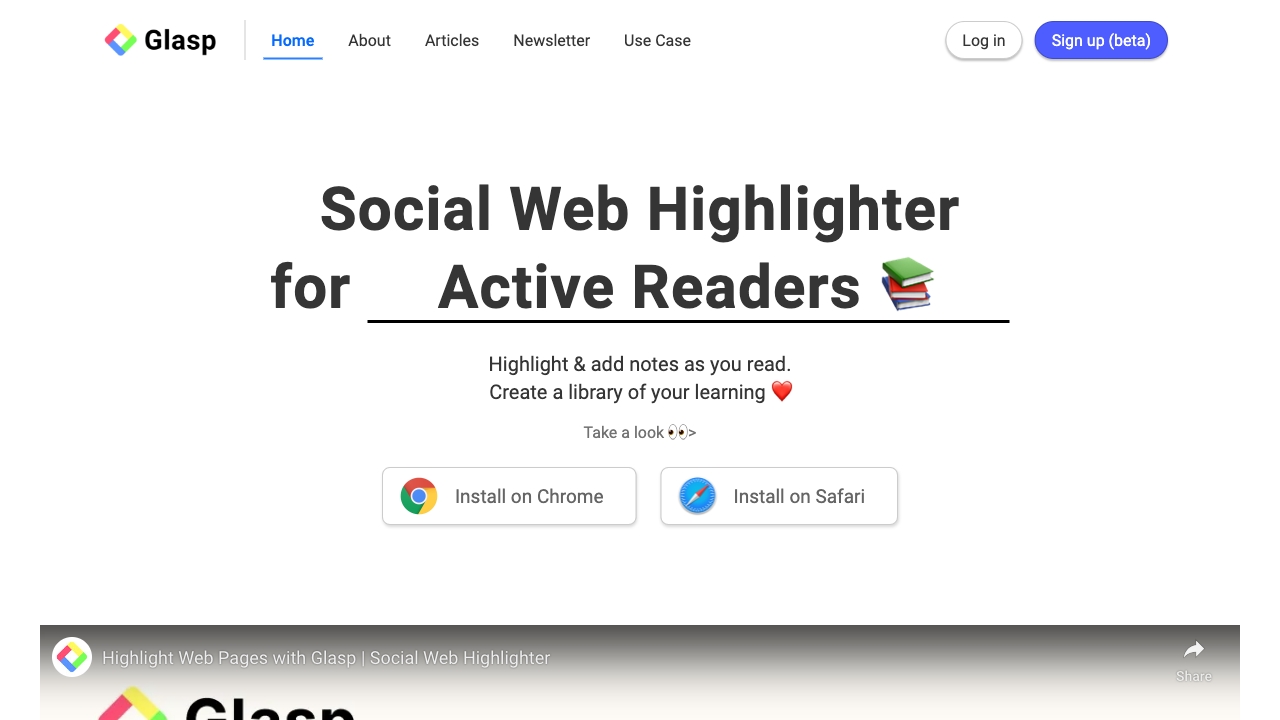
Glasp
Open Website-
Tool Introduction:Highlight the web with AI: save quotes, summarize, build your AI clone.
-
Inclusion Date:Oct 21, 2025
-
Social Media & Email:
Tool Information
What is Glasp AI
Glasp AI is a social web highlighter that lets you capture, organize, and resurface insights from web pages and PDFs without juggling tabs. In a single workspace, you can highlight passages, add notes, and categorize ideas while learning from a feed of like-minded readers. Glasp turns your saved highlights into a searchable knowledge base, supports export to popular note-taking apps, and includes AI tools to summarize YouTube videos, articles, and PDFs. You can also build a personalized AI clone shaped by your highlights and writing style.
Glasp AI Main Features
- Web and PDF highlighting: Select text on web pages or PDFs to create color-coded highlights and attach notes for context and future recall.
- Social learning feed: Discover and follow like-minded readers, surface curated quotes, and learn from community insights around shared topics.
- AI summarization: Generate concise summaries of YouTube videos, webpages, and PDFs to grasp key points faster and reduce reading time.
- Personalized AI clone: Build an AI assistant informed by your highlights and notes to reflect your interests and tone in research and drafting.
- Knowledge base and search: Turn scattered quotes into an organized, searchable repository that supports long-term knowledge management.
- Export and integration: Export highlights to popular note-taking apps and formats to keep your workflow connected across tools.
Glasp AI Who Is It For
Glasp AI suits students, researchers, writers, educators, analysts, and knowledge workers who collect quotes and ideas across the web and PDFs. it's also helpful for content creators and lifelong learners who want social discovery, faster summarization of sources, and a streamlined knowledge management workflow with note-taking integrations.
Glasp AI How to Use
- Create an account and sign in to the web app.
- Optionally add the browser extension to highlight directly on web pages and PDFs.
- Visit an article or open a PDF, select text, and choose a highlight color; add notes for context.
- Organize saved items with tags or collections to group related topics.
- Explore the social feed to follow readers, discover fresh sources, and save useful quotes.
- Use the AI summarizer on YouTube videos, webpages, or PDFs to capture key points quickly.
- Export highlights to your preferred note-taking app or format to continue your workflow.
- Build and refine your personalized AI clone using your accumulated highlights and notes.
Glasp AI Industry Use Cases
In education, students compile research from papers and lecture resources, summarize core ideas, and share study notes. Content marketers curate competitor articles and videos, extract takeaways, and draft outlines faster with AI summaries. Analysts and researchers annotate reports and policy documents, organize evidence, and export findings to internal knowledge bases. Journalists collect quotes from multiple sources, compare viewpoints, and keep verified notes in one place.
Glasp AI Pricing
Glasp AI offers a free plan. For current details on premium features or any trial options, please refer to its official pricing information.
Glasp AI Pros and Cons
Pros:
- Streamlined web and PDF highlighting with notes in a single workspace.
- Social discovery surfaces insights from like-minded readers.
- AI summarization for YouTube, webpages, and PDFs speeds up research.
- Exports to popular note-taking apps and formats for seamless workflows.
- Builds a searchable knowledge base from scattered quotes and ideas.
Cons:
- Browser-centric workflow may be less convenient for offline reading.
- Quality of AI summaries varies with source content and clarity.
- Social feeds can introduce noise if not curated carefully.
- Requires disciplined organization to keep tags and collections consistent.
- Public sharing of highlights may raise privacy considerations for sensitive notes.
Glasp AI Popular Questions
-
Is Glasp AI free?
Yes, it provides a free plan. Check the official site for the most up-to-date limits and any premium options.
-
Can I use Glasp AI with PDFs and YouTube?
Yes. You can highlight PDFs and use AI to summarize YouTube videos, webpages, and PDFs to extract key points quickly.
-
What is the AI clone in Glasp?
It is a personalized assistant shaped by your highlights and notes, designed to mirror your interests and support research or drafting.
-
Does Glasp AI export to note-taking apps?
Yes. You can export highlights to popular note-taking tools and common formats to continue your workflow elsewhere.
-
Can I keep my highlights private?
You can choose what to share and what to keep private. Review your settings before publishing or collaborating.


