- Home
- AI Subtitle Generator
- Inner AI
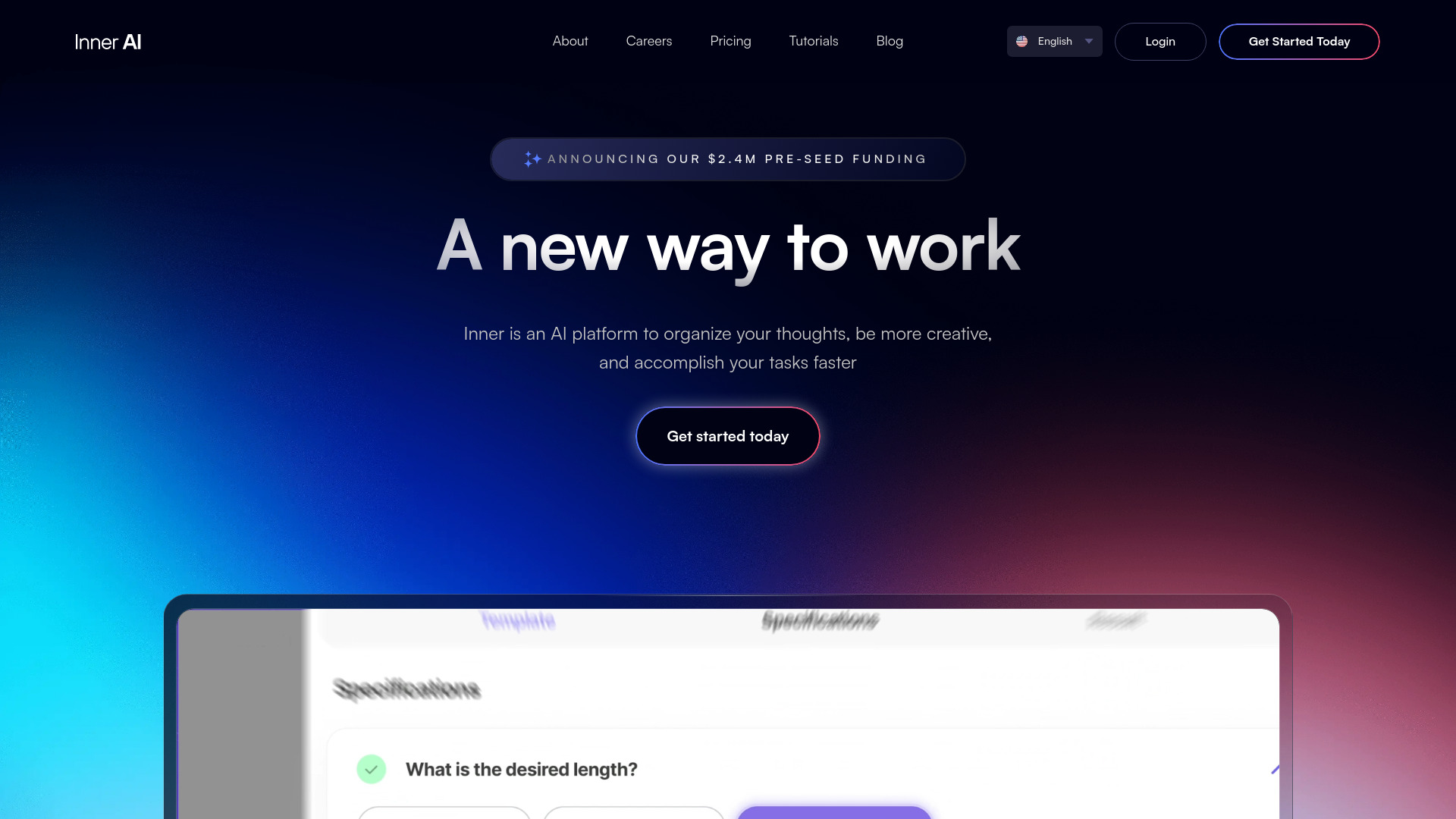
Inner AI
Open Website-
Tool Introduction:Inner AI: organize ideas and create faster with GPT‑4o, Claude, Gemini.
-
Inclusion Date:Oct 21, 2025
-
Social Media & Email:
Tool Information
What is Inner AI
Inner AI is an integrated AI workspace that helps you organize thoughts, spark creativity, and finish work faster. Built for human–machine collaboration, it brings content creation, research, and ideation into one place. You can ground outputs in your own context by uploading PDFs, importing YouTube videos, or pulling posts from Instagram. With expert-crafted templates, AI editing tools, professional-grade image generation, and access to leading models like GPT‑4o, Claude 3.5, and Gemini, Inner AI streamlines projects from idea to publish.
Inner AI Key Features
- Data-grounded creation: Reference your own PDFs, YouTube videos, and Instagram posts so outputs stay relevant to your materials and brand context.
- Expert-crafted templates: Start faster with templates that guide structure and tone for diverse content types and creative tasks.
- AI editing tools: Refine drafts with rewriting, tightening, expanding, and style adjustments to improve clarity and flow.
- Professional image generation: Produce high-quality visuals to pair with copy, concepts, and social content.
- Access to leading models: Use GPT‑4o, Claude 3.5, and Gemini to match the strengths of each model to your task.
- Unified workspace: Keep notes, references, drafts, and assets organized in a single place built for human–AI collaboration.
- Multimodal inputs: Combine text, video, and social sources to enrich prompts and ideation.
Who Is Inner AI For
Inner AI suits content creators, marketers, social media managers, educators, researchers, entrepreneurs, and creative professionals who want an AI workspace to consolidate ideation, research, drafting, editing, and image generation while grounding outputs in their own PDFs, YouTube content, and Instagram posts.
How to Use Inner AI
- Create an account and open a new project in the workspace.
- Upload PDFs, import a YouTube video, or pull Instagram posts to provide context.
- Choose an expert-crafted template that aligns with your goal.
- Select an AI model (e.g., GPT‑4o, Claude 3.5, Gemini) based on your task.
- Write a clear prompt referencing your uploaded materials.
- Generate a draft, then use AI editing tools to refine structure, tone, and length.
- Create supporting visuals with the image generator and finalize your assets.
- Organize outputs in the workspace and copy them into your publishing tools.
Inner AI Industry Use Cases
Marketing teams can build campaign narratives by grounding copy in brand PDFs and recent Instagram posts. Educators can assemble lesson outlines by referencing readings and relevant YouTube videos. Creators can repurpose a YouTube upload into scripts, captions, and thumbnails with AI images. Researchers can ideate briefs and synthesize notes from uploaded PDFs while keeping sources close at hand.
Inner AI Pros and Cons
Pros:
- Combines ideation, drafting, editing, and image generation in one workspace.
- Grounds outputs in your own PDFs, YouTube videos, and Instagram posts.
- Offers expert-crafted templates to speed up structured creation.
- Access to top-tier models (GPT‑4o, Claude 3.5, Gemini) for flexible workflows.
- Enhances creativity while accelerating task completion.
Cons:
- Output quality depends on the relevance and clarity of uploaded materials.
- Effective prompting and template selection may require a short learning curve.
- May not replace specialized tools for highly advanced, niche workflows.
- Works best with supported sources; other data types may need manual prep.
- Internet connectivity is typically required for model access and imports.
Inner AI FAQs
-
What can I use Inner AI for?
Use it to organize ideas, create and edit content, generate images, and ground outputs in your own PDFs, YouTube videos, and Instagram posts.
-
Which AI models does Inner AI support?
Inner AI provides access to leading models such as GPT‑4o, Claude 3.5, and Gemini.
-
Can Inner AI reference my own materials?
Yes. Upload PDFs, import from YouTube, or pull posts from Instagram so the AI can work with your context.
-
Does it generate images as well as text?
Yes. It includes professional-level image generation to create visuals that complement your written content.
-
Do I have to start from scratch each time?
No. Expert-crafted templates help you begin with a solid structure and adapt it to your goals.
-
Can I choose different models for different tasks?
You can access multiple leading models, allowing you to leverage different strengths across tasks.



