- Home
- AI Speech-to-Text
- Deepgram
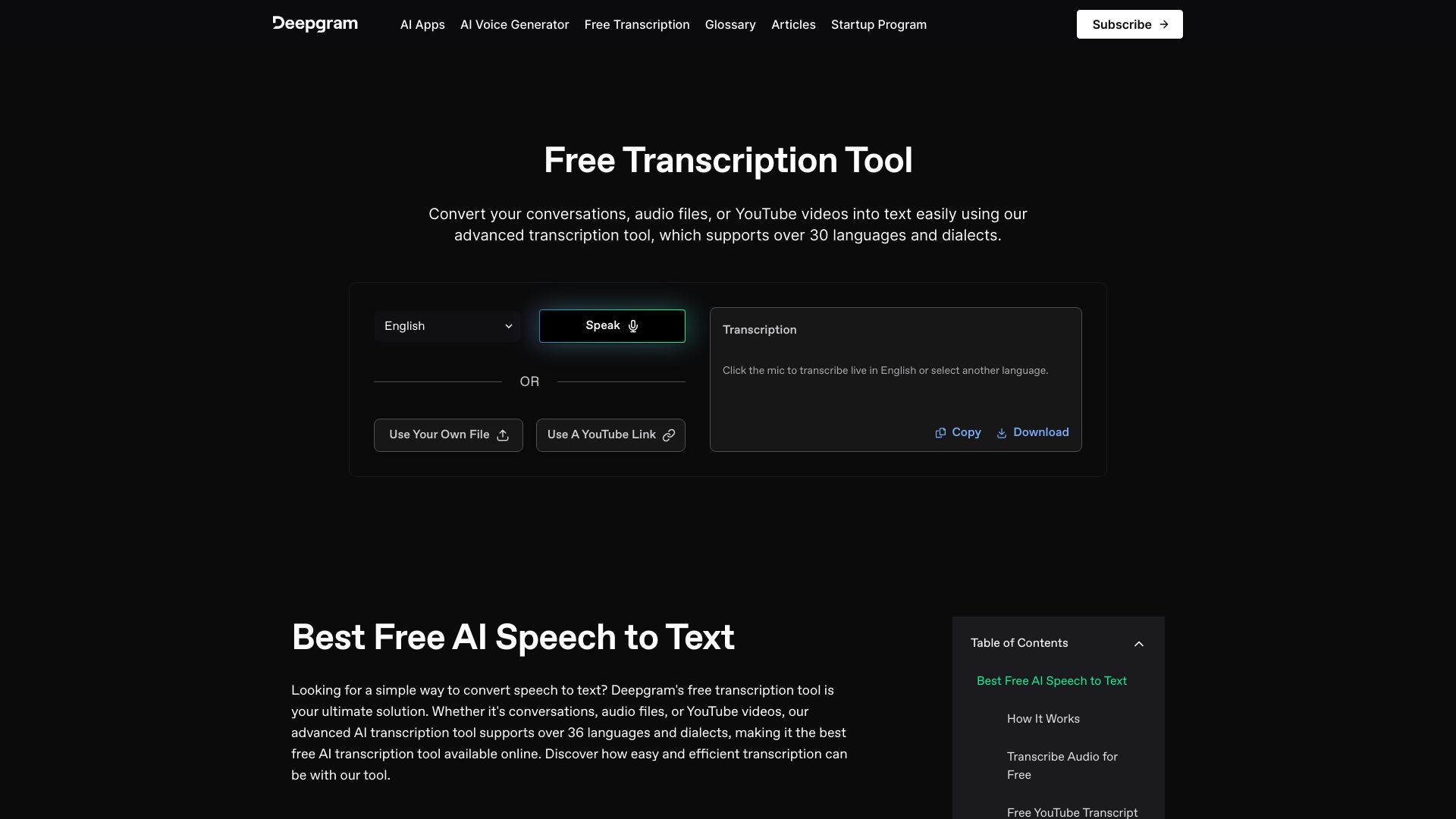
Deepgram
Open Website-
Tool Introduction:Free, accurate transcription in 36+ languages; plus Text‑to‑Voice API.
-
Inclusion Date:Oct 21, 2025
-
Social Media & Email:
Tool Information
What is Deepgram AI
Deepgram AI is a free speech-to-text tool that converts conversations, audio files, and YouTube videos into clean, readable transcripts. Supporting 36+ languages and dialects, it delivers accurate, reliable results for students, journalists, podcasters, and busy professionals. Built for simplicity and speed, it works without ads or paywalls to streamline note-taking, editing, and content workflows. Deepgram AI also offers a Text to Voice API, enabling natural-sounding voiceovers so creators can move seamlessly from transcription to audio narration.
Deepgram AI Main Features
- Free, ad-free transcription: Convert audio and video to text without cost or distractions.
- Multilingual support: Transcribe in 36+ languages and dialects for global content workflows.
- Flexible inputs: Upload audio files, process recorded conversations, or paste a YouTube link.
- Accurate, reliable output: Produces clear transcripts suitable for study notes, interviews, and show notes.
- Simple, fast experience: A streamlined interface that minimizes setup and speeds up transcription.
- Text to Voice API: Generate natural-sounding voiceovers from text to complete end-to-end content creation.
Who Should Use Deepgram AI
Deepgram AI suits students capturing lecture notes, journalists turning interviews into quotes, podcasters creating show notes and captions, researchers and professionals documenting meetings, and content creators who need both transcription and voiceover generation. it's ideal for anyone seeking accurate, multilingual transcription and an optional path to natural-sounding audio narration.
How to Use Deepgram AI
- Gather your source: a conversation recording, an audio file, or a YouTube video link.
- Open the Deepgram AI transcription tool and upload the file or paste the YouTube URL.
- Select the spoken language from the supported list.
- Start transcription and wait while the audio is processed.
- Review the transcript and make any edits needed for clarity.
- Copy the text for notes, captions, or articles, and save it to your workflow.
- For voiceovers, send your script to the Text to Voice API to generate natural-sounding audio.
Deepgram AI Industry Use Cases
In education, instructors and students turn lectures into searchable study notes. Newsrooms transcribe interviews to extract quotes quickly. Podcasters create accessible transcripts and show notes to improve discovery. Marketing teams generate captions for product videos and use the Text to Voice API to produce consistent voiceovers for tutorials, ads, and explainers. Researchers and UX teams document user interviews for faster analysis.
Deepgram AI Pricing
The transcription tool is free to use and free from ads. The Text to Voice API is a separate developer service and may have its own pricing or usage terms. For current details on any limits or API costs, refer to the official Deepgram AI pricing and documentation.
Deepgram AI Pros and Cons
Pros:
- Free, ad-free transcription experience.
- Supports 36+ languages and dialects.
- Accurate and reliable speech-to-text results.
- Works with audio files, conversations, and YouTube links.
- Simple workflow; quick turnaround for notes and captions.
- Optional Text to Voice API for natural-sounding voiceovers.
Cons:
- Requires an internet connection for processing.
- File length, size, or daily usage limits may apply.
- Accuracy can vary with audio quality, background noise, or strong accents.
- Advanced editing or collaboration features may be limited.
- Voice customization options in TTS may be constrained by available settings.
Deepgram AI FAQs
-
Which languages does Deepgram AI support?
It supports over 36 languages and dialects. For the latest list and updates, check the official documentation.
-
Is the transcription tool really free?
Yes. The transcription experience is free and ad-free. The Text to Voice API is separate and may have its own pricing.
-
Can I transcribe a YouTube video?
Yes. Paste the YouTube URL into the tool to generate a transcript of the video’s audio.
-
How accurate are the transcripts?
Accuracy is strong on clear recordings. For best results, use high-quality audio, reduce background noise, and ensure speakers are close to the microphone.
-
Can I edit or export the transcript?
You can review and edit the text, then copy it into your notes, documents, or publishing tools. Available export options depend on the interface.
-
Does Deepgram AI offer voiceover generation?
Yes. The Text to Voice API creates natural-sounding voiceovers from your script, enabling end-to-end content production.
-
Is my data private?
Avoid uploading sensitive content and review the official privacy policy and terms to understand data handling and retention.
