- Home
- AI Speech-to-Text
- Good Tape
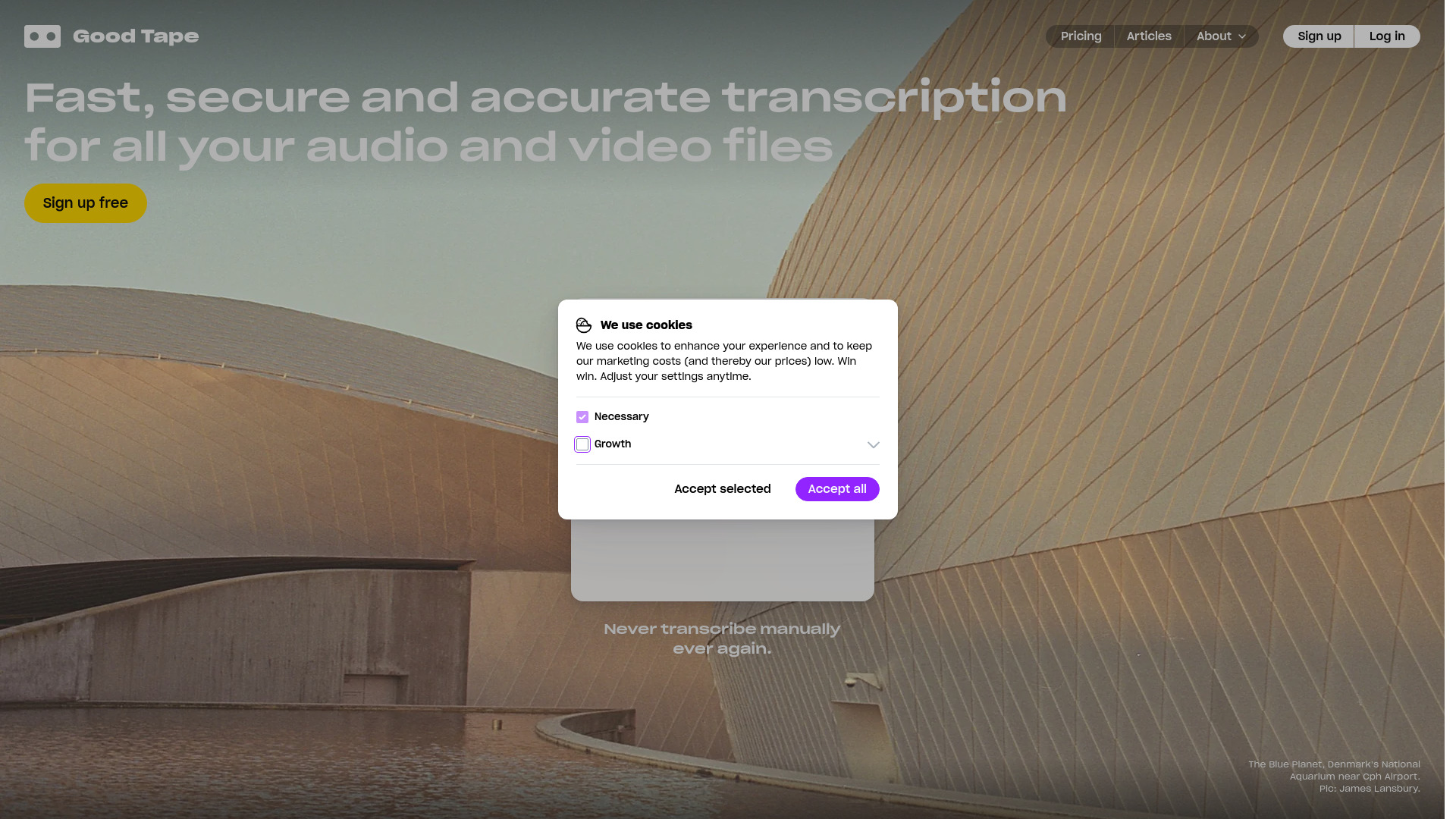
Good Tape
Open Website-
Tool Introduction:Fast, multilingual transcription built for reporters—even in noise.
-
Inclusion Date:Oct 28, 2025
-
Social Media & Email:
Tool Information
What is Good Tape AI
Good Tape AI is an automatic transcription service designed for journalists and anyone who needs reliable speech-to-text. It turns interviews, podcasts, meetings, and field recordings into editable text so you can extract quotes and structure stories without manual typing. Built to handle multilingual audio and challenging sound quality, it streamlines logging tapes and note-taking. Simply upload a recording, receive a transcript, then review, refine, and repurpose the content for articles, research, or archives, saving hours in your reporting workflow.
Good Tape AI Main Features
- Automatic speech-to-text: Convert recordings into readable, editable transcripts in minutes.
- Multilingual support: Transcribe audio across many languages for international reporting and research.
- Robust to imperfect audio: Works with field recordings and variable sound quality to preserve key content.
- Quote-ready output: Produce text you can quickly scan, search, and lift quotes from for publication.
- Scales to different formats: Useful for interviews, roundtables, press briefings, lectures, and podcasts.
- Editing workflow: Review and refine transcripts to improve clarity and context before sharing.
- Flexible export: Move transcripts into your writing or CMS tools for further editing and collaboration.
Good Tape AI Who Is It For
Good Tape AI is ideal for journalists, editors, podcasters, researchers, students, communications teams, and anyone who needs fast, dependable transcription. It fits reporting workflows, content production, academic projects, and internal knowledge capture where multilingual and imperfect audio is common.
Good Tape AI How to Use
- Collect your audio: record an interview, meeting, podcast segment, or field tape.
- Upload the file: add your recording to Good Tape AI from your device or workflow.
- Choose options: select language or relevant settings as needed.
- Start transcription: let the system process the audio into text.
- Review and edit: scan the transcript, correct names, and polish key quotes.
- Export or share: move the text to your writing app, CMS, or archive.
Good Tape AI Industry Use Cases
Journalists use Good Tape AI to transcribe interviews and press briefings for quick quote extraction. Podcasters convert episodes into show notes and summaries. Researchers turn focus groups and lectures into analyzable text. Communications teams document stakeholder calls and webinars for internal reports and knowledge bases.
Good Tape AI Pros and Cons
Pros:
- Saves significant time on note-taking and manual typing.
- Handles multilingual audio and variable sound conditions.
- Produces searchable text for faster quote discovery.
- Fits a wide range of content types and team workflows.
Cons:
- Accuracy can vary with heavy background noise, crosstalk, or uncommon terms.
- Human review is still recommended for names, figures, and sensitive quotes.
- Specialized formatting or diarization needs may require additional editing.
Good Tape AI FAQs
-
Does it work with poor audio quality?
Yes. It is designed to handle challenging recordings, though extreme noise or overlapping speakers may still require manual cleanup.
-
Can it transcribe multiple languages?
Yes. It supports transcription across many languages, making it suitable for international interviews and research.
-
How accurate is the transcription?
Accuracy depends on audio clarity, speaker accents, and topic-specific vocabulary. A brief editorial pass typically improves final quality.
-
What file types can I use?
You can upload common audio recordings; for best results, use clear, uncompressed or high-quality files.
-
Is manual review necessary?
For publication or sensitive contexts, reviewing names, numbers, and quotes is recommended before sharing.
