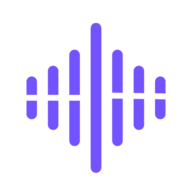-
 TexttovoiceVisit Website
TexttovoiceVisit WebsiteTexttovoice AI transforms your text into lifelike speech in various languages, perfect for engaging content.
0Website Freemium -
Learn More
What is Texttovoice AI
Texttovoice AI is a cutting-edge online text-to-speech converter designed to transform written content into lifelike speech using advanced artificial intelligence technology. This tool is ideal for content creators, educators, and anyone looking to convert text into realistic English voices effortlessly. With capability for emotion-infused voices, Texttovoice AI offers a range of conversational styles that enhance user engagement. The platform supports numerous languages and includes both premium and standard voices, with premium options leveraging enhanced algorithms for more authentic and natural sound. Users can easily download the converted audio as MP3 files, making it simple to incorporate into various multimedia projects.
Main Features of Texttovoice AI
- Realistic Voice Generation: Texttovoice AI creates high-quality, natural-sounding speech for various applications.
- Emotion Settings: Users can select different emotional tones to better convey the message's intent and mood.
- Multiple Language Support: The tool accommodates users from diverse backgrounds by providing text-to-speech conversion in various languages.
- Downloadable Audio Files: Converted text can be easily downloaded as MP3 files for use across multiple platforms.
- Voice Styles: Choose from a variety of voice styles to suit different needs, including casual, professional, or creative tones.
- Background Audio Options: Users can add background music to their voiceovers, enhancing the overall auditory experience.
-
 Visit Website
Visit Website
-
Learn More
What is Voxify AI
Voxify AI is an AI voice generator that transforms text into natural, studio-quality speech. Designed for creators and teams, it delivers realistic voice-overs across 140+ languages and accents, with adjustable emotions to match tone and context. Users can fine-tune pace, pitch, and emphasis to produce on-brand narration for videos, ads, training, and more. With fast rendering and high-quality output, Voxify AI streamlines text-to-speech (TTS) workflows, helping you localize content, scale production, and keep costs predictable with affordable options.
Main Features of Voxify AI
- Realistic, natural voices: Human-like delivery suited for narration, promos, explainers, and podcasts.
- 140+ languages and accents: Create multilingual voice-overs for global audiences and localization.
- Emotion controls: Add tone and sentiment (e.g., friendly, excited, calm) to fit the message and context.
- Customizable delivery: Adjust speed, pitch, and emphasis for consistent brand voice and clarity.
- High-quality audio export: Download clean voice tracks in common formats like MP3 or WAV.
- Fast turnaround: Generate voice-overs quickly to accelerate production timelines.
- Affordable pricing: Flexible options that scale with usage for individuals and teams.
-
 Visit Website
Visit Website
-
Learn More
What is Videoinu AI
Videoinu AI is an all-in-one AI video creation platform that streamlines the entire production workflow. It guides you from initial idea through scriptwriting and storyboarding to final video generation, helping creators turn concepts into polished, publish-ready content. With AI assistance for ideation, structured scripts, and scene planning, Videoinu AI assembles coherent sequences that match your goals. An intuitive editor lets you review, refine pacing and visuals, and iterate quickly so you can produce consistent videos at scale.
Main Features of Videoinu AI
- End-to-end workflow: Move seamlessly from idea to script, storyboard, and finished video in one place.
- AI ideation and outlining: Turn prompts or briefs into structured concepts, outlines, and talking points.
- Scriptwriting assistant: Generate draft scripts with adjustable tone, length, and structure to fit your message.
- Smart storyboarding: Create scene-by-scene plans that map visuals to the script for clarity and alignment.
- Automated video generation: Convert scripts and storyboards into coherent sequences with pacing and transitions.
- Guided editing and iteration: Review drafts, tweak scenes, and quickly regenerate sections to improve results.
- Project organization: Keep ideas, scripts, scenes, and versions organized for repeatable, scalable production.
-
 Visit Website
Visit Website
-
Learn More
What is Peech AI
Peech AI is a text-to-speech reader that turns articles, e-books, and documents into natural audio in 50+ languages. Built for individuals and publishers, it uses AI to detect language and recommend human-like voices, helping you create audiobooks, narrated posts, or study playlists in minutes. Peech supports multiple input formats and offers controls for speed, tone, and pronunciation. Its accessible listening experience is useful for commuters, multitaskers, and people with dyslexia, ADHD, or vision impairments who prefer audio over reading.
Main Features of Peech AI
- Human-like TTS voices: Generate natural narration with clear intonation across 50+ languages and accents.
- AI language detection: Automatically identifies the source language and suggests suitable voices and settings.
- Flexible input options: Convert web articles, ePub, PDF, DOCX, and pasted text into audio.
- Voice and pace controls: Adjust speed, pitch, and pronunciation to match brand or personal listening preferences.
- Batch conversion: Turn multiple texts into a single audiobook or a playlist of audio files.
- Export and sharing: Save audio as MP3/WAV and share across devices or distribute to listening apps.
- Accessibility-friendly: Designed to support listeners with dyslexia, ADHD, or vision disabilities.
-
 SynthesysVisit Website
SynthesysVisit WebsiteCreate AI videos with avatars, natural voiceovers, images, and translation.
0Website Freemium Paid -
Learn More
What is Synthesys AI
Synthesys AI is an AI content creation suite from Synthesys.io that streamlines production of videos, voice-overs, and images. It combines an AI video generator with photorealistic avatars, lifelike text-to-speech, video translation and dubbing, and creative image generation. The platform helps teams produce scalable UGC, training materials, ads, and social clips without studios or recording booths. With script-to-video workflows, audio narration in multiple languages, and fast rendering, Synthesys AI enables consistent, on-brand content at speed.
Main Features of Synthesys AI
- AI Video Avatars: Generate spokesperson-style videos using realistic avatars with natural lip-sync and gestures.
- Text-to-Speech Narration: Convert scripts into lifelike voice-overs across multiple languages and accents.
- Video Translation & Dubbing: Localize content with translated subtitles and matched voice tracks for global audiences.
- AI Image Generator: Create artwork, thumbnails, and backgrounds from text prompts for cohesive visuals.
- Script-to-Video Workflow: Paste or write a script, choose an avatar and voice, and render polished videos quickly.
- Templates & Branding: Use templates, custom colors, and logos to keep content consistent and on brand.
- Subtitle & Caption Tools: Auto-generate captions to improve accessibility and viewer retention.
- Batch Rendering: Produce multiple assets at once to scale content production.
- Browser-Based Studio: Create, preview, and export content without complex software or hardware.
-
 UnmixrVisit Website
UnmixrVisit WebsiteUnmixr AI: one workspace for voiceovers, transcription, editing, and images.
0Website Free trial Paid -
Learn More
What is Unmixr AI
Unmixr AI is an all-in-one SaaS platform built to streamline modern content creation. It unifies AI voiceover, AI transcription, an intuitive AI editor, AI chat, ready-made templates, and an AI image generator in a single workspace. Creators can produce realistic voiceovers, convert audio and video into accurate transcripts, refine scripts and captions, and design on-brand visuals without switching tools. By centralizing key workflows, Unmixr AI helps teams deliver polished media faster and more cost-effectively.
Main Features of Unmixr AI
- Realistic AI Voiceover: Generate natural-sounding voice narration with adjustable tone, speed, and emphasis to match scripts and storyboards.
- Accurate AI Transcription: Turn audio or video into searchable text with punctuation and timestamps suitable for captions, notes, and repurposing.
- AI Editor: Clean, rewrite, and format scripts; polish captions; and refine content with guided suggestions inside a unified editor.
- AI Chat Assistance: Brainstorm ideas, rephrase lines, summarize recordings, and get prompt-driven suggestions directly in your workflow.
- Templates Library: Start faster with templates for scripts, podcasts, promo videos, shorts, product pages, and social captions.
- AI Image Generator: Create visuals from text prompts, explore styles, and produce assets for thumbnails, banners, and social media.
- Project Organization: Keep assets together with folders, versions, and consistent naming for a smooth content pipeline.
- Flexible Export: Export audio, transcripts, captions, and images in commonly used formats for publishing and distribution.
-
 CluesoVisit Website
CluesoVisit WebsiteAI editor turns screen recordings into product demos and docs fast.
0Website Freemium Free trial Paid Contact for pricing -
Learn More
What is Clueso AI
Clueso AI is an AI-powered video editor designed to turn ordinary screen recordings into polished product videos and step-by-step documentation. Built for marketing and product teams, it automates repetitive editing tasks like trimming silences, cleaning audio, adding captions, and highlighting key actions. With smart templates, branding controls, and text-based editing, Clueso AI helps teams produce clear demos, tutorials, and release notes in a fraction of the time, while keeping content accurate, consistent, and on-brand.
Main Features of Clueso AI
- AI editing automation: Automatically removes pauses, filler moments, and background noise to create tight, engaging clips.
- Screen recording to product video: Convert raw screen captures into structured demos with scenes, transitions, and callouts.
- Step-by-step documentation: Generate how-to guides with annotated screenshots and clear instructions from a single recording.
- Text-based editing: Edit by modifying the transcript to cut or rearrange content quickly and precisely.
- Captions and transcripts: Auto-generate captions for accessibility and SEO, with easy review and edits.
- Brand templates: Apply consistent fonts, colors, logos, intros, and lower-thirds to stay on brand.
- Annotations and highlights: Add pointers, zooms, cursor emphasis, and overlays to guide viewer attention.
- Voiceover assistance: Create or refine narration with AI voice options and script guidance.
- Collaboration tools: Share drafts, collect comments, and manage versions across teams.
- Export and sharing: Publish to popular formats, generate shareable links, and embed guides in knowledge bases.
-
 Visit Website
Visit Website
-
Learn More
What is DesiVocal AI
DesiVocal AI is a free text-to-speech and AI voice generator that creates HD voice overs in seconds. Built for YouTubers, publishers, and media teams, it converts scripts into natural-sounding audio in multiple languages and accents. The platform also offers a speech-to-text feature for quick transcription, captions, and content repurposing. With a straightforward workflow and export-ready output, DesiVocal AI helps streamline narration, localization, and accessibility without complex recording setups or studio equipment.
Main Features of DesiVocal AI
- Multilingual AI voice generator: Produce natural voice overs across multiple languages and accents for global audiences.
- HD voice quality: Generate clear, studio-like audio suitable for videos, podcasts, and ads.
- Fast text-to-speech: Turn scripts into ready-to-use voice overs in seconds to speed up production.
- Speech-to-text transcription: Convert audio to text for captions, summaries, and content reuse.
- Simple, creator-friendly workflow: Intuitive interface with quick previews to fine-tune results before export.
- Export-ready output: Download audio and use it directly in video editors, social posts, or publishing tools.
-
 DeepdubVisit Website
DeepdubVisit WebsiteAI dubbing and localization with voice cloning, APIs, and accent control.
0Website Free trial Contact for pricing -
Learn More
What is Deepdub AI
Deepdub AI is an end-to-end localization platform that uses advanced AI to scale dubbing for film, TV, streaming, and corporate content. It blends text-to-speech, speech-to-speech, voice cloning, a rich voice library, accent control, and timing alignment to produce natural multilingual audio faster and more cost-efficiently. With Deepdub GO (an AI dubbing studio), API Voices for integration, and optional managed services with human adapters, linguists, and legal coverage, it supports studios, LSPs, FAST channels, and enterprises.
Main Features of Deepdub AI
- AI Dubbing Studio (Deepdub GO): A self-serve environment to upload media, select languages, and generate high-quality dubbed tracks.
- Speech-to-Speech Conversion: Transform original performances into new languages while preserving tone and delivery.
- Text-to-Speech Narration: Natural-sounding TTS for explainers, training modules, trailers, and promos.
- Voice Cloning & Voice Library: Create voices with consistent timbre or choose from a curated library for character and brand fit.
- Accent Control: Adjust pronunciation and regional flavor to better match target audiences.
- API Voices & Integrations: Embed dubbing and voice generation directly into existing post-production or LSP workflows.
- Timing & Sync Tools: Maintain alignment with on-screen action and dialogue for a smooth viewing experience.
- Human-in-the-Loop: Access managed services with linguists and adapters to refine scripts, cultural nuance, and quality.
- Legal Coverage: Support for rights, approvals, and compliance across languages and markets.
- Scalable Pipeline: Process large catalogs and episodic series with consistent quality and faster turnaround.
-
 Visit Website
Visit Website
-
Learn More
What is Lovevoice AI
Lovevoice AI is an AI voice generator that transforms text into lifelike speech in over 70 languages. With nearly 300 natural-sounding voices, it helps creators produce polished narration for videos, podcasts, audiobooks, presentations, and marketing assets. Users can fine-tune speed, volume, and pitch to match brand tone or mood, then export audio in popular formats. Built for scale, Lovevoice AI processes large volumes of text quickly and supports multi-format transcription workflows to streamline content production.
Main Features of Lovevoice AI
- Natural text to speech: Convert scripts into humanlike audio with clear pronunciation and expressive delivery.
- Large voice library: Nearly 300 AI voices across 70+ languages and accents for global audiences.
- Advanced controls: Adjust speed, pitch, and volume to match brand guidelines or scene context.
- Multi-format support: Export audio in common formats and work with multiple file types in transcription workflows.
- High-volume processing: Handle long scripts and bulk text quickly for faster production cycles.
- Consistent quality: Uniform tone and clarity across projects, ideal for scalable voiceover needs.
- Project organization: Save versions, manage assets, and keep voice settings consistent across teams.
- Localization-ready: Produce multilingual voiceovers without booking studios or voice actors.
-
 CrikkVisit Website
CrikkVisit WebsiteText, PDF, image to natural audio; read-along, 55+ voices, video VO.
5Website Freemium Free trial Paid -
Learn More
What is Crikk AI
Crikk AI is a versatile text-to-speech platform that turns written content—plain text, PDFs, and images—into natural-sounding audio. It offers multiple AI voices across 55 languages and accents, enabling clear, multilingual narration for learning, accessibility, and content creation. As it reads, Crikk highlights both sentences and words, so users can listen and read simultaneously—a practice supported by research to improve comprehension and memory. With multiple speaking styles for voiceovers, it adapts to tutorials, explainer videos, promos, and more.
Crikk AI Main Features
- Text, PDF, and image-to-speech: Convert typed content, uploaded PDFs, or images into audio, with OCR extracting text from visuals.
- 55 languages and accents: Access a broad library of natural AI voices across global languages and regional accents.
- Natural-sounding AI voices: Produce lifelike speech suited to education, podcasts, and professional narrations.
- Highlight-as-you-listen: Sentence and word highlighting supports dual reading and listening to aid retention.
- Multiple speaking styles: Choose tones and delivery styles tailored to tutorials, ads, explainers, and training content.
- Voiceover-ready output: Generate narration for videos and multimedia projects, then export audio for editing and publishing.
-
 Visit Website
Visit Website
-
Learn More
What is Voiser AI
Voiser AI is an AI-powered speech platform that delivers accurate speech-to-text transcription and natural-sounding text-to-speech in 75+ languages. Designed for content creators, podcasters, and businesses, it converts audio to text and text to lifelike voiceovers with speed and clarity. By unifying high-quality voice synthesis and reliable speech recognition, Voiser AI streamlines production workflows, improves accessibility, and helps teams scale multilingual content without extensive studio time or manual transcription. Use it to create voiceovers for videos, ads, and e-learning, or to transcribe interviews, meetings, and podcasts.
Voiser AI Main Features
- Accurate speech-to-text: Turn recordings, podcasts, and meetings into clean, searchable transcripts.
- Natural text-to-speech: Generate realistic voiceovers that sound clear, consistent, and professional.
- 75+ languages: Reach global audiences with broad multilingual and accent coverage.
- Efficient conversion: Fast processing helps teams iterate quickly and meet tight production timelines.
- Voiceover for content: Create narration for videos, ads, social clips, and training materials.
- Cloud-based access: Work from any modern browser without complex setup or infrastructure.
- Export-ready outputs: Download audio and transcripts to integrate directly into your workflow.
-
 Visit Website
Visit Website
-
Learn More
What is Autodraft AI
Autodraft AI is an AI-driven creation suite for comics, webtoons, and animations. It enables creators to train custom character models, ensuring character and style consistency across panels and scenes. With image-to-animation generation, integrated voiceover tools, and streamlined character creation, it shortens the path from concept to finished video. Whether producing episodic webtoons or short animated explainers, Autodraft AI helps teams prototype faster, iterate visually, and deliver professional results without heavy manual keyframing or complex production pipelines.
Autodraft AI Main Features
- Custom character model training: Build and reuse character models to preserve consistent faces, outfits, and art style throughout comics, webtoons, and animated sequences.
- Image-to-animation generation: Turn static images or character stills into motion, reducing manual keyframing and accelerating scene production.
- Voiceover integration: Generate AI voiceovers or import audio and align dialogue with on-screen characters for cohesive storytelling.
- Character creation tools: Design characters with controllable styles and expressions, then apply them reliably across scenes.
- Style and scene consistency: Maintain a unified visual language across episodes, panels, and shots, improving continuity and brand identity.
- Multi-format output: Export content suitable for comics, webtoons, and animation videos to fit diverse publishing workflows.
-
 Visit Website
Visit Website
-
Learn More
What is LOVO AI
LOVO AI is an AI voice generator and text-to-speech platform built for creators, marketers, and teams that need fast, natural-sounding voiceovers. It offers 500+ realistic AI voices across 100 languages, voice cloning for custom brand voices, and an online video editor to assemble visuals, timing, and audio in one place. By streamlining scripting, narration, and editing, LOVO AI helps produce marketing videos, training content, social media posts, and product explainers in a fraction of the usual time and cost—often reducing production effort and budget by up to 90% while maintaining consistent quality at scale.
LOVO AI Main Features
- AI Voice Generator: Create lifelike voiceovers with 500+ voices, covering a broad range of tones, ages, and speaking styles for diverse use cases.
- Text to Speech (TTS): Convert scripts into natural speech in 100 languages with adjustable speed, pitch, pauses, and emphasis for precise delivery.
- Voice Cloning: Build a custom voice (with appropriate consent) to maintain brand consistency across campaigns, training, and product content.
- Online Video Editor: Assemble voice, visuals, subtitles, and music in a browser-based editor to produce complete videos without switching tools.
- Multilingual Localization: Repurpose content across markets with high-quality translations and language-specific voices for global reach.
- Script and Timing Controls: Fine-tune pronunciation, pacing, and line timing to match on-screen action and improve clarity.
- Collaboration and Versioning: Share projects with teammates, collect feedback, and maintain consistent voice settings across multiple assets.
- Export and Formats: Download audio or full video outputs in common formats for easy publishing to web, LMS, and social platforms.
-
 Visit Website
Visit Website
-
Learn More
What is Typecast AI
Typecast AI is an online AI voice generator and content creation platform that converts text into lifelike speech, dubs content across languages, and produces natural voiceovers for videos. With a broad library of AI voice actors and emotion-driven controls, it delivers high-fidelity narration with precise control over tone, pace, and emphasis. Creators can clone voices, fine-tune performances, and align audio to visual timelines, streamlining workflows for podcasts, e-learning, marketing, and multilingual localization while maintaining consistent, professional audio quality.
Typecast AI Key Features
- Lifelike text-to-speech: Generate natural-sounding speech from scripts with nuanced intonation and clarity.
- Emotion control: Adjust mood, energy, and emphasis to match scenes, characters, and brand voice.
- Multilingual dubbing: Localize videos and content by creating voiceovers in multiple languages.
- Voice cloning: Create custom voices from approved samples for consistent, branded narration.
- Video voiceover tools: Sync narration to visuals, scenes, and timing for polished edits.
- Fine-grained performance controls: Tweak speed, pitch, pauses, and pronunciation for accuracy.
- High-fidelity output: Export production-ready audio suitable for broadcast, social, and learning platforms.
-
 EaseUSVisit Website
EaseUSVisit WebsiteAI data recovery, backup & partition suite by EaseUS. Official store.
5Website Freemium Free trial Paid -
Learn More
What is EaseUS AI
EaseUS AI is the intelligence layer integrated across the EaseUS software suite—covering data recovery, backup, partition management, data transfer, and media tools—to improve accuracy and speed. It adds content-aware analysis, smarter ranking, and guided suggestions so you can locate lost files faster, plan safer backups, optimize disk layouts, streamline PC migration, and enhance recordings and videos. Built into familiar EaseUS apps and available via the EaseUS Store Center, it elevates productivity while keeping workflows simple and consistent.
EaseUS AI Main Features
- AI-assisted data recovery: Prioritizes likely recoverable files and groups results by type, time, and relevance to reduce manual sifting.
- Content-aware previews and repair hints: Helps verify recoverability and suggests next steps before you commit to restore.
- Smart backup planning: Recommends schedules, retention, and exclusions based on file change patterns to balance safety and storage.
- Disk and partition insights: Highlights space usage trends and offers guided partition suggestions for safer resizing and migration.
- Migration mapping: Assists with app/file transfer plans to minimize downtime when moving to a new drive or PC.
- Media enhancement: Improves audio clarity, reduces noise, and aids caption generation in the video editor and screen recorder.
- Natural-language guidance: Offers step-by-step tips inside workflows to shorten learning curves and avoid common errors.
- Unified experience: Consistent AI prompts and insights across EaseUS products streamline daily operations.
-
 PodcastleVisit Website
PodcastleVisit WebsiteStudio‑quality podcasts and videos, in‑browser AI record, edit, publish.
5Website Freemium Paid Contact for pricing -
Learn More
What is Podcastle AI
Podcastle AI is a browser-based platform for creating studio-quality podcasts and video shows. It unifies recording, multitrack editing, transcription, and publishing in one workspace, using AI to clean audio, remove filler words, and speed up post-production. Record solo or remote interviews with separate tracks, edit audio and video through text, and export in multiple formats for every channel. With cloud backups, captions, and seamless distribution, Podcastle AI helps podcasters, marketers, and educators produce consistent, professional content with less time, tools, and cost—without installing software or juggling complex desktop apps.
Podcastle AI Main Features
- Multitrack remote recording: Capture each participant on a separate track for precise mixing and post-production control.
- AI-powered editing: Automatically remove filler words and silence, reduce noise, balance levels, and polish voices for broadcast-ready sound.
- Text-based editing: Generate transcripts and edit by text; cut words or sentences to instantly update the audio and video timeline.
- Transcription and captions: Accurate transcripts, speaker labeling, and exportable captions to improve accessibility and SEO.
- Video podcasting: Record and edit HD video, switch layouts, and create clips for YouTube, TikTok, and other social channels.
- Voiceover and TTS: Create natural-sounding voiceovers from text to speed up intros, ads, or narrative segments.
- Export and distribution: Export MP3, WAV, MP4, and caption files, and publish via RSS for major podcast platforms.
- Cloud-based workflow: Work in the browser with autosave, backups, and easy sharing—no installs or complex setup.
-
 Animate AIVisit Website
Animate AIVisit WebsiteAI animation for series: consistent characters, storyboard, fast workflow.
5Website Freemium -
Learn More
What is Animate AI
Animate AI is an all-in-one AI video generator purpose-built for animated series production. It streamlines end-to-end workflow—from concept and storyboard to shot creation and episode assembly—so teams can deliver professional-quality videos faster and more affordably. With an AI Consistent Character Generator, an AI Storyboard Generator, and a full video generation pipeline, it preserves style and identity across multi-episode stories, trailers, and kids’ tales. Flexible integration with various AI models helps creators balance quality, speed, and budget while maintaining narrative continuity at scale.
Animate AI Key Features
- AI Consistent Character Generator: Create characters that stay on-model across episodes, scenes, and sequels to protect brand and narrative continuity.
- AI Storyboard Generator: Turn scripts into scene-by-scene boards and shot outlines to align teams before production begins.
- Full Video Generation Workflow: Connect characters, storyboard, shot prompts, and assembly in one place for an efficient, repeatable pipeline.
- Multi-episode continuity: Maintain visual identity and tone for series, pilots, and sequels, minimizing drift between episodes.
- Model integrations: Integrate with various AI models to match desired style, runtime, and budget, and adapt per scene or project.
- For trailers and kids’ tales: Optimized for short-form promos, teasers, and imaginative children’s storytelling.
- Iterative refinement: Regenerate shots, tweak prompts, and update boards quickly to converge on the final cut.
-
 Visit Website
Visit Website
-
Learn More
What is Murf AI
Murf AI is a versatile AI voice generator that turns written text into lifelike speech for podcasts, videos, training, and presentations. Featuring 200+ realistic text-to-speech voices in 20+ languages, it helps teams create studio-quality voiceovers in minutes—without microphones or voice actors. Murf combines an intuitive editor, granular controls for pace, pitch, emphasis, and pauses, plus simple export to MP3/WAV. It streamlines business communication and localization by enabling clear, consistent, and engaging narration at scale for marketing, product demos, e‑learning, and multilingual content.
Murf AI Main Features
- Extensive voice library: 200+ natural-sounding voices across 20+ languages and accents for a wide range of brand tones and audiences.
- Advanced voice controls: Adjust speed, pitch, volume, emphasis, and pauses to refine delivery and improve speech intelligibility.
- Pronunciation tuning: Use custom pronunciation and phonetic hints to handle names, acronyms, and domain-specific terms.
- Multi-voice projects: Combine different voices within a single project to create dialogues or varied narration.
- Timeline editor: Organize scripts into sections, fine-tune timings, and sync narration with visual cues or beats.
- Background audio: Add music or ambient sound for richer, studio-like voiceovers.
- Multilingual production: Support for localization workflows to deliver content across regions and markets.
- Fast preview and export: Real-time previews and easy export to common audio formats for immediate use in video editors and slide decks.
- Collaboration-friendly: Streamlined workflow that helps teams iterate quickly and maintain consistent brand voice.
-
 SupademoVisit Website
SupademoVisit WebsiteCreate AI interactive product demos with Supademo to boost adoption
5Website Freemium Free trial Contact for pricing -
Learn More
What is Supademo AI
Supademo AI is an interactive demo platform that turns complex product workflows into clear, click-through experiences. Powered by AI to capture steps, auto-generate captions, and polish guidance, it helps customer success, product, and marketing teams explain features without long videos or live calls. Demos are easy to share and embed across websites, onboarding, and support docs to drive adoption, reduce support tickets, and boost engagement. Trusted by thousands of organizations, Supademo AI shortens time-to-value and makes product communication effortless.
Supademo AI Key Features
- AI-assisted creation: Capture workflows and let AI generate step-by-step guidance, captions, and clean copy for interactive product demos.
- Interactive product tours: Click-through flows with hotspots, tooltips, and callouts help users learn by doing, not just watching.
- Embeddable demos: Share via link or embed in websites, support documentation, onboarding portals, and knowledge bases with simple no-code snippets.
- Analytics and insights: Track views, completion rates, and drop-off points to optimize adoption and engagement.
- Branding and customization: Apply logos, colors, themes, and clear CTAs to match your product marketing and customer onboarding experiences.
- Collaboration: Work with teammates to review, edit, and iterate on demos; maintain consistent messaging across teams.
- Scalable distribution: Reuse demos across support, product updates, and campaigns to reduce repeated explanations and live walkthroughs.
- Access controls: Share securely with restricted links or selective access to protect sensitive product workflows.
-
 UberduckVisit Website
UberduckVisit Website5,000+ voices for voiceovers, custom clones, TTS, AI raps, and APIs.
5Website Freemium Contact for pricing -
Learn More
What is Uberduck AI
Uberduck AI is a voice and music synthesis platform that lets creators generate voice-over audio in over 5,000 expressive voices, build custom voice clones, and turn text into speech or songs. With text to speech, voice conversion, and AI music generation, it streamlines audio production for videos, games, podcasts, and interactive experiences. Developers can integrate its APIs to power audio applications, while artists experiment with AI-generated raps. A public case study highlights personalized media, and a waitlist previews the upcoming Uberbots platform.
Uberduck AI Main Features
- Text to Speech: Generate natural voice-overs in thousands of expressive styles for video, training, and product demos.
- Custom Voice Cloning: Create and manage private voice clones for branded narration and character voices.
- Voice Conversion: Transform one voice into another while preserving timing and emotion.
- AI Music Generation: Produce AI raps and melodic vocals from lyrics, prompts, or scripts.
- Developer APIs: Build audio applications with scalable synthesis, voice conversion, and job management endpoints.
- Pronunciation and Style Controls: Adjust pacing, pitch, emphasis, and pronunciation for consistent delivery.
- Asset Management: Organize projects, reuse voices, and export high-quality audio files.
- Uberbots (waitlist): Explore upcoming tools for interactive, voice-driven media experiences.
-
 TopviewVisit Website
TopviewVisit WebsiteTopview AI video editor: turn links into viral videos—GPT-4o, captions.
5Website Freemium Paid Contact for pricing -
Learn More
What is Topview AI
Topview AI is an AI video editor that turns your links into ready-to-share videos in one click. Built for creators, marketers, and teams, it unifies AI script writing with GPT‑4o, smart clip selection, AI voiceover, AI avatars, and auto-captions into a streamlined workflow. It repurposes webpages or posts into short or long formats, supports 20+ languages and AI voices, and reduces manual editing. By automating repetitive steps while keeping edits adjustable, Topview helps produce engaging, on-brand videos faster and at a fraction of traditional costs.
Topview AI Key Features
- One‑click link‑to‑video: Convert a URL into a structured, shareable video with minimal setup for rapid content repurposing.
- GPT‑4o script writing: Generate scripts, hooks, and summaries that align with your topic and audience, ready for narration.
- AI clip selection and editing: Automatically identifies highlights, trims filler, and assembles coherent sequences you can fine-tune.
- AI voiceover: Choose from 20+ languages and AI voices to narrate your script with consistent pacing and tone.
- AI avatars: Add virtual presenters to introduce, explain, or summarize content without on-camera recording.
- AI auto-captions: Generate accurate subtitles with styling options to boost accessibility and watch time.
- Editing and enhancement: Refine cuts, reorder scenes, adjust timing, and polish visuals for platform-ready output.
- Cost and speed efficiency: Produce videos up to 5x faster at roughly 5% of traditional editor costs by automating routine steps.
-
 NaturalReaderVisit Website
NaturalReaderVisit WebsiteAI text-to-speech with multilingual voices, cloning, and smart context.
5Website Freemium -
Learn More
What is NaturalReader AI
NaturalReader AI is a text-to-speech platform built for personal, commercial, and educational use. It converts articles, PDFs, web pages, and scripts into natural-sounding audio with advanced AI voices. Available as a free online reader, mobile apps, and licensed commercial solutions, it supports multiple languages and accents. Features like content-aware prosody and optional voice cloning improve clarity, pacing, and personalization, making listening more engaging. Whether for accessible reading, e-learning narration, or production-ready voiceovers, NaturalReader AI streamlines the workflow from text to audio while maintaining consistent quality across devices.
NaturalReader AI Main Features
- AI text-to-speech (TTS): Turn text, documents, and web pages into natural-sounding audio in multiple languages and accents.
- Content-aware delivery: Prosody and pacing adapt to punctuation and context for clearer, more humanlike narration.
- Voice cloning (optional): Create a custom voice profile for consistent, branded narration, subject to consent and licensing rules.
- Online platform and mobile apps: Listen anywhere with synchronized access across devices.
- Commercial licensing: Rights for public use, monetized channels, and business content when required.
- Speed and pronunciation controls: Adjust rate, fine-tune pronunciations, and manage emphasis for better comprehension.
- Document support: Read PDFs and other common formats with paragraph detection and smooth playback.
- Audio export: Download narrated files for use in courses, videos, and podcasts (availability depends on plan).
- Multilingual support: Reach global audiences with broad language coverage and regional accents.
- Library and playlists: Save, organize, and queue content for distraction-free listening.
-
 Visit Website
Visit Website
-
Learn More
What is Coverr AI
Coverr AI is a creative platform that blends a large library of free and premium HD and 4K stock video with royalty-free music and smart, on-demand generation tools. Its suite spans an AI Video Generator, AI Images Generator, AI Voice Over, and AI Sound Effects, helping teams move from brief to final cut faster. By unifying high-quality stock assets with AI creation, Coverr AI streamlines video production, social content, ads, podcasts, and e-learning while keeping quality, licensing, and workflow consistency at the center.
Coverr AI Key Features
- HD and 4K stock footage library: Browse curated clips across categories, styles, and formats for quick insert shots or full b-roll sequences.
- Royalty-free music: Soundtracks for videos, ads, and podcasts with licensing designed for personal and commercial use.
- AI Video Generator: Create short clips from prompts or references; match aspect ratios and blend with stock footage to speed up storytelling.
- AI Images Generator: Produce on-brand visuals, thumbnails, and cutaway images to complement your edits.
- AI Voice Over: Generate natural-sounding narration in multiple tones and speeds to fit scripts and timing.
- AI Sound Effects: Quickly craft foley, transitions, and ambience to polish audio and enhance pacing.
- Precision search and filters: Find assets by resolution, duration, mood, color, and orientation to match your creative brief.
- Flexible downloads: Export in common formats and resolutions suitable for web, social, and broadcast workflows.
-
 FliFlik Voice ChangerVisit Website
FliFlik Voice ChangerVisit WebsiteReal-time AI voice changer for games & calls, 100+ filters, 150+ soundboard.
5Website Freemium Paid -
Learn More
What is FliFlik Voice Changer AI
FliFlik Voice Changer AI is a real-time voice manipulation tool designed for gaming, live streaming, calls, and online meetings. With 100+ voice filters and 150+ soundboard effects, it lets you switch personas, trigger reactions, and enrich audio on the fly. Beyond live use, it supports file-based voice change and record-to-change workflows, so you can transform existing clips or capture and convert new takes. Simple routing into your favorite apps keeps setup straightforward, while adjustable controls help you balance clarity, character, and creative impact without disrupting your current audio workflow.
FliFlik Voice Changer AI Main Features
- Real-time voice changing: Instantly switch voices during games, streams, calls, or meetings without interrupting your session.
- 100+ voice filters: A broad library of characters, genders, and styles to match different scenarios and personas.
- 150+ soundboard effects: Trigger sound cues and reactions to energize streams, roleplay, or live chats.
- File voice change: Import audio files and convert them into new voice styles for edits, clips, and content remixes.
- Record-to-change: Record new audio directly in the tool and apply filters immediately for fast iterations.
- Flexible routing: Route the processed audio as a microphone source into games, streaming software, and conferencing tools.
- Tunable output: Adjust effect intensity and levels to maintain intelligibility while achieving the desired tone.
- Live-friendly performance: Responsive processing suitable for interactive use and audience engagement.
-
 Visit Website
Visit Website
-
Learn More
What is Speechify AI
Speechify AI is a cross‑platform text-to-speech and AI voice suite for Chrome, iOS, Android, and Mac. It converts documents, articles, PDFs, emails, and web pages into natural‑sounding audio so you can listen anywhere and multitask. Beyond reading, Speechify offers AI voice cloning (with consent), AI dubbing for multilingual localization, and AI video generation for fast voiceovers. With easy import, adjustable speed, and a large voice library, it helps students, professionals, and creators save time and improve accessibility across devices.
Speechify AI Main Features
- Natural text-to-speech: Turn web pages, PDFs, documents, and emails into lifelike audio with clear, human‑sounding voices.
- Cross‑platform access: Use on Chrome, iOS, Android, and Mac; listen seamlessly across devices.
- AI voice cloning: Create a custom voice model with explicit consent for compliant voiceovers and brand consistency.
- AI dubbing: Localize videos into multiple languages with synchronized lip‑accurate audio and tone.
- AI video generation: Produce quick voiceover videos for explainers, training, and social content.
- Reading controls: Adjust speed, skip, highlight, and bookmark to match your workflow and comprehension needs.
- Large voice library: Choose from diverse accents and styles to fit education, corporate, or creative use.
- File and web import: Bring in articles, PDFs, and documents for instant playback on any device.
-
 SpeechGen ioVisit Website
SpeechGen ioVisit WebsiteAI talking head video editor with cleanup, background removal & model tools
5Website Freemium Paid -
Learn More
What is SpeechGen io AI
SpeechGen io AI is an online, AI-powered text-to-speech converter and voice generator for producing realistic voiceovers in seconds. Paste any script, choose from a wide catalog of natural-sounding voices across multiple languages, and export clean audio in MP3 or WAV. With custom voice settings like speed, pitch, and pauses, it adapts to content ranging from YouTube and TikTok to podcasts, ads, e-books, and presentations. Built for commercial use, it streamlines production workflows and delivers consistent, studio-quality narration without recording gear.
SpeechGen io AI Main Features
- Natural voice library: Access a wide range of lifelike voices and accents to match your brand, region, or content style.
- Multi-language support: Generate speech in many languages to localize content for global audiences.
- Custom voice controls: Adjust rate, pitch, pauses, and emphasis to fine-tune tone and pacing for different formats.
- High-quality exports: Download production-ready audio in MP3 or WAV for seamless editing and publishing.
- Commercial-ready output: Create voiceovers suitable for social platforms, ads, e-learning, and client projects.
- Browser-based workflow: No installs required—create, preview, and download directly online.
- Flexible use cases: Works for short clips, long-form narration, intro/outro stingers, and promotional reads.
-
 PopPop AI Text to SpeechVisit Website
PopPop AI Text to SpeechVisit WebsiteDataCamp AI: self-paced data science in Python, R, ML with challenges.
5Website Free -
Learn More
What is PopPop AI Text to Speech
PopPop AI Text to Speech is a free, browser-based TTS tool that converts text into fast, natural-sounding audio in seconds. Built for simplicity, it runs ad-free with no signup, letting you create without friction. The tool supports 20+ languages and accepts inputs of 200+ characters, making it ideal for short scripts, captions, and quick voiceovers. Users can choose realistic AI voices and fine-tune delivery with adjustable speed and pitch to match the tone of tutorials, social videos, micro-learning, and accessibility content.
PopPop AI Text to Speech Key Features
- Free and ad-free: Create speech without paywalls, ads, or account requirements.
- AI-generated natural voices: Realistic delivery suitable for tutorials, explainers, and narration.
- 20+ languages: Produce multilingual audio for global audiences and localization.
- Speed and pitch controls: Adjust pacing and tone to match your brand or script.
- Fast processing: Generate audio quickly for rapid prototyping and publishing.
- Simple, online workflow: Use directly in the browser—no installs or setup.
- Short-form friendly: Accepts 200+ characters for concise voiceovers and clips.
More Categories
- AI Celebrity Voice Generator
- AI Dubbing
- AI Podcast
- AI Podcast Editing
- AI Recording
- AI Speech Recognition
- AI Speech Synthesis
- AI Speech-to-Text
- AI Text-to-Speech
- AI Transcriber
- AI Transcription
- AI Voice Assistants
- AI Voice Changer
- AI Voice Cloning
- AI Voice Enhancer
- AI Voice Generator
- Audio To Text AI