- Home
- AI Dubbing
- DesiVocal
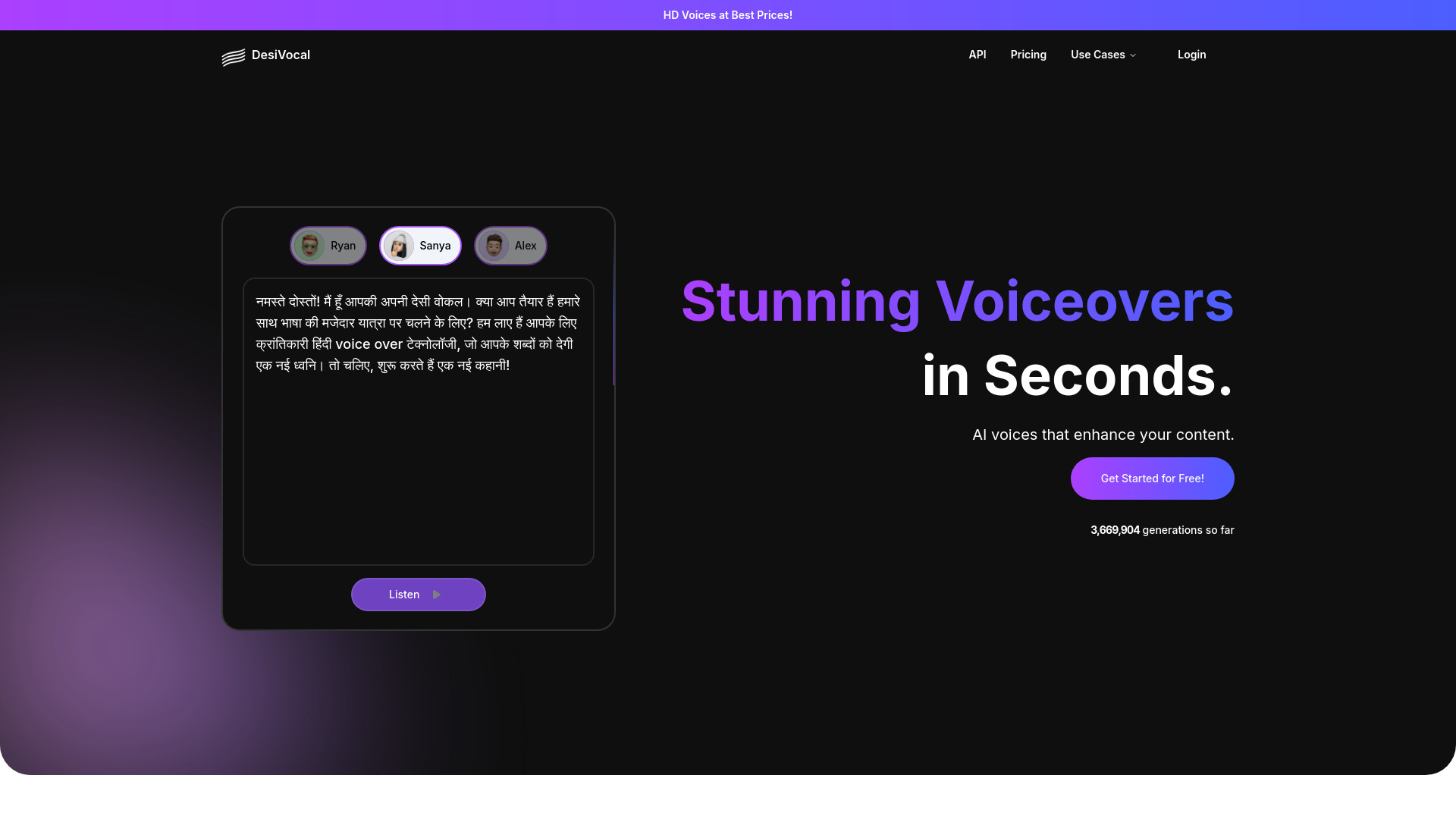
DesiVocal
Open Website-
Tool Introduction:Free multilingual AI voice overs in seconds, plus speech-to-text.
-
Inclusion Date:Nov 02, 2025
-
Social Media & Email:
Tool Information
What is DesiVocal AI
DesiVocal AI is a free text-to-speech and AI voice generator that creates HD voice overs in seconds. Built for YouTubers, publishers, and media teams, it converts scripts into natural-sounding audio in multiple languages and accents. The platform also offers a speech-to-text feature for quick transcription, captions, and content repurposing. With a straightforward workflow and export-ready output, DesiVocal AI helps streamline narration, localization, and accessibility without complex recording setups or studio equipment.
Main Features of DesiVocal AI
- Multilingual AI voice generator: Produce natural voice overs across multiple languages and accents for global audiences.
- HD voice quality: Generate clear, studio-like audio suitable for videos, podcasts, and ads.
- Fast text-to-speech: Turn scripts into ready-to-use voice overs in seconds to speed up production.
- Speech-to-text transcription: Convert audio to text for captions, summaries, and content reuse.
- Simple, creator-friendly workflow: Intuitive interface with quick previews to fine-tune results before export.
- Export-ready output: Download audio and use it directly in video editors, social posts, or publishing tools.
Who Can Use DesiVocal AI
DesiVocal AI is ideal for YouTubers, publishers, media houses, marketers, educators, podcasters, and indie creators who need fast, reliable voice overs or transcriptions. It supports video narration, e-learning lessons, social media promos, multilingual content localization, and accessibility via captions and audio descriptions.
How to Use DesiVocal AI
- Sign up or log in to the DesiVocal AI web app.
- Select your preferred language and choose an AI voice that fits your content style.
- Paste your script for text-to-speech, or upload an audio file if you need speech-to-text.
- Preview the output and adjust settings where available (such as speed or emphasis) to refine delivery.
- Generate the final audio or transcript, then download your files.
- Import the audio into your video editor or publish the transcript as captions or articles.
DesiVocal AI Use Cases
Creators use DesiVocal AI to narrate YouTube videos, trailers, and explainers; publishers and media teams produce multilingual news reads and article audio versions; educators generate course voice overs and lesson captions; marketers craft ad voice overs and product demos; and podcasters repurpose episodes with transcripts for SEO and accessibility.
DesiVocal AI Pricing
DesiVocal AI offers a free option for text-to-speech and speech-to-text with usage limits suitable for getting started. Premium AI voices and higher quotas may be available through paid upgrades or plans, enabling larger projects and more frequent production.
Pros and Cons of DesiVocal AI
Pros:
- Free access to TTS and STT for quick voice overs and transcriptions.
- Multiple languages and accents for broader reach and localization.
- HD audio quality with fast generation times.
- User-friendly workflow suited to creators and media teams.
Cons:
- Free tier may include usage limits or fewer premium voices.
- Voice selection and fine-grained controls can be more limited than enterprise tools.
- Requires an internet connection for processing.
- Pronunciation may vary for niche names or technical terms.
FAQs about DesiVocal AI
-
Is DesiVocal AI free to use?
Yes. It provides a free option with usage limits, with potential upgrades for higher quotas and premium voices.
-
Does DesiVocal AI support multiple languages?
Yes. It can generate AI voice overs in multiple languages and accents for global audiences.
-
Can I use the generated voice overs on YouTube?
Generally yes, you can add the audio to your videos. Always review licensing and terms of use for your specific project.
-
Does DesiVocal AI include speech-to-text?
Yes. It offers speech-to-text for transcriptions, captions, and content repurposing.



