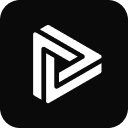-
 PodsqueezeVisit Website
PodsqueezeVisit WebsiteAI podcast tool from audio/video: transcripts, notes, timestamps, clips.
0Website Freemium -
Learn More
What is Podsqueeze AI
Podsqueeze AI is an AI-powered content repurposing tool built for podcasters. It transforms podcast audio or video into structured assets such as transcripts, show notes, timestamps, newsletters, and social media posts including tweets and captions. Beyond writing assistance, it supports AI summarization, clip creation from long episodes, and AI audio enhancement to improve clarity. By automating repetitive tasks, Podsqueeze AI helps creators publish faster, maintain consistent messaging, and expand reach across channels without adding production overhead.
Main Features of Podsqueeze AI
- Transcript generation: Accurate, searchable podcast transcripts with speaker-aware formatting for accessibility and SEO.
- Show notes & summaries: Structured summaries, key takeaways, and episode descriptions ready for podcast platforms.
- Timestamps & chapters: Auto-generated chapter markers to improve navigation and listener engagement.
- Social content: Drafts for tweets, LinkedIn posts, Instagram captions, and short copy tailored to your tone.
- Newsletters & blog drafts: Repurpose episodes into email newsletters and article outlines for content marketing.
- Clip maker: Identify highlight moments and generate short clips suitable for reels and shorts.
- AI audio enhancement: Clean up audio with noise reduction and clarity improvements.
- Customization controls: Adjust tone, length, keywords, and calls-to-action to match your brand.
- From audio or video: Works with uploaded files or episode video sources to streamline your workflow.
-
 Visit Website
Visit Website
-
Learn More
What is Podwise AI
Podwise AI is a learning app for podcast listeners that turns long, information-dense episodes into structured knowledge you can act on. It automatically transcribes audio, generates chapter-level summaries, and extracts key insights with time-stamped references. With native integrations to Notion, Readwise, Obsidian, and Logseq, Podwise weaves podcast highlights into your second brain so you can review, search, and connect ideas. Select the chapters that matter, accelerate understanding, and retain more across tech, history, fitness, and beyond.
Main Features of Podwise AI
- Accurate transcription: Converts episodes into searchable text with time-stamped segments for quick navigation.
- AI chaptering and summaries: Breaks episodes into logical chapters and delivers concise summaries for each section.
- Insight extraction: Highlights key ideas, quotes, definitions, and action items to speed up learning.
- Time-stamped citations: Jump from notes back to the exact moment in the audio for context.
- Semantic search: Find topics, names, and themes across episodes using transcript search.
- Second brain integrations: Send highlights and summaries to Notion, Readwise, Obsidian, and Logseq with structured formatting.
- Chapter-based listening: Queue only the sections that fit your goals and available time.
- Cross-device workflow: Capture, review, and revisit insights wherever you learn.
-
 Visit Website
Visit Website
-
Learn More
What is BeFreed AI
BeFreed AI is an AI-powered learning platform that transforms long-form content—books, talks, and research—into personalized podcast episodes and smart flashcards. Built for modern learners, it curates high-quality sources, distills key ideas, and adapts to your time, interests, and goals. Listen like a podcast during commutes, then reinforce with spaced-repetition flashcards to retain more in less time. By turning passive scroll time into focused microlearning, BeFreed makes deep learning accessible, engaging, and habit-forming.
Main Features of BeFreed AI
- AI curation and summarization: Distills books, talks, and research into clear, structured takeaways without losing essential depth.
- Personalized podcast feeds: Auto-generated audio episodes tailored to your interests, time window, and learning goals.
- Flashcards with spaced repetition: Memory-optimized cards derived from summaries to strengthen long-term retention.
- Adaptive learning paths: Adjusts length, depth, and difficulty to fit study sessions, commutes, or quick refreshers.
- Progress tracking: Streaks, goals, and analytics help build consistent learning habits.
- Topic discovery: Recommendations surface high-quality sources across domains for continuous exploration.
- Mobile-friendly listening: Learn hands-free like a podcast and review key points on the go.
-
 Visit Website
Visit Website
-
Learn More
What is Jellypod AI
Jellypod AI is an AI podcast studio that streamlines the end-to-end production of podcast episodes. Creators can design virtual hosts, define trusted content sources, and build show outlines in minutes. The platform automates scriptwriting, converts text to lifelike audio with AI voice cloning, and supports multilingual translation for global reach. It also generates audiograms for social media and handles publishing and distribution to major podcast platforms, helping teams move from idea to syndicated show with minimal manual effort.
Main Features of Jellypod AI
- AI Scriptwriting: Generate structured episode scripts from topics, outlines, and source material.
- Custom AI Hosts: Design personas, tones, and speaking styles for consistent branding.
- Voice Cloning & TTS: Create natural narration with cloned voices or premium AI voice models.
- Multilingual Translation: Translate episodes to multiple languages to reach global audiences.
- Audiogram Generator: Produce shareable video snippets with captions for social platforms.
- Automated Publishing: Distribute episodes to major podcast apps via RSS and direct integrations.
- Source Linking: Pull facts and quotes from selected sources to keep content accurate.
- Editing & Review: Tweak scripts, voices, timing, and sound beds before export.
-
 TubeOnAIVisit Website
TubeOnAIVisit WebsiteTubeOnAI: Summarize YouTube, podcasts, PDFs; repurpose to posts and emails.
0Website Freemium Free trial -
Learn More
What is TubeOnAI
TubeOnAI is an all-in-one AI summarizer built to streamline content consumption and creation. It turns long YouTube videos, podcast episodes, web pages, blogs, research articles, and PDFs into clear summaries, key insights, and outlines. Beyond condensing information, TubeOnAI can repurpose source material into polished articles, social media posts, threads, and email newsletters. With controls for length and tone, it helps creators, students, and professionals quickly extract meaning and produce publish-ready content from publicly available sources.
Main Features of TubeOnAI
- Multi-source summarization: Generate concise summaries from YouTube links, podcasts, web pages, blogs, PDFs, and research articles.
- Content repurposing: Transform long-form content into blog posts, LinkedIn updates, Twitter/X threads, and email newsletters.
- Customizable output: Adjust summary length, tone, style, and target format for different platforms and audiences.
- Key points and outlines: Extract highlights, takeaways, and structured outlines for quick review and planning.
- Editing and refinement: Review, tweak, and finalize generated drafts to match brand voice or academic needs.
- Fast workflow: Save research time with instant summaries and draft generation from public URLs or uploads.
- Share and export: Copy or export results for collaboration, publishing, or documentation.
- SEO-friendly drafting: Turn insights into readable articles with headings and logical structure.
-
 Hello AudioVisit Website
Hello AudioVisit WebsiteTurn courses and memberships into private podcasts that boost engagement.
5Website Freemium Free trial -
Learn More
What is Hello Audio AI
Hello Audio AI is a private podcasting platform that turns your courses, coaching sessions, and member content into secure, on-the-go audio. It generates private audio feeds your audience can access via unique links, so they can listen to lessons, replays, and updates while commuting or multitasking. With features for drip scheduling, audience segmentation, and listener analytics, it helps increase engagement and completion rates. Creators use it to repurpose existing content, streamline delivery, and improve conversions without launching a public podcast.
Main Features of Hello Audio AI
- Private podcast feeds: Deliver invite-only audio via secure, unique links to protect premium content.
- One-click content conversion: Turn videos, webinars, and recordings into clean, optimized audio files.
- Drip schedules and sequencing: Release episodes over time to match course modules or coaching milestones.
- Listener analytics: Track subscriptions, downloads, and completion to refine your content strategy.
- Audience segmentation: Create separate feeds for cohorts, tiers, or programs to personalize access.
- Automations and integrations: Connect with email and community tools to enroll or revoke access automatically.
- Call-to-action support: Add links and episode notes that guide listeners to next steps and offers.
- Simple publishing workflow: Batch upload, reorder episodes, and update feeds without technical overhead.
- Mobile-first listening: Subscribers can use popular podcast apps that support private RSS access.
- Branding options: Customize feed titles, artwork, and descriptions to match your brand.
-
 Raena AIVisit Website
Raena AIVisit WebsiteAI study app that turns notes into interactive quizzes and smart summaries.
5Website Freemium -
Learn More
What is Raena AI
Raena AI is a personal AI study app that turns your notes, slides, and readings into interactive quizzes, concise summaries, and practice tools. Paste text or upload documents to generate flashcards, question banks, and study guides in seconds. Powered by adaptive AI quiz generation and spaced repetition, Raena AI highlights key concepts, targets weak areas, and schedules timely reviews to improve recall. With progress tracking, difficulty tuning, and smart reminders, it streamlines exam prep and continuous learning for students, educators, and professionals seeking faster comprehension and stronger long‑term memory.
Raena AI Main Features
- Note-to-Quiz conversion: Transform study notes into multiple-choice, short-answer, and cloze questions for active recall.
- Concise summaries: Generate key takeaways, outlines, and definitions that simplify dense material.
- AI flashcards with spaced repetition: Optimize review intervals to boost retention and reduce forgetting.
- Adaptive difficulty: Personalizes questions based on performance to focus on weak topics.
- Progress analytics: Track mastery, session streaks, and time on task to guide study plans.
- Flexible content intake: Paste text or upload documents to build question banks quickly.
- Editable outputs: Review and refine AI-generated quizzes and cards for accuracy and tone.
- Smart reminders: Stay on schedule with nudges aligned to your exam dates and goals.
-
 VisionStoryVisit Website
VisionStoryVisit WebsiteAI video from photos or text, with emotion control, voice cloning.
5Website Freemium Paid Contact for pricing -
Learn More
What is (VisionStory AI)
VisionStory AI is an AI video creation platform that turns photos and text into lifelike videos with expressive, talking avatars. It blends photo-to-video and text-to-video generation with precise emotion control, high-quality voice cloning, green screen (chroma key) effects, and multilingual narration. Built for creators, marketers, agencies, media teams, and L&D, it accelerates video production without cameras, studios, or on-camera talent. VisionStory AI helps scale content while keeping brand tone consistent, improving accessibility, and shortening time-to-publish across channels.
(VisionStory AI) Main Features
- Photo-to-Video Avatars: Transform a single photo into a realistic, speaking avatar for explainer videos, tutorials, or promos.
- Text-to-Video Scripting: Generate scenes from scripts or prompts, turning copy into ready-to-share video narratives.
- Emotion Control: Adjust delivery to match moods—confident, empathetic, excited—improving engagement and clarity.
- Voice Cloning: Create a natural voice that mirrors a speaker (with consent), ensuring brand and spokesperson continuity.
- Green Screen & Backgrounds: Use chroma key effects to replace backgrounds, composite branded scenes, or align with campaign visuals.
- Multilingual Support: Localize narration and on-screen text to reach global audiences with consistent messaging.
- Captioning & Accessibility: Add subtitles for silent playback and compliance across platforms and regions.
- Preview & Export: Quickly preview, refine timing, and export videos for social, web, email, and LMS workflows.
-
 WondercraftVisit Website
WondercraftVisit WebsiteAI podcast builder with voices; turn blogs to shows in minutes.
5Website Freemium Contact for pricing -
Learn More
What is Wondercraft AI
Wondercraft AI is a podcast builder that turns ideas and existing content into polished audio in minutes. Powered by natural-sounding AI voices, it helps creators repurpose newsletters, blogs, interviews, and recordings into engaging episodes without studio gear. The platform streamlines scripting, narration, music, and export, so individuals and teams can publish consistently, iterate faster, and scale production with predictable time and cost. From first draft to final mix, it removes busywork and keeps you focused on story and audience.
Wondercraft AI Key Features
- Content repurposing: Convert blogs, newsletters, interview transcripts, and recordings into ready-to-voice scripts and episode outlines.
- AI voice narration: Choose natural AI voices and assign multiple speakers to create conversational segments and dynamic storytelling.
- Script assistance: Summarize, rewrite, or expand drafts; apply tone and style guidelines to keep episodes on-brand.
- Text-based editing: Edit lines like a document, regenerate specific sentences, and fix pacing without waveform complexity.
- Music and sound design: Add background music and light SFX with automatic leveling for consistent, broadcast-ready audio.
- Templates and branding: Reusable intros, outros, segment stingers, and show structures for repeatable production.
- Export and publish: Render high-quality audio files and prepare show notes for distribution to your preferred platforms.
- Collaboration: Organize episodes, share drafts, and keep feedback in one place to speed up reviews.
-
 PodcastleVisit Website
PodcastleVisit WebsiteStudio‑quality podcasts and videos, in‑browser AI record, edit, publish.
5Website Freemium Paid Contact for pricing -
Learn More
What is Podcastle AI
Podcastle AI is a browser-based platform for creating studio-quality podcasts and video shows. It unifies recording, multitrack editing, transcription, and publishing in one workspace, using AI to clean audio, remove filler words, and speed up post-production. Record solo or remote interviews with separate tracks, edit audio and video through text, and export in multiple formats for every channel. With cloud backups, captions, and seamless distribution, Podcastle AI helps podcasters, marketers, and educators produce consistent, professional content with less time, tools, and cost—without installing software or juggling complex desktop apps.
Podcastle AI Main Features
- Multitrack remote recording: Capture each participant on a separate track for precise mixing and post-production control.
- AI-powered editing: Automatically remove filler words and silence, reduce noise, balance levels, and polish voices for broadcast-ready sound.
- Text-based editing: Generate transcripts and edit by text; cut words or sentences to instantly update the audio and video timeline.
- Transcription and captions: Accurate transcripts, speaker labeling, and exportable captions to improve accessibility and SEO.
- Video podcasting: Record and edit HD video, switch layouts, and create clips for YouTube, TikTok, and other social channels.
- Voiceover and TTS: Create natural-sounding voiceovers from text to speed up intros, ads, or narrative segments.
- Export and distribution: Export MP3, WAV, MP4, and caption files, and publish via RSS for major podcast platforms.
- Cloud-based workflow: Work in the browser with autosave, backups, and easy sharing—no installs or complex setup.
-
 DescriptVisit Website
DescriptVisit WebsiteEdit video like a doc: transcript, AI voice, filler cuts, studio sound.
5Website Freemium Paid -
Learn More
What is Descript AI
Descript AI is an AI-powered audio and video editor that lets you edit recordings as easily as editing a document. It transcribes your media, turns text edits into timeline edits, and adds tools like AI speech, filler word removal, Studio Sound, eye contact correction, green screen removal, and screen recording. Creators, marketers, podcasters, and teams use it to produce polished content fast, collaborate in the cloud, and keep workflows simple from script to final export. All within a unified interface that shortens post-production without sacrificing quality.
Descript AI Main Features
- Edit by text: Make timeline edits by changing the transcript; cut scenes, reorder, or fix lines like a document.
- Automatic transcription: Fast, accurate transcripts for video and podcast editing, captioning, and search.
- AI speech (Overdub): Generate or correct voice lines with a trained voice model, ideal for pickups and minor fixes.
- Filler word removal: One-click deletion of ums, uhs, and repeated words to tighten dialog.
- Studio Sound: AI noise reduction and voice enhancement for cleaner, broadcast-quality audio.
- Eye contact correction: Subtle gaze alignment to simulate direct camera eye contact.
- Green screen/background removal: Replace or clean backgrounds without complex masking.
- Screen recording and webcam capture: Create tutorials, walkthroughs, and product demos in one place.
- Multitrack editing: Sync and edit multiple speakers, tracks, and media assets.
- Collaboration and commenting: Share projects, review with time-stamped notes, and manage versions in the cloud.
- Captions and subtitles: Quickly generate, edit, and burn in subtitles for accessibility and social media.
-
 FliFlik Voice ChangerVisit Website
FliFlik Voice ChangerVisit WebsiteReal-time AI voice changer for games & calls, 100+ filters, 150+ soundboard.
5Website Freemium Paid -
Learn More
What is FliFlik Voice Changer AI
FliFlik Voice Changer AI is a real-time voice manipulation tool designed for gaming, live streaming, calls, and online meetings. With 100+ voice filters and 150+ soundboard effects, it lets you switch personas, trigger reactions, and enrich audio on the fly. Beyond live use, it supports file-based voice change and record-to-change workflows, so you can transform existing clips or capture and convert new takes. Simple routing into your favorite apps keeps setup straightforward, while adjustable controls help you balance clarity, character, and creative impact without disrupting your current audio workflow.
FliFlik Voice Changer AI Main Features
- Real-time voice changing: Instantly switch voices during games, streams, calls, or meetings without interrupting your session.
- 100+ voice filters: A broad library of characters, genders, and styles to match different scenarios and personas.
- 150+ soundboard effects: Trigger sound cues and reactions to energize streams, roleplay, or live chats.
- File voice change: Import audio files and convert them into new voice styles for edits, clips, and content remixes.
- Record-to-change: Record new audio directly in the tool and apply filters immediately for fast iterations.
- Flexible routing: Route the processed audio as a microphone source into games, streaming software, and conferencing tools.
- Tunable output: Adjust effect intensity and levels to maintain intelligibility while achieving the desired tone.
- Live-friendly performance: Responsive processing suitable for interactive use and audience engagement.
-
 Visit Website
Visit Website
-
Learn More
What is Listnr AI
Listnr AI is a versatile AI voice generator and text-to-speech platform that converts written text into natural-sounding voiceovers in seconds. With a broad library of realistic AI voices spanning hundreds to 1,000+ options across 80–140+ languages and accents, it helps creators localize content at scale. Users can export audio in MP3 or WAV, clone their own voice for consistent branding, and transform scripts into videos via an online text-to-video generator—ideal for podcasts, explainers, tutorials, ads, and social content.
Listnr AI Main Features
- AI Voice Generator: Convert text to speech quickly, producing lifelike voiceovers suitable for narration, ads, and tutorials.
- Large Voice Library: Access hundreds to 1,000+ realistic voices across 80–140+ languages and accents for global reach.
- Voice Cloning: Clone your own voice to maintain brand tone and achieve consistent narration across projects.
- Text-to-Video: Turn scripts into videos online, pairing generated voiceovers with visuals for fast content production.
- Easy Export: Download audio in MP3 or WAV for seamless editing, distribution, and platform compatibility.
- Fast Workflow: Generate, preview, and iterate in seconds to speed up production cycles and reduce manual recording.
- Award-Winning TTS: Recognized text-to-speech software focused on quality, realism, and usability.
More Categories
- AI Celebrity Voice Generator
- AI Dubbing
- AI Podcast Editing
- AI Recording
- AI Speech Recognition
- AI Speech Synthesis
- AI Speech-to-Text
- AI Text-to-Speech
- AI Transcriber
- AI Transcription
- AI Voice Assistants
- AI Voice Changer
- AI Voice Cloning
- AI Voice Enhancer
- AI Voice Generator
- AI Voice Over
- Audio To Text AI