- Home
- AI Summarizer
- Swipe Insight
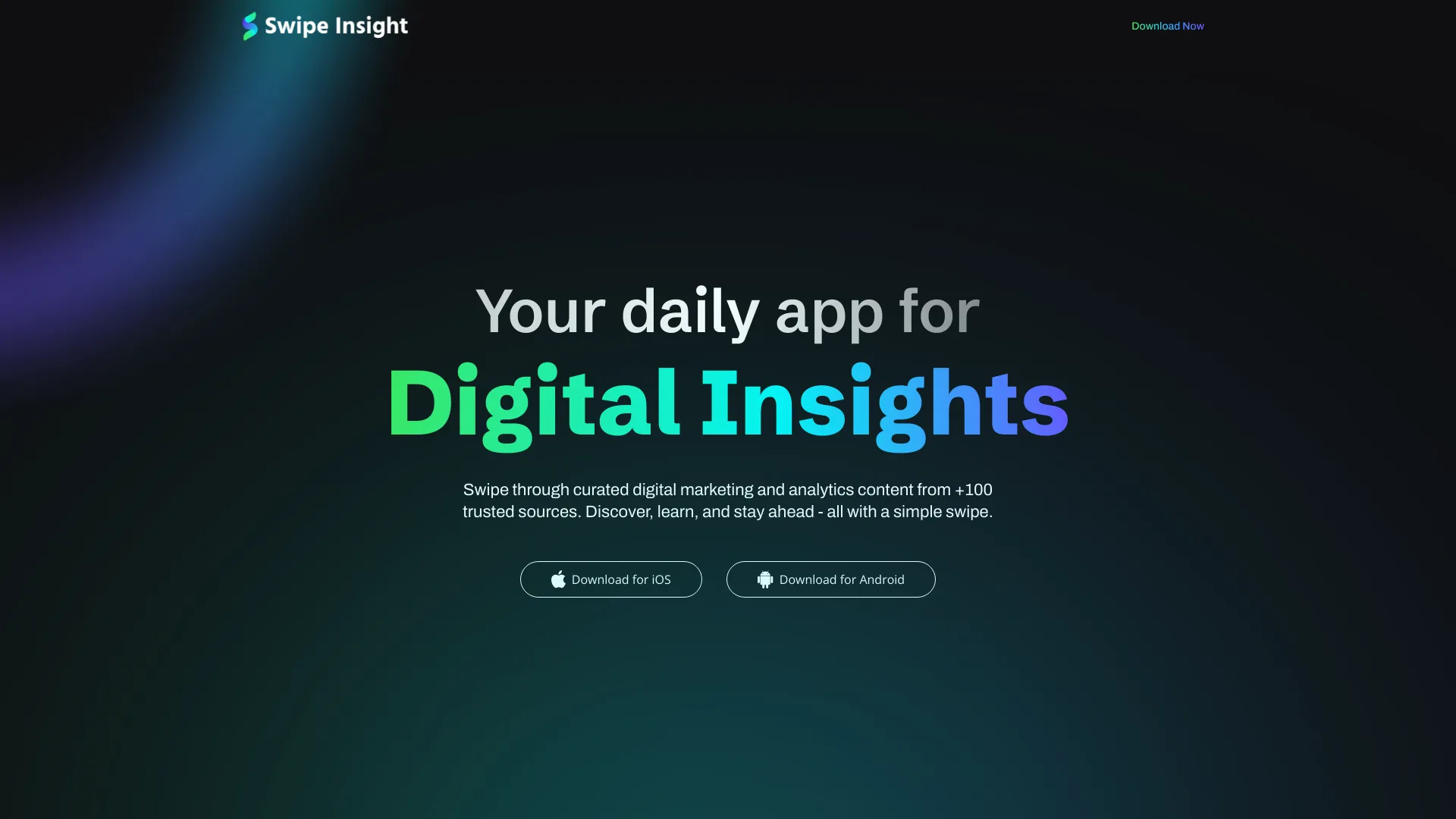
Swipe Insight
Open Website-
Tool Introduction:Daily 9‑second marketing insights from 500+ sources, personalized.
-
Inclusion Date:Nov 03, 2025
-
Social Media & Email:
Tool Information
What is Swipe Insight AI
Swipe Insight AI is a daily app that delivers digital marketing and analytics insights in fast, 9-second reads. Powered by AI, it scans and summarizes updates from 500+ trusted sources and industry experts, then personalizes your feed around your specialties—SEO, PPC, analytics, social, and more. Instead of sifting through newsletters and blogs, you get concise, actionable takeaways and links to dive deeper. With trend monitoring and focused briefings, Swipe Insight AI helps you stay ahead of changes, policies, and strategies that impact performance.
Main Features of Swipe Insight AI
- AI-powered summaries: Condenses complex articles and reports into quick, 9-second reads for rapid understanding.
- Personalized feed: Tailors insights to your specialties such as SEO, PPC, analytics, social media, and content strategy.
- Curated from hundreds of sources: Aggregates trusted publications, expert newsletters, blogs, and research for breadth and reliability.
- Actionable takeaways: Highlights key trends, tactics, and policy changes that can influence campaigns and measurement.
- Daily updates: Keeps you current with a consistent, focused stream of marketing news and strategy insights.
- Discover and deepen: Provides concise context with the option to explore original content when you need more detail.
Who Can Use Swipe Insight AI
Swipe Insight AI is designed for marketers who need timely, relevant knowledge without the noise. It suits SEO specialists tracking algorithm changes, PPC managers monitoring platform policies, analytics professionals following GA updates, social media strategists, content marketers, agency teams, growth leaders, and founders who want a concise, personalized briefing to guide decisions and optimize performance.
How to Use Swipe Insight AI
- Create an account and set your profile.
- Select your specialties and topics (e.g., SEO, PPC, analytics, social, content).
- Let the AI curate a personalized feed and daily digest tailored to your interests.
- Scan the 9-second summaries to grasp key takeaways and emerging trends.
- Open original sources when you need deeper context or supporting details.
- Refine your preferences over time to keep the feed precise and relevant.
Swipe Insight AI Use Cases
Agencies use it to brief teams on platform updates and tactics before client calls. E‑commerce marketers track search algorithm shifts and paid media policy changes that affect ROAS. SaaS growth teams monitor analytics releases and attribution best practices. Content and social teams follow audience trends and strategy frameworks. Executives rely on concise summaries to inform planning, reduce research time, and align cross‑functional marketing efforts.
Pros and Cons of Swipe Insight AI
Pros:
- Time-saving AI summaries in clear, digestible snapshots.
- Personalized insights aligned to specific marketing specialties.
- Broad coverage from hundreds of trusted, expert sources.
- Actionable context that highlights trends and strategic implications.
- Helps teams stay current without juggling multiple newsletters or feeds.
Cons:
- Brief summaries may omit nuance found in full articles.
- Curated feeds can introduce selection bias toward certain topics or sources.
- Best used alongside original content for critical decisions and deep research.
- Frequent updates may feel overwhelming without tailored preferences.
FAQs about Swipe Insight AI
-
How does Swipe Insight AI personalize my feed?
It uses your selected specialties and topics to prioritize relevant insights, surfacing updates most likely to impact your work.
-
What kinds of sources are included?
The app curates content from hundreds of trusted publications, expert newsletters, blogs, and research outlets across SEO, PPC, analytics, and social.
-
Are the 9-second reads enough for decision-making?
They provide fast context and key takeaways; for critical choices, review the original articles for full detail.
-
Is Swipe Insight AI useful for beginners?
Yes. Concise explanations help newcomers learn faster, while advanced users benefit from targeted, high-signal updates.
-
Does it replace analytics or ad platforms?
No. It complements your tools by delivering timely insights and strategies you can apply within your existing stack.



