- Home
- AI Blog Generator
- TubeOnAI
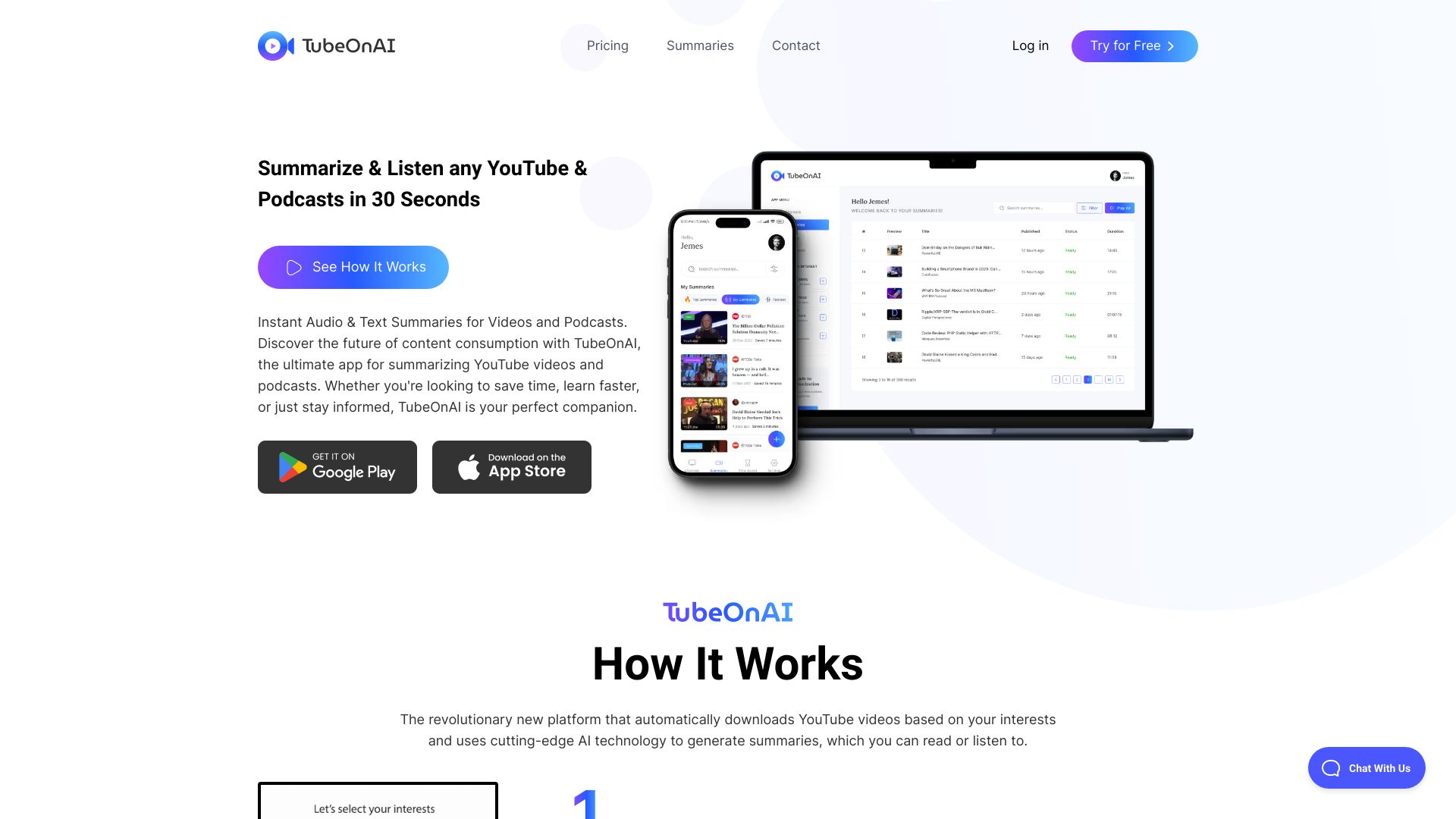
TubeOnAI
Open Website-
Tool Introduction:TubeOnAI: Summarize YouTube, podcasts, PDFs; repurpose to posts and emails.
-
Inclusion Date:Nov 06, 2025
-
Social Media & Email:
Tool Information
What is TubeOnAI
TubeOnAI is an all-in-one AI summarizer built to streamline content consumption and creation. It turns long YouTube videos, podcast episodes, web pages, blogs, research articles, and PDFs into clear summaries, key insights, and outlines. Beyond condensing information, TubeOnAI can repurpose source material into polished articles, social media posts, threads, and email newsletters. With controls for length and tone, it helps creators, students, and professionals quickly extract meaning and produce publish-ready content from publicly available sources.
Main Features of TubeOnAI
- Multi-source summarization: Generate concise summaries from YouTube links, podcasts, web pages, blogs, PDFs, and research articles.
- Content repurposing: Transform long-form content into blog posts, LinkedIn updates, Twitter/X threads, and email newsletters.
- Customizable output: Adjust summary length, tone, style, and target format for different platforms and audiences.
- Key points and outlines: Extract highlights, takeaways, and structured outlines for quick review and planning.
- Editing and refinement: Review, tweak, and finalize generated drafts to match brand voice or academic needs.
- Fast workflow: Save research time with instant summaries and draft generation from public URLs or uploads.
- Share and export: Copy or export results for collaboration, publishing, or documentation.
- SEO-friendly drafting: Turn insights into readable articles with headings and logical structure.
Who Can Use TubeOnAI
TubeOnAI suits content creators, marketers, podcasters, and YouTubers who need quick summaries and repurposed assets. It helps students and researchers digest academic papers and lectures, and supports journalists or analysts synthesizing interviews and reports. Educators can convert learning materials into lesson notes, while businesses turn webinars, town halls, and blogs into newsletters, internal briefs, and social posts.
How to Use TubeOnAI
- Collect a public source: a YouTube URL, podcast link, webpage, or upload a PDF or document.
- Choose the desired output: summary, key takeaways, outline, article, social post, or newsletter.
- Set preferences such as length, tone, target audience, and platform format.
- Generate the summary or draft and let the AI process the content.
- Review the result, refine wording, and add any missing context or citations.
- Export, copy, or share the final content for publishing or collaboration.
TubeOnAI Use Cases
Marketers summarize webinars and convert them into multi-post social campaigns. Podcasters repurpose episode transcripts into show notes and newsletters. Students compress lectures and research papers into study guides. Journalists create quick briefs from long interviews. Teams turn thought-leadership videos and blogs into SEO articles and internal summaries for faster decision-making.
Pros and Cons of TubeOnAI
Pros:
- Supports multiple content types, including YouTube, podcasts, web pages, and PDFs.
- Strong content repurposing for blogs, social media, and email newsletters.
- Customizable length and tone for different audiences and channels.
- Speeds up research and drafting with structured outputs.
- Improves consistency across content formats and campaigns.
Cons:
- Summaries may miss nuance; human review is recommended for high-stakes content.
- Results depend on source clarity and transcript quality.
- Public-only content works best; restricted or paywalled sources may not be supported.
- Generated drafts can require editing to match brand voice or academic rigor.
FAQs about TubeOnAI
-
Can TubeOnAI summarize YouTube videos without a transcript?
Yes, it can summarize public YouTube links, but quality improves when accurate transcripts are available.
-
Does it work with PDFs and research papers?
Yes, you can upload PDFs to generate concise summaries, key points, and outlines.
-
Can I repurpose content into social posts and newsletters?
TubeOnAI can generate draft articles, social updates, threads, and email newsletter copy from your source material.
-
Is human editing required?
For best results, review and refine the AI output to ensure accuracy, voice, and context.




