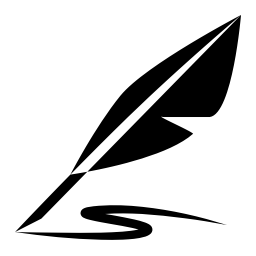-
 Childbook AIVisit Website
Childbook AIVisit WebsiteCreate enchanting children's books with Childbook AI. Customize characters, edit plots, and enjoy beautiful illustrations in any language.
0Website Freemium Paid -
Learn More
What is Childbook AI
Childbook AI is an innovative AI Story Book Generator designed specifically to help users create captivating children's books. With its user-friendly interface, this tool allows parents, teachers, and storytellers to transform their imaginative ideas into beautifully illustrated stories. At the core of Childbook AI's value is the ability to personalize characters by incorporating users' own photos, making young readers feel more connected to the narrative. Beyond simply generating text, it offers features such as editing illustrations, rewriting plots, and producing content in various languages, thus appealing to a global audience. The overall objective of Childbook AI is to nurture creativity while delivering engaging and visually pleasant reading experiences.
Main Features of Childbook AI
- Personalized Character Creation: Users can add their photos to become the main character, fostering a unique reading experience.
- Language Flexibility: Childbook AI supports story creation in multiple languages, facilitating accessibility for diverse audiences.
- Illustration Customization: Users can edit and modify illustrations to better reflect their vision for the story.
- Plot Rewriting: The tool provides options for users to rewrite and refine plotlines, ensuring the story aligns with their imagination.
- Read-Aloud Feature: Enhanced storytelling comes with synchronized audio playback, allowing users to listen to their stories in real time.
- Printed Copies: Once satisfied with their creations, users have the option to order physical copies of their books.
-
 Book by AnyoneVisit Website
Book by AnyoneVisit WebsiteCreate personalized satirical books fast—AI writes 240 pages, print-ready.
5Website Paid -
Learn More
What is Book by Anyone AI
Book by Anyone AI is an AI book generator that lets you create and print a fully personalized satirical book in minutes. Choose the “author” persona—your friend, a family member, or yourself—then answer a handful of guided questions. The system automatically produces a title, table of contents, and roughly 240 pages of humorous, roast-style content tailored to your prompts. When you’re ready, select paperback or hardcover and place your order. Ideal for birthdays, office farewells, weddings, and white‑elephant exchanges, it’s a quick print-on-demand gifting solution with a 30‑day money‑back guarantee.
Book by Anyone AI Main Features
- AI-generated satire: Produces a custom title, table of contents, and about 240 pages of humorous content based on your inputs.
- Author persona selection: Personalize the book by specifying the “author” as a friend, family member, or yourself for a playful, roast-like voice.
- Guided prompts: Simple questions steer tone and themes without requiring writing or design skills.
- Print-ready formats: Order professionally bound paperback or hardcover editions.
- Fast turnaround: Generate a full manuscript in minutes, ideal for last-minute gifts.
- 30-day money-back guarantee: Added confidence for first-time buyers.
-
 DabbleVisit Website
DabbleVisit WebsiteDabble AI: plot, write, edit novels—distraction-free with autosave & sync.
5Website Free trial Paid -
Learn More
What is Dabble AI
Dabble AI is an easy-to-use online novel writing software that helps beginning writers and published authors plan, draft, and polish compelling stories. With an intuitive, distraction-free editor, it combines smart plotting tools, chapter and scene organization, and AI-driven contextual assistance to keep your narrative on track. Autosave backups and cloud sync protect your work across devices, while goal tracking and progress analytics keep you motivated. Whether you’re outlining or revising, Dabble AI streamlines the creative process from idea to final manuscript.
Dabble AI Main Features
- Distraction-free editor: Focused drafting environment with clean typography and minimal UI for deep work.
- Plotting and outlining: Plan arcs, chapters, and scenes with flexible tools that keep structure and pacing clear.
- AI contextual assistance: Get on-the-spot suggestions for prompts, clarifying ideas, and refining language without leaving your draft.
- Organization tools: Organize chapters, scenes, notes, and references so characters, settings, and threads stay consistent.
- Goal tracking: Set word-count targets, monitor daily progress, and maintain writing streaks to build momentum.
- Autosave and backups: Continuous saving and cloud backups reduce risk and safeguard every change.
- Multi-device access: Seamlessly switch between desktop and mobile devices with synced projects.
- Editing support: Streamline revisions with tools that help you tighten prose and resolve plot issues.
-
 Visit Website
Visit Website
-
Learn More
What is Hotpot AI
Hotpot AI is a creative suite that blends AI image generation with easy-to-edit templates, helping individuals and teams produce professional visuals quickly. Its AI Art Generator turns text prompts into original images, while editing tools handle background removal, object cleanup, colorization, and restoration. Prebuilt layouts streamline device mockups, app icons, social media posts, and marketing images, enabling non-designers to create on-brand assets and helping designers accelerate repetitive tasks and explore concepts faster.
Hotpot AI Main Features
- AI Art Generator: Create images from text prompts with style options and adjustable dimensions to fit ads, posts, and headers.
- Background Remover & Object Eraser: Isolate subjects or remove unwanted elements to produce clean product photos and composites.
- Image Upscaler: Enhance resolution and sharpness for print, storefronts, and high-DPI displays without heavy pixelation.
- Colorization & Restoration: Revive old or low-quality images by adding color, reducing noise, and improving clarity.
- Templates & Mockups: Quickly build device mockups, app icons, social posts, banners, and marketing creatives with adjustable text and layers.
- Brand-Friendly Editing: Apply consistent sizes, fonts, and placements to maintain brand identity across campaigns.
- Transparent Background Export: Download PNGs with transparency for use in slide decks, storefronts, and web design.
- Web-Based Workflow: Create, edit, and export directly in the browser—no complex software installs required.
-
 SquiblerVisit Website
SquiblerVisit WebsiteAI writing for novels and scripts with outlines, visuals, and co‑editing.
5Website Freemium -
Learn More
What is Squibler AI
Squibler AI is an AI-powered writing platform built for authors, novelists, and screenwriters. It accelerates drafting and elevates quality by guiding you from brainstorming to publishing in one workspace. Beyond text, Squibler turns narrative ideas into vivid story visuals to help plan scenes and communicate intent. With tools for full-length book and screenplay generation, outline creation, AI-assisted prose, character and element management, templates, and collaborative editing, Squibler centralizes the creative workflow so teams and solo writers can move from concept to finished work faster.
Squibler AI Key Features
- Full-length book and screenplay generation: Kickstart drafts for novels or scripts with AI that follows structure, pacing, and genre conventions.
- AI Smart Writer: Expand ideas into scenes and chapters, improve clarity and tone, and resolve writer’s block with context-aware suggestions.
- Story outline generator: Build beat sheets, chapter outlines, and scene lists to shape cohesive narratives before you draft.
- Elements creation: Create and track characters, settings, and plot elements to maintain consistency across long-form projects.
- Visuals generation: Transform text into illustrative story visuals or simple storyboards to explore mood, staging, and world-building.
- Project management: Organize tasks, versions, and milestones so large writing projects stay on schedule.
- Templates library: Start faster with proven templates for books, screenplays, and other narrative formats.
- Real-time collaboration: Invite co-authors, editors, and reviewers to comment and edit simultaneously.
- Done-for-you printing and export: Move from manuscript to print-ready output with streamlined workflows.
-
 SudowriteVisit Website
SudowriteVisit WebsiteAI co-writer for fiction: beat blocks, brainstorm, revise, get feedback.
5Website Free trial Paid -
Learn More
What is Sudowrite AI
Sudowrite AI is an AI writing partner built for fiction writers, novelists, and screenwriters. It helps you beat writer’s block, brainstorm fresh ideas, outline plots, and turn rough notes into vivid prose. Powered by multiple large language models, it can expand scenes, suggest twists, rewrite sentences in different tones, and offer feedback on pacing, voice, and clarity. From early concept to final edits, Sudowrite streamlines creative drafting so you can write faster, explore more possibilities, and maintain your unique style.
Sudowrite AI Main Features
- Brainstorm and Outlining: Generate plot ideas, themes, and beat sheets to shape stories from premise to act structure.
- Scene Expansion: Grow a paragraph into a vivid scene with sensory detail, action, and dialogue while preserving intent.
- Rewrite and Tone Control: Paraphrase lines or passages in different tones and levels of formality to match your voice.
- Twists and Alternatives: Explore surprising developments, new stakes, and multiple options for the next scene.
- Character and Worldbuilding Prompts: Deepen motivations, backstories, settings, and lore with guided suggestions.
- Continuations on Demand: Extend a draft smoothly with in‑context generation that follows your cues.
- High‑Level Feedback: Get AI notes on pacing, clarity, and showing vs. telling to guide revisions.
- Multi‑model Creativity: Tap varied large language models to compare outputs and avoid sameness.
- Project‑based Workflow: Organize chapters, scenes, and snippets so you can iterate without losing track.
- Export‑friendly Drafts: Move text into your preferred editor for formatting and final polish.
-
 ProWritingAidVisit Website
ProWritingAidVisit WebsiteAI product photo editor: background remover, object eraser, clean shots.
5Website Freemium Paid -
Learn More
What is ProWritingAid
ProWritingAid is a comprehensive writing assistant that blends a grammar checker, style editor, and writing mentor in one place. It analyzes drafts for clarity, readability, and consistency, then delivers actionable, well‑explained suggestions so you improve as you edit. With real‑time feedback and deeper reports on sentence structure, overused words, passive voice, and tone, it helps polish emails, articles, fiction, and academic work. ProWritingAid integrates with Word, Google Docs, Scrivener, and major browsers, keeping your writing workflow smooth across devices and apps.
ProWritingAid Main Features
- Real-time grammar and spelling: Flag and fix grammar, punctuation, and spelling errors as you write.
- Style and clarity improvements: Suggestions to tighten sentences, remove clutter, and improve readability.
- Readability reports: Insights on sentence length, complexity, and reading ease to match audience expectations.
- Consistency checks: Catch inconsistent capitalization, hyphenation, numbers, and terminology.
- Repetition and overused words: Identify echoes, filler words, and clichés to strengthen word choice.
- Voice and structure: Highlight passive voice, nominalizations, adverb density, and sentence variety.
- In-depth reports: Detailed analyses on pacing, transitions, dialogue tags, and structure for long-form writing.
- Plagiarism checking: Optional scans to detect unoriginal passages and ensure originality.
- Seamless integrations: Works with Microsoft Word, Google Docs, Scrivener, and browser extensions for web apps.
- Learning-focused explanations: Clear guidance that helps you understand rules and develop stronger writing habits.
More Categories
- AI Blog Generator
- AI Caption Generator
- AI Chat Generator
- AI Copywriting
- AI Cover Letter Generator
- AI Creative Writing
- AI Description Generator
- AI Dialogue Generator
- AI Ebook Generator
- AI Email Writer
- AI Essay Writer
- AI Fanfic Generator
- AI Grammar Checker
- AI Image Description Generator
- AI Job Description Generator
- AI Letter Writer
- AI Message Generator
- AI Name Generator
- AI Newsletter Generator
- AI Novel
- AI Outline Generator
- AI Paragraph Generator
- AI Paraphraser
- AI Plot Generator
- AI Product Description Generator
- AI Prompt Generator
- AI Proofreading
- AI Report Writing
- AI Repurpose
- AI Review Generator
- AI Rewriter
- AI Script Writing
- AI Sentence Generator
- AI Short Story Generator
- AI Slogan Generator
- AI Spell Check
- AI Story Generator
- AI Subtitle Generator
- AI Summarizer
- AI Text Classifier
- AI Text Generator
- AI Text Message Generator
- AI Thesis Generator
- AI Title Generator
- AI Writing
- AI Writing Assistants
- Headlines AI
- Prompt Engineering
- Resume AI