- Home
- AI Blog Generator
- Texthub AI
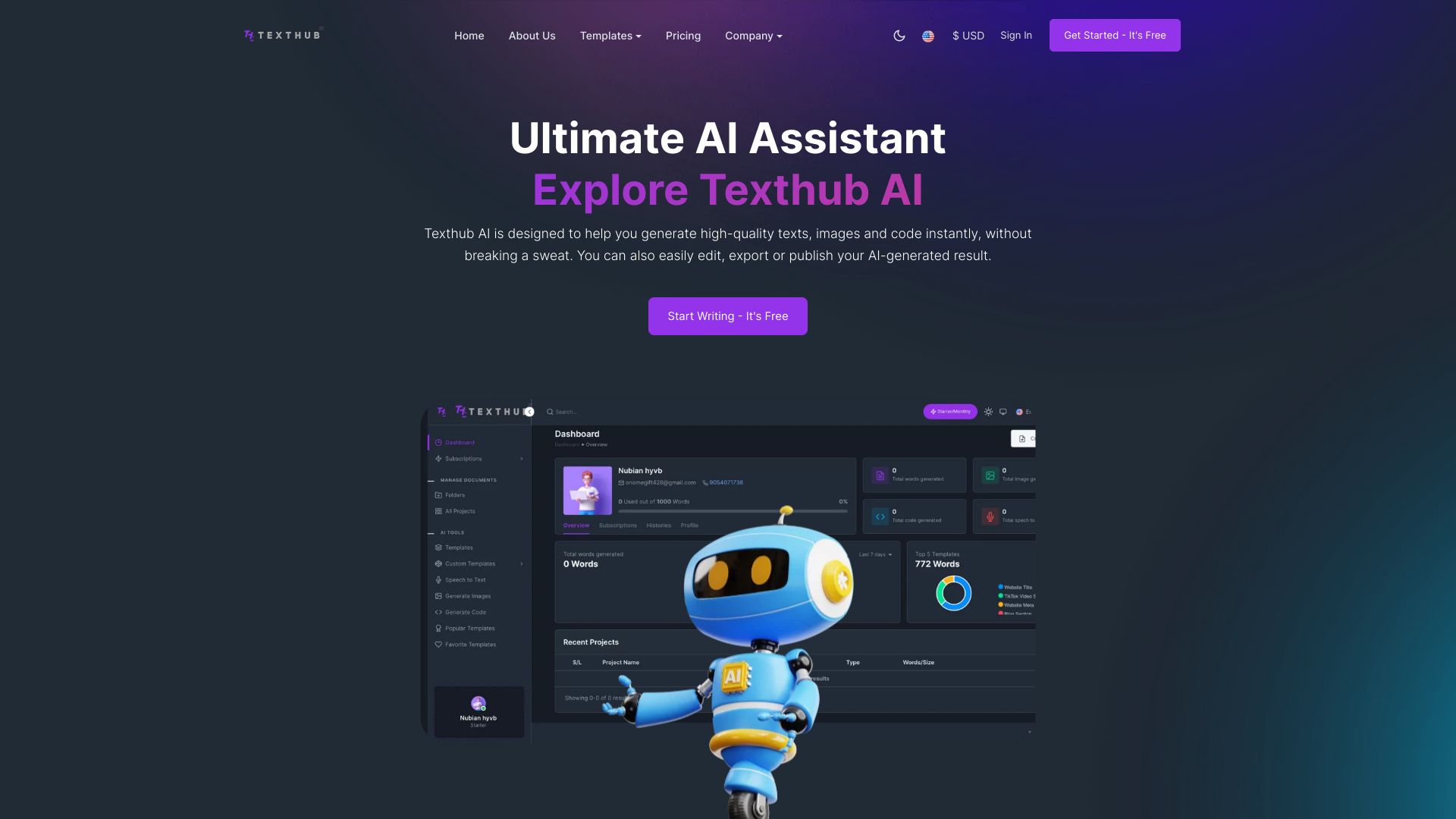
Texthub AI
Open Website-
Tool Introduction:Generate text, images, and code fast with AI templates for blogs and sites.
-
Inclusion Date:Nov 05, 2025
-
Social Media & Email:
Tool Information
What is Texthub AI
Texthub AI is an AI-powered content creation platform that helps you generate high-quality text, images, and code in seconds. With a library of ready-made templates for blogs, email campaigns, social media posts, and website content, it streamlines the journey from idea to polished draft. You can adjust tone and length, produce on-brand visuals, and build useful code snippets in one workspace. By centralizing workflows, Texthub AI reduces manual effort and accelerates production for individuals, teams, and growing businesses.
Main Features of Texthub AI
- Unified content studio: Generate text, images, and code in a single, intuitive dashboard.
- Template library: Ready-to-use templates for blog posts, emails, social media, landing pages, and product copy.
- Prompt and tone controls: Guide outputs with goals, keywords, tone, and length settings for consistent messaging.
- AI image generation: Create visuals from prompts, refine styles, and iterate with variations.
- Code assistant: Produce boilerplate, utility functions, and documentation-ready snippets faster.
- Editor and workflow tools: Inline edits, versioning, and folders help organize projects from draft to final.
- Batch generation: Create multiple variations to compare options and pick the best result.
- Export-ready output: Copy, download images, or export content to common formats for publishing.
- Reusable prompts: Save custom prompts and templates to standardize team workflows.
Who Can Use Texthub AI
Texthub AI suits content marketers, bloggers, SEO specialists, and social media managers who need fast, consistent output. Small businesses and ecommerce teams can scale product descriptions and emails. Agencies and freelancers benefit from templates and batch generation. Developers and no-code builders can speed up documentation and code snippets. Educators, students, and startups use it to draft presentations, web copy, and visuals quickly.
How to Use Texthub AI
- Sign up and create a workspace for your personal or team projects.
- Select a template (blog, email, social post, landing page, or image/code) or start from a blank prompt.
- Enter your brief: goals, audience, keywords, tone, and any source notes or references.
- Generate a first draft and review suggested titles, outlines, or visual concepts.
- Refine outputs: adjust tone and length, regenerate sections, or create variations.
- Use the editor to polish, format, and organize content into folders or projects.
- Export or copy final text, download images, and move code snippets into your project.
- Save your best prompts as reusable templates for future tasks.
Texthub AI Use Cases
Marketing teams draft SEO-friendly blog posts, landing pages, and ad variations. Sales teams generate outreach emails and follow-up sequences. Social media managers produce captions, hashtags, and on-brand visuals for multi-platform calendars. Ecommerce stores scale product descriptions, FAQ sections, and image concepts. Software teams create documentation summaries and boilerplate code. Founders and freelancers quickly produce website content, case studies, and pitch materials.
Pros and Cons of Texthub AI
Pros:
- All-in-one platform for text, image, and code generation.
- Extensive templates accelerate content creation and reduce the blank-page problem.
- Tone and length controls help maintain consistent brand voice.
- Batch generation and variations improve output quality and choice.
- Editor and export options streamline publishing workflows.
Cons:
- AI outputs still require human review for accuracy, style, and compliance.
- Image and code quality can vary and may need iteration or testing.
- Best results depend on clear prompts and detailed briefs.
- Advanced customization or integrations may be limited depending on plan and setup.
FAQs about Texthub AI
-
Is Texthub AI suitable for beginners?
Yes. Templates and guided prompts make it easy for new users to produce quality content quickly.
-
Can I use my own prompts instead of templates?
Absolutely. You can start from scratch, customize prompts, and save them as reusable templates.
-
Does Texthub AI create SEO-friendly content?
It can generate structured drafts that you can optimize with your target keywords, headings, and internal links.
-
Are outputs ready to publish as-is?
They’re best treated as strong drafts. Review, fact-check, and edit before publishing or shipping to production.
