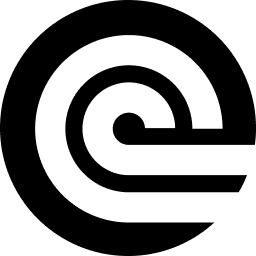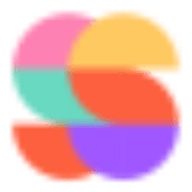-
 AutoCaptionVisit Website
AutoCaptionVisit WebsiteAuto captions for 100+ languages with templates and fast render—save hours.
0Website Paid -
Learn More
What is AutoCaption AI
AutoCaption AI is an AI-powered caption generator that automatically creates subtitles for videos in 100+ languages. Built for creators and videomakers, it transcribes speech, syncs timing, and lets you style captions with templates, fonts, colors, and animated emojis. With fast rendering and cross-platform availability, it streamlines video editing, improves accessibility, and boosts engagement on social platforms. Whether posting Shorts, Reels, or tutorials, AutoCaption AI helps deliver clear, on-brand captions in minutes.
Main Features of AutoCaption AI
- Automatic captioning: Generate time-synced subtitles from spoken audio with minimal manual work.
- Multilingual support: Create captions in over 100 languages to reach global audiences.
- Customizable captions: Adjust fonts, colors, sizes, placement, and background styles to match your brand.
- Templates: Use ready-made caption styles to keep a consistent look across videos.
- Animated emojis: Add emojis and visual elements to highlight key moments and increase engagement.
- Fast rendering: Quickly produce captioned videos to speed up your editing workflow.
- Cross-platform: Available across multiple platforms so you can work wherever you create.
- Easy editing: Review and tweak captions before exporting to ensure clarity and tone.
-
 quso aiVisit Website
quso aiVisit WebsiteAI repurposes long videos to shorts, threads, blogs, and schedules.
0Website Freemium Free trial -
Learn More
What is quso ai
quso ai is an AI-powered video repurposing and social scheduling platform that turns long-form content—podcasts, webinars, and recordings—into short clips, blogs, threads, LinkedIn posts, and more. It uses intelligent scene detection, highlight extraction, and virality scoring to surface the best moments, then adds branded subtitles, captions, and B-roll. With multi-platform optimization for TikTok, Instagram, and YouTube Shorts plus one-click scheduling, it streamlines editing through distribution so teams can scale consistent, on-brand content with minimal effort.
Main Features of quso ai
- AI clip generation with virality scoring: Automatically finds high-impact moments and ranks them for shareability to prioritize what to publish first.
- Intelligent scene detection and highlights: Detects speakers, topic shifts, and key segments for fast clip creation from long videos.
- Automated subtitles and brand templates: Generate accurate captions, apply brand fonts, colors, and layouts for consistent identity.
- Multi-platform optimization: Export formats tailored to TikTok, Instagram Reels, and YouTube Shorts with the right aspect ratios and durations.
- Silence removal and filler word detection: Clean audio by trimming pauses and “um/uh” moments to improve watch time.
- One-click social media scheduling: Queue and schedule posts across connected channels from a single dashboard.
- B-roll integration: Enrich clips with royalty-free footage to keep viewers engaged.
- Custom captions with emojis and styling: Add eye-catching caption styles that match platform trends.
-
 FireCutVisit Website
FireCutVisit WebsitePremiere Pro AI co-pilot: cut silences, captions, chapters. Shorts tool.
0Website Free trial Paid -
Learn More
What is FireCut AI
FireCut AI is an editing co-pilot for Adobe Premiere Pro that automates repetitive post-production work. It detects and cuts silences, removes repeated takes, adds auto-generated captions, and marks chapters, so editors can focus on storytelling. The extension fits natively into Premiere, accelerating timeline cleanup, jump and zoom cuts, and rough-cut assembly with AI precision and human control. FireCut also includes FireCut Shorts, a browser-based video editor for creating viral clips with silence cutting, smart captions, B-roll integration, and audio enhancement to speed short-form workflows.
Main Features of FireCut AI
- Native Premiere Pro integration: Works as an in-app assistant, keeping your existing timeline, bins, and markers intact.
- Silence detection and cutting: Automatically trims dead air to create tight, engaging edits for long-form and short-form content.
- Remove repeated takes: Finds duplicate or flubbed takes and streamlines rough-cut assembly.
- Auto captions and subtitles: Generate captions for faster, accessible edits and improve retention on social platforms.
- Chapter detection and markers: Identify segments and auto-add markers to structure long videos, podcasts, and webinars.
- Zoom and punch-in cuts: Automate dynamic framing to keep talking-head videos visually engaging.
- Timeline cleanup tools: Close gaps, standardize cuts, and quickly polish noisy timelines.
- FireCut Shorts (browser editor): Create viral shorts with silence cutting, captions, B-roll placement, and audio enhancement in a lightweight web workflow.
-
 JupitrrVisit Website
JupitrrVisit WebsiteAI B-roll for talking head videos—add captions, hooks, stock, charts, memes.
5Website Free Freemium Free trial Contact for pricing -
Learn More
What is Jupitrr AI
Jupitrr AI is an intelligent video maker that automates B-roll for talking-head content. It analyzes your script or transcript and pairs scenes with relevant stock footage, charts, memes, and on-screen elements, while adding accurate captions and engaging hook text. Built for creators and business owners, it streamlines editing, reduces the time spent sourcing visuals, and helps videos land with clarity on social platforms. With smart recommendations, brand presets, and multi-format export, Jupitrr AI turns a single recording into polished clips ready for YouTube Shorts, TikTok, Reels, and more.
Main Features of Jupitrr AI
- AI B-roll generation: Automatically matches your transcript with contextual stock footage and visual cutaways.
- Auto captions and subtitles: Generates accurate captions with customizable styles and exports subtitle files.
- Hook text and titles: Creates scroll-stopping openers and on-screen text to boost retention.
- Charts and visual overlays: Inserts simple charts or infographics aligned with keywords and key points.
- Meme and GIF support: Adds lighthearted visuals to increase engagement where appropriate.
- Timeline preview and editing: Review, reorder, trim, and replace suggested B-roll in an intuitive timeline.
- Brand presets: Apply fonts, colors, logos, and consistent styles across videos.
- Multi-platform formats: Export in 9:16, 1:1, and 16:9 for TikTok, Reels, Shorts, and YouTube.
- One-click exports: Render MP4 and subtitle files for faster publishing.
-
 Visit Website
Visit Website
-
Learn More
What is SubtitleBee AI
SubtitleBee AI is an AI-powered subtitle generator that automatically captions videos with up to 95% accuracy. It can produce burned-in captions or export subtitle files like SRT and VTT, translate subtitles into 120+ languages, and transcribe standalone audio. A built-in editor lets you refine text and timing, while style controls customize fonts, colors, sizes, backgrounds, and placement. With support for common video formats and simple text overlay tools, it streamlines video accessibility, localization, and social publishing.
Main Features of SubtitleBee AI
- Automatic captioning: AI-driven speech-to-text generates accurate subtitles for videos in minutes.
- Subtitle export: Download standard files such as SRT and VTT, or render burned-in captions for instant publishing.
- Multilingual translation: Translate subtitles into 120+ languages to localize content for global audiences.
- Audio transcription: Convert audio files into editable text and subtitle tracks.
- Customization options: Adjust fonts, colors, sizes, backgrounds, alignment, and on-screen placement to match brand style.
- Text overlays: Add headlines, lower-thirds, or callouts to enhance clarity and engagement.
- Format support: Works with various video formats for a smooth import and export workflow.
- Editing controls: Fine-tune line breaks, timing, and punctuation for professional-grade captions.
-
 AutoCutVisit Website
AutoCutVisit WebsiteAI plugin for Premiere Pro & Resolve: captions, B-roll, silence cuts, zooms.
5Website Free trial Paid -
Learn More
What is AutoCut AI
AutoCut AI is an intelligent plugin for Adobe Premiere Pro and DaVinci Resolve that streamlines editing for podcasts, interviews, and talking‑head videos. It automatically adds animated subtitles, removes silences and dead air, trims repetitions, inserts relevant B‑roll, and applies natural zooms and jump cuts. By analyzing speech, pacing, and scene content, AutoCut AI delivers a clean first pass you can refine directly on the timeline, reducing manual work while preserving creative control and a consistent visual style within your preferred NLE.
AutoCut AI Main Features
- AI subtitles and animated captions: Generate on‑brand captions with timing aligned to speech; customize styling using templates and your NLE’s controls.
- Silence and dead‑air removal: Detect long pauses and tighten dialogue automatically to speed up delivery and retain viewer attention.
- Repetition and filler cleanup: Identify repeated lines or sections and remove them to produce tighter edits for podcasts and interviews.
- Auto B‑roll placement: Suggest and place relevant stock or library footage as cutaways to illustrate key moments and maintain pacing.
- Smart zooms and jump cuts: Add subtle push‑ins, reframes, and jump cuts for emphasis without manual keyframing.
- Podcast‑ready workflow: Optimize spoken‑word content end‑to‑end, from cleanup to captions, directly inside Premiere Pro or DaVinci Resolve.
- Time‑saving automation: Offload repetitive tasks so editors can focus on storytelling, color, and sound design.
-
 VOC AI ChatbotVisit Website
VOC AI ChatbotVisit WebsiteAI chatbot for Amazon & Shopify: learns, auto‑reply, plus sentiment insights.
5Website Paid -
Learn More
What is VOC AI Chatbot
VOC AI Chatbot is an AI-driven assistant built for ecommerce teams, especially Amazon and Shopify sellers. Powered by GPT-4 Turbo, it automates customer conversations across live chat, email, and helpdesk channels, learns from past tickets and website content, and delivers accurate, on-brand answers. Beyond support, VOC.AI provides voice of customer (VOC) analysis, sentiment and competitive insights, and product research tools so teams can uncover customer needs, prioritize improvements, and raise conversion while reducing manual workload.
VOC AI Chatbot Key Features
- AI customer service automation: Uses GPT-4 Turbo to handle common inquiries across live chat and email, with human handoff for complex cases.
- Knowledge ingestion and learning: Learns from past interactions, FAQs, and website/product pages to give context-aware, consistent answers.
- Integrated workflows: Connects with Shopify, Zendesk, email, and live chat to sync context, tickets, and customer data for faster resolution.
- VOC analysis: Surfaces themes from reviews, tickets, and chats to reveal customer needs, pain points, and drivers of satisfaction.
- Sentiment analysis: Quantifies sentiment over time to track product and service perception.
- Competitive analysis: Compares feedback and features across competitors to spot market gaps and positioning opportunities.
- Customer analytics: Highlights trends in demand, channel performance, and recurring issues to inform prioritization.
- Product research support: Mines customer feedback to guide roadmap, listing optimization, and merchandising decisions.
-
 SocialBuVisit Website
SocialBuVisit WebsiteAI social media manager for scheduling, automation, and analytics.
5Website Freemium Free trial -
Learn More
What is SocialBu AI
SocialBu AI is a unified social media management and automation platform that helps brands, creators, and teams publish, respond, analyze, and automate their social presence at scale. Connect Facebook, Instagram, LinkedIn, X (Twitter), TikTok, YouTube, Reddit, and more to plan content with intelligent scheduling and AI-powered content generation. Curate ideas, manage comments and messages from a centralized social inbox, and track performance with in-depth analytics. By streamlining repetitive workflows and elevating content quality, SocialBu AI improves reach, consistency, and measurable results across channels while reducing tool switching.
SocialBu AI Main Features
- Cross-platform scheduling and publishing: Plan and schedule posts across major networks from a single calendar to maintain a consistent content cadence.
- AI content generation: Generate post ideas, captions, and variations using AI; refine tone and length to match your brand voice.
- Content curation: Collect and organize ideas and inspiration to keep your pipeline of posts fresh and relevant.
- Unified social inbox: View and reply to comments, mentions, and messages in one place to speed up response times.
- Automation of tasks: Create rules to handle repetitive actions—such as labeling, routing, or publishing recurring updates—so your team can focus on strategy.
- In-depth analytics: Monitor performance across profiles, identify top-performing content, and understand what drives engagement and growth.
-
 Visit Website
Visit Website
-
Learn More
What is UpGrow AI
UpGrow AI is an Instagram growth platform that blends AI models, proven growth patterns, paid advertising, micro-interactions, and human expertise to attract real, active followers. With smart AI targeting and 24/7 automation, it identifies high-intent audiences, engages them safely, and drives consistent account discovery. Live analytics surface follower quality, engagement, and campaign impact, while expert oversight keeps settings optimized. The result is steady, brand-safe growth without fake followers or spammy tactics.
UpGrow AI Key Features
- Smart AI targeting: Identify high-intent audiences using interests, hashtags, locations, and competitor lookalikes to reach users most likely to follow and engage.
- 24/7 automated growth: Always-on workflows handle outreach and discovery to keep your profile visible around the clock.
- Paid ads integration: Combine organic tactics with paid advertising to accelerate reach and attract verified, high-quality followers.
- Micro-interactions: Safe, rate-limited engagement patterns that mimic natural behavior to spark authentic interest without aggressive activity.
- Live analytics dashboard: Track follower growth, engagement rates, audience demographics, and campaign performance in real time.
- Proven growth playbooks: Prebuilt strategies and AI-guided recommendations based on successful patterns across niches.
- Human expertise: Hands-on support to refine targeting, tune pacing, and ensure brand-safe execution.
- Safety controls: Throttling, warm-up schedules, and blocklists/whitelists designed to reduce risk and maintain account health.
-
 Vatis TechVisit Website
Vatis TechVisit WebsiteAccurate AI speech-to-text with APIs, captions, and audio insights.
5Website Free trial Contact for pricing -
Learn More
What is Vatis Tech AI
Vatis Tech AI is an AI-powered speech-to-text platform that converts audio and video into accurate, searchable transcripts and captions. Delivered as developer-ready infrastructure and easy-to-use software, it combines transcription tools, speech-to-text APIs, caption generation, and audio intelligence to streamline voice data workflows. Teams use it to transcribe calls, meetings, broadcasts, podcasts, and media content at scale, then enrich results with insights for quality, compliance, and accessibility. With reliable performance and competitive pricing, Vatis Tech helps organizations modernize audio pipelines without heavy maintenance.
Vatis Tech AI Key Features
- High-accuracy transcription: Converts speech to text with reliable results suitable for production use across diverse audio sources.
- Speech-to-text APIs: Developer-friendly APIs enable embedding transcription into apps, data pipelines, and contact center tooling.
- Transcription software: A user-friendly interface to upload audio/video, review, edit, and export transcripts without code.
- Caption generator: Produces time-aligned subtitles for video in standard caption formats to improve accessibility and engagement.
- Audio intelligence: Surfaces structured insights from audio to support quality assurance, content discovery, and compliance tasks.
- Scalability: Built to handle large volumes and enterprise workloads across media libraries, call archives, and newsroom assets.
- Formatting controls: Timestamps, punctuation, and export options to fit downstream publishing and analytics workflows.
- Competitive pricing: Cost-efficient transcription that supports high-throughput use cases.
-
 Visit Website
Visit Website
-
Learn More
What is Dubs AI
Dubs AI (Dubs.io) is an AI-powered caption and dubbing platform that helps creators and teams make videos more engaging, accessible, and discoverable. It automatically produces accurate, time-synced subtitles in 100+ languages and localizes content with AI-driven video dubbing. Beyond captions, it offers AI avatars, script generation, and social media workflows, enabling faster planning, production, and publishing. By consolidating key tools, Dubs AI streamlines multilingual video creation and expands reach to a global audience.
Dubs AI Main Features
- Multilingual auto captions: Generate precise, time-aligned subtitles in 100+ languages to improve accessibility and global reach.
- AI video dubbing: Localize voice tracks so viewers can watch in their preferred language without losing context.
- AI avatars: Add virtual presenters to deliver scripts consistently across videos and channels.
- Script generation: Create outlines, talking points, and full scripts to jumpstart production and maintain message clarity.
- Subtitle styling and placement: Adjust font, size, color, and on-screen position for readability and brand alignment.
- Translation workflows: Translate captions and dubbed tracks to scale content across regions.
- Social media tools: Optimize for short-form and platform-specific formats to streamline cross-posting and repurposing.
- Export options: Save subtitles and localized videos in formats suitable for major platforms and editing tools.
-
 Visit Website
Visit Website
-
Learn More
What is Flick AI
Flick AI is an all-in-one social media marketing platform that combines an AI social media assistant with scheduling, hashtag research, and performance analytics. Use it to brainstorm content ideas, generate on-brand captions, build optimized hashtag sets, and publish across channels from a unified content calendar. With tools like a Social Media Post Generator, Hashtag Tools, a Post Scheduler, and Analytics, Flick AI helps creators, marketers, and teams plan smarter, post consistently, and grow reach with data-driven insights.
Flick AI Key Features
- AI Social Media Post Generator: Create draft posts and captions from prompts, keywords, or briefs to speed up ideation and copywriting.
- AI Social Marketing Assistant: Turn topics into content outlines, series, and campaign ideas while keeping tone and audience in mind.
- Hashtag Tools: Discover, analyze, and organize hashtags to improve discoverability and reduce guesswork.
- Post Scheduler & Content Calendar: Plan, queue, and schedule posts across channels to maintain a consistent cadence.
- Analytics Dashboard: Track performance, monitor growth, and identify best-performing content to guide strategy.
- Caption and idea templates: Reusable structures and prompts help keep messaging on-brand and efficient.
- Workflow centralization: Manage ideation, hashtags, scheduling, and insights in one place to reduce tool switching.
-
 Visit Website
Visit Website
-
Learn More
What is Submagic AI
Submagic AI is an AI caption generator built for short-form video creators. In under two minutes, it turns clips into scroll-stopping posts with auto-accurate captions in 48 languages, trendy templates, auto emojis, highlighted keywords, and auto descriptions with hashtags. Upload a video, customize subtitles in an intuitive editor, and export for TikTok, Instagram Reels, and YouTube Shorts. By streamlining captioning and on-brand styling, Submagic helps improve accessibility and social media engagement while keeping your workflow fast and consistent.
Submagic AI Main Features
- Auto-accurate captions (48 languages): Generate readable subtitles that support global audiences and accessibility.
- Trendy templates: Apply modern, platform-ready styles that match short-form video aesthetics.
- Auto emojis: Enrich captions with context-aware emojis to add voice and personality.
- Highlighted keywords: Emphasize key phrases to guide viewer attention and retention.
- Auto descriptions with hashtags: Create descriptions and relevant hashtags to speed up publishing and discoverability.
- Subtitle editor: Review and fine-tune text and timing before exporting.
- Fast workflow: Produce polished, captioned videos in less than two minutes.
-
 KlapVisit Website
KlapVisit WebsiteOne-click AI turns YouTube into TikTok/Shorts/Reels with viral scoring.
1Website Freemium Free trial -
Learn More
What is Klap AI
Klap AI is an AI-powered video repurposing tool that turns long YouTube videos into viral-ready short-form content for TikTok, YouTube Shorts, and Instagram Reels in a single click. It analyzes your source video, automatically identifies engaging moments, and creates punchy clips designed for social discovery. With AI-generated captions and a viral potential score for each clip, Klap AI helps creators prioritize what to publish, save editing time, and expand their audience without extra production work or complex software.
Klap AI Main Features
- One-click clipping from YouTube: Paste a YouTube URL and instantly generate short-form clips optimized for social platforms.
- AI highlight detection: Automatically surfaces the most engaging moments from long videos to shorten editing cycles.
- AI captions: Generates on-screen captions that improve accessibility, retention, and mobile-first viewing.
- Viral potential scoring: Scores each clip to help you choose the strongest candidates for posting.
- Platform-ready outputs: Produces short clips suited for TikTok, Shorts, and Reels, simplifying cross-platform publishing.
- Time-saving workflow: Minimizes manual editing while preserving the core message and pacing of the original video.
-
 CircleboomVisit Website
CircleboomVisit WebsitePlan posts, generate AI content, and track growth across X, IG, LinkedIn.
5Website Freemium -
Learn More
What is Circleboom AI
Circleboom AI is a social media management platform that helps individuals, brands, and SMBs grow and manage their presence across multiple networks. It combines scheduling, publishing, and AI-powered content generation with Twitter (X) management tools, follower analytics, and audience insights. Supporting Facebook, Instagram, LinkedIn, Google Business Profile, Pinterest, YouTube, Threads, TikTok, and Bluesky, Circleboom AI streamlines cross-platform workflows so teams can plan, create, and optimize posts at scale while maintaining a consistent brand voice and measurable performance.
Circleboom AI Features
- AI content generation: Draft captions, post ideas, and hashtags with AI, tailored to tone, keywords, and platform best practices.
- Cross-platform scheduling: Plan and queue posts across Twitter (X), Facebook, Instagram, LinkedIn, Google Business Profile, Pinterest, YouTube, Threads, TikTok, and Bluesky.
- Twitter management: Manage tweets, lists, and audience interactions more efficiently with specialized Twitter workflows.
- Follower analytics: Track follower growth, engagement trends, and audience quality on Twitter (X) to refine strategy.
- Content calendar: Visualize campaigns, fill gaps, and keep a consistent posting cadence across channels.
- Hashtag and topic ideas: Discover relevant keywords and topics to improve reach and post relevance.
- Brand voice controls: Use prompts and saved styles to keep messaging consistent across platforms and teams.
- Link and media support: Attach images, videos, and links; tailor copy per network to respect character and format rules.
-
 Visit Website
Visit Website
-
Learn More
What is Planable AI
Planable AI is a social media collaboration platform built for marketing and social teams. It centralizes campaign planning, post creation, and multi-stakeholder approvals so content goes live on time and on brand. Teams and clients review posts in one place, leave contextual feedback, and sign off with clear approval workflows. With scheduling and publishing to Facebook, Twitter (X), LinkedIn, and Instagram, Planable AI streamlines the path from idea to published post. Visual previews, content calendars, and version history help reduce back-and-forth, improve quality, and keep every campaign consistent across channels.
Planable AI Main Features
- Centralized collaboration: Create, review, and approve social posts with teammates and clients in one shared workspace.
- Approval workflows: Define clear steps for review and sign-off to ensure every post is brand-safe and compliant before publishing.
- Multi-platform scheduling: Plan and publish content to Facebook, Twitter (X), LinkedIn, and Instagram from a single calendar.
- Visual post previews: See exactly how each post will appear on each network to reduce formatting errors.
- Content calendar: Organize campaigns, track deadlines, and spot gaps with a clear, shareable schedule.
- Versioning and comments: Keep edit history and capture contextual feedback directly on posts.
- Client-friendly sharing: Invite external stakeholders with controlled access for streamlined approvals.
- Templates and consistency: Reuse structures and best practices to maintain tone and visual identity across channels.
-
 Visit Website
Visit Website
-
Learn More
What is Rev AI
Rev AI is a voice platform that turns audio and video into accurate, searchable text. It pairs fast AI transcription with expert human transcription to deliver high‑quality transcripts, captions, and subtitles that support accessibility and content reuse. Teams in legal, research, healthcare, newsrooms, education, and financial services use Rev AI to document conversations, analyze interviews, and publish captioned media. With security‑minded workflows, speaker diarization, timestamps, and developer APIs, Rev AI helps organizations extract insights and streamline end‑to‑end speech‑to‑text operations.
Rev AI Key Features
- AI and human transcription: Choose fast automated speech-to-text for speed or human transcription for maximum accuracy.
- Captions and subtitles: Generate platform‑ready captions and subtitles to improve accessibility and engagement.
- Speaker diarization: Identify and separate speakers in multi‑participant recordings with clear labels.
- Timestamps and formatting: Add word‑ or line‑level timestamps and standardized formatting for easy review.
- AI summaries and insights: Create tailored summaries, keywords, and highlights to accelerate analysis.
- Editor and collaboration: Review, search, and edit transcripts in a browser‑based editor with team workflows.
- API and SDKs: Integrate speech-to-text into products and pipelines using developer‑friendly endpoints.
- Flexible exports: Download transcripts as text or popular caption files for video platforms and archives.
- Security and privacy controls: Protect sensitive recordings with access controls and secure handling.
-
 Visit Website
Visit Website
-
Learn More
What is Ssemble AI
Ssemble AI is an AI video clipping tool that turns long recordings into engaging short-form content for TikTok, YouTube Shorts, and Instagram Reels. It automates tedious editing tasks—highlight detection, clipping, smart cropping, captions, b-roll, transitions, sound effects, and on-screen CTAs—so creators can publish more, faster. Trusted by 100,000+ shorts creators and clippers, Ssemble streamlines repurposing to improve viewer retention and cross-platform consistency, letting teams focus on storytelling instead of manual timeline work.
Ssemble AI Main Features
- AI highlight detection and auto clipping: Finds the most engaging moments and creates short segments ready for social publishing.
- Auto captions: Generates subtitles to boost accessibility and watch time; easily edit style, timing, and wording.
- Smart cropping for platforms: Reframes shots for vertical and square formats so clips fit TikTok, YouTube Shorts, and Reels.
- B-roll insertion: Adds relevant b-roll to keep visuals dynamic and support the narrative.
- Transitions and effects: Applies clean cuts, transitions, and sound effects to maintain pace and polish.
- CTA overlays: Places on-screen prompts to drive follows, clicks, or conversions without extra manual design.
- Export-ready outputs: Produces platform-friendly files that preserve quality and reduce rework.
-
 Visit Website
Visit Website
-
Learn More
What is Zeemo AI
Zeemo AI is an AI-powered subtitle generator and captioning platform that automatically transcribes speech, produces time-synced captions, and translates videos into multiple languages. Built for creators, educators, and businesses, it streamlines subtitling by turning audio into accurate text in minutes, then enabling quick edits, styling, and export. With multi-language support, consistent formatting, and share-ready outputs, Zeemo AI helps improve accessibility, increase viewer engagement, and scale global distribution across social platforms, webinars, courses, and marketing content.
Zeemo AI Key Features
- Automatic speech-to-text: Fast, AI-driven transcription that converts audio into accurate, time-aligned captions.
- Multi-language translation: Translate captions to multiple languages to localize videos for global audiences.
- Caption editor: Review and refine text, adjust timing, fix punctuation, and correct names or domain-specific terms.
- Style and branding: Customize fonts, colors, positioning, and templates to keep subtitles on brand and readable.
- Export options: Download caption files (e.g., SRT/VTT) or export videos with burned-in subtitles for instant sharing.
- Platform-ready formats: Create closed captions tailored for YouTube, TikTok, Instagram, LinkedIn, and other channels.
- Speaker-friendly timing: Smart line breaks and pacing that improve readability and viewer retention.
- Accessibility and SEO: Add captions and transcripts to make content accessible and discoverable through text.
- Batch-friendly workflow: Streamline repetitive subtitling tasks for series, playlists, and course modules.
-
 Visit Website
Visit Website
-
Learn More
What is Paperpal AI
Paperpal AI is an academic writing assistant for researchers and students that supports every stage of scholarly communication. It combines advanced language and style checks, intelligent paraphrasing, plagiarism screening, AI writing suggestions, and accurate citation generation in one workspace. Available as a web app and integrated with Google Docs, Overleaf, and Microsoft Word, Paperpal AI helps users write faster, refine clarity and tone, and maintain academic integrity from literature review to final submission.
Paperpal AI Key Features
- Advanced language checks: Improve grammar, style, clarity, and academic tone with context-aware feedback.
- Intelligent paraphrasing: Rephrase sentences to enhance readability while preserving scholarly meaning.
- Plagiarism detection: Screen for textual similarity and address overlap before submission.
- AI writing suggestions: Get ideas, outlines, and sentence-level improvements tailored to academic contexts.
- Accurate citation generation: Create and verify references in popular citation styles to reduce formatting errors.
- Seamless integrations: Use within Google Docs, Overleaf, and Microsoft Word or via the web app for real-time edits.
- Academic integrity support: Tools and guidance that help users cite properly and avoid unintentional plagiarism.
-
 ContentStudioVisit Website
ContentStudioVisit WebsiteAI image generator, canvas editor, and pro 3D textures with consistent style.
5Website Free trial Paid -
Learn More
What is ContentStudio AI
ContentStudio AI is a unified social media management platform that helps teams plan, create, publish, and analyze content from a single dashboard. It blends AI-assisted content creation with a powerful planner, multi-channel analytics, a unified social inbox, and content discovery to keep workflows efficient. Marketers can research trending topics, generate on-brand captions, schedule across multiple profiles, and manage engagement without switching tools. By centralizing operations and insights, ContentStudio AI streamlines collaboration for agencies, brands, and growing businesses.
ContentStudio AI Main Features
- AI-assisted content creation: Generate captions, variations, and post ideas tailored to tone, audience, and channel.
- Unified content planner and scheduler: Plan campaigns on a visual calendar and publish across multiple social profiles at once.
- Content discovery: Identify trending topics, curate relevant posts, and surface sources that align with your niche.
- Multi-channel analytics: Track reach, engagement, follower growth, and content performance to inform strategy.
- Unified social inbox: Monitor and reply to comments and messages from different networks in one place.
- Collaboration and approvals: Assign roles, collect feedback, and route posts through review to maintain brand consistency.
- Asset organization: Save drafts, templates, and media to reuse across campaigns and channels.
- Publishing automation: Queue posts, set best-time schedules, and maintain consistent posting cadences.
- Link and campaign tracking: Add UTM parameters to measure traffic and conversions from social content.
- Compliance and brand control: Use guidelines and approval flows to reduce errors and off-brand messaging.
More Categories
- AI Blog Generator
- AI Book Writing
- AI Chat Generator
- AI Copywriting
- AI Cover Letter Generator
- AI Creative Writing
- AI Description Generator
- AI Dialogue Generator
- AI Ebook Generator
- AI Email Writer
- AI Essay Writer
- AI Fanfic Generator
- AI Grammar Checker
- AI Image Description Generator
- AI Job Description Generator
- AI Letter Writer
- AI Message Generator
- AI Name Generator
- AI Newsletter Generator
- AI Novel
- AI Outline Generator
- AI Paragraph Generator
- AI Paraphraser
- AI Plot Generator
- AI Product Description Generator
- AI Prompt Generator
- AI Proofreading
- AI Report Writing
- AI Repurpose
- AI Review Generator
- AI Rewriter
- AI Script Writing
- AI Sentence Generator
- AI Short Story Generator
- AI Slogan Generator
- AI Spell Check
- AI Story Generator
- AI Subtitle Generator
- AI Summarizer
- AI Text Classifier
- AI Text Generator
- AI Text Message Generator
- AI Thesis Generator
- AI Title Generator
- AI Writing
- AI Writing Assistants
- Headlines AI
- Prompt Engineering
- Resume AI