- Home
- AI 3D Model Generator
- Luma AI
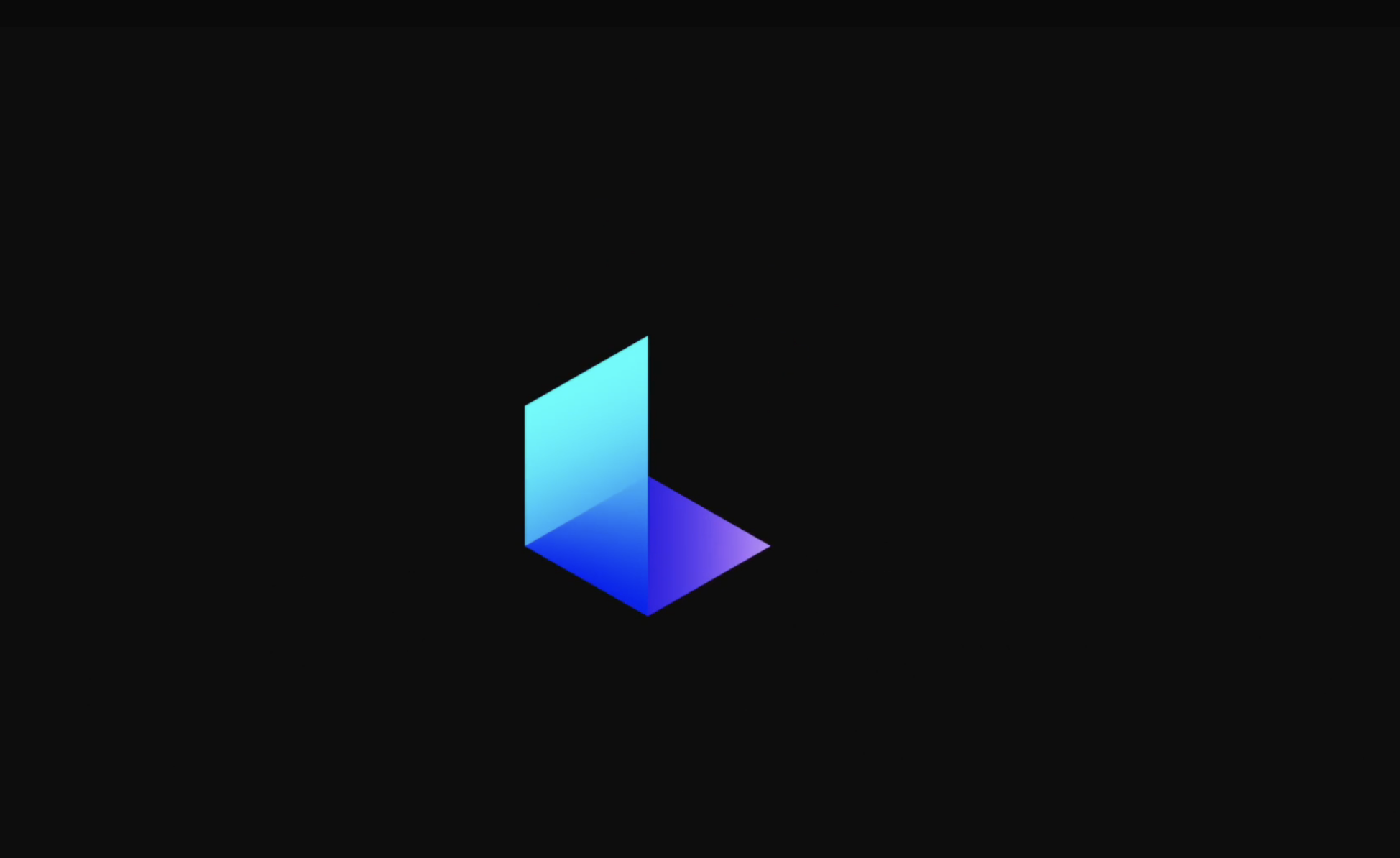
Luma AI
Open Website-
Tool Introduction:Capture photoreal 3D for VFX with iOS and web APIs, USDZ/GLTF.
-
Inclusion Date:Oct 21, 2025
-
Social Media & Email:
Tool Information
What is Luma AI
Luma AI is a 3D capture and generation platform that turns real-world objects and spaces into photorealistic digital assets and environments. Using an iOS app for mobile capture and cloud processing, it reconstructs detailed geometry, textures, and realistic reflections from simple video. Creators use it to build production-ready 3D for VFX, games, AR, and the web, then export to USDZ, GLTF, and pipelines like Blender. With an accessible app and scalable web APIs, Luma AI lowers the barrier to high-quality visual effects for teams of any size.
Luma AI Key Features
- iOS 3D capture: Guided mobile scanning to capture objects, products, and environments with high fidelity.
- Photorealistic reconstruction: AI-driven processing that preserves fine details, lighting cues, and reflections.
- Environment creation: Generate lifelike 3D scenes for VFX, virtual production, and interactive experiences.
- Multi-format export: Export assets to USDZ and GLTF for ARKit, web, and cross-engine use; streamline to Blender-based workflows.
- Web APIs: Programmatic upload, processing, and retrieval of assets for automation and large-scale pipelines.
- Cross-platform delivery: Share via the web, embed viewers, and integrate with AR and real-time engines.
- Creator-friendly UX: Simple capture flow and cloud hosting reduce manual cleanup and technical overhead.
Who Is Luma AI For
Luma AI suits VFX artists, game developers, AR/VR creators, product visualization teams, e-commerce sellers, and creative studios that need fast, realistic 3D. It also helps architects, interior designers, educators, and researchers build accurate digital twins for presentations, prototypes, and interactive experiences across iOS, web, and DCC tools like Blender.
How to Use Luma AI
- Install the Luma AI iOS app and sign in to your account.
- Plan the capture: ensure even lighting and steady device motion around the subject or space.
- Record a guided scan, covering all angles and key details; then upload for cloud processing.
- Review the processed 3D in the app or web dashboard; adjust alignment and cropping as needed.
- Export to USDZ or GLTF for ARKit, web, or DCC tools such as Blender; download associated textures.
- Integrate the asset into your pipeline (e.g., game engine, VFX scene, AR viewer) for further lookdev.
- Use the web API for batch uploads, job monitoring, and automated delivery of processed assets.
Luma AI Industry Use Cases
Studios use Luma AI to capture hero props and set pieces for VFX and virtual production, accelerating previz and look development. Game teams scan real-world items to prototype assets and populate levels with believable detail. E-commerce brands create interactive 3D product pages in USDZ/GLTF for AR tryouts. Architecture and real estate teams scan interiors for immersive walkthroughs. Museums and educators digitize artifacts to preserve and share collections online.
Luma AI Pros and Cons
Pros:
- High-quality, photorealistic 3D capture with detailed textures and reflections.
- Fast, guided iOS workflow with cloud processing and convenient web access.
- Flexible exports to USDZ and GLTF, compatible with ARKit, web, and Blender pipelines.
- APIs enable automation, batch processing, and integration into production workflows.
- Reduces manual modeling time for VFX, games, and product visualization.
Cons:
- Best capture experience is on iOS; other capture options may be limited.
- Quality depends on good lighting, coverage, and stable device movement.
- Cloud processing times and bandwidth can impact turnaround on large scans.
- Large, high-res assets may require optimization for real-time or web use.
- Uploading sensitive environments may require careful privacy and access controls.
Luma AI FAQs
-
What devices does Luma AI support for capture?
Luma AI provides an iOS capture app; processed assets can be viewed and used on the web and exported to other platforms and tools.
-
Which 3D formats can I export?
You can export to USDZ and GLTF for ARKit, web, and cross-engine workflows, and bring assets into Blender and other DCCs.
-
Can I automate my pipeline with Luma AI?
Yes. The web API supports programmatic upload, processing, and retrieval, enabling batch operations and integration into CI/CD workflows.
-
How do I get the best capture quality?
Use even lighting, avoid motion blur, cover all angles, include close-ups of fine details, and maintain steady camera paths around the subject.
-
Is commercial use allowed?
Commercial use depends on the platform’s terms and the rights to the captured subject. Review Luma AI’s Terms of Service and any applicable licenses.
