- Home
- AI Realistic Image Generator
- Vizcom
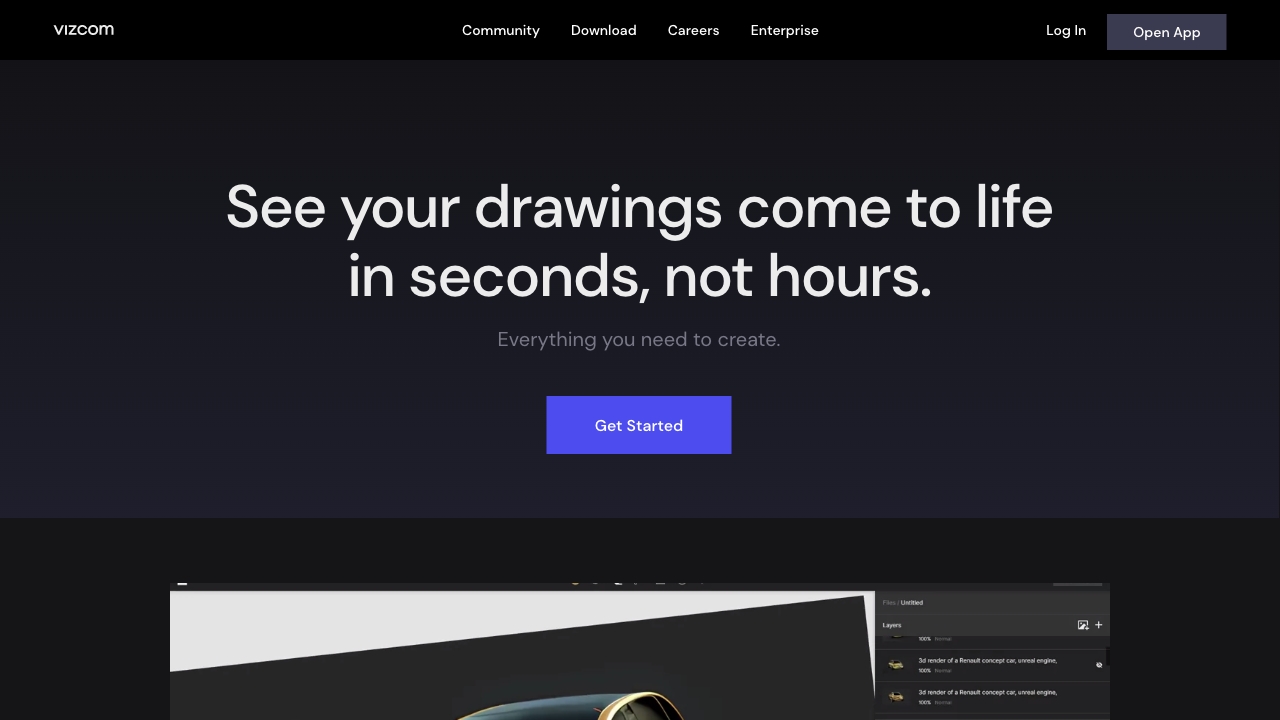
Vizcom
Open Website-
Tool Introduction:AI for designers: sketch to photoreal renders and 3D in seconds.
-
Inclusion Date:Oct 21, 2025
-
Social Media & Email:
Tool Information
What is Vizcom AI
Vizcom AI is a creative design tool that turns rough sketches into convincing, presentation-ready renderings and early 3D concepts in seconds. Purpose-built for industrial designers and creative professionals, it accelerates concept visualization, material exploration, and stakeholder review without heavy 3D setup. With AI-powered sketch-to-render, style guidance, and region-based edits, Vizcom enables rapid iteration while preserving the designer’s intent. It also supports reference conditioning, lighting cues, and batch variations to explore multiple directions efficiently.
Vizcom AI Main Features
- Sketch-to-Render: Convert line drawings into realistic or stylized images, maintaining key edges and proportions while adding materials, lighting, and depth.
- Real-time Iteration: Adjust prompts, styles, and regions to refine results quickly, enabling fast design exploration and side-by-side comparisons.
- Material and Lighting Control: Guide finishes (metal, plastic, fabric, wood), colorways, and lighting scenarios to communicate intent clearly.
- Region-based Edits: Mask specific areas to update parts of a concept without altering the entire image, ideal for detail changes and A/B tests.
- Reference Conditioning: Use photos or mood references to anchor outputs to target aesthetics, brand language, or manufacturing constraints.
- Variations and Versioning: Generate multiple design directions, compare alternatives, and track iterations for review.
- Early 3D Exploration: Where supported, move from sketches toward simple 3D previews to evaluate form, proportion, and surface intent earlier.
- Export for Workflows: Output high-resolution images for presentations or downstream editing in standard creative pipelines.
Who Should Use Vizcom AI
Vizcom AI suits industrial designers, concept artists, transportation and footwear designers, consumer product teams, furniture and packaging designers, creative agencies, and design educators. It is ideal for early-stage ideation, mood and form studies, colorway exploration, rapid client feedback, and refining visuals before detailed CAD or engineering.
How to Use Vizcom AI
- Import or sketch: Upload a drawing or start a new sketch within the workspace.
- Set intent: Add a concise prompt describing materials, style, lighting, and target aesthetics.
- Add references: Provide reference images to anchor brand language or design cues.
- Mask regions: Select specific areas to control what the AI updates or preserves.
- Generate render: Run sketch-to-render to produce initial concepts in seconds.
- Refine: Tweak prompts, adjust materials and lighting, or iterate on selected regions.
- Create variations: Produce multiple alternatives for comparison and stakeholder review.
- Export: Save high-resolution images (and, where available, early 3D previews) for presentations or further editing.
Vizcom AI Industry Use Cases
- Automotive and mobility: Rapidly visualize body lines, surface breaks, lighting, and trims for early form studies.
- Consumer electronics: Explore finishes, textures, and CMF options for enclosures, wearables, and accessories.
- Footwear and apparel: Generate colorways, materials, and stitching details to speed up line planning.
- Furniture and home goods: Validate proportions and material combinations before prototyping.
- Packaging design: Test dielines, surface graphics, and shelf presence with realistic lighting.
Vizcom AI Pricing
For the most accurate and current information on plans, features, and any available free tiers or trials, please refer to the official Vizcom website.
Vizcom AI Pros and Cons
Pros:
- Accelerates concept visualization from sketch to compelling renders.
- Maintains designer intent with edge-aware, region-based controls.
- Enables fast iteration, variations, and style exploration for reviews.
- Improves communication with realistic materials and lighting cues.
- Can reduce reliance on early, time-consuming 3D setups.
Cons:
- AI outputs may introduce artifacts or details requiring manual cleanup.
- Results depend on input quality, prompts, and references; consistency varies.
- Early 3D explorations are not a substitute for precise CAD or engineering models.
- Requires internet access and may involve data handling considerations in sensitive workflows.
Vizcom AI Popular Questions
-
Can Vizcom AI keep my original linework intact?
Yes. The sketch-to-render process is designed to respect edges and proportions, and you can use region masks to preserve specific areas.
-
Does it support material and lighting control?
You can guide materials, finishes, colorways, and lighting scenarios via prompts and controls to achieve the desired look.
-
Is Vizcom AI a replacement for CAD?
No. It excels at concept visualization and early exploration; final geometry and manufacturing details still require CAD and engineering workflows.
-
Can I generate multiple variations quickly?
Yes. You can create and compare variations to explore directions and support stakeholder reviews.
-
Where can I find current pricing and plan details?
Please check the official Vizcom website for up-to-date information on plans and any free options or trials.




