- Home
- AI Style Transfer
- Spline
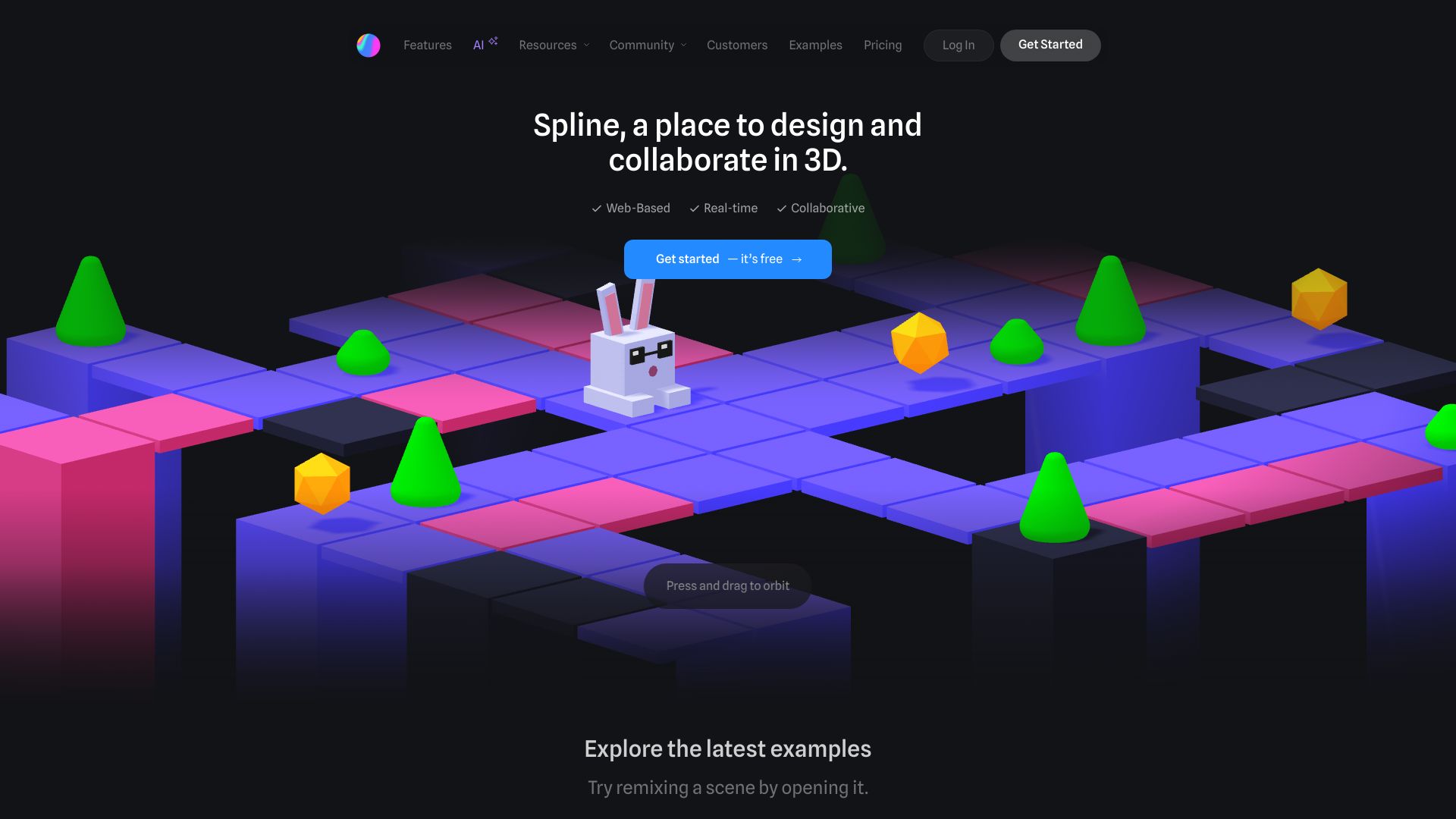
Spline
Open Website-
Tool Introduction:Spline AI: Browser 3D design with AI, live collaboration, publish-ready.
-
Inclusion Date:Oct 21, 2025
-
Social Media & Email:
Tool Information
What is Spline AI
Spline AI is the intelligent layer of Spline, a browser-based 3D design software for creating interactive web experiences. It blends text-prompt generation with intuitive modeling, animation, and materials so teams can ideate and ship production-ready scenes faster. With real-time collaboration, you can sketch ideas, generate editable 3D objects, refine geometry, apply textures, and preview instantly in the browser. One-click publishing makes it simple to share and embed immersive 3D content without code, lowering the barrier to modern web 3D.
Spline AI Main Features
- Text-to-3D ideation: Create starter objects and scene elements from natural language prompts, then refine them with standard tools.
- AI-assisted materials and textures: Quickly style surfaces with generated or suggested materials to achieve consistent visual themes.
- Smart scene setup: Speed up environment, lighting, and camera presets for clean, web-ready results.
- Browser-based 3D editor: Design, animate, and interact entirely in the browser—no installs or heavy setup.
- Real-time collaboration: Multi-user editing, comments, and fast iteration in shared files.
- Animation and interactions: Build motion and simple triggers for interactive 3D experiences.
- One-click publishing: Share links and embed 3D scenes on websites with minimal friction.
- Asset library and templates: Start faster with ready-to-use components and scene templates.
- Performance-focused web export: Produce lightweight, production-ready 3D content optimized for the web.
Who Should Use Spline AI
Spline AI suits product and web designers who need interactive 3D for landing pages, UI prototypes, and marketing. It helps developers and startups deliver 3D without custom engines, and empowers marketers to ship polished hero sections and demos quickly. Educators, content creators, and beginners benefit from the low learning curve, while 3D generalists can use it for rapid concepting and browser-based delivery.
Spline AI Usage Steps
- Sign up and open a new project or start from a template.
- Use Spline AI to describe the object or scene you want; generate a base you can edit.
- Refine geometry with modeling tools; adjust scale, proportions, and layout.
- Apply materials and textures; tweak colors, roughness, and lighting presets.
- Add simple animations or interactions to bring the scene to life.
- Preview in the browser and optimize for performance if needed.
- Publish with one click to get a shareable link or embed snippet.
- Invite collaborators to co-edit, review, and iterate in real time.
Spline AI Industry Examples
Brands use Spline AI to prototype and launch interactive 3D product viewers on e-commerce pages; marketing teams build lightweight hero scenes for campaign microsites; SaaS companies craft animated 3D illustrations for onboarding; educators create explorable models for lessons; and startups validate 3D concepts quickly before investing in custom engines or heavy pipelines.
Spline AI Pricing
Spline offers a free plan suitable for getting started with browser-based 3D design and publishing. Paid tiers are available for teams and professional workflows, adding more advanced collaboration and project controls. Availability and limits for specific AI features can vary by plan; check the official pricing page for current details.
Spline AI Pros and Cons
Pros:
- Low barrier to entry: browser-based, no installs.
- AI speeds up modeling, texturing, and scene setup.
- Real-time collaboration shortens feedback loops.
- One-click, web-ready publishing and easy embeds.
- Good for rapid prototyping and production-ready deliverables.
Cons:
- AI-generated assets may require manual cleanup or refinement.
- Browser constraints can limit very large or complex scenes.
- Not a replacement for full DCC suites for advanced rigging or simulations.
- Best results may depend on stable internet and modern browsers.
Spline AI FAQs
-
Is Spline AI free?
There is a free plan to start designing and publishing. Professional and team features are available on paid plans.
-
Do I need coding to use Spline AI?
No. You can create interactive 3D experiences visually. Embeds and developer handoff are available if you want deeper integration.
-
Can I embed Spline scenes on my website?
Yes. Publish your scene and use the provided share link or embed option to integrate it into web pages.
-
What browsers does Spline support?
Spline runs in modern desktop browsers. For best performance, use an up-to-date browser and hardware-accelerated graphics.
-
How does collaboration work?
Invite teammates to the same file to co-edit in real time, leave comments, and iterate on a single source of truth.




