- Home
- AI Image Generator
- Stability
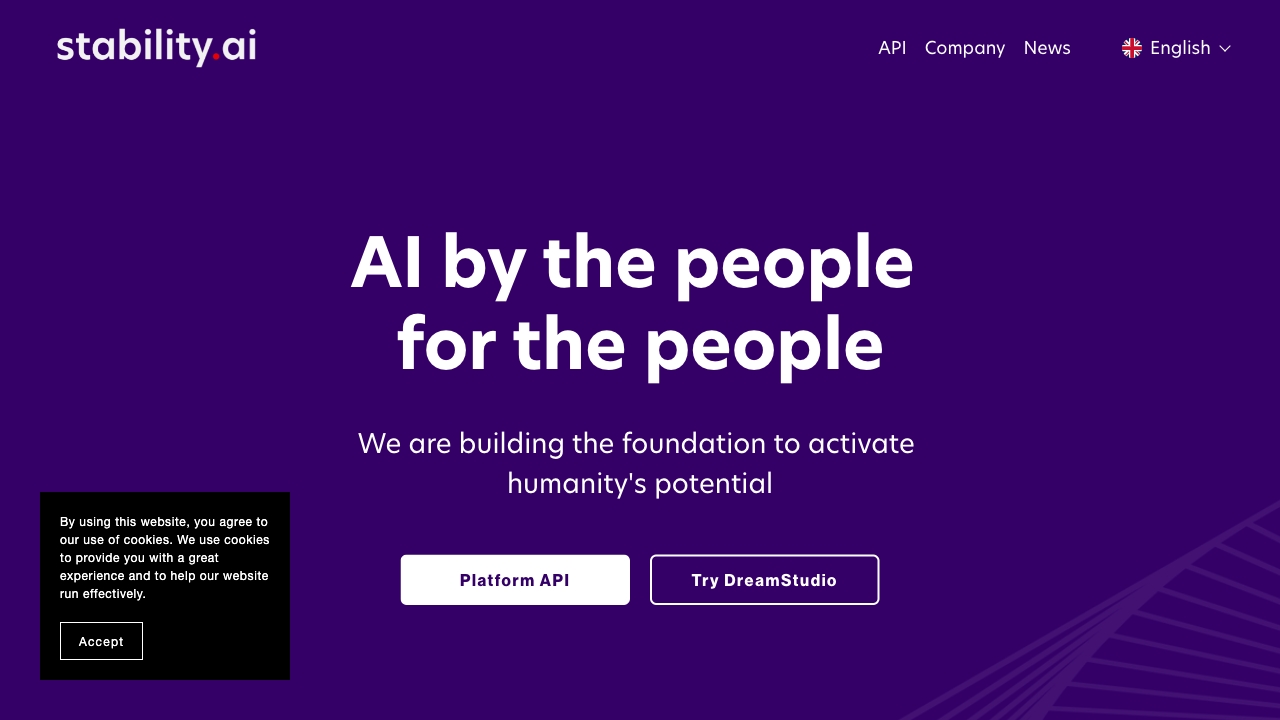
Stability
Open Website-
Tool Introduction:Open models for image, video, 3D, audio—Stable Diffusion with API/self-host.
-
Inclusion Date:Oct 21, 2025
-
Social Media & Email:
Tool Information
What is Stability AI
Stability AI is a research and product company building open generative models for image, video, 3D, and audio. Its flagship model, Stable Diffusion, turns text prompts into detailed images and supports inpainting, outpainting, and image-to-image workflows guided by text. The company provides multiple deployment paths—self-hosted model weights, a production-ready API, and cloud integrations—so teams can prototype rapidly, scale reliably, and balance cost, privacy, and performance for real-world applications.
Stability AI main features
- Text-to-image generation: Create high-quality visuals from natural language prompts, with control over style, fidelity, and composition.
- Image editing tools: Inpainting, outpainting, upscaling, and image-to-image translation for iterative creative workflows.
- Video generation: Models for turning images or prompts into short video clips and motion-aware sequences.
- Audio generation: Text-to-audio capabilities for music, sound effects, and atmospheres with prompt-driven control.
- 3D-aware outputs: Tools that assist with 3D asset ideation and depth-aware generation for design pipelines.
- Flexible deployment: Use open weights for self-hosting, a scalable API for production, or cloud platform integrations.
- Extensibility: Fine-tune with techniques like LoRA or DreamBooth, and leverage a broad ecosystem of community models.
- Safety features: Optional filters and guardrails to help enforce content and brand policies.
Stability AI is for
Stability AI suits creative professionals, marketing teams, product designers, and developers who need fast, controllable content generation. It works well for agencies prototyping campaigns, studios building concept art, e-commerce teams producing product imagery at scale, and enterprises that require private, self-hosted deployments for compliance. Educators and researchers also benefit from the transparency and flexibility of open models.
How to use Stability AI
- Choose an access path: self-host open model weights, use the platform API, or run through a supported cloud integration.
- Set up your environment: provision a compatible GPU (for self-hosting) or obtain API credentials and configure SDKs.
- Craft prompts: write clear text prompts and optional negative prompts; add reference images for image-to-image tasks.
- Tune parameters: adjust guidance scale, steps, sampler, resolution, and seed to balance detail, speed, and consistency.
- Edit or extend: use masks for inpainting/outpainting, or control image-to-image strength for stylistic variations.
- Generate video/audio: select the appropriate model, set duration and other controls, then render and review outputs.
- Iterate and upscale: refine prompts, batch multiple variations, and apply upscalers for final delivery.
- Deploy to production: integrate via API, monitor latency and costs, and enforce safety filters and usage policies.
Stability AI industry use cases
Brands and agencies rapidly prototype campaign visuals and social assets; e-commerce teams generate product shots, lifestyle scenes, and background extensions; game and film studios create concept art, textures, and storyboards; architects and industrial designers produce mood boards and material studies; educators demonstrate generative techniques; and audio teams explore prompt-based music cues and sound design for previews and iterations.
Stability AI pricing
Stability AI distributes many models as open weights under permissive licenses suitable for commercial use subject to license terms. For hosted access, the platform API typically follows usage-based pricing, and some cloud partners provide metered billing or trial credits. Enterprises can opt for self-hosted or managed deployments with support, security features, and SLAs. Exact pricing and tiers depend on the chosen access path and usage volume.
Stability AI pros and cons
Pros:
- High-quality, controllable image generation with Stable Diffusion and related models.
- Open weights enable transparency, customization, and cost control via self-hosting.
- Multiple modalities (image, video, 3D, audio) in one ecosystem.
- Flexible deployment options: API, on-prem, or cloud integrations.
- Vibrant community, fine-tuning techniques, and rich model tooling.
Cons:
- Self-hosting requires capable GPUs and MLOps expertise for reliability and scaling.
- Output quality and safety depend on prompt skill, settings, and proper filters.
- Potential biases and artifacts inherited from training data.
- Model and license updates may require governance and compliance review.
Stability AI FAQs
-
What is Stable Diffusion?
Stable Diffusion is a deep learning, text-to-image model that generates images from prompts and supports inpainting, outpainting, and image-to-image workflows.
-
Can I use Stability AI models commercially?
Many released weights allow commercial use under their licenses. Review the specific license terms for each model and comply with content policies.
-
Do I need a GPU to run models locally?
Yes, for efficient self-hosting you typically need a modern GPU with sufficient memory; hosted APIs and cloud services remove that requirement.
-
How do I control style and consistency?
Use precise prompts, seeds, negative prompts, and parameters like guidance scale. Image-to-image and fine-tuning (e.g., LoRA) add stronger control.
-
What deployment options are available?
You can self-host open weights, call a managed API for production use, or run models via supported cloud platforms depending on your privacy and scaling needs.



