- Home
- AI Image Generator
- Hyper3D
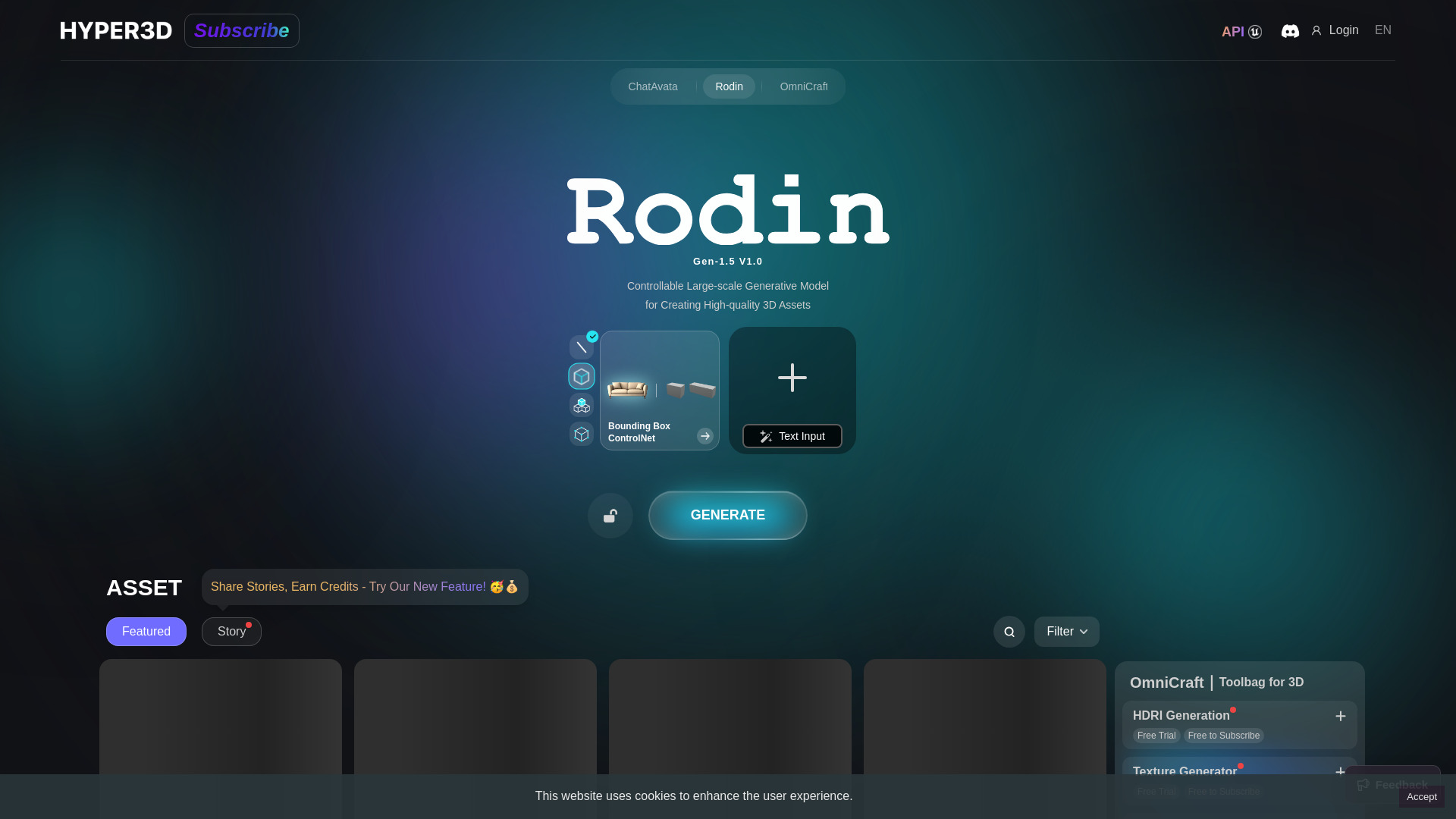
Hyper3D
Open Website-
Tool Introduction:AI platform for 3D models, HDRI, and textures—fast, secure tools.
-
Inclusion Date:Oct 21, 2025
-
Social Media & Email:
Tool Information
What is Hyper3D AI
Hyper3D AI is an integrated platform for AI-powered 3D content creation, combining 3D model generation, HDRI generation, and texture generation with production-ready utilities. It unifies Rodin AI (a free AI 3D model generator), OmniCraft, Vecto3d, a Mesh Editor, Model Viewer, and a Format Converter to streamline the 3D pipeline. Artists, developers, and creators can transform prompts or references into usable meshes and materials, preview results, refine geometry, and export assets for games, film, AR/VR, and visualization with a fast, secure, and easy-to-use workflow.
Hyper3D AI Key Features
- AI 3D model generation: Create meshes from prompts or references with Rodin AI, speeding up concepting and asset creation.
- HDRI generation: Produce lighting environments to enhance look development and real-time previews.
- Texture generation: Generate textures to quickly iterate on materials and surface details.
- OmniCraft and Vecto3d: Access additional AI-driven tools for specialized 3D generation tasks within the same platform.
- Mesh Editor: Clean up, adjust, and refine geometry to reach production-ready results.
- Model Viewer: Inspect models in real time to validate shapes, materials, and lighting before export.
- Format Converter: Convert assets between common 3D formats for smooth integration with existing pipelines.
- Unified, secure workflow: Work across generation, editing, preview, and export in one place, reducing context switching.
Who is Hyper3D AI for
Hyper3D AI suits 3D artists, indie and studio game developers, technical artists, product designers, VFX and animation teams, AR/VR creators, and visualization specialists who need fast, reliable generation of 3D models, textures, and lighting assets within a streamlined pipeline.
How to Use Hyper3D AI
- Sign in and choose a tool such as Rodin AI, OmniCraft, or Vecto3d based on your task.
- Provide inputs (text prompts, reference images, or parameters) and start the AI generation.
- Review initial results in the Model Viewer to assess geometry, materials, and lighting.
- Open the Mesh Editor to refine topology, fix artifacts, and adjust details as needed.
- Generate or adjust textures and HDRIs to improve look development.
- Use the Format Converter to export to the formats required by your DCC, engine, or pipeline.
- Iterate and finalize assets, then integrate them into games, film shots, AR/VR scenes, or visualizations.
Hyper3D AI Industry Use Cases
Game studios can rapidly prototype props and environment pieces, then refine them for production. VFX and animation teams can generate concept meshes and lighting setups to accelerate previz. Product designers and e-commerce teams can create consistent 3D assets and background HDRIs for catalogs. Architectural visualization teams can produce scene assets and textures to iterate on interior and exterior designs.
Hyper3D AI Pricing
Rodin AI is available as a free AI 3D model generator. For details on access to other tools and any plan options, please refer to the official Hyper3D AI website.
Hyper3D AI Pros and Cons
Pros:
- All-in-one workflow spanning generation, editing, viewing, and format conversion.
- Fast iteration on models, textures, and HDRIs to shorten concept-to-production time.
- Lower barrier for non-experts while remaining useful to experienced teams.
- Improved interoperability through the built-in Format Converter.
- Secure, streamlined environment that reduces tool switching.
Cons:
- AI-generated outputs may need manual cleanup in the Mesh Editor.
- Quality and fidelity can vary based on inputs and complexity.
- Licensing and usage rights for generated assets should be reviewed before commercial use.
- Very large or highly detailed scenes may require additional optimization in external tools.
Hyper3D AI FAQs
-
How does Hyper3D AI generate 3D models?
It uses AI to interpret prompts or references and produce mesh outputs that you can refine in the Mesh Editor and preview in the Model Viewer.
-
Does it support HDRI and texture generation?
Yes. Hyper3D AI includes tools for HDRI generation and texture generation to aid look development and scene lighting.
-
Can I use the generated assets commercially?
Commercial use depends on the platform’s terms. Review the latest licensing and usage policies on the official website.
-
Is Rodin AI free?
Rodin AI is a free AI 3D model generator available within Hyper3D AI.
-
Which formats can I export?
The Format Converter is designed to move assets between common 3D formats, supporting integration with popular DCCs and engines.
