- Home
- AI Background Generator
- PixCap
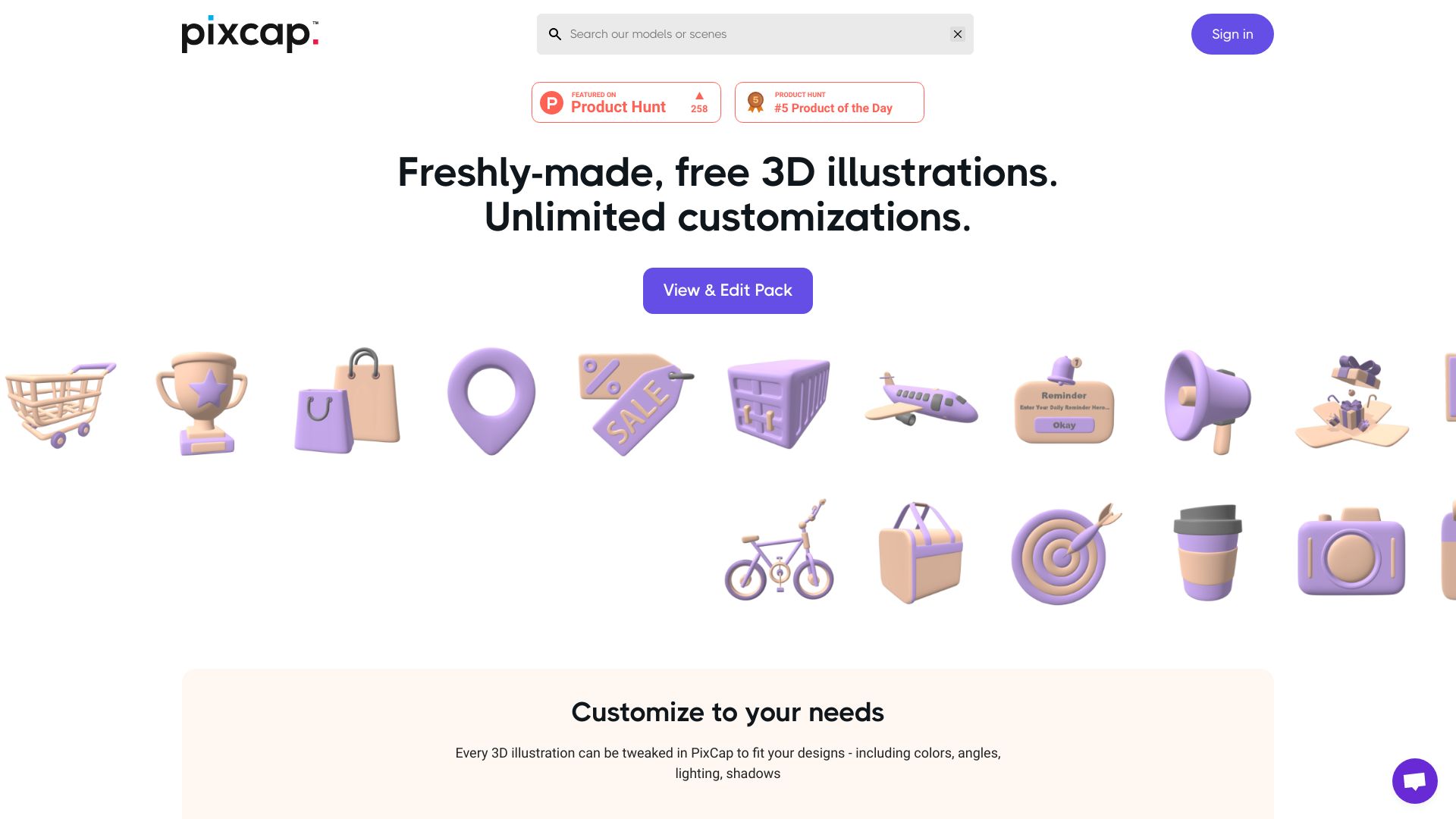
PixCap
Open Website-
Tool Introduction:PixCap AI: Browser 3D editor with 10k+ assets and AI generators
-
Inclusion Date:Nov 04, 2025
-
Social Media & Email:
Tool Information
What is PixCap AI
PixCap AI is a browser-based marketplace and editor for editable, animated 3D assets. It combines a library of 10,000+ free and premium 3D illustrations, icons, templates, characters, and mockups with a lightweight web workspace. Using tools like an AI 3D Model Generator, AI Character Generator, and a Figma plugin, PixCap streamlines creating and customizing 3D scenes for websites, ads, presentations, and social posts—then exporting production-ready renders and animations without heavy desktop software.
Main Features of PixCap AI
- Extensive 3D library: Access 10,000+ editable 3D illustrations, icons, templates, characters, and mockups for rapid design.
- AI 3D Model Generator: Turn text prompts into draft 3D models to jumpstart concepts and reduce modeling time.
- AI Character Generator: Quickly create stylized 3D characters with customizable looks, poses, and animations.
- Browser-based 3D editor: Edit materials, colors, lighting, and camera entirely online—no installs required.
- Animation-ready assets: Use presets to add motion to scenes for ads, explainers, and social media content.
- Figma plugin: Bring 3D assets into Figma for UI mockups, presentations, and design systems.
- Templates and scenes: Start from themed layouts to keep brand visuals consistent and on schedule.
- Simple export: Render stills and animations and export for web, presentations, or handoff to design tools.
Who Can Use PixCap AI
PixCap AI suits marketers, designers, and teams who need editable 3D assets without a steep learning curve. it's ideal for product marketers building 3D mockups, UI/UX designers adding 3D icons and scenes to interfaces, motion designers producing animated visuals, social media managers creating eye-catching posts, educators preparing visuals, and startups that want on-brand 3D graphics for web pages, decks, and ads—fast.
How to Use PixCap AI
- Sign up and open the browser-based editor—no downloads or setup needed.
- Browse the library for 3D illustrations, icons, templates, characters, or mockups.
- Start from a template or generate content using the AI 3D Model Generator or AI Character Generator.
- Customize colors, materials, lighting, environment, and camera angles to match your brand.
- Add poses or animation presets to bring scenes and characters to life.
- Preview and refine details, then export stills or animated outputs for web or presentations.
- Optionally, use the Figma plugin to place 3D assets directly into your design files.
PixCap AI Use Cases
Marketing teams create animated 3D ads and product spotlights for social and performance campaigns. Product and web designers add 3D icons, headers, and scenes to landing pages. E-commerce brands build 3D product mockups and lifestyle renders for PDPs and email. Agencies produce pitch decks and presentation visuals at scale. Educators and creators craft explainers with stylized animated 3D illustrations for courses and content.
PixCap AI Pricing
PixCap AI offers a mix of free and premium options. You can explore a library of free assets and edit them in the web editor. Premium content and advanced capabilities are available through paid options, which may include per-asset purchases or subscription plans that expand access, export limits, and AI generation credits. Pricing and licensing vary by asset and plan; check the official site for current details and any trial availability.
Pros and Cons of PixCap AI
Pros:
- Large catalog of editable, animation-ready 3D assets for rapid workflows.
- AI 3D Model and Character Generators accelerate concepting and iteration.
- Fully browser-based editor; no heavy software or steep learning curve.
- Figma plugin streamlines 3D-to-UI workflows.
- Templates enable consistent, on-brand visuals across teams.
Cons:
- Not a full replacement for advanced DCC tools when deep modeling is required.
- AI outputs may require manual tweaks to meet brand or quality standards.
- Performance can depend on browser and device capabilities.
- Premium assets and commercial licenses add cost for large-scale use.
FAQs about PixCap AI
-
Is PixCap AI free to use?
PixCap includes free assets and editing capabilities. Premium assets and advanced features are available via paid options.
-
Does PixCap AI work with Figma?
Yes. A Figma plugin lets you import and place 3D assets directly in your design files.
-
Do I need 3D experience?
No. Templates, presets, and AI generators help beginners create polished 3D visuals quickly.
-
Can I create animations?
Yes. You can apply poses and animation presets to characters and scenes, then export animated outputs.
-
What can I make with PixCap AI?
Design 3D illustrations, icons, characters, product mockups, social ads, website headers, and presentation visuals.
-
Is commercial use allowed?
Commercial use depends on the asset license and plan. Review licensing terms for each asset before publishing.




