- Home
- AI Avatar Generator
- IconScout
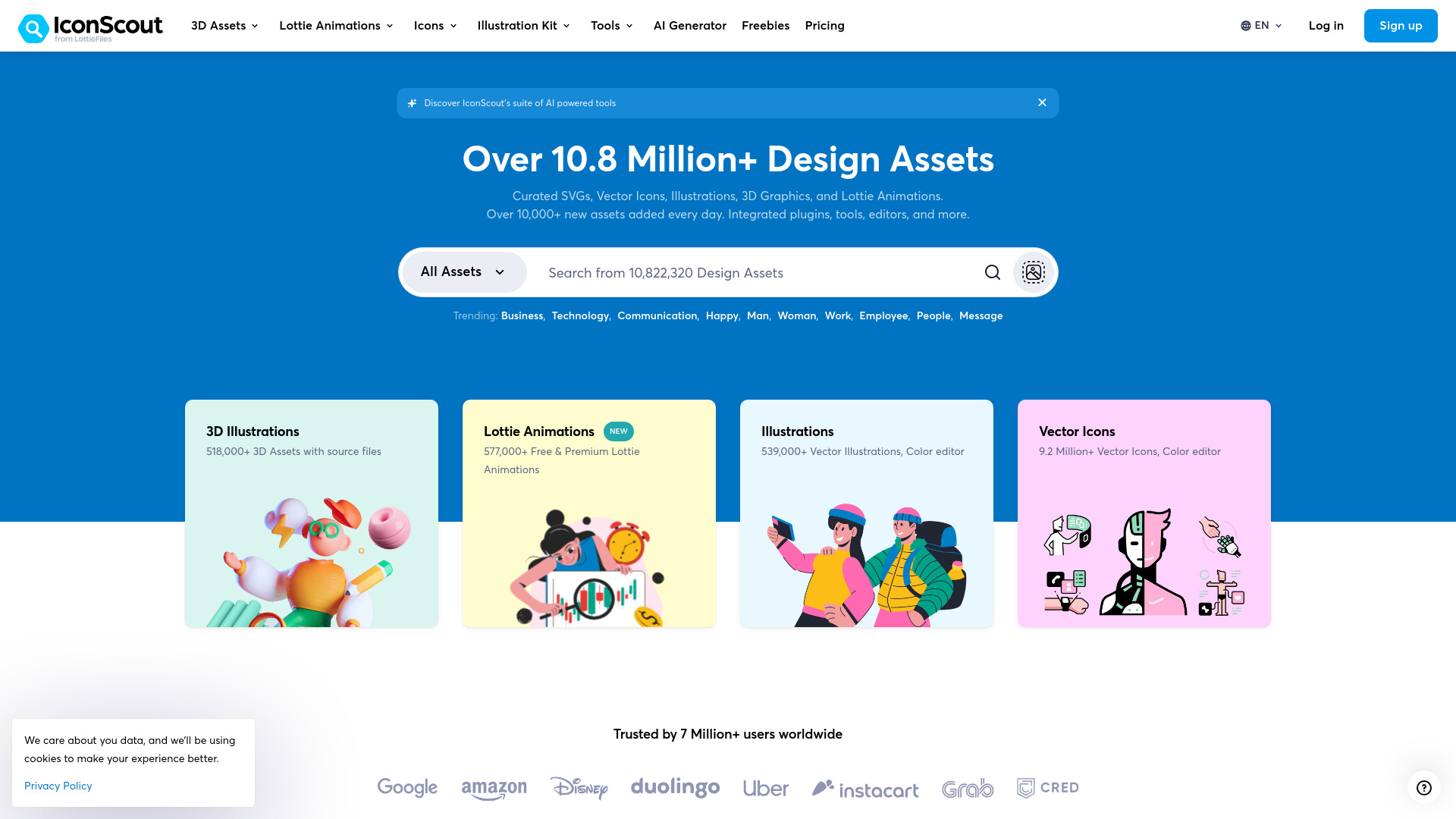
IconScout
Open Website-
Tool Introduction:Detect plagiarism, AI content, and paraphrases in any language.
-
Inclusion Date:Oct 21, 2025
-
Social Media & Email:
Tool Information
What is IconScout AI
IconScout AI is a design asset platform that combines a vast marketplace with intelligent creation tools. Designers and developers can browse over 11.1 million free and premium vector icons, illustrations, 3D illustrations, and Lottie animations in PNG, SVG, GIF, EPS, and JSON. Built-in AI image generation, a glTF 3D editor, and an SVG editor help tailor assets to brand and product needs. Plugins for Figma, Adobe XD, and Canva streamline import and iteration, speeding interface, marketing, and motion design workflows.
IconScout AI Features
- Extensive asset library: Search and filter millions of vector icons, flat and detailed illustrations, 3D illustrations, and Lottie animations by style, category, and license.
- AI image generation: Prompt-based creation to quickly explore concepts, backgrounds, and on-brand visuals that complement existing assets.
- Broad format support: Download in PNG, SVG, GIF, EPS, and JSON for Lottie; work with glTF for 3D workflows.
- In-browser editors: Use the SVG editor to refine colors, strokes, and shapes; adjust materials and lighting in the glTF 3D editor.
- Motion-ready animations: Access Lottie animations with JSON delivery for lightweight, scalable motion in apps and web.
- Design tool plugins: Import assets directly into Figma, Adobe XD, and Canva to reduce context switching and speed iteration.
- Consistent branding: Customize palettes and sizes to align icons and illustrations with brand guidelines.
- Collection management: Save favorites, group assets into collections, and organize by project or team needs.
- License clarity: Asset pages highlight usage rights, helping avoid compliance issues in commercial projects.
Who Should Use IconScout AI
IconScout AI suits UI/UX designers, product teams, marketers, motion designers, and developers who need ready-to-use visuals and flexible customization. It supports web and mobile UI design, presentation and campaign graphics, onboarding flows, product explainers, and rapid prototyping where consistent icons, illustrations, 3D elements, or Lottie animations are required.
How to Use IconScout AI
- Create an account or install the Figma, Adobe XD, or Canva plugin to connect your workspace.
- Search the library by keyword, style, or license, or use AI image generation to explore visual concepts.
- Preview assets, review license details, and add selections to collections for later use.
- Refine visuals with the SVG editor or adjust materials and lighting in the glTF 3D editor.
- Download in the required format and size, or import directly into your design tool via the plugin.
- Organize files by project and keep track of attribution requirements where applicable.
IconScout AI Industry Use Cases
SaaS teams assemble UI icon systems and onboarding illustrations to speed product releases. E-commerce marketers create seasonal banners using coherent icon sets and scene illustrations. EdTech companies build lightweight app animations with Lottie for better performance. Consumer brands showcase products with editable glTF 3D scenes for landing pages and social content, maintaining visual consistency across channels.
IconScout AI Pricing
IconScout offers a mix of free and premium assets. You can typically choose between free downloads (with specific usage terms) and paid licensing for broader commercial use. Subscriptions and on-demand purchases may be available, and certain advanced features—such as AI image generation—can depend on plan or credits. For exact details, review the official pricing and license terms on the provider’s site.
IconScout AI Pros and Cons
Pros:
- Large, diverse library across icons, illustrations, 3D, and Lottie animations.
- Supports common formats like PNG, SVG, EPS, GIF, JSON, and glTF.
- Built-in SVG and glTF editors reduce switching between tools.
- Figma, Adobe XD, and Canva plugins streamline import and iteration.
- Clear licensing information per asset helps with compliance.
- AI image generation accelerates concepting and creative exploration.
Cons:
- Premium assets and AI features may require subscriptions or credits.
- Visual style consistency can vary across contributors and collections.
- Stock assets may feel generic if not customized to brand guidelines.
- Complex 3D needs may still require dedicated DCC tools beyond the web editor.
IconScout AI FAQs
-
Can I use IconScout assets for commercial projects?
Yes, many assets support commercial use, but terms vary. Check the license on each asset page; free items may require attribution, while premium licenses often extend usage rights.
-
Which formats does IconScout AI support?
Common formats include PNG, SVG, GIF, EPS, and JSON for Lottie animations, plus glTF for 3D illustrations.
-
Does IconScout AI integrate with Figma, Adobe XD, and Canva?
Yes. Official plugins let you search, import, and update assets directly inside these tools.
-
Can I customize assets inside IconScout?
You can adjust colors, strokes, and paths in the SVG editor, and tweak materials or lighting in the glTF 3D editor before downloading or importing.
-
How does AI image generation help my workflow?
It speeds up ideation by generating on-theme visuals you can refine or pair with existing icons, illustrations, and animations for a consistent design system.





