- Home
- AI Map Generator
- Mappedin
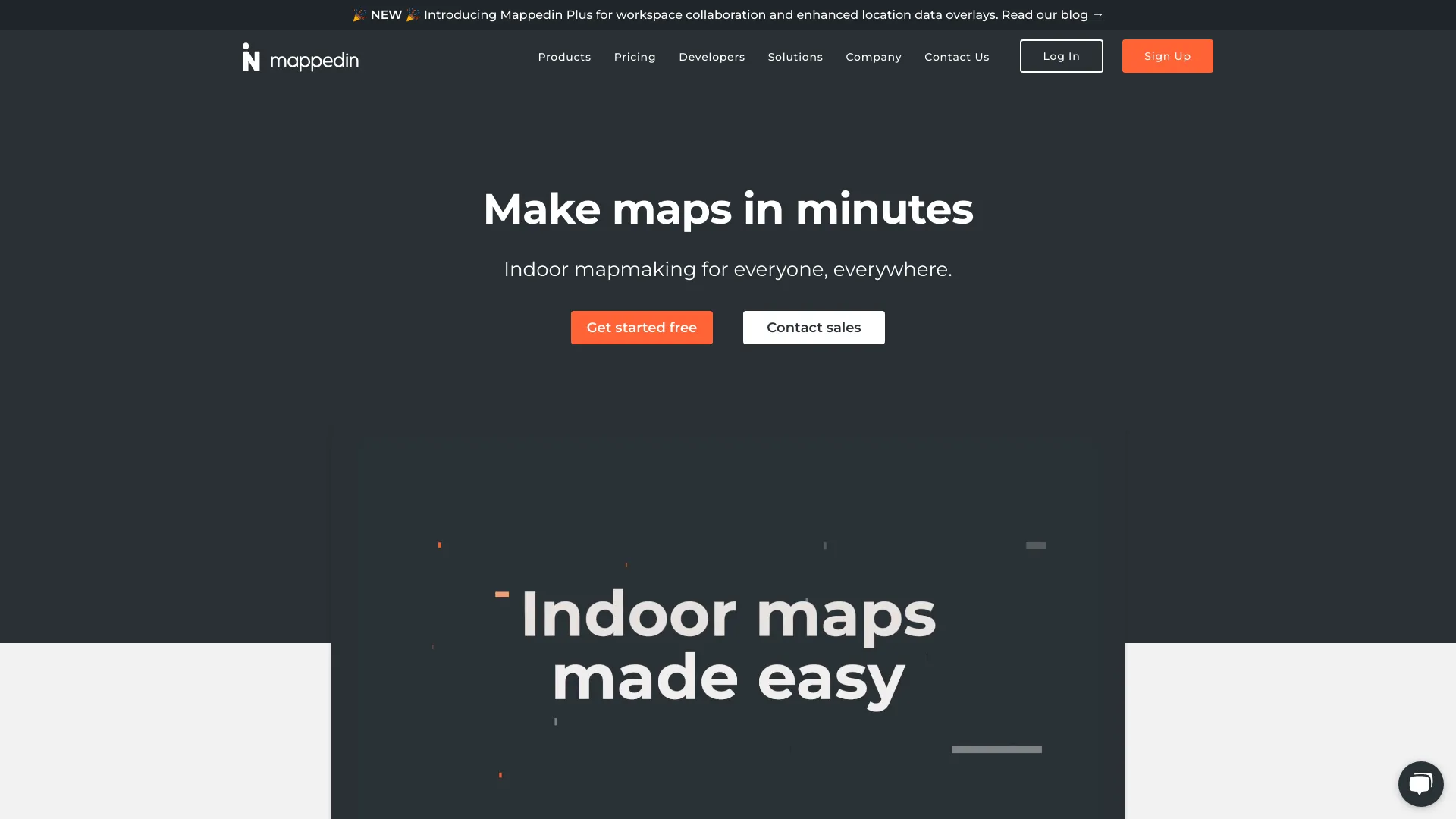
Mappedin
Open Website-
Tool Introduction:AI indoor maps you can build fast and share anywhere, free to start.
-
Inclusion Date:Oct 28, 2025
-
Social Media & Email:
Tool Information
What is Mappedin AI
Mappedin AI is an indoor mapping platform that uses AI-powered tools to convert floor plans into interactive, shareable maps. It helps venues make indoor spaces discoverable across web and mobile by automating key steps in map generation and structure. Teams can refine details in an editor, add points of interest, and publish with links or embeds. With a free-to-start model and tiered subscriptions, Mappedin AI scales from small properties to multi-site portfolios, reducing the time and effort needed to build and maintain digital indoor maps.
Mappedin AI Main Features
- AI-assisted map creation: Accelerates the transformation of floor plans into structured, navigable indoor maps.
- Flexible floor plan import: Start from existing drawings or layouts and let AI generate a usable base map.
- Interactive POIs and labels: Add names, categories, and points of interest to improve indoor search and discovery.
- Visual editing tools: Refine geometry, adjust areas, and update details without complex software.
- Publish and share anywhere: Distribute maps via shareable links or embeds for websites and apps.
- Scalable for many venues: Manage maps for single sites or broad portfolios with consistent structure.
- Continuous updates: Keep indoor maps current as layouts, tenants, or rooms change over time.
Who Should Use Mappedin AI
Mappedin AI suits facility managers, venue operators, property and workplace teams, event organizers, retail and hospitality brands, and campus administrators who need accurate, up-to-date indoor maps for wayfinding and information. It is also helpful for marketers and digital teams that want shareable indoor mapping experiences on websites or mobile apps without heavy custom development.
How to Use Mappedin AI
- Create an account and start on the Free plan or choose a subscription tier.
- Upload your floor plan or begin mapping in the editor.
- Let the AI generate a base indoor map structure from your inputs.
- Add labels, categories, and points of interest to key locations.
- Review and refine details to match your venue’s layout and naming.
- Publish the map and obtain a shareable link or embed code.
- Update the map as your space changes to keep information accurate.
Mappedin AI Industry Use Cases
Retail centers can publish store directories and help visitors find shops. Airports and transit hubs can present intuitive terminal maps for faster wayfinding. Hospitals can share department locations and entrances for patients and staff. Universities and workplaces can map buildings, rooms, and amenities to support visitors and daily operations. Event venues can showcase exhibitor halls and session areas to boost attendee navigation.
Mappedin AI Pricing
Mappedin AI is free to start, with subscriptions offered as Free, Plus, Pro, and Enterprise. Each tier increases capabilities, usage limits, and support levels. Free is ideal for trying the core indoor mapping workflow. Plus and Pro suit teams that need more advanced features or manage multiple maps. Enterprise provides organization-wide scalability and enhanced support. Details may vary by plan.
Mappedin AI Pros and Cons
Pros:
- Speeds up indoor map creation with AI-assisted workflows.
- Simple publishing via shareable links and embeds.
- Reduces ongoing maintenance effort for digital maps.
- Scales from small venues to large portfolios.
- Free-to-start tiers lower the barrier to adoption.
Cons:
- Requires reliable floor plan inputs for best results.
- Complex venues may need careful manual review and edits.
- Some advanced capabilities may be limited to higher tiers.
- Online access is typically needed for editing and publishing.
Mappedin AI FAQs
-
Is there a free plan?
Yes. Mappedin AI is free to start, letting you explore the core mapping workflow before upgrading.
-
Can I import existing floor plans?
Yes. You can begin from your current floor plan files and let the AI generate a base map to refine.
-
How do I share my indoor maps?
Publish your map and share it using a link or embed it on your website or app for easy access.
-
Does Mappedin AI work for large or multi-site venues?
Yes. It scales from single facilities to multi-site portfolios with consistent mapping structures.
-
Do I need coding skills?
No. You can create and publish indoor maps through the editor. Embeds enable simple integration into websites.




