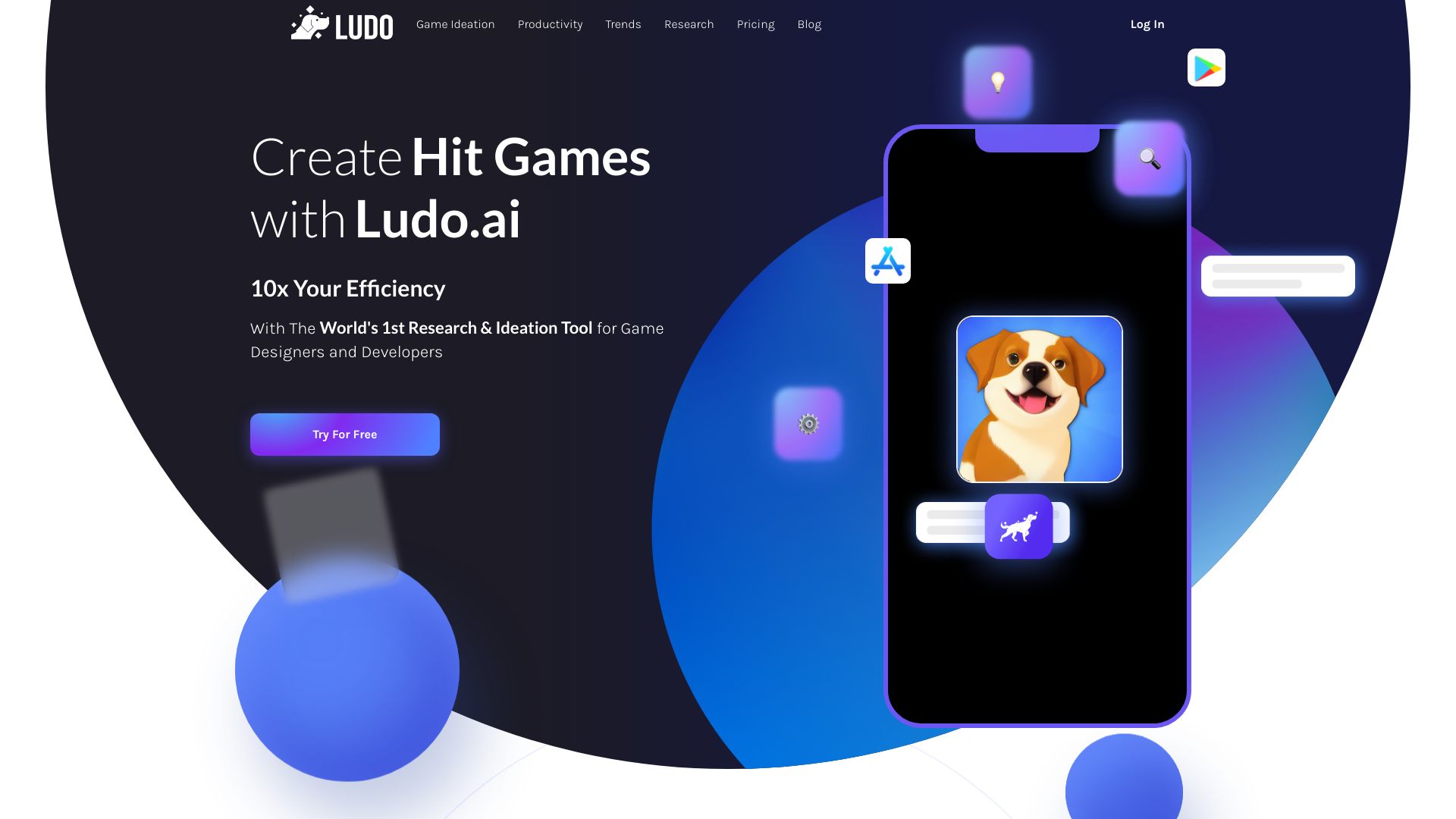
Ludo
Open Website-
Tool Introduction:AI co-pilot for game ideation, design, and market insight boosts dev speed.
-
Inclusion Date:Oct 28, 2025
-
Social Media & Email:
Tool Information
What is Ludo AI
Ludo AI is an AI-powered platform that streamlines game research and design for studios and indie teams. It blends market intelligence, trend tracking, and competitor research with AI game ideation to generate concepts, mechanics, themes, and design beats. Creators can explore references, shape pitches and game design documents, and validate ideas with data-backed guidance. By uniting creativity tools and market analysis in one workspace, Ludo AI helps teams reduce risk, focus on promising directions, and accelerate early development.
Ludo AI Main Features
- AI Ideation: Generate game concepts, core loops, mechanics, themes, and narratives to kickstart pre-production.
- Market & Competitor Research: Explore genre trends, top performers, and feature patterns to inform positioning and differentiation.
- Creative Inspiration: Discover visual and thematic references to guide art direction, styles, characters, and moods.
- Design Documentation: Structure pitches and game design documents with guided sections for goals, features, and progression.
- Concept Validation: Compare ideas against market signals and audience interest to prioritize promising directions.
- Search & Discovery: Find comparable titles, mechanics, and creatives to benchmark your vision.
- Collaboration: Organize projects, share notes, and align producers, designers, and marketers in one place.
- Trend Monitoring: Track emerging genres and mechanics to identify opportunities early.
Ludo AI Who Is It For
Ludo AI suits indie developers, mobile and PC/console studios, producers, game designers, product managers, and analysts who need faster ideation and reliable market context. It also supports publishers evaluating pitches, UA and marketing teams researching creative trends, and academic or student teams learning structured game design and market analysis.
Ludo AI How to Use
- Create an account and start a project with your target platform, genre, and goals.
- Use AI prompts to explore mechanics, themes, and core loops; generate multiple variations.
- Refine shortlists in a concept workspace or GDD template; capture pillars, progression, and monetization notes.
- Run market and competitor searches to assess trends, benchmarks, and audience expectations.
- Compare concepts against insights; prioritize candidates with the strongest fit and differentiation.
- Assemble a pitch or design document and share with collaborators for feedback.
- Iterate based on data and team input, then hand off to prototyping with clear requirements.
Ludo AI Industry Use Cases
A mobile studio explores hybrid-casual mechanics, validates session length and monetization patterns, and drafts a GDD before prototype. A publisher screens external pitches by checking genre saturation and standout features. A live-ops team researches seasonal themes and references to plan a content update. An indie creator benchmarks art styles and feature sets to position a premium PC title in a crowded niche.
Ludo AI Pricing
Ludo AI is typically offered via tiered subscriptions for individuals and teams, with feature limits varying by plan. Availability of free tiers or trials can change over time. For current pricing, plan details, and any trial options, please refer to the official Ludo AI website.
Ludo AI Pros and Cons
Pros:
- Speeds up ideation and early design with AI-assisted concept generation.
- Centralizes market research, trend analysis, and creative references.
- Data-informed validation helps reduce risk before prototyping.
- Clear documentation workflows improve alignment across teams.
- Useful for non-technical stakeholders in product, publishing, and marketing.
Cons:
- AI suggestions may converge on popular trends, requiring human creativity for uniqueness.
- Insights guide decisions but do not guarantee market success.
- Coverage and granularity of market data can vary by platform, region, or niche.
- Some capabilities may be limited to higher-tier plans.
- Does not replace hands-on prototyping, playtesting, or user research.
Ludo AI FAQs
-
Is Ludo AI a game engine?
No. Ludo AI supports research, ideation, and design documentation. You still build games with engines like Unity or Unreal.
-
Can Ludo AI create final art or code?
It focuses on concepts, references, and documentation. Production-ready art, assets, and code are created in your development tools.
-
How reliable is the market analysis?
It provides directional insights and benchmarks to inform decisions. Use it alongside testing, user research, and team expertise.
-
Does Ludo AI support collaboration?
Yes, projects and shared documents help teams align. Specific collaboration features can vary by plan.
-
Which genres benefit most?
Casual, hyper-casual, and hybrid-casual projects see quick wins, but any genre can use Ludo AI to accelerate concepting and validation.




