- Home
- AI 3D Model Generator
- Sloyd
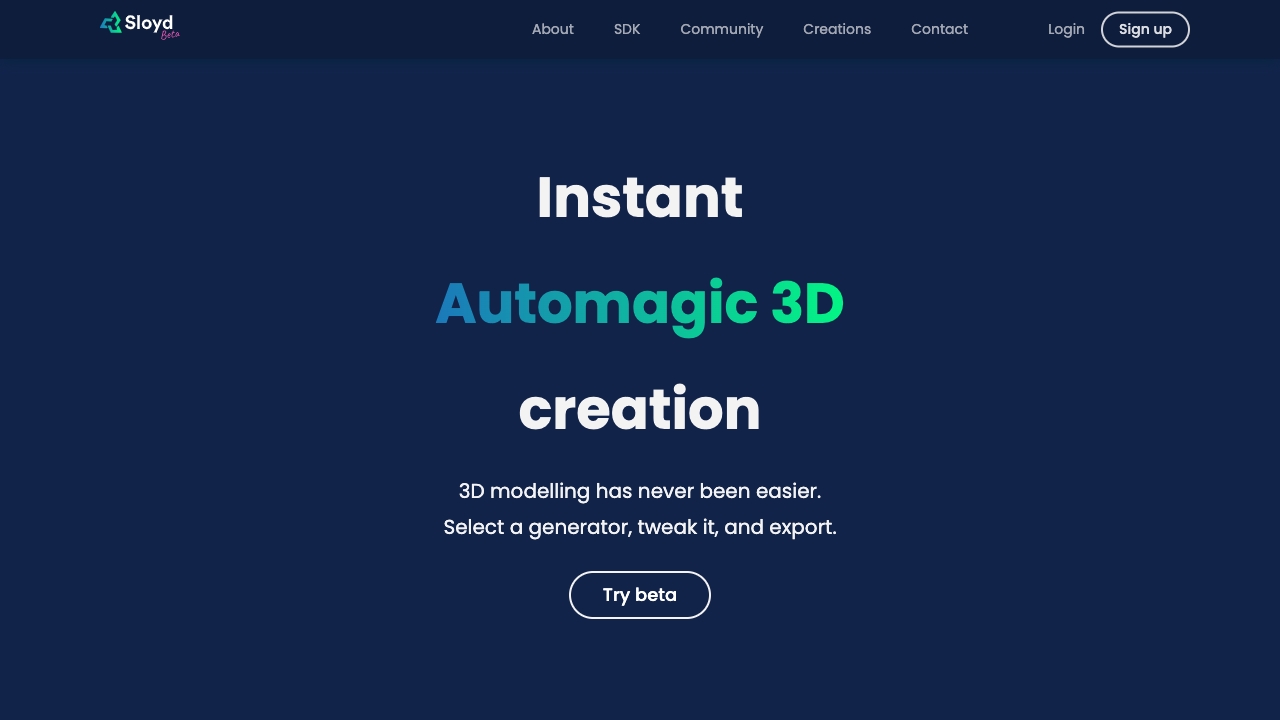
Sloyd
Open Website-
Tool Introduction:Text-to-3D models tuned for real-time use. Fast generators, SDK for engines.
-
Inclusion Date:Oct 28, 2025
-
Social Media & Email:
Tool Information
What is Sloyd AI
Sloyd AI is a 3D modeling platform that streamlines the creation of production-ready assets. It combines a large library of procedural generators with an AI 3D model generator that turns text prompts into editable designs. Models are UV-unwrapped and optimized for real-time use, reducing cleanup for games, AR/VR, and the web. With fast parameter controls and an SDK for runtime generation inside popular game engines, Sloyd AI helps developers, designers, and 3D printing enthusiasts move from idea to usable geometry in minutes.
Sloyd AI Main Features
- Procedural generators library: Quickly create a wide range of 3D assets from curated generators designed for speed and consistency.
- AI text-to-3D: Generate base models from natural language prompts, then refine them with precise parameters.
- Parametric controls: Adjust dimensions, style, and details via sliders for repeatable, non-destructive edits.
- Real-time ready assets: UV-unwrapped and topology-optimized models suited for games, AR/VR, and interactive experiences.
- Rapid variation: Produce multiple design variants to explore concepts or populate scenes at scale.
- SDK for game engines: Integrate runtime generation into your pipeline to create assets directly inside engines.
- Workflow-friendly export: Take models into your preferred DCC, engine, or print workflow with minimal cleanup.
Who Is Sloyd AI For
Sloyd AI suits game developers, technical artists, environment and level designers, indie studios, XR creators, and 3D printing enthusiasts who need fast, consistent asset creation. It also benefits product designers exploring variations, educators teaching procedural modeling, and teams building interactive configurators or real-time applications.
Sloyd AI How to Use
- Sign up and open the library of procedural generators or the AI 3D model generator.
- Enter a text prompt or choose a generator that matches the asset you need.
- Adjust parameters (size, proportions, style details) to fit your specifications.
- Preview the UV-unwrapped, real-time optimized result and iterate with quick variations.
- Export to common 3D formats or connect the SDK to generate assets inside your game engine.
- Refine in your DCC or engine as needed, then publish, deploy, or prepare for 3D printing.
Sloyd AI Industry Use Cases
Game studios use Sloyd AI to prototype levels and populate environments with optimized props, accelerating greyboxing and content iteration. XR teams generate lightweight assets for mobile AR apps. E-commerce and configurator projects rely on procedural variations to present product options in real time. In education, instructors demonstrate procedural modeling principles. Hobbyists rapidly create printable parts and miniatures with minimal manual modeling.
Sloyd AI Pros and Cons
Pros:
- Significantly reduces manual modeling time with procedural and AI-driven generation.
- Produces UV-unwrapped, real-time ready assets that slot into game and XR pipelines.
- Parametric controls enable consistent, repeatable results and fast variations.
- SDK support allows runtime generation directly inside game engines.
- Speeds up prototyping and ideation for teams of any size.
Cons:
- Text-to-3D outputs may require refinement to meet specific art direction.
- Procedural generators can feel limiting compared with fully bespoke sculpting.
- Integrating the SDK may involve a learning curve for non-technical users.
- Complex, highly stylized assets might still need manual polish in a DCC.
Sloyd AI FAQs
-
Can I use Sloyd AI models in real-time game engines?
Yes. Models are optimized for real-time use and include UVs, making them suitable for popular engines and interactive applications.
-
Does the AI 3D model generator support editing after creation?
You can refine AI-generated designs with parameter controls and continue iterating to match your requirements.
-
Is Sloyd AI good for 3D printing?
It can produce printable designs; depending on tolerances, you may need minor repair or wall-thickness adjustments before printing.
-
How does the SDK help developers?
The SDK enables real-time, in-engine generation so teams can create or modify assets at runtime within their existing pipeline.
-
Can I export and edit models in other tools?
Yes. Export the models and continue polishing them in your preferred DCC or engine as part of your standard workflow.



