- Home
- AI Dubbing
- Typecast
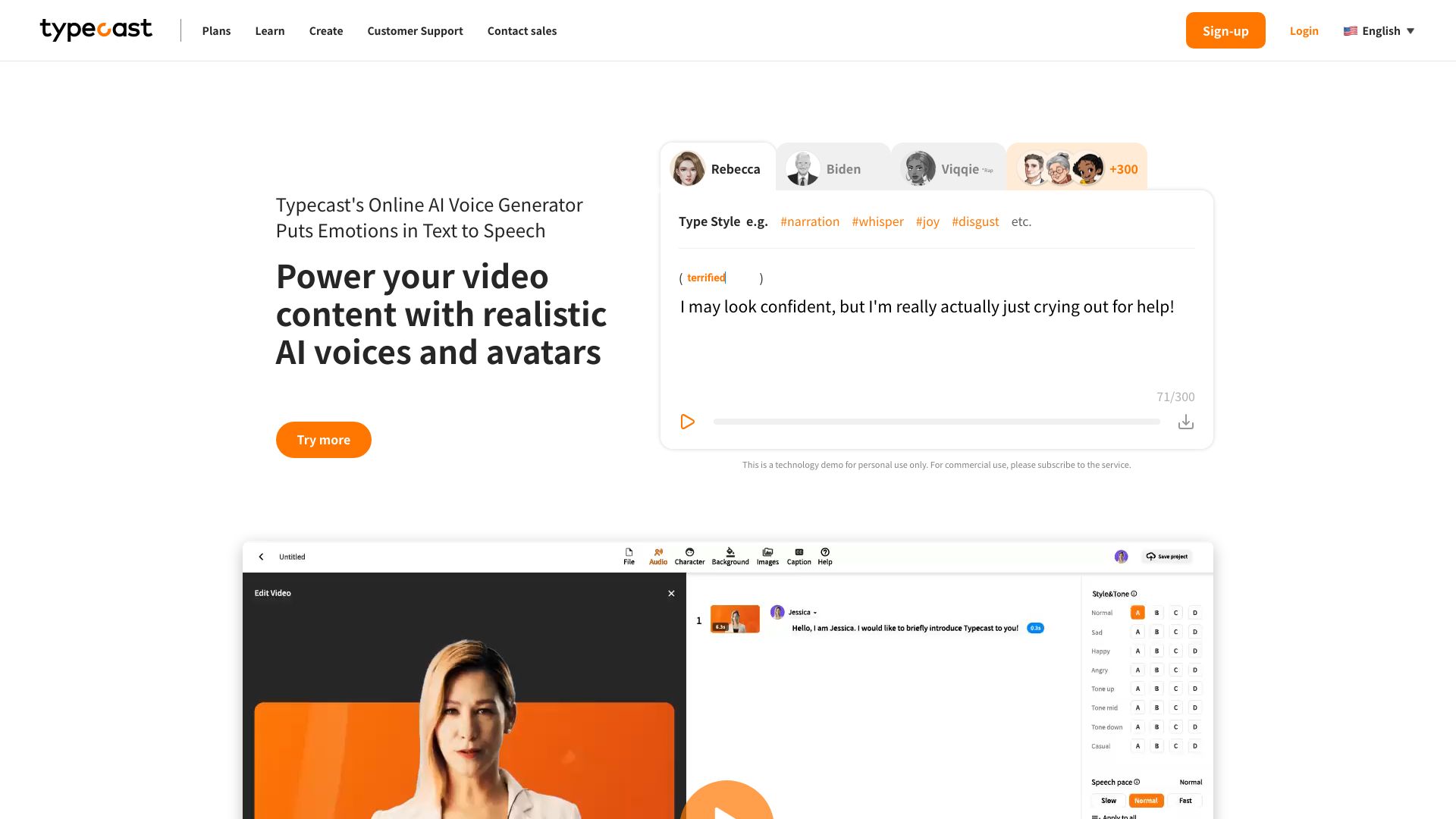
Typecast
Open Website-
Tool Introduction:Lifelike AI voices for TTS, dubbing, and video voiceovers with emotion.
-
Inclusion Date:Oct 21, 2025
-
Social Media & Email:
Tool Information
What is Typecast AI
Typecast AI is an online AI voice generator and content creation platform that converts text into lifelike speech, dubs content across languages, and produces natural voiceovers for videos. With a broad library of AI voice actors and emotion-driven controls, it delivers high-fidelity narration with precise control over tone, pace, and emphasis. Creators can clone voices, fine-tune performances, and align audio to visual timelines, streamlining workflows for podcasts, e-learning, marketing, and multilingual localization while maintaining consistent, professional audio quality.
Typecast AI Key Features
- Lifelike text-to-speech: Generate natural-sounding speech from scripts with nuanced intonation and clarity.
- Emotion control: Adjust mood, energy, and emphasis to match scenes, characters, and brand voice.
- Multilingual dubbing: Localize videos and content by creating voiceovers in multiple languages.
- Voice cloning: Create custom voices from approved samples for consistent, branded narration.
- Video voiceover tools: Sync narration to visuals, scenes, and timing for polished edits.
- Fine-grained performance controls: Tweak speed, pitch, pauses, and pronunciation for accuracy.
- High-fidelity output: Export production-ready audio suitable for broadcast, social, and learning platforms.
Who Is Typecast AI For
Typecast AI suits content creators, YouTubers, video editors, marketers, educators, e-learning teams, podcasters, indie game developers, and localization specialists who need scalable, consistent voiceovers, multilingual dubbing, or rapid text-to-speech production without hiring voice talent for every project.
How to Use Typecast AI
- Sign up and create a new project for audio or video voiceover.
- Choose an AI voice actor or load a cloned voice if available.
- Paste or write your script and segment it by scenes or lines.
- Adjust emotion, pacing, and emphasis; insert pauses where needed.
- Preview the read, refine pronunciation and timing, and re-render.
- If working with video, align voiceover to the timeline and scenes.
- Export the final narration or voiceover in standard audio/video formats.
Typecast AI Industry Examples
Marketing teams produce multilingual ad voiceovers for social campaigns. E-learning providers narrate course modules with consistent tone and glossary-friendly pronunciation. Game studios prototype character dialogue with expressive voices. Podcasters generate intros and sponsor reads quickly. Media publishers dub tutorial videos into additional languages to expand global reach.
Typecast AI Pros and Cons
Pros:
- Wide selection of expressive AI voice actors with emotion controls.
- Supports multilingual dubbing for efficient localization.
- Voice cloning enables consistent, branded narration at scale.
- Fine-grained control over performance for professional polish.
- Streamlines video voiceover workflows with timing alignment.
Cons:
- Cloned voices may require careful consent and compliance management.
- Highly nuanced performances can still need manual fine-tuning.
- Dubbing quality depends on script translation and cultural adaptation.
Typecast AI FAQs
-
Can I use Typecast AI for commercial projects?
Yes, many users create commercial voiceovers and dubs; review licensing and usage terms for your plan.
-
Does it support multiple languages for dubbing?
Typecast AI provides multilingual voice options to localize content across markets.
-
How does voice cloning work?
You supply approved voice samples; the system builds a custom voice that can read your scripts consistently.
-
Can I sync narration to video timelines?
Yes, you can align voiceover timing to scenes and cues for accurate lip or scene sync.
-
What export options are available?
You can download production-ready audio and, when applicable, video voiceover exports in standard formats.


