- Home
- AI Script Writing
- LOVO
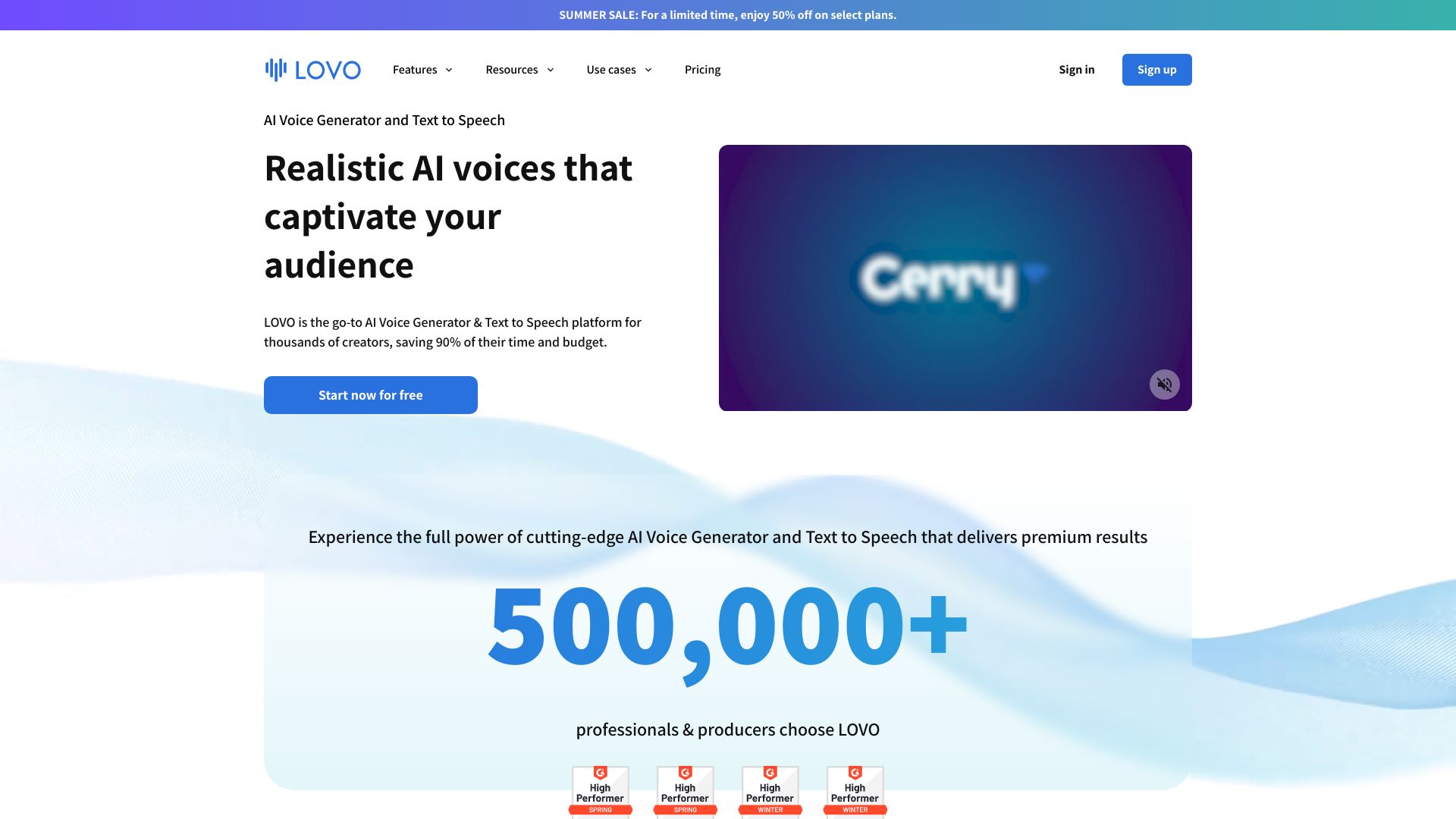
LOVO
Open Website-
Tool Introduction:500+ AI voices in 100 languages, cloning, and video editor.
-
Inclusion Date:Oct 21, 2025
-
Social Media & Email:
Tool Information
What is LOVO AI
LOVO AI is an AI voice generator and text-to-speech platform built for creators, marketers, and teams that need fast, natural-sounding voiceovers. It offers 500+ realistic AI voices across 100 languages, voice cloning for custom brand voices, and an online video editor to assemble visuals, timing, and audio in one place. By streamlining scripting, narration, and editing, LOVO AI helps produce marketing videos, training content, social media posts, and product explainers in a fraction of the usual time and cost—often reducing production effort and budget by up to 90% while maintaining consistent quality at scale.
LOVO AI Main Features
- AI Voice Generator: Create lifelike voiceovers with 500+ voices, covering a broad range of tones, ages, and speaking styles for diverse use cases.
- Text to Speech (TTS): Convert scripts into natural speech in 100 languages with adjustable speed, pitch, pauses, and emphasis for precise delivery.
- Voice Cloning: Build a custom voice (with appropriate consent) to maintain brand consistency across campaigns, training, and product content.
- Online Video Editor: Assemble voice, visuals, subtitles, and music in a browser-based editor to produce complete videos without switching tools.
- Multilingual Localization: Repurpose content across markets with high-quality translations and language-specific voices for global reach.
- Script and Timing Controls: Fine-tune pronunciation, pacing, and line timing to match on-screen action and improve clarity.
- Collaboration and Versioning: Share projects with teammates, collect feedback, and maintain consistent voice settings across multiple assets.
- Export and Formats: Download audio or full video outputs in common formats for easy publishing to web, LMS, and social platforms.
Who Should Use LOVO AI
LOVO AI suits marketers, content creators, social media managers, and agencies producing ads, promos, and product videos; L&D teams and educators building e-learning and onboarding content; startups and SaaS teams creating demos and tutorials; podcasters and YouTubers seeking fast narration; and enterprises needing scalable, multilingual voiceovers for global campaigns and customer education.
How to Use LOVO AI
- Sign up and create a new project for audio-only voiceover or a video with visuals.
- Choose a voice and language from the 500+ options, or start a voice cloning setup with proper consent and samples.
- Paste or write your script, then adjust speed, pitch, pauses, emphasis, and pronunciations as needed.
- Use the online video editor to add images, clips, slides, subtitles, and background music; align narration with visuals.
- Preview, iterate on timing and tone, and collaborate with teammates for approvals.
- Export audio or video in your preferred format and publish to your LMS, website, or social channels.
LOVO AI Industry Use Cases
Marketing teams localize product launch videos for multiple regions using one master script and language-specific voices. L&D departments produce compliance training and onboarding modules with consistent narration at scale. SaaS companies ship feature explainers and help-center videos on release day, reducing studio bookings. Agencies deliver social ad variants with rapid A/B voice tests. Educators and creators turn blogs into podcasts or shorts with clear, natural narration.
LOVO AI Pricing
LOVO AI is offered as a subscription-based service with plan tiers that typically vary by features and usage (for example, available voices, export options, or voice minutes). Enterprise options are commonly available for teams that need higher volumes, collaboration, and branding controls. For current plans, limits, and any trials, refer to the official pricing information provided by LOVO AI.
LOVO AI Pros and Cons
Pros:
- Large catalog of realistic voices across 100 languages for global content.
- Voice cloning to maintain a consistent, branded sound.
- Integrated online video editor reduces tool switching and speeds production.
- Fine-grained control over pacing, pitch, and pronunciation for clarity.
- Significant time and cost savings for marketing, training, and social teams.
Cons:
- Pronunciation of niche terms or names may require manual adjustments.
- Voice cloning requires consent and high-quality samples; ethical and legal compliance is essential.
- Some advanced features or higher usage may require higher-tier plans.
- As a cloud-based tool, performance depends on internet connectivity and upload speeds.
LOVO AI FAQs
-
Q1: Can I use LOVO AI voiceovers for commercial projects?
Yes—commercial use is supported under appropriate plan terms. Review your plan’s licensing and usage rights before publishing.
-
Q2: How does voice cloning work?
You provide consent and approved voice samples that meet quality guidelines. The system trains a custom voice that you can use across projects.
-
Q3: Does it support multiple languages?
LOVO AI offers 500+ voices in 100 languages, enabling multilingual localization for global audiences.
-
Q4: Can I fine-tune pronunciations and pacing?
Yes. You can adjust speed, pitch, pauses, emphasis, and custom pronunciations to refine delivery and clarity.
-
Q5: Can I create full videos, not just audio?
Yes. The online video editor lets you sync voiceovers with visuals, add subtitles and music, and export finished videos.





