- Home
- AI Speech Synthesis
- PopPop AI Text to Speech
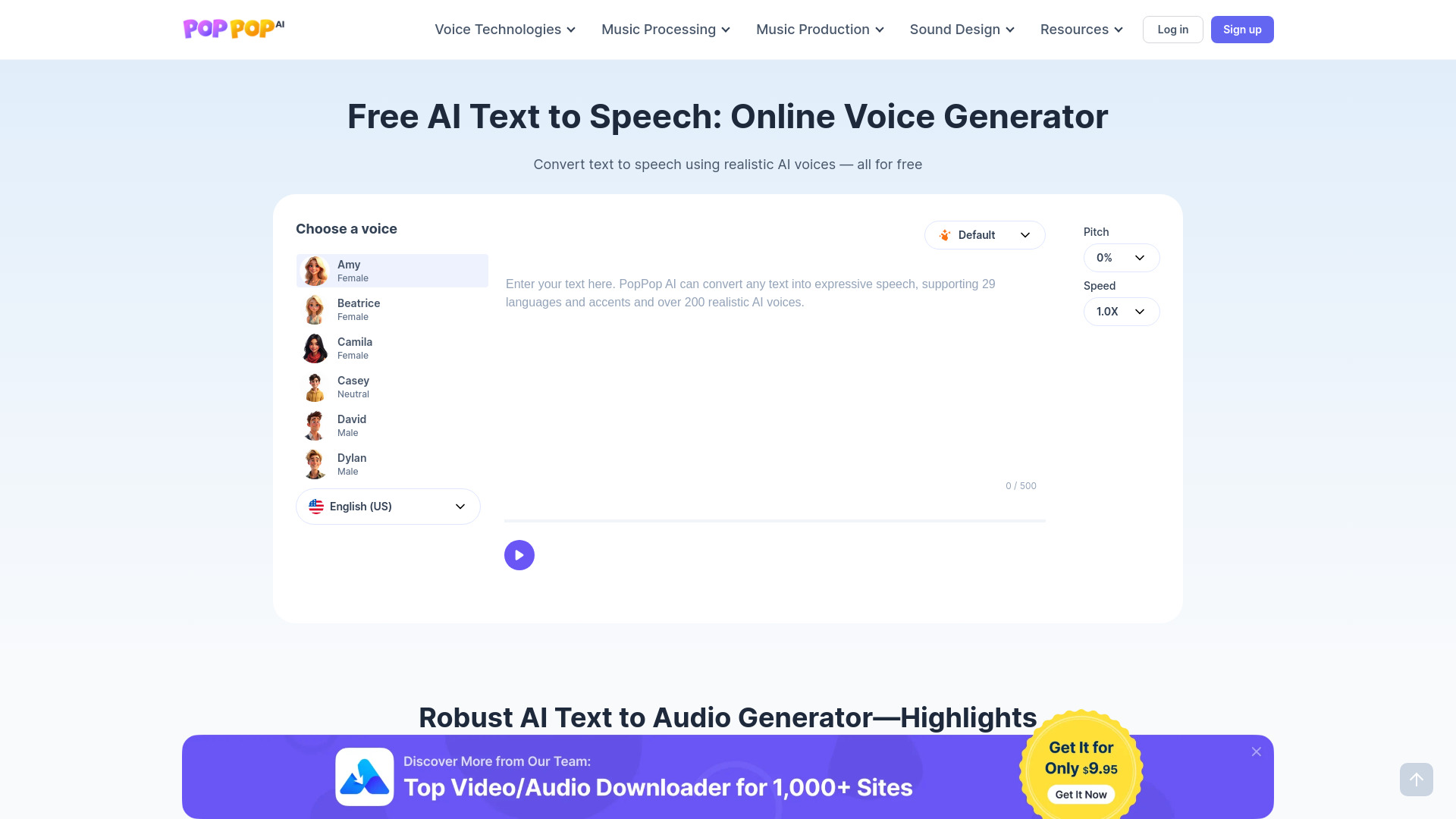
PopPop AI Text to Speech
Open Website-
Tool Introduction:DataCamp AI: self-paced data science in Python, R, ML with challenges.
-
Inclusion Date:Oct 21, 2025
-
Social Media & Email:
Tool Information
What is PopPop AI Text to Speech
PopPop AI Text to Speech is a free, browser-based TTS tool that converts text into fast, natural-sounding audio in seconds. Built for simplicity, it runs ad-free with no signup, letting you create without friction. The tool supports 20+ languages and accepts inputs of 200+ characters, making it ideal for short scripts, captions, and quick voiceovers. Users can choose realistic AI voices and fine-tune delivery with adjustable speed and pitch to match the tone of tutorials, social videos, micro-learning, and accessibility content.
PopPop AI Text to Speech Key Features
- Free and ad-free: Create speech without paywalls, ads, or account requirements.
- AI-generated natural voices: Realistic delivery suitable for tutorials, explainers, and narration.
- 20+ languages: Produce multilingual audio for global audiences and localization.
- Speed and pitch controls: Adjust pacing and tone to match your brand or script.
- Fast processing: Generate audio quickly for rapid prototyping and publishing.
- Simple, online workflow: Use directly in the browser—no installs or setup.
- Short-form friendly: Accepts 200+ characters for concise voiceovers and clips.
Who Is PopPop AI Text to Speech For
PopPop AI Text to Speech suits creators, educators, marketers, and product teams who need quick, natural AI voiceovers. It helps social media managers produce short clips, course builders add narration, small businesses create multilingual promos, and accessibility-focused teams provide spoken alternatives for text content.
How to Use PopPop AI Text to Speech
- Open the PopPop AI Text to Speech website in your browser.
- Paste or type your text (200+ characters supported for short scripts).
- Select a language and choose a realistic AI voice.
- Adjust speed and pitch to fit your preferred tone.
- Click generate to create audio and play back the result.
- Iterate on the text or settings until the voiceover matches your needs.
PopPop AI Text to Speech Industry Use Cases
Marketing teams can voice social snippets and product teasers in multiple languages. Educators and instructional designers can narrate micro-lessons and training modules. Content creators can add voice to reels and shorts without booking talent. Small businesses can generate phone prompts and quick announcements. Accessibility teams can provide spoken versions of key messages for inclusive experiences.
PopPop AI Text to Speech Pricing
PopPop AI Text to Speech is free to use online, with no ads and no signup required. Users can generate natural-sounding speech without subscriptions or account creation.
PopPop AI Text to Speech Pros and Cons
Pros:
- Free, ad-free, and no registration needed.
- Natural AI voices with adjustable speed and pitch.
- Supports 20+ languages for multilingual content.
- Fast, lightweight, and easy to use in the browser.
- Great for short-form scripts and quick turnarounds.
Cons:
- Character limits may apply for longer scripts.
- Customization is focused on speed/pitch; advanced controls may be limited.
- Requires an internet connection to generate audio.
PopPop AI Text to Speech FAQs
-
Is PopPop AI Text to Speech free?
Yes. It is free to use, ad-free, and does not require signup.
-
Which languages are supported?
The tool supports 20+ languages, enabling multilingual voiceovers for global audiences.
-
Can I adjust the voice settings?
Yes. You can fine-tune the output with speed and pitch controls to match your desired style.
-
How long can my text be?
The tool accepts inputs of 200+ characters, which is well-suited to short scripts and quick voiceovers.

