- Home
- AI Noise Cancellation
- FliFlik Voice Changer
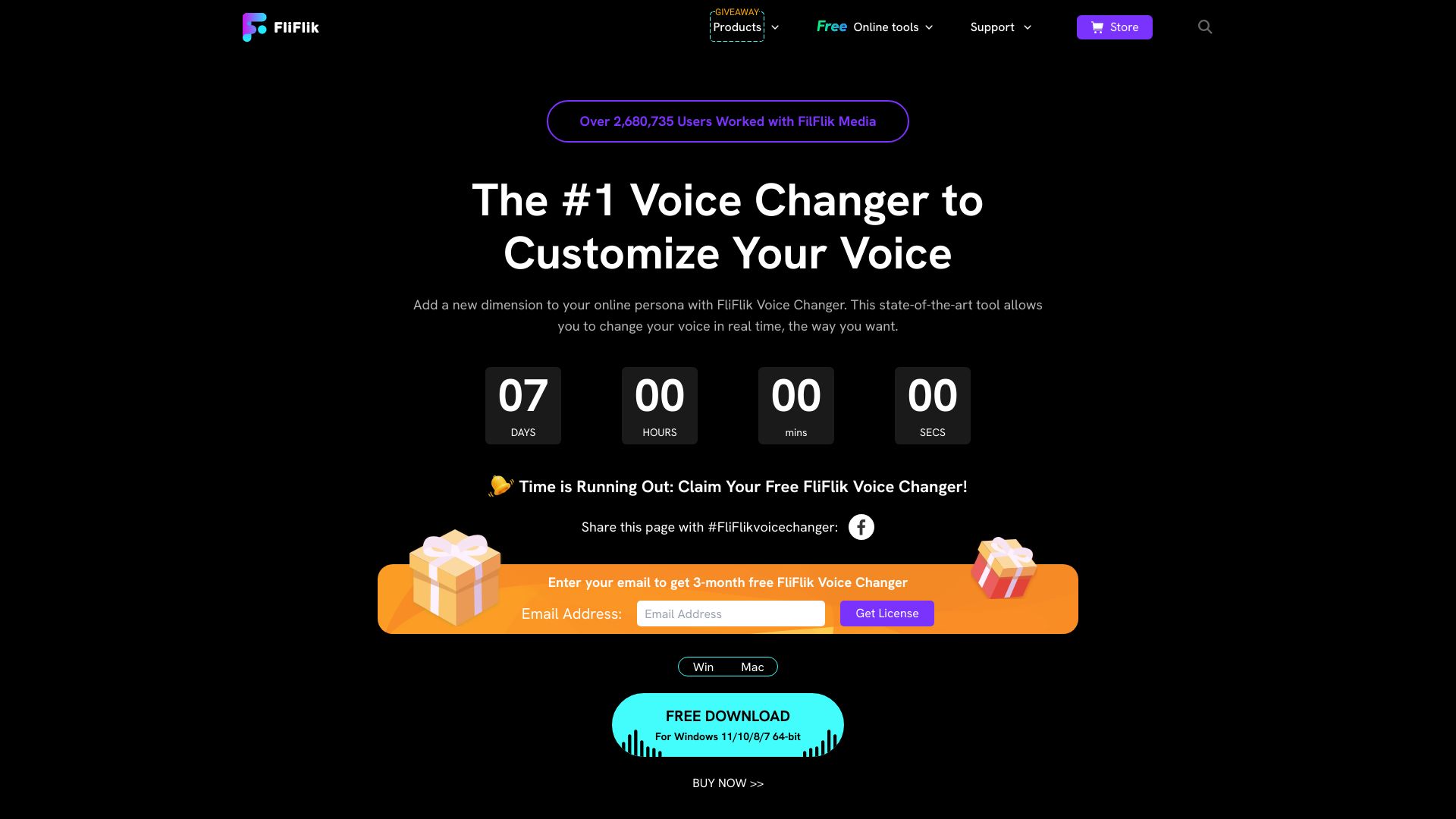
FliFlik Voice Changer
Open Website-
Tool Introduction:Real-time AI voice changer for games & calls, 100+ filters, 150+ soundboard.
-
Inclusion Date:Oct 21, 2025
-
Social Media & Email:
Tool Information
What is FliFlik Voice Changer AI
FliFlik Voice Changer AI is a real-time voice manipulation tool designed for gaming, live streaming, calls, and online meetings. With 100+ voice filters and 150+ soundboard effects, it lets you switch personas, trigger reactions, and enrich audio on the fly. Beyond live use, it supports file-based voice change and record-to-change workflows, so you can transform existing clips or capture and convert new takes. Simple routing into your favorite apps keeps setup straightforward, while adjustable controls help you balance clarity, character, and creative impact without disrupting your current audio workflow.
FliFlik Voice Changer AI Main Features
- Real-time voice changing: Instantly switch voices during games, streams, calls, or meetings without interrupting your session.
- 100+ voice filters: A broad library of characters, genders, and styles to match different scenarios and personas.
- 150+ soundboard effects: Trigger sound cues and reactions to energize streams, roleplay, or live chats.
- File voice change: Import audio files and convert them into new voice styles for edits, clips, and content remixes.
- Record-to-change: Record new audio directly in the tool and apply filters immediately for fast iterations.
- Flexible routing: Route the processed audio as a microphone source into games, streaming software, and conferencing tools.
- Tunable output: Adjust effect intensity and levels to maintain intelligibility while achieving the desired tone.
- Live-friendly performance: Responsive processing suitable for interactive use and audience engagement.
Who Should Use FliFlik Voice Changer AI
Ideal for gamers, streamers, VTubers, and role-players who want immersive character voices; creators and podcasters enhancing skits and segments; social callers seeking privacy or playful effects; and professionals in meetings or webinars who need controlled voice modulation for demos, training, or audience engagement.
How to Use FliFlik Voice Changer AI
- Install and launch the app, then select your input microphone and output device in the audio settings.
- Choose a voice filter from the library and set it as your active voice for real-time processing.
- Fine-tune levels and effect intensity to balance clarity with the desired character or style.
- Open your game, streaming software, or conferencing app and select the FliFlik processed output as your microphone.
- Use the soundboard to trigger reactions and ambient effects during live sessions as needed.
- For files, import audio and apply a chosen filter; preview, then export the converted track.
- For recording, capture a new take within the app and apply voice change immediately, then save or share.
- Test your setup with a short run to confirm volume, intelligibility, and routing before going live.
FliFlik Voice Changer AI Industry Use Cases
In gaming and roleplay communities, creators use real-time voice filters to match in-game characters and maintain anonymity. Streamers combine voice changes with soundboard cues to elevate audience interaction and comedic timing. Podcasters and video editors apply file-based conversion to craft skits, alter interviews, or localize content. In virtual events and training, presenters adjust tone for demos or dramatized scenarios without additional talent or post-production.
FliFlik Voice Changer AI Pros and Cons
Pros:
- Large library of 100+ voice filters for diverse characters and tones.
- 150+ soundboard effects to enhance live engagement and reactions.
- Real-time processing suitable for games, streams, calls, and meetings.
- Supports both file-based conversion and record-to-change workflows.
- Straightforward routing into common apps using a processed microphone source.
- Adjustable output for better balance between clarity and creative effect.
Cons:
- Voice quality depends on microphone setup and room acoustics.
- Older or low-powered systems may experience performance trade-offs under heavy use.
- Finding the right settings for each app may require initial testing and adjustment.
- Overuse of effects can reduce intelligibility in professional contexts.
FliFlik Voice Changer AI FAQs
-
Does FliFlik Voice Changer AI work in real time?
Yes. It processes your microphone input on the fly so you can speak with a selected voice during games, streams, calls, and meetings.
-
Can I use it for calls and online meetings?
Yes. Route the processed output as your microphone in your conferencing app’s audio settings to speak with the chosen voice filter.
-
Does it include a soundboard?
Yes. It offers 150+ soundboard effects you can trigger to add reactions and ambience during live sessions.
-
Can I change the voice on existing audio files?
Yes. Import a file, apply a voice filter, preview the result, and export the converted track.
-
How can I reduce latency or glitches?
Close unused apps, use reliable audio drivers and devices, and adjust buffer or performance settings to balance responsiveness with stability.


