- Home
- AI Text-to-Speech
- NaturalReader
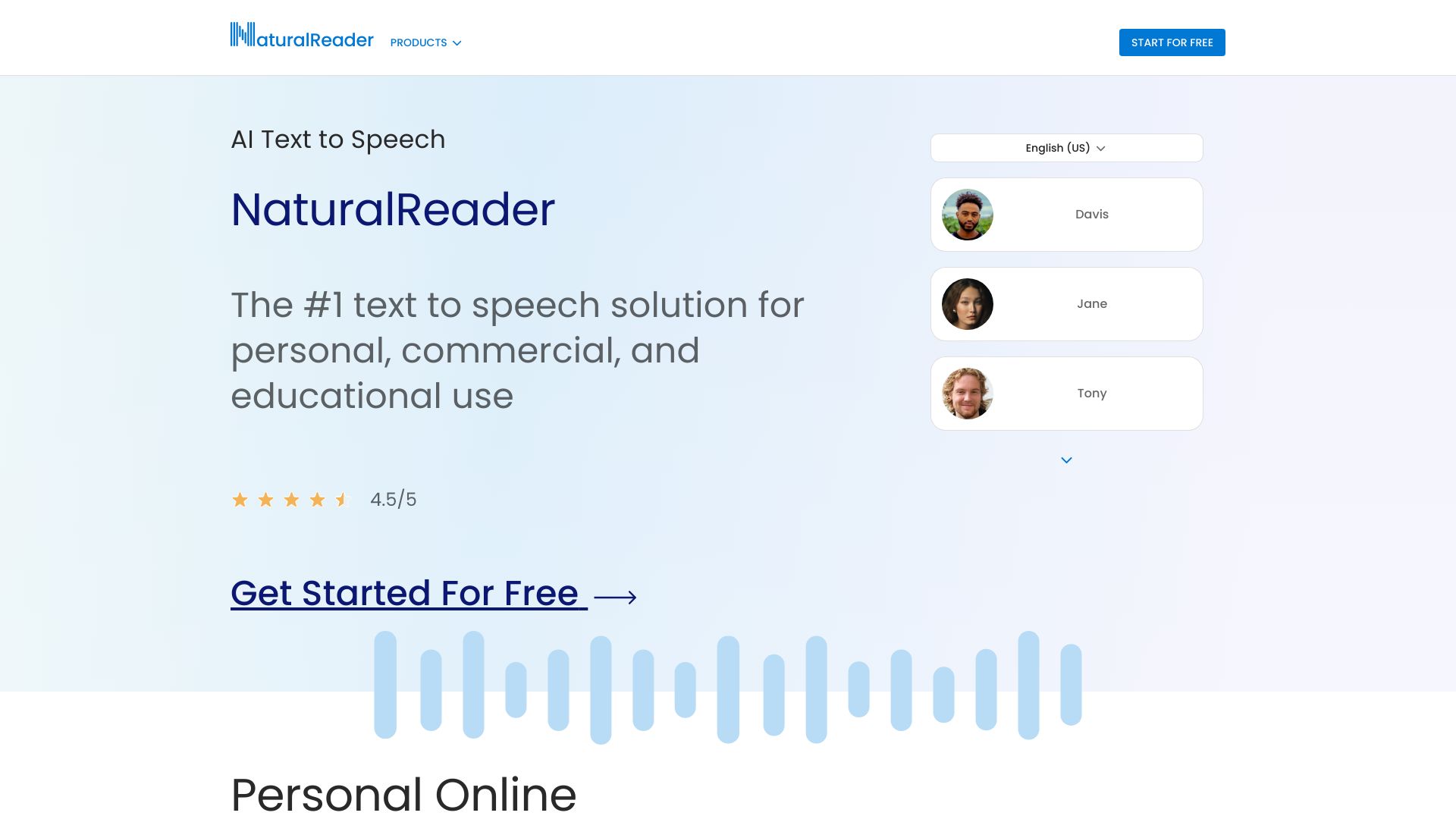
NaturalReader
Open Website-
Tool Introduction:AI text-to-speech with multilingual voices, cloning, and smart context.
-
Inclusion Date:Oct 21, 2025
-
Social Media & Email:
Tool Information
What is NaturalReader AI
NaturalReader AI is a text-to-speech platform built for personal, commercial, and educational use. It converts articles, PDFs, web pages, and scripts into natural-sounding audio with advanced AI voices. Available as a free online reader, mobile apps, and licensed commercial solutions, it supports multiple languages and accents. Features like content-aware prosody and optional voice cloning improve clarity, pacing, and personalization, making listening more engaging. Whether for accessible reading, e-learning narration, or production-ready voiceovers, NaturalReader AI streamlines the workflow from text to audio while maintaining consistent quality across devices.
NaturalReader AI Main Features
- AI text-to-speech (TTS): Turn text, documents, and web pages into natural-sounding audio in multiple languages and accents.
- Content-aware delivery: Prosody and pacing adapt to punctuation and context for clearer, more humanlike narration.
- Voice cloning (optional): Create a custom voice profile for consistent, branded narration, subject to consent and licensing rules.
- Online platform and mobile apps: Listen anywhere with synchronized access across devices.
- Commercial licensing: Rights for public use, monetized channels, and business content when required.
- Speed and pronunciation controls: Adjust rate, fine-tune pronunciations, and manage emphasis for better comprehension.
- Document support: Read PDFs and other common formats with paragraph detection and smooth playback.
- Audio export: Download narrated files for use in courses, videos, and podcasts (availability depends on plan).
- Multilingual support: Reach global audiences with broad language coverage and regional accents.
- Library and playlists: Save, organize, and queue content for distraction-free listening.
NaturalReader AI Suitable Users
NaturalReader AI suits students, educators, and lifelong learners who want faster comprehension and accessible reading. It helps content creators, marketers, and podcasters generate narration for videos, ads, and tutorials. Professionals use it for training materials, reports, and internal documentation. It also supports users with reading challenges or visual impairments by providing a reliable screen reader–style listening experience across devices, and serves businesses that need licensed voiceovers for public or monetized use.
NaturalReader AI Usage Steps
- Create an account or open the free online reader.
- Paste text or upload a supported document (e.g., PDF) to your library.
- Select a language and AI voice; adjust speed and basic pronunciation as needed.
- Enable content-aware options if available to improve prosody and emphasis.
- Preview playback, then refine text or settings for clarity and tone.
- Save the project; export audio if your plan includes downloads.
- For ongoing use, organize files into playlists and sync with the mobile app.
- Secure a commercial license before publishing voiceovers to public or monetized channels.
NaturalReader AI Industry Use Cases
In education, instructors convert course materials into narration for blended and self-paced learning. Media teams generate voiceovers for explainer videos and social content with consistent brand voices. Customer support and product teams turn knowledge-base articles and release notes into audio updates. Accessibility programs at universities and workplaces provide alternative formats for inclusive learning. E-learning vendors and training departments use licensed narration to standardize voice across modules.
NaturalReader AI Pricing
NaturalReader AI offers a free online version for basic listening and experimentation. Paid plans provide premium AI voices, higher usage limits, audio export, and advanced controls for personal or professional work. A separate commercial license is available for public distribution and monetized projects. Voice cloning and certain advanced features may be offered on higher tiers or as add-ons. Specific pricing and limits vary by plan; review the current plan details before purchase.
NaturalReader AI Pros and Cons
Pros:
- Natural, content-aware AI voices across multiple languages and accents.
- Flexible deployment: free web reader, mobile apps, and commercial licensing.
- Optional voice cloning for consistent brand identity.
- Document-friendly workflow with export for production use (on eligible plans).
- Helpful controls for speed, pronunciation, and emphasis.
Cons:
- Advanced voices, downloads, and cloning typically require a paid plan.
- Commercial use demands proper licensing and compliance.
- Voice quality and availability can vary by language or accent.
- Pronunciation of niche terms may need manual tuning.
NaturalReader AI FAQs
-
Is NaturalReader AI free?
Yes. There is a free online version for basic listening. Premium features, voices, and higher limits are available on paid plans.
-
Can I use it for YouTube or commercial projects?
Yes, but you need the appropriate commercial license before publishing to monetized or public channels.
-
Does it support voice cloning?
Voice cloning is available on select plans or as an add-on and requires appropriate consent and usage rights.
-
Can I download MP3 or WAV files?
Audio export is supported on eligible paid plans. Availability and formats depend on your subscription.
-
Which languages are supported?
NaturalReader AI supports multiple languages and regional accents. Check the voice list in the app for the latest coverage.
