- Home
- AI Speech Synthesis
- Lovevoice
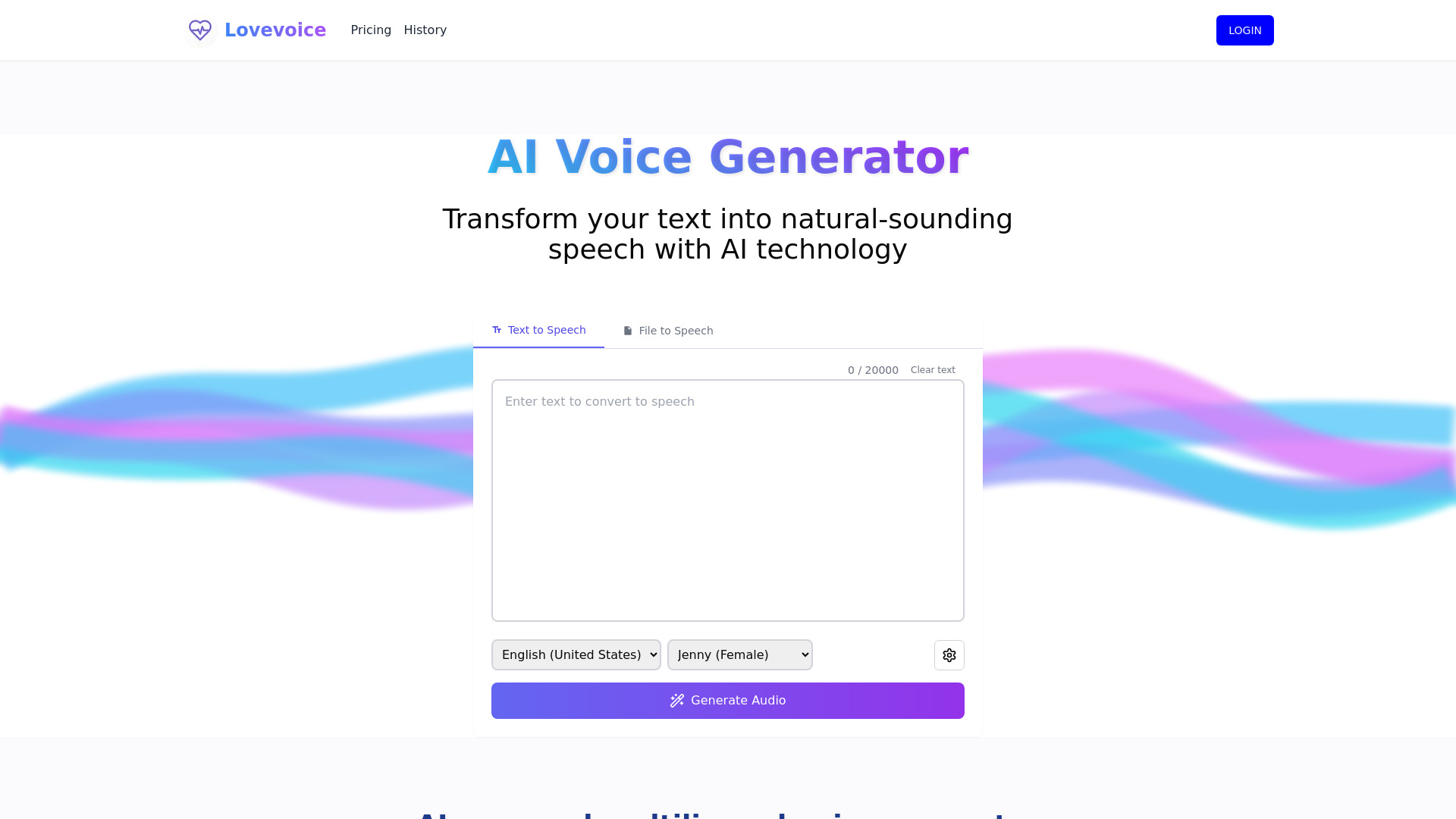
Lovevoice
Open Website-
Tool Introduction:300 AI voices in 70+ languages for natural, adjustable voiceovers.
-
Inclusion Date:Oct 31, 2025
-
Social Media & Email:
Tool Information
What is Lovevoice AI
Lovevoice AI is an AI voice generator that transforms text into lifelike speech in over 70 languages. With nearly 300 natural-sounding voices, it helps creators produce polished narration for videos, podcasts, audiobooks, presentations, and marketing assets. Users can fine-tune speed, volume, and pitch to match brand tone or mood, then export audio in popular formats. Built for scale, Lovevoice AI processes large volumes of text quickly and supports multi-format transcription workflows to streamline content production.
Main Features of Lovevoice AI
- Natural text to speech: Convert scripts into humanlike audio with clear pronunciation and expressive delivery.
- Large voice library: Nearly 300 AI voices across 70+ languages and accents for global audiences.
- Advanced controls: Adjust speed, pitch, and volume to match brand guidelines or scene context.
- Multi-format support: Export audio in common formats and work with multiple file types in transcription workflows.
- High-volume processing: Handle long scripts and bulk text quickly for faster production cycles.
- Consistent quality: Uniform tone and clarity across projects, ideal for scalable voiceover needs.
- Project organization: Save versions, manage assets, and keep voice settings consistent across teams.
- Localization-ready: Produce multilingual voiceovers without booking studios or voice actors.
Who Can Use Lovevoice AI
Lovevoice AI suits content creators, YouTubers, podcasters, and audiobook producers who need reliable text-to-speech. Marketers and agencies can generate ads, explainers, and product demos at scale. Educators and e-learning teams can narrate lessons and training modules. Businesses can power IVR prompts, onboarding videos, and internal presentations. Media localization teams can adapt content for global markets with consistent voice quality.
How to Use Lovevoice AI
- Sign up and open a new project in the dashboard.
- Paste your script or upload text files for processing.
- Select a language, accent, and preferred AI voice from the library.
- Adjust speed, pitch, and volume to achieve the desired tone.
- Preview the audio and refine sections as needed.
- Process the full script or batch multiple pieces for larger jobs.
- Export the final audio in your chosen format and integrate it into your video, podcast, or presentation.
- Save presets to reuse voice settings across future projects.
Lovevoice AI Use Cases
Common applications include YouTube voiceovers, podcast intros and ads, audiobook narration, e-learning modules, corporate training, investor presentations, explainer videos, product walk-throughs, IVR and on-hold messages, social media content, and multilingual marketing campaigns. Teams use Lovevoice AI to accelerate production timelines, reduce studio costs, and maintain consistent brand voice across markets.
Pros and Cons of Lovevoice AI
Pros:
- Wide selection of voices and 70+ languages for global reach.
- Fine-grained control over speed, pitch, and volume.
- Fast processing for long scripts and batch tasks.
- Natural-sounding output suitable for professional projects.
- Supports multiple file formats for flexible workflows.
Cons:
- Voice style options may not match every niche use case.
- Heavily nuanced performances can still require human actors.
- Quality depends on script punctuation and phrasing.
- Large-scale use may require careful rights management and brand review.
FAQs about Lovevoice AI
-
Does Lovevoice AI support multiple languages?
Yes, it offers voices in over 70 languages and accents for global content.
-
Can I adjust the voice output?
You can customize speed, pitch, and volume to fit different scenarios and brand tones.
-
What formats can I export?
You can export in common audio formats suitable for videos, podcasts, and presentations.
-
Is it suitable for long scripts?
Yes, it processes large volumes of text quickly and supports batch workflows.

