- Home
- AI Subtitle Generator
- Podcastle
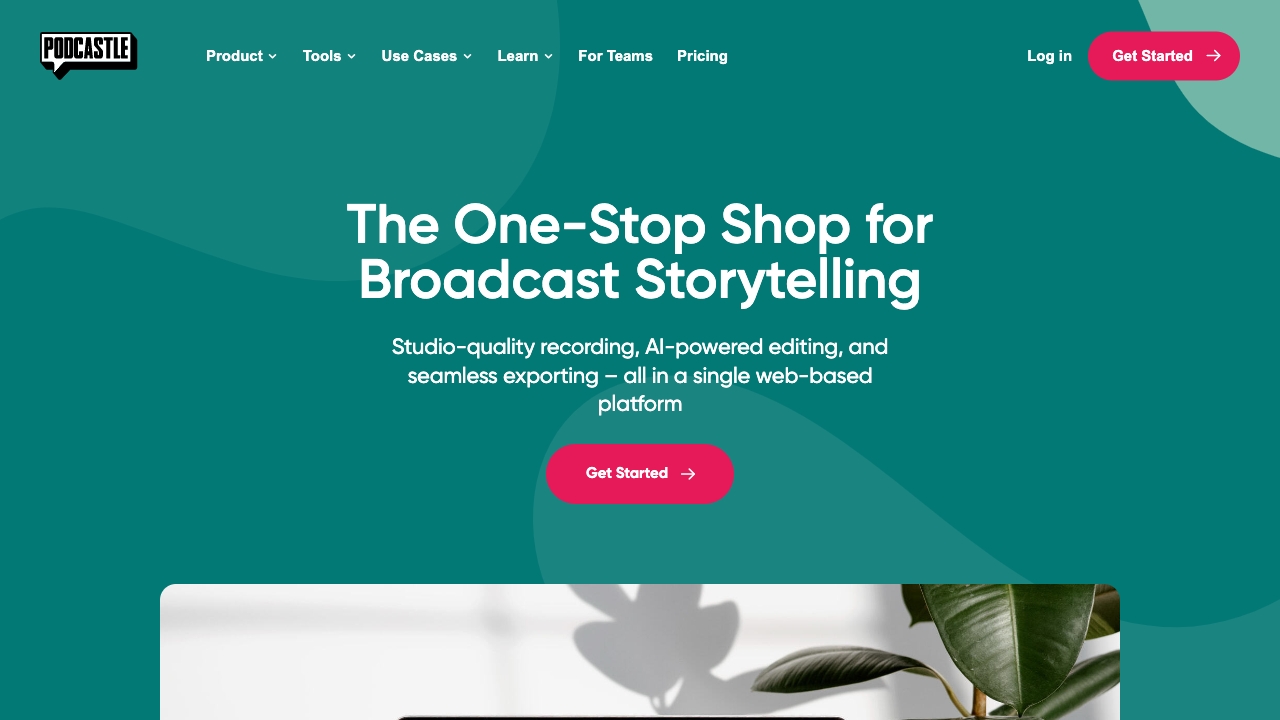
Podcastle
Open Website-
Tool Introduction:Studio‑quality podcasts and videos, in‑browser AI record, edit, publish.
-
Inclusion Date:Oct 21, 2025
-
Social Media & Email:
Tool Information
What is Podcastle AI
Podcastle AI is a browser-based platform for creating studio-quality podcasts and video shows. It unifies recording, multitrack editing, transcription, and publishing in one workspace, using AI to clean audio, remove filler words, and speed up post-production. Record solo or remote interviews with separate tracks, edit audio and video through text, and export in multiple formats for every channel. With cloud backups, captions, and seamless distribution, Podcastle AI helps podcasters, marketers, and educators produce consistent, professional content with less time, tools, and cost—without installing software or juggling complex desktop apps.
Podcastle AI Main Features
- Multitrack remote recording: Capture each participant on a separate track for precise mixing and post-production control.
- AI-powered editing: Automatically remove filler words and silence, reduce noise, balance levels, and polish voices for broadcast-ready sound.
- Text-based editing: Generate transcripts and edit by text; cut words or sentences to instantly update the audio and video timeline.
- Transcription and captions: Accurate transcripts, speaker labeling, and exportable captions to improve accessibility and SEO.
- Video podcasting: Record and edit HD video, switch layouts, and create clips for YouTube, TikTok, and other social channels.
- Voiceover and TTS: Create natural-sounding voiceovers from text to speed up intros, ads, or narrative segments.
- Export and distribution: Export MP3, WAV, MP4, and caption files, and publish via RSS for major podcast platforms.
- Cloud-based workflow: Work in the browser with autosave, backups, and easy sharing—no installs or complex setup.
Who Should Use Podcastle AI
Podcastle AI fits independent podcasters, video creators, and small teams that need an all-in-one, browser-based recording and editing suite. it's ideal for marketers repurposing webinars into podcasts, journalists conducting remote interviews, educators producing lecture series, agencies creating branded shows, and founders hosting thought-leadership video podcasts.
How to Use Podcastle AI
- Sign up and create a new project in your browser.
- Configure microphone, camera, and recording settings; run a quick level check.
- Invite remote guests via link or record solo in a multitrack session.
- Record your conversation; each speaker is captured on a separate track.
- Generate a transcript and use text-based editing to cut mistakes and filler words.
- Apply AI cleanup, trim segments, add music or sound design, and adjust levels.
- Create captions and social clips, then export to MP3/WAV/MP4.
- Publish via RSS or upload to your podcast host and video platforms.
Podcastle AI Industry Use Cases
A SaaS marketing team turns monthly webinars into a polished podcast and short social videos, cutting editing time by half with AI cleanup and text-based edits. A newsroom records remote interviews in multitrack, generates instant transcripts for quotes, and publishes same-day. A university produces a lecture podcast with captions for accessibility, while a startup founder hosts a video podcast, exporting vertical clips for social channels.
Podcastle AI Pricing
Podcastle AI typically offers a freemium model with a free tier for basic recording and editing, plus paid plans that unlock higher quality, longer recording limits, advanced AI features, and expanded exports or storage. Trials or limited-time access to premium features may be available. Check the official pricing page for the most current details.
Podcastle AI Pros and Cons
Pros:
- All-in-one, browser-based workflow for recording, editing, and publishing.
- Multitrack remote recording with separate speaker tracks for clean edits.
- AI-powered cleanup and text-based editing reduce post-production time.
- Supports both audio and video podcasts with captions and social-ready clips.
- Simple exporting and RSS distribution for major platforms.
Cons:
- Browser performance and upload speeds depend on device and network quality.
- Power users may miss advanced DAW-grade effects or granular routing.
- Long sessions can require time for upload, transcription, and rendering.
- Some premium features, higher quality, or storage are locked behind paid plans.
Podcastle AI Frequently Asked Questions
-
Does Podcastle AI support separate tracks for each guest?
Yes. Remote and in-studio participants can be recorded on individual tracks for better control in post.
-
Can I import existing recordings?
Yes. Upload audio or video files, generate a transcript, and use text-based editing to refine your content.
-
Which formats can I export?
Common exports include MP3 or WAV for audio, MP4 for video, and caption files such as SRT for subtitles.
-
Is it fully browser-based?
Podcastle AI runs in modern web browsers, so you can record, edit, and export without installing desktop software.
-
How do I publish my podcast?
Export your files, create or update your RSS feed, and submit to podcast directories like Apple Podcasts and Spotify.
-
Is there a free plan?
Yes. A free tier is generally available, with paid plans offering more features and higher limits.





