- Home
- AI Dubbing
- Speechify
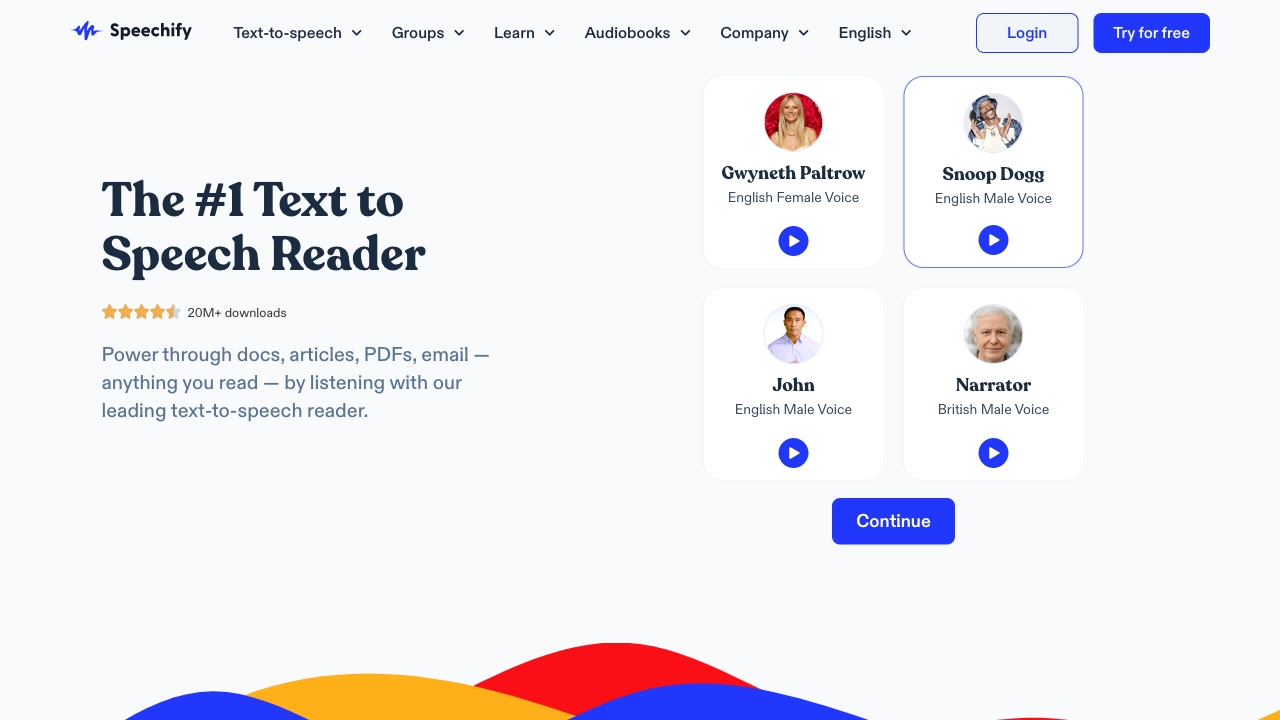
Speechify
Open Website-
Tool Introduction:Become a CLI pro day one—AI terminal with team knowledge, Warp Drive.
-
Inclusion Date:Oct 21, 2025
-
Social Media & Email:
Tool Information
What is Speechify AI
Speechify AI is a cross‑platform text-to-speech and AI voice suite for Chrome, iOS, Android, and Mac. It converts documents, articles, PDFs, emails, and web pages into natural‑sounding audio so you can listen anywhere and multitask. Beyond reading, Speechify offers AI voice cloning (with consent), AI dubbing for multilingual localization, and AI video generation for fast voiceovers. With easy import, adjustable speed, and a large voice library, it helps students, professionals, and creators save time and improve accessibility across devices.
Speechify AI Main Features
- Natural text-to-speech: Turn web pages, PDFs, documents, and emails into lifelike audio with clear, human‑sounding voices.
- Cross‑platform access: Use on Chrome, iOS, Android, and Mac; listen seamlessly across devices.
- AI voice cloning: Create a custom voice model with explicit consent for compliant voiceovers and brand consistency.
- AI dubbing: Localize videos into multiple languages with synchronized lip‑accurate audio and tone.
- AI video generation: Produce quick voiceover videos for explainers, training, and social content.
- Reading controls: Adjust speed, skip, highlight, and bookmark to match your workflow and comprehension needs.
- Large voice library: Choose from diverse accents and styles to fit education, corporate, or creative use.
- File and web import: Bring in articles, PDFs, and documents for instant playback on any device.
Who Is Speechify AI For
Speechify AI suits students, educators, and researchers who want faster reading and better accessibility; professionals who listen to reports, briefs, and emails on the go; creators and marketers producing voiceovers, podcasts, or localized content; and users with reading differences or visual impairments who benefit from assistive listening. It also supports teams standardizing brand voice across training, product, and support materials.
How to Use Speechify AI
- Install the Chrome extension or download the iOS, Android, or Mac app.
- Sign in and grant permissions to import web pages, documents, or PDFs.
- Select a voice and adjust settings such as speed, pitch, and pronunciation.
- Open a page or file and tap Play to start text-to-speech with on‑screen highlighting.
- Use bookmarks and playlists to organize long articles and study materials.
- For voice cloning, provide required consent and a clean reference recording, then generate your custom voice.
- For AI dubbing, upload a source video, choose a target language and voice, and review the localized output.
- Export or share audio/video where available on your plan.
Speechify AI Industry Use Cases
In education, instructors convert lectures and readings into audio to support inclusive learning and study-on‑the‑go. Media teams and YouTubers apply AI dubbing to release multilingual versions of videos without reshoots. Marketing departments generate consistent brand voiceovers for ads, explainers, and product demos. Customer support and product teams create narrated how‑tos and onboarding clips. Accessibility programs use Speechify AI to provide assistive listening for employees and customers.
Speechify AI Pricing
Speechify AI typically offers a free tier for basic text-to-speech and paid subscriptions that unlock premium voices, higher speeds, audio export, and creation features such as voice cloning and AI dubbing. Trials or limited-time evaluations may be available. Plan names, features, and pricing can vary by region and billing cycle; check the official site or app for current details.
Speechify AI Pros and Cons
Pros:
- High‑quality, natural voices with broad language and accent coverage.
- Works across Chrome, iOS, Android, and Mac with easy import of web pages and files.
- Advanced creation tools including AI voice cloning, AI dubbing, and AI video generation.
- Flexible reading controls that improve productivity and accessibility.
- Scales from individual study to team‑level content production.
Cons:
- Some advanced voices and creation tools are available only on paid plans.
- Pronunciation may require tweaking for niche jargon or names.
- Voice cloning and dubbing require careful consent and compliance to avoid misuse.
- Long, high‑fidelity renders can take time and depend on network conditions.
Speechify AI FAQs
-
Does Speechify AI support multiple languages?
Yes. It offers a wide selection of languages and accents for text-to-speech and dubbing, with quality varying by voice and locale.
-
Can I export audio for podcasts or videos?
Audio export is available on eligible paid plans. Check your plan’s features for supported formats and usage rights.
-
Is voice cloning safe and compliant?
Speechify AI requires clear consent and adherence to policy. Always clone voices you own or have explicit permission to use.
-
Will it read PDFs and web articles accurately?
It reads most digital text. Scanned PDFs or images may need OCR; quality depends on source clarity and formatting.
-
Can teams collaborate with a consistent brand voice?
Yes. Teams can standardize on selected voices or approved clones for consistent narration across training, product, and marketing content.





