- Home
- AI Caption Generator
- Zeemo
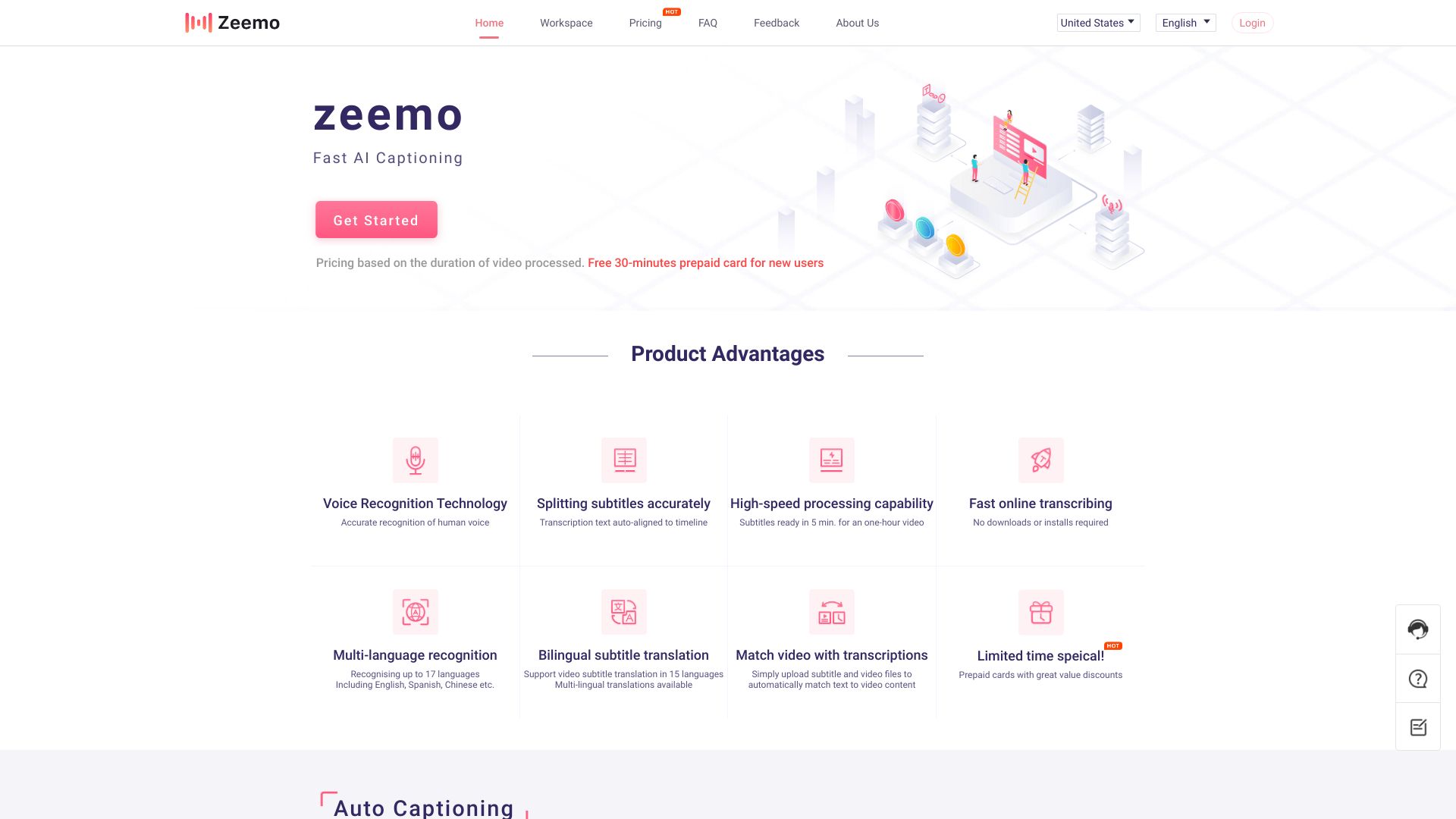
Zeemo
Open Website-
Tool Introduction:AI meeting assistant for Zoom/Meet: record, transcribe, summarize.
-
Inclusion Date:Oct 21, 2025
-
Social Media & Email:
Tool Information
What is Zeemo AI
Zeemo AI is an AI-powered subtitle generator and captioning platform that automatically transcribes speech, produces time-synced captions, and translates videos into multiple languages. Built for creators, educators, and businesses, it streamlines subtitling by turning audio into accurate text in minutes, then enabling quick edits, styling, and export. With multi-language support, consistent formatting, and share-ready outputs, Zeemo AI helps improve accessibility, increase viewer engagement, and scale global distribution across social platforms, webinars, courses, and marketing content.
Zeemo AI Key Features
- Automatic speech-to-text: Fast, AI-driven transcription that converts audio into accurate, time-aligned captions.
- Multi-language translation: Translate captions to multiple languages to localize videos for global audiences.
- Caption editor: Review and refine text, adjust timing, fix punctuation, and correct names or domain-specific terms.
- Style and branding: Customize fonts, colors, positioning, and templates to keep subtitles on brand and readable.
- Export options: Download caption files (e.g., SRT/VTT) or export videos with burned-in subtitles for instant sharing.
- Platform-ready formats: Create closed captions tailored for YouTube, TikTok, Instagram, LinkedIn, and other channels.
- Speaker-friendly timing: Smart line breaks and pacing that improve readability and viewer retention.
- Accessibility and SEO: Add captions and transcripts to make content accessible and discoverable through text.
- Batch-friendly workflow: Streamline repetitive subtitling tasks for series, playlists, and course modules.
Who Should Use Zeemo AI
Zeemo AI suits content creators, YouTubers, podcasters, and social media managers who need fast, accurate captions. it's valuable for educators and instructional designers producing e-learning, as well as marketing and communications teams localizing product demos, webinars, and ads. Media publishers, agencies, and businesses seeking accessible, multi-language video content can use Zeemo AI to standardize subtitles across platforms and improve reach.
How to Use Zeemo AI
- Upload your video or audio file, or import from your preferred platform.
- Select the source language and choose captioning and translation options.
- Let Zeemo AI auto-transcribe and generate time-synced captions.
- Edit text, adjust timing, and apply subtitle styles and templates.
- Translate captions into additional languages if needed and review them.
- Export caption files (SRT/VTT) or download a video with burned-in subtitles, then publish.
Zeemo AI Industry Examples
A DTC brand captions and translates product tutorials to Spanish, French, and Japanese, increasing watch time and conversions in new markets. A university adds closed captions to lecture recordings and publishes transcripts to improve accessibility and study outcomes. A SaaS company localizes webinar replays and demo reels for regional sales teams, accelerating pipeline in non-English markets. A newsroom rapidly captions short-form clips for social platforms to boost reach and compliance.
Zeemo AI Pricing
Zeemo AI is typically offered as an online service with plans that scale by usage (such as captioned minutes) and features. Availability of free trials, pay-as-you-go credits, or tiered subscriptions can change over time. For the most accurate and current details, please refer to the official Zeemo AI pricing page.
Zeemo AI Pros and Cons
Pros:
- Accurate, time-synced AI captions delivered quickly.
- Built-in translation for multi-language subtitles and localization.
- Editor and styling tools that keep captions on brand and readable.
- Flexible export options: caption files or burned-in subtitles.
- Improves accessibility, searchability, and viewer retention.
Cons:
- Quality may vary with heavy accents, jargon, or noisy audio and still requires human review.
- Large projects and multiple translations can increase processing time and cost.
- Brand or template customization may be limited compared with full video editors.
Zeemo AI FAQs
-
Does Zeemo AI support multiple languages?
Yes. It transcribes in a source language and can translate captions into multiple target languages to localize your videos.
-
Can I export captions as files?
You can export standard caption formats such as SRT or VTT, or download a video with burned-in subtitles for immediate sharing.
-
How accurate are the auto captions?
Accuracy is high for clear speech and quality audio. For best results, review and edit names, acronyms, and technical terms after auto-generation.
-
What’s the difference between closed captions and burned-in subtitles?
Closed captions are separate files that viewers can toggle on supported platforms, while burned-in subtitles are permanently embedded in the video.
-
Is my content secure?
Zeemo AI processes files in the cloud. Always review the provider’s privacy policy and data retention settings to meet your compliance needs.
