- Home
- AI Subtitle Generator
- RecCloud
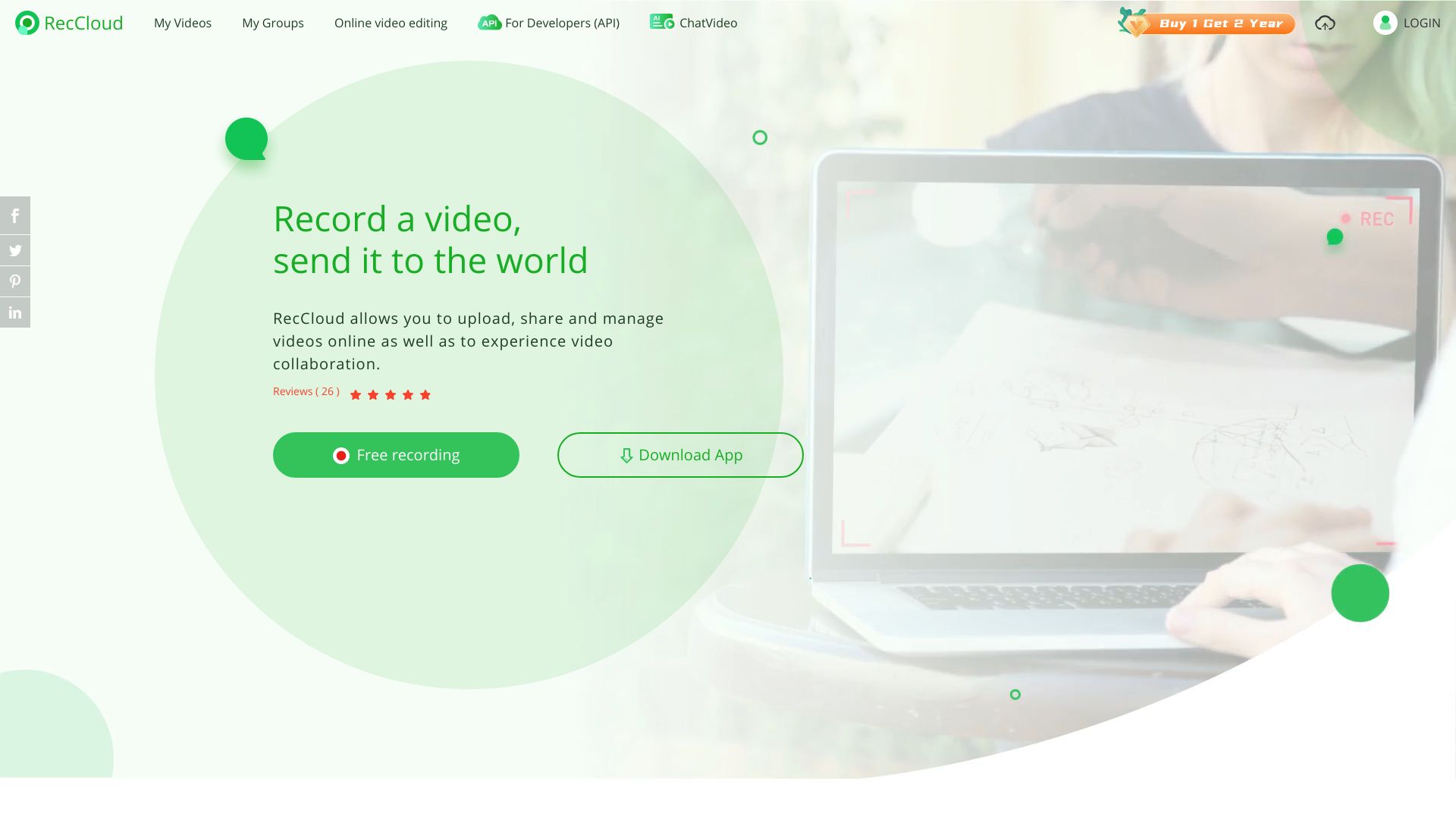
RecCloud
Open Website-
Tool Introduction:JuicyChat AI: NSFW roleplay, unfiltered chats with AI girlfriends.
-
Inclusion Date:Oct 21, 2025
-
Social Media & Email:
Tool Information
What is RecCloud AI
RecCloud AI is a free, multifunctional online platform for streamlined video creation, recording, and post-production. Built for the browser, it combines an online screen recorder, lightweight video editor, and cloud storage with AI capabilities such as Chatvideo, AI speech-to-text, and AI subtitles. Creators can capture footage, transcribe audio, auto-generate captions, and polish clips in one place, then store and share securely. By unifying capture, editing, and AI automation, RecCloud AI helps teams reduce manual work and accelerate video workflows across training, marketing, and customer support.
RecCloud AI Main Features
- Chatvideo (AI video chat): Enable conversational experiences around video content to drive guided viewing, quick insights, and interactive engagement.
- AI speech-to-text: Automatically transcribe spoken audio into editable text with timestamps, ideal for notes, search, and caption prep.
- AI subtitles: Generate captions in one click, refine timing and wording, and export caption files or burn-in for accessible videos.
- Online screen recording: Capture screen activity along with microphone and webcam to create tutorials, demos, and walkthroughs directly in the browser.
- Built-in video editing: Trim, cut, merge, and add text overlays to quickly polish recordings without leaving the platform.
- Cloud storage and sharing: Save projects online and share via links for easy distribution across teams and channels.
- Streamlined workflow: Move from capture to transcript to subtitles and export in a single unified workspace.
Who Is RecCloud AI For
RecCloud AI suits creators, marketers, educators, trainers, and small businesses that need an easy way to record screens, edit videos, and add captions. It fits use cases like product demos, how-to tutorials, webinar highlights, lecture capture, social media clips, onboarding materials, and support knowledge bases where fast AI transcription and subtitles help content reach wider audiences.
How to Use RecCloud AI
- Open RecCloud AI in your browser and sign in if required.
- Choose to Record your screen/webcam or Upload existing video/audio files.
- For recording, select the screen area and audio/video inputs, then start and stop the capture when done.
- Run AI speech-to-text to generate an editable transcript.
- Create AI subtitles, review timing and text, and make any edits in the subtitle editor.
- Use the editor to trim clips, cut unwanted sections, and add text overlays or captions.
- Export your video or share it via a cloud link; manage versions in your RecCloud library.
RecCloud AI Industry Examples
In education, instructors record lectures, transcribe them with AI speech-to-text, and publish captioned lessons for accessible e-learning. Marketing teams create product walkthroughs with the online screen recorder, then add AI subtitles for social posts. Customer support captures troubleshooting steps, edits quickly, and shares link-based videos in help centers. HR and L&D teams produce onboarding tutorials, using Chatvideo to encourage interactive viewing and faster knowledge transfer.
RecCloud AI Pricing
RecCloud AI offers free access to core tools such as AI video chat (Chatvideo), AI subtitles, AI speech-to-text, online screen recording, and basic editing, with cloud storage and sharing. Specific limits, advanced features, or any potential upgrades may vary over time; please refer to the official site for the latest details.
RecCloud AI Pros and Cons
Pros:
- All-in-one browser-based workflow from recording to editing, transcription, and subtitles.
- Free access lowers the barrier to creating and sharing videos.
- AI speech-to-text and AI subtitles save time and improve accessibility.
- Cloud storage and link sharing simplify distribution across teams and platforms.
- Chatvideo enables interactive, conversational video experiences.
Cons:
- Browser-based editing and recording can depend on network stability and device performance.
- AI transcription accuracy varies with audio quality, accents, and background noise.
- Advanced editing features may be more limited than professional desktop NLEs.
- Free plans often include usage limits; verify export options and quotas on the official page.
RecCloud AI FAQs
-
Is RecCloud AI free to use?
Yes, core features such as recording, AI speech-to-text, and AI subtitles are available for free. Check the official site for any limits or premium options.
-
Do I need to install software?
No, RecCloud AI runs in the browser for recording, editing, transcription, and subtitles, with files stored in the cloud.
-
Can I edit and export subtitles?
You can review and refine AI-generated captions, then export subtitle files or burn them into the video during export.
-
How accurate is AI speech-to-text?
Accuracy depends on audio clarity, mic quality, and background noise. You can edit the transcript to correct any errors.
-
Can I share videos securely?
Videos can be shared via cloud links; review sharing settings before distributing sensitive content.




