- Home
- AI Script Writing
- Synthesia
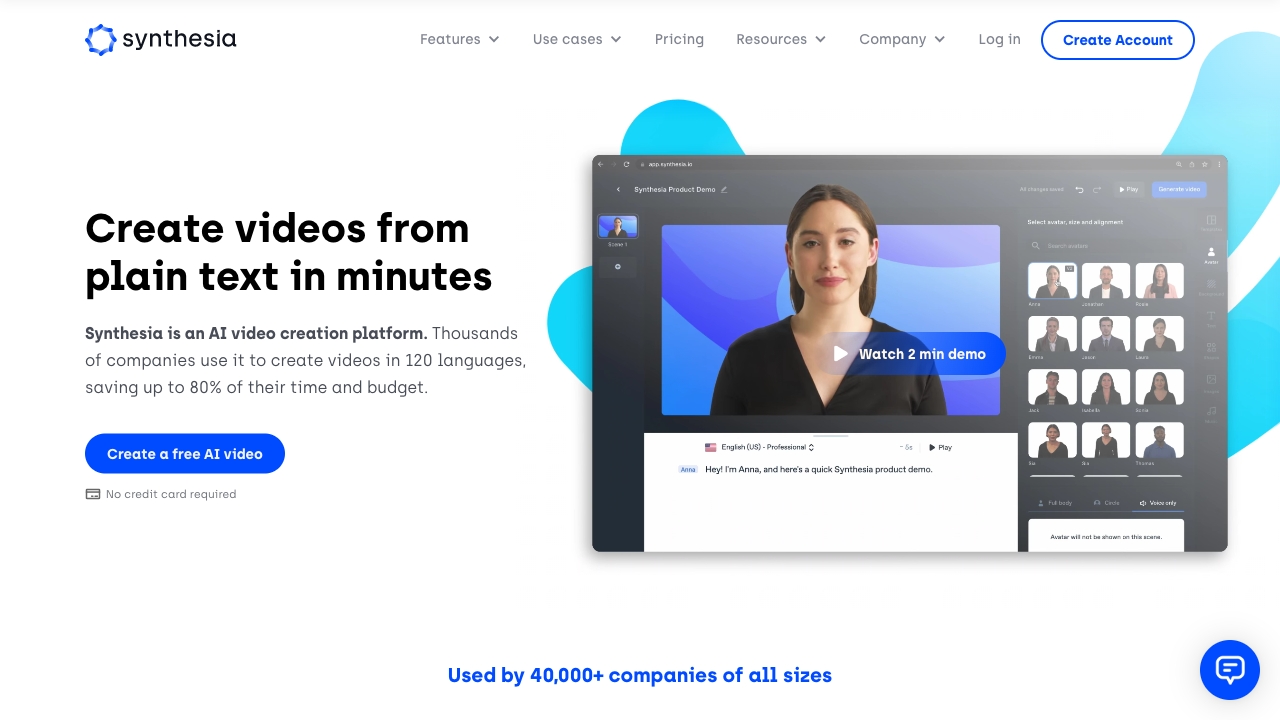
Synthesia
Open Website-
Tool Introduction:Chat with Claude 2, use GPT‑4V and DALL·E 3, browse, upload files—free.
-
Inclusion Date:Oct 21, 2025
-
Social Media & Email:
Tool Information
What is Synthesia AI
Synthesia AI is an AI video platform that turns plain text into professional-quality videos using photorealistic AI avatars, natural voiceovers in 140+ languages, and ready-made templates. It eliminates the need for cameras, microphones, actors, or studios, enabling teams to create, localize, and update videos at scale. With intuitive scene-based editing, brand controls, and fast rendering, Synthesia helps organizations produce training, onboarding, product explainers, and marketing content quickly and cost‑effectively while maintaining consistent quality.
Synthesia AI Main Features
- Text-to-video with AI avatars: Convert scripts into presenter-led videos using diverse, photorealistic avatars.
- 140+ language voiceovers: Generate natural-sounding narration with multiple accents and tones to support global audiences.
- Template library: Start faster with professionally designed templates for training, onboarding, explainers, and updates.
- Brand customization: Apply logos, colors, and fonts to keep videos on-brand across teams and regions.
- Subtitles and captions: Auto-generate captions to improve accessibility and engagement.
- Media and screen support: Combine avatars with on-screen text, images, shapes, and footage for richer storytelling.
- Collaboration and reviews: Share drafts, gather feedback, and iterate without re-shoots.
- Scalable localization: Clone and translate videos quickly to produce multi-market variants.
- Custom avatar options: Create organization-specific avatars on higher-tier plans to standardize presenters.
Synthesia AI Who Is It For
Synthesia AI suits L&D teams, HR and compliance, product marketing, customer education, support, and agencies that need repeatable, multilingual video content. It is ideal for companies scaling training, onboarding, product walkthroughs, release notes, internal comms, and localization projects without hiring presenters or booking studio time.
Synthesia AI How to Use
- Sign up and create a new project from a template or a blank canvas.
- Paste or write your script; organize it into scenes or sections.
- Select an AI avatar, choose a language and voice style, and set pronunciation where needed.
- Add branding, images, screen content, and on-screen text; adjust layout and timing.
- Enable captions and configure aspect ratio for your target channel (e.g., 16:9, 1:1, 9:16).
- Preview the video to check pacing, visuals, and pronunciation; make edits as needed.
- Generate the final video; download as MP4 or share via link with stakeholders.
- Clone and localize the video to produce language variants efficiently.
Synthesia AI Industry Use Cases
Enterprises use Synthesia to build scalable compliance and safety training, localized onboarding paths, and customer education videos for new features. SaaS teams create product explainers and release highlights without filming. Retail and hospitality standardize SOP videos across regions, while agencies deliver fast-turnaround ad creatives and landing page videos with consistent presenters and branding.
Synthesia AI Pricing
Synthesia AI typically offers tiered subscription plans with feature and usage limits (such as video minutes) and enterprise options for larger teams and custom avatars. For the latest plan details, availability of trials, and exact pricing, please refer to the official website or contact sales.
Synthesia AI Pros and Cons
Pros:
- Rapid production from script to finished video without filming logistics.
- Cost-effective at scale, especially for frequent updates and localization.
- 140+ languages enable global training and marketing content.
- Consistent branding and presenters across teams and regions.
- Easy iteration—update scripts or scenes without reshoots.
Cons:
- Avatar delivery may lack the nuance of live presenters for some narratives.
- Pronunciation or tone may require fine-tuning on technical terms.
- Template-driven outputs can feel similar if not customized.
- Platform dependence for editing and rendering workflow.
Synthesia AI FAQs
-
Can I create videos in multiple languages?
Yes. You can generate voiceovers in 140+ languages and clone projects to localize content quickly.
-
Can I use my own brand assets?
Yes. You can apply logos, colors, fonts, and layouts to maintain brand consistency across videos.
-
What formats can I export?
You can export the final video as an MP4 and share via link for reviews or publishing.
-
Is a custom avatar available?
Custom avatars are typically offered on higher-tier or enterprise plans; check with the vendor for availability and requirements.



