- Home
- AI Caption Generator
- SubtitleBee
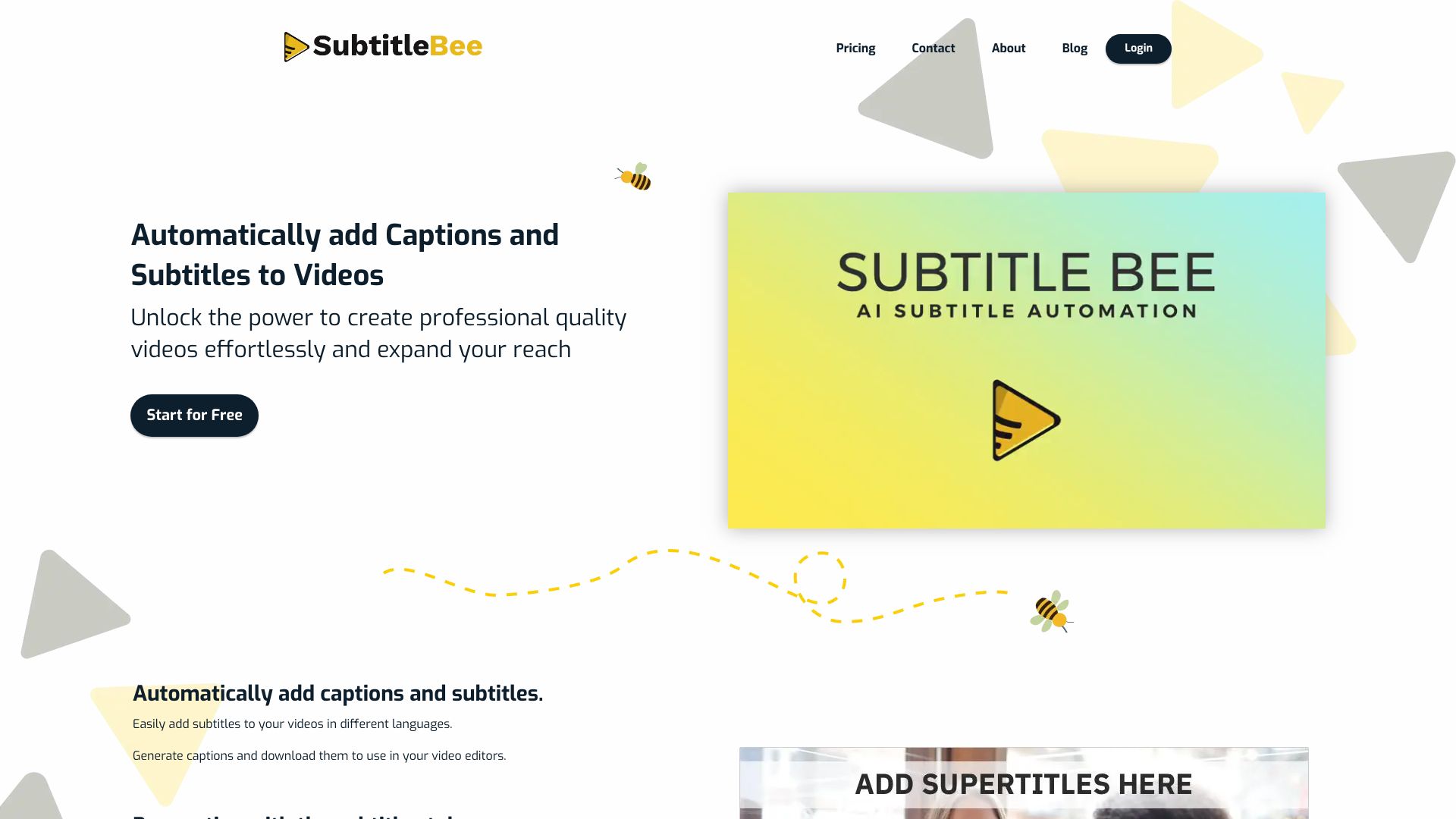
SubtitleBee
Open Website-
Tool Introduction:AI auto-subtitles 95% accurate; 120+ translations, burn-in or files.
-
Inclusion Date:Oct 29, 2025
-
Social Media & Email:
Tool Information
What is SubtitleBee AI
SubtitleBee AI is an AI-powered subtitle generator that automatically captions videos with up to 95% accuracy. It can produce burned-in captions or export subtitle files like SRT and VTT, translate subtitles into 120+ languages, and transcribe standalone audio. A built-in editor lets you refine text and timing, while style controls customize fonts, colors, sizes, backgrounds, and placement. With support for common video formats and simple text overlay tools, it streamlines video accessibility, localization, and social publishing.
Main Features of SubtitleBee AI
- Automatic captioning: AI-driven speech-to-text generates accurate subtitles for videos in minutes.
- Subtitle export: Download standard files such as SRT and VTT, or render burned-in captions for instant publishing.
- Multilingual translation: Translate subtitles into 120+ languages to localize content for global audiences.
- Audio transcription: Convert audio files into editable text and subtitle tracks.
- Customization options: Adjust fonts, colors, sizes, backgrounds, alignment, and on-screen placement to match brand style.
- Text overlays: Add headlines, lower-thirds, or callouts to enhance clarity and engagement.
- Format support: Works with various video formats for a smooth import and export workflow.
- Editing controls: Fine-tune line breaks, timing, and punctuation for professional-grade captions.
Who Can Use SubtitleBee AI
SubtitleBee AI suits content creators, YouTubers, social media managers, educators, e-learning teams, marketers, podcasters, and agencies seeking fast, accurate video captioning. it's useful for improving accessibility, boosting watch time on muted feeds, and localizing content across regions. Corporate communications, product teams, and webinar hosts can also streamline internal training, demos, and announcements.
How to Use SubtitleBee AI
- Upload a video or audio file in a supported format.
- Select the source language for transcription and set subtitle preferences.
- Run automatic captioning to generate an initial subtitle track.
- Review and edit text and timings in the editor for accuracy and readability.
- Translate subtitles into desired languages if localization is needed.
- Customize style: choose fonts, colors, backgrounds, size, and placement; add text overlays.
- Export as burned-in video or download subtitle files (e.g., SRT, VTT) for your platform.
SubtitleBee AI Use Cases
Brands enhance social videos with captions for higher engagement on muted feeds. Educators and e-learning teams create accessible lectures with translated subtitles. Podcasters repurpose audio into captioned video clips. Marketing teams localize ads and product demos for multiple regions. Event organizers caption webinars and conference recordings for on-demand viewing. Media teams add clear on-screen text overlays for news, explainers, and shorts.
Pros and Cons of SubtitleBee AI
Pros:
- Fast, accurate automatic subtitles with up to 95% accuracy.
- Exports standard subtitle files and supports burned-in rendering.
- 120+ language translation for global reach.
- Robust styling options and easy text overlays.
- Compatible with a range of video formats and workflows.
Cons:
- Accuracy can vary with noisy audio, heavy accents, or technical jargon.
- Manual review is recommended for brand names and specialized terms.
- Rendering burned-in captions may take time on long, high-resolution videos.
- Advanced video editing features are limited compared to full NLE software.
FAQs about SubtitleBee AI
-
Does SubtitleBee AI support multiple languages?
Yes. It can translate subtitles into 120+ languages to localize videos for global audiences.
-
Can I export SRT or VTT files?
Yes. You can download standard subtitle formats such as SRT and VTT or export a video with burned-in captions.
-
How accurate are the automatic captions?
SubtitleBee AI targets up to 95% accuracy, but results depend on audio clarity, speech pace, and background noise.
-
Can it transcribe audio-only files?
Yes. Upload audio files to generate transcripts and convert them into subtitle tracks if needed.
-
Is subtitle styling customizable?
Yes. You can adjust fonts, colors, sizes, backgrounds, and placement to match your brand or platform guidelines.
-
Can I add additional on-screen text?
Yes. Use text overlays for titles, lower-thirds, and callouts to enhance your message.



