- Home
- AI Repurpose
- Vizard
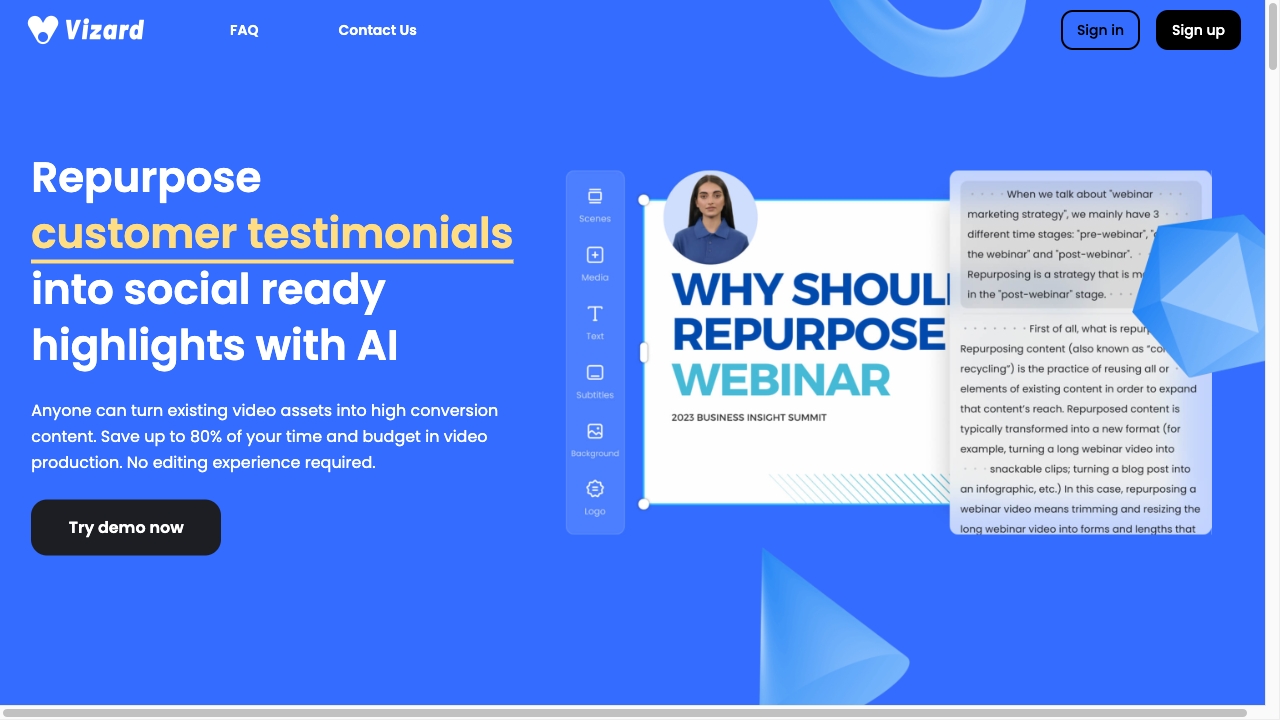
Vizard
Open Website-
Tool Introduction:Repurpose long videos into social clips with AI cuts, captions.
-
Inclusion Date:Oct 21, 2025
-
Social Media & Email:
Tool Information
What is Vizard AI
Vizard.ai is an AI-powered video editor built to repurpose long-form footage into short, platform-ready clips. By combining automatic highlight detection with text-based editing, it surfaces the best moments and turns them into vertical or horizontal snippets for TikTok, Reels, Shorts, YouTube, and LinkedIn. With auto subtitles, adjustable caption styles, and smart video resizing, Vizard AI helps marketers, creators, coaches, and teams publish more content with less effort—reducing manual timelines, cutting post-production costs, and accelerating social media workflows.
Vizard AI Key Features
- AI Clipping and Highlights: Automatically identifies hooks, key moments, and quotable segments from long videos to create engaging short clips.
- Text-Based Video Editing: Edit by transcript—trim, cut, or reorder sections by deleting or moving lines of text instead of working on complex timelines.
- Subtitle Generation: Auto-generate captions with accurate timing, then refine wording, punctuation, and styling for on-brand readability.
- Video Resizing: One-click aspect ratio presets (9:16, 1:1, 16:9) to repurpose content for different social platforms without re-editing.
- Social-Ready Exports: Output clips with burned-in captions, safe margins, and clean framing optimized for mobile feeds.
- Content Repurposing: Turn webinars, podcasts, interviews, and tutorials into multiple short-form assets to scale publishing frequency.
Who Is Vizard AI For
Vizard AI fits marketers, content creators, coaches, businesses, agencies, and freelancers who need to transform long-form recordings into consistent, on-brand social media clips. it's ideal for teams managing webinar programs, podcast channels, course content, product demos, or thought-leadership videos that must be repackaged across multiple platforms.
How to Use Vizard AI
- Upload your long-form video (e.g., webinar, podcast, interview) to Vizard AI.
- Let the AI generate a transcript and surface highlight moments and suggested clips.
- Review suggestions and refine using text-based editing—delete lines, adjust timing, and trim intros/outros.
- Add auto subtitles, edit text and styles, and check alignment and readability for mobile screens.
- Resize to your target aspect ratio (9:16, 1:1, or 16:9) and preview framing.
- Export social-ready clips with captions and publish to your channels.
Vizard AI Industry Use Cases
- B2B marketing teams convert webinars and case-study interviews into a series of short LinkedIn and YouTube Shorts clips.
- Creators and coaches extract tips from long tutorials to produce daily TikTok or Reels content.
- Podcasts repurpose guest highlights into vertical snippets that boost episode discovery.
- Agencies turn client UGC and product demos into multi-platform ad variations and organic posts.
- Event organizers clip keynote talks to extend post-event reach on social channels.
Vizard AI Pros and Cons
Pros:
- Rapid AI clipping that reduces manual timeline work.
- Intuitive text-based editing lowers the learning curve for non-editors.
- Accurate auto subtitles with editable styles for brand consistency.
- Fast video resizing to match platform requirements.
- Efficient content repurposing that increases publishing cadence.
Cons:
- Complex, cinematic edits may still require a full-featured NLE.
- AI highlight selection benefits from human review to ensure context and brand tone.
- Subtitle accuracy can vary with audio quality and accents, requiring light cleanup.
- Uploading sensitive footage may require additional governance and compliance checks.
Vizard AI FAQs
-
Does Vizard AI support text-based editing?
Yes. You can edit by transcript, trimming or removing parts of the video by adjusting the text.
-
Can Vizard AI generate subtitles automatically?
Yes. It auto-generates captions that you can review, correct, and style before export.
-
Which aspect ratios are available?
Common presets include 9:16 for vertical, 1:1 for square, and 16:9 for landscape formats.
-
Is Vizard AI suitable for non-professional editors?
Yes. Its simplified workflow and transcript-driven edits make it approachable for beginners.
-
Can it handle long videos like webinars or podcasts?
Yes. Vizard AI is designed to find highlights in long-form content and turn them into short, social-ready clips.
