- Home
- AI Caption Generator
- Klap
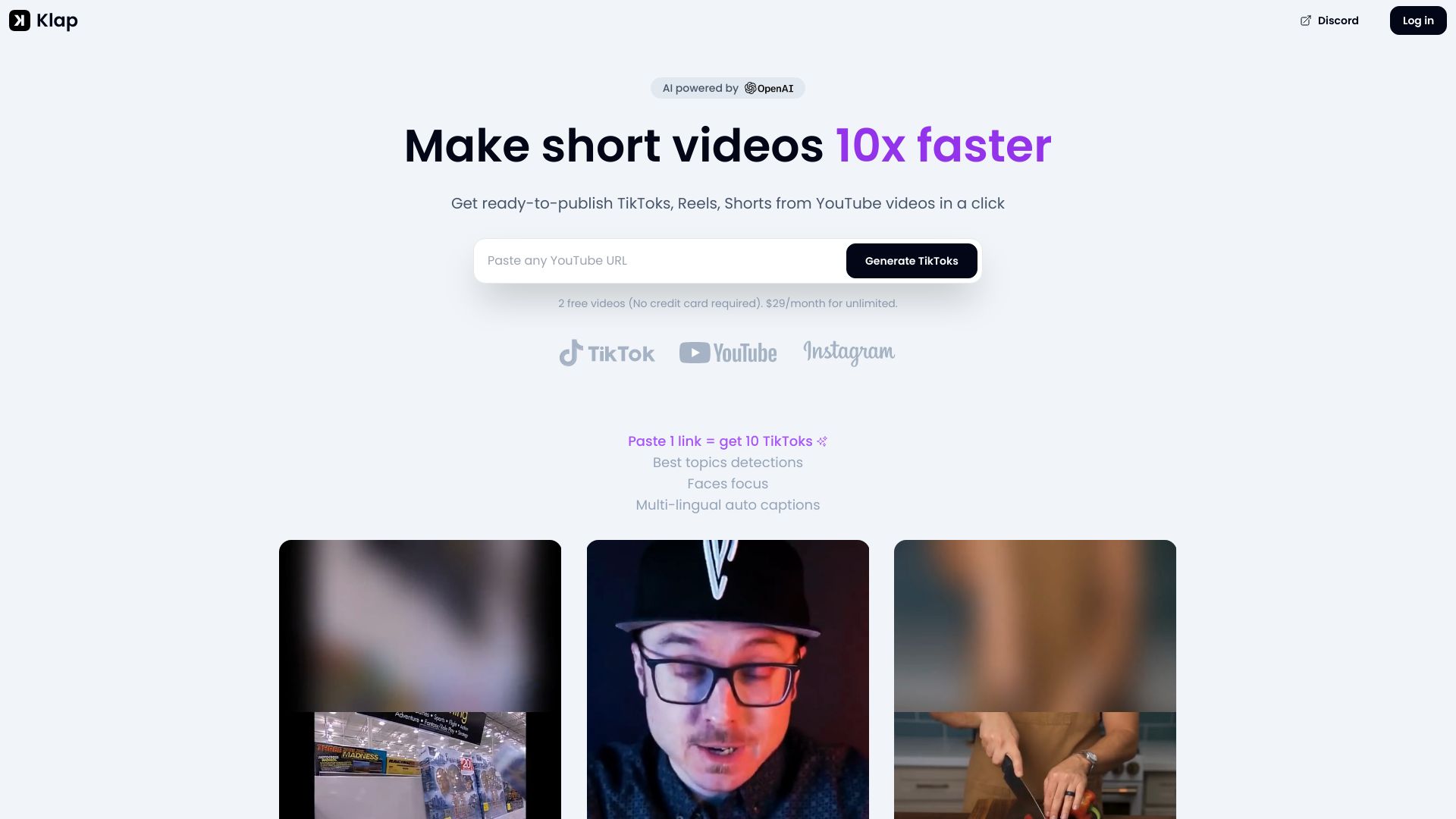
Klap
Open Website-
Tool Introduction:One-click AI turns YouTube into TikTok/Shorts/Reels with viral scoring.
-
Inclusion Date:Oct 21, 2025
-
Social Media & Email:
Tool Information
What is Klap AI
Klap AI is an AI-powered video repurposing tool that turns long YouTube videos into viral-ready short-form content for TikTok, YouTube Shorts, and Instagram Reels in a single click. It analyzes your source video, automatically identifies engaging moments, and creates punchy clips designed for social discovery. With AI-generated captions and a viral potential score for each clip, Klap AI helps creators prioritize what to publish, save editing time, and expand their audience without extra production work or complex software.
Klap AI Main Features
- One-click clipping from YouTube: Paste a YouTube URL and instantly generate short-form clips optimized for social platforms.
- AI highlight detection: Automatically surfaces the most engaging moments from long videos to shorten editing cycles.
- AI captions: Generates on-screen captions that improve accessibility, retention, and mobile-first viewing.
- Viral potential scoring: Scores each clip to help you choose the strongest candidates for posting.
- Platform-ready outputs: Produces short clips suited for TikTok, Shorts, and Reels, simplifying cross-platform publishing.
- Time-saving workflow: Minimizes manual editing while preserving the core message and pacing of the original video.
Klap AI Ideal Users
Klap AI is a fit for YouTube creators, podcasters, educators, coaches, and brands that want to repurpose long-form videos into social-native clips. It also helps social media managers and agencies scale content output, test multiple hooks, and consistently feed short-form channels without hiring editors or learning complex tools.
How to Use Klap AI
- Copy the URL of a YouTube video you want to repurpose.
- Paste the link into Klap AI and start the automatic analysis.
- Review the generated clips, along with their AI captions and viral potential scores.
- Select the best clips to match your goals and audience.
- Export the chosen clips and publish them to TikTok, YouTube Shorts, or Instagram Reels.
Klap AI Industry Use Cases
A podcaster converts hour-long interviews into snackable shorts that boost channel discovery. An online educator turns lectures into bite-sized lessons for Shorts to funnel learners to full courses. A DTC brand repackages product explainers into quick Reels that showcase benefits and social proof. Media teams clip event talks into highlight reels that perform well on TikTok and Instagram.
Klap AI Pros and Cons
Pros:
- Significantly reduces time spent finding highlights and editing.
- Expands reach by fitting content to TikTok, Shorts, and Reels formats.
- AI captions improve accessibility and watch time.
- Viral scoring helps prioritize clips with higher engagement potential.
- Straightforward workflow with minimal setup.
Cons:
- Automated cuts may miss nuanced context; human review is still needed.
- Viral scores are predictive signals, not guarantees of performance.
- Output quality depends on the clarity and structure of the source video.
- Trends and platform preferences change; strategy still matters.
Klap AI FAQs
-
How does Klap AI work?
It analyzes a YouTube video, detects compelling segments, generates short clips with AI captions, and assigns a viral potential score so you can choose what to publish.
-
Does Klap AI only support YouTube sources?
Klap AI focuses on repurposing long YouTube videos into short-form clips for TikTok, Shorts, and Reels.
-
Will Klap AI make my videos go viral?
No tool can guarantee virality. The scoring helps you prioritize promising clips, but results depend on content, timing, and audience fit.
-
Do I need editing experience to use it?
No. The workflow is designed for non-editors, letting you generate and review clips quickly with minimal manual steps.
-
Can I rely on AI captions as-is?
AI captions are a strong starting point, but you should review them for accuracy and clarity before publishing.


