- Home
- AI Social Media Post Generator
- Faceless video
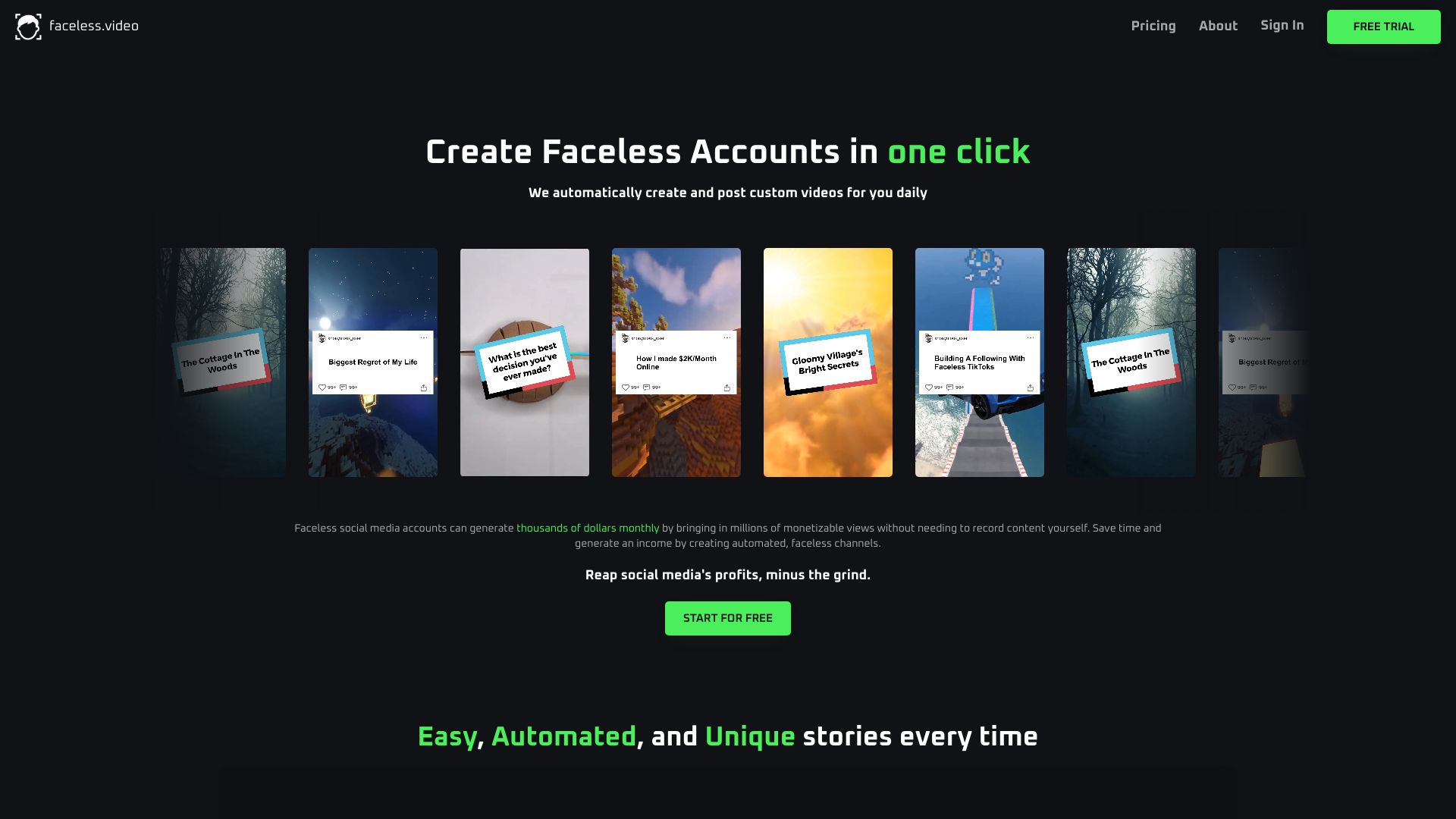
Faceless video
Open Website-
Tool Introduction:Automate TikTok: AI turns text into daily faceless videos and posts.
-
Inclusion Date:Oct 21, 2025
-
Social Media & Email:
Tool Information
What is Faceless video AI
Faceless video AI is an AI-powered TikTok automation tool that turns text prompts into engaging, faceless videos and schedules daily posting. Built for creators, marketers, and side hustlers, it streamlines content production with text-to-video generation, AI voiceover, captions, and on-brand styles. By automating ideation, assembly, and publishing, it helps accounts grow consistently without appearing on camera. A 24/7 content creation team supports continuous output, making it easier to test niches, build followers, and explore passive income from short-form content.
Faceless video AI Key Features
- Text-to-video generation: Convert scripts, prompts, or bullet points into short TikTok-ready videos with scenes, motion, and captions.
- Faceless templates: Prebuilt formats optimized for TikTok, ideal for listicles, quotes, tips, and niche storytelling without on-camera footage.
- Daily auto-posting: Schedule and automatically publish videos to TikTok to keep a consistent posting cadence.
- AI voiceover and subtitles: Add natural-sounding narration and accurate captions to boost retention and accessibility.
- Batch creation: Produce multiple videos at once to fill your content calendar and maintain momentum.
- 24/7 content support: A round-the-clock assistant to maintain output and reduce manual editing time.
- Branding controls: Customize colors, fonts, and styles to keep a consistent look across posts.
Who Should Use Faceless video AI
Ideal for TikTok creators who prefer not to appear on camera, growth marketers, side hustlers building niche channels, affiliate marketers, e-commerce sellers promoting products, agencies managing multiple accounts, and educators sharing daily tips or facts. It suits anyone seeking AI TikTok video generation with reliable scheduling to grow followers through consistent, faceless content.
How to Use Faceless video AI
- Define your niche and posting frequency goals (e.g., daily tips, product highlights, quote reels).
- Enter a script, prompt, or bullet points for the video concept.
- Choose a faceless template, select AI voiceover, and enable captions.
- Preview the generated video and adjust scenes, timing, and text styling.
- Connect your TikTok account, schedule posting times, and enable auto-posting.
- Publish and iterate based on audience engagement observed on TikTok.
Faceless video AI Industry Use Cases
- E-commerce: Daily product teasers, feature lists, and social proof videos that drive store visits.
- Finance and career tips: Short, text-led advice clips with clear captions to boost watch time.
- Education and edutainment: Fact-of-the-day or vocabulary shorts for consistent audience growth.
- Media and podcasts: Turn show notes or summaries into animated, captioned TikTok clips.
- Local services: Quick how-tos and FAQs that build authority and generate inquiries.
Faceless video AI Pros and Cons
Pros:
- Accelerates production with AI text-to-video and automated TikTok posting.
- Enables fully faceless content, lowering the barrier for consistent publishing.
- Batch creation and templates help maintain a steady content cadence.
- 24/7 content support reduces manual editing and operational overhead.
- Customization options keep visuals on brand across multiple posts.
Cons:
- Template-driven outputs may feel less unique without manual refinement.
- Automation depends on TikTok permissions and platform policy changes.
- Creative control can be narrower than full-scale video editing tools.
- Results still require script quality and niche research for sustained growth.
Faceless video AI FAQs
-
Does it automatically post to TikTok?
Yes, once your account is connected and scheduled, it supports automated daily posting to maintain consistency.
-
Do I need to appear on camera?
No. It focuses on faceless videos, using text, motion graphics, and voiceover to tell stories without showing your face.
-
Can I use my own scripts?
Yes. Paste your script or bullet points, then customize the template, voiceover, and captions before publishing.
-
What about asset licensing?
Use media you own or have rights to. If you add stock or third-party assets, ensure licensing aligns with your use case.
