- Home
- AI Meme Generator
- Viggle
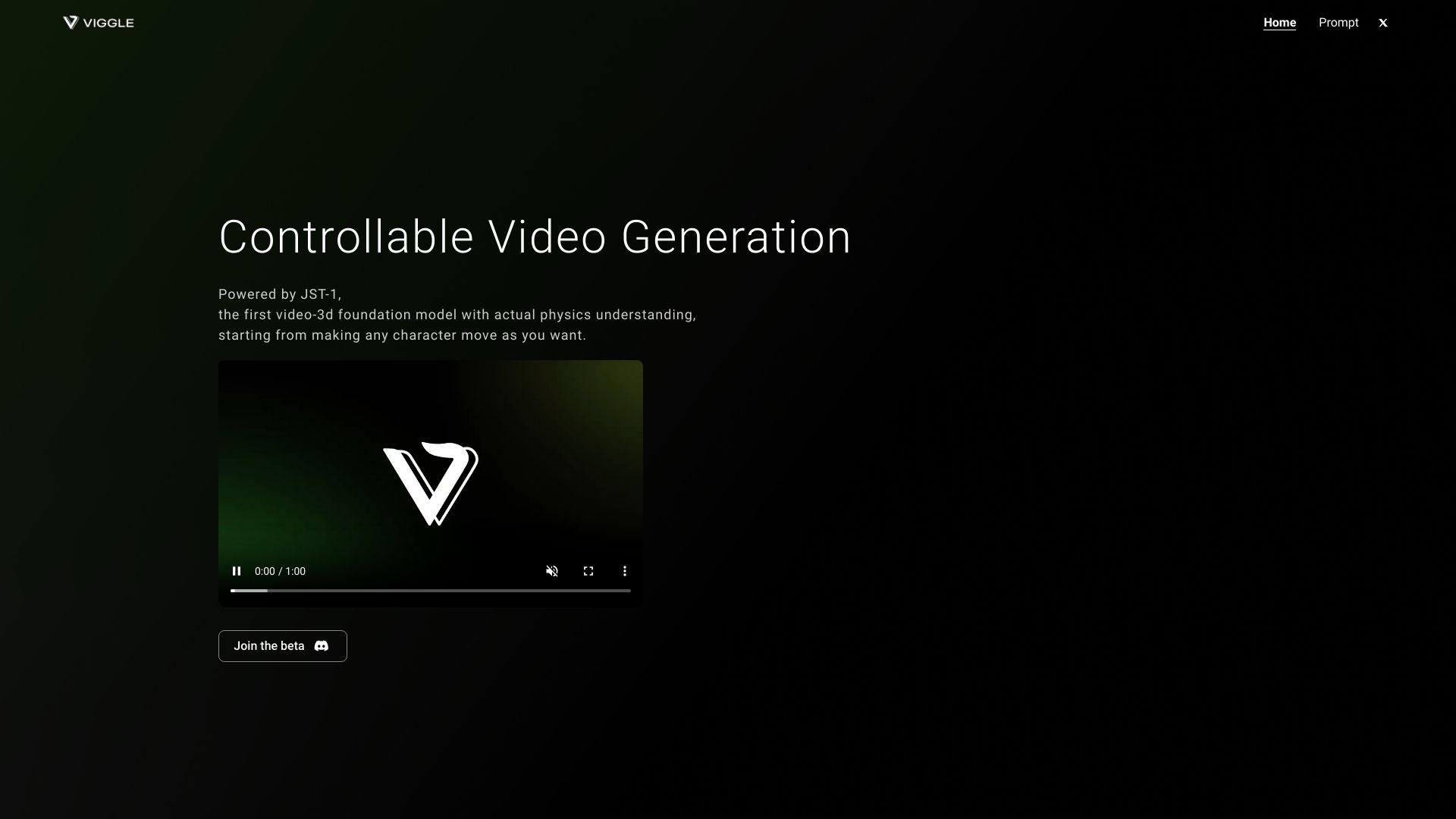
Viggle
Open Website-
Tool Introduction:Build custom AI companions for private, lifelike chat 24/7.
-
Inclusion Date:Oct 21, 2025
-
Social Media & Email:
Tool Information
What is Viggle AI
Viggle AI is an AI video generator that turns simple inputs into motion-driven clips and animations. It combines motion capture, body swap, and face swap in an intuitive workflow, so you can animate images, transfer movement from a reference video, or reimagine characters without complex editing. Designed for accessibility, Viggle AI lowers the barrier to VFX and motion design, helping creators prototype ideas, produce social-ready content, and iterate quickly while learning from a supportive creative community.
Viggle AI Main Features
- AI Motion Capture: Transfer movement from a reference video to your subject with automated tracking and retargeting for natural body motion.
- Face Swap: Replace faces while preserving expressions and lighting cues, ideal for concepting characters and parody content with proper consent.
- Body Swap: Re-map performance to different bodies or stylized characters to experiment with roles, outfits, or proportions.
- Animate Images: Add motion to still images, photos, or artwork to create short animated clips without manual keyframing.
- Reference-Based Generation: Guide results with reference poses, short clips, or sample motions for precise outcomes.
- Automatic Masking and Segmentation: Smart background separation reduces rotoscoping and speeds up compositing.
- Creative Controls: Adjust prompts and parameters such as strength, duration, camera framing, and aspect ratio.
- Fast Cloud Rendering: Offload computation to the cloud for quicker iterations and export-ready outputs.
- Community Workflow: Explore shared examples, learn techniques, and refine results with feedback and inspiration.
Who Should Use Viggle AI
Viggle AI suits content creators, social media managers, marketers, indie filmmakers, educators, and small businesses that need rapid motion graphics or character-driven clips. it's also useful for game designers, agencies, and influencers who want to prototype ideas, test ad creatives, create memes, or produce short-form videos without deep post-production skills.
How to Use Viggle AI
- Create an account and sign in.
- Choose a tool: Motion Capture, Face Swap, Body Swap, or Animate Image.
- Upload your assets (reference video, target video, or image) and confirm consent/rights for any likeness you use.
- Set parameters: motion strength, duration, framing, masks, and output aspect ratio.
- Preview the result; refine inputs or settings to improve stability and realism.
- Render in the cloud and download the final clip in your preferred resolution.
- Share, iterate, or combine outputs in your editing workflow.
Viggle AI Industry Use Cases
Brands and creators use Viggle AI to prototype ad concepts for short-form platforms, produce character-led memes, and localize promos by swapping presenters. E-commerce teams animate product photos or create quick model demos. Educators and coaches illustrate movement and technique from reference clips. Indie filmmakers build previsualizations and animatics, while music artists generate stylized loops and visualizers for releases.
Viggle AI Pricing
Access options and pricing may change over time. Check the official Viggle AI channels for current details on free access, usage limits, credits, and any paid plans or trials that expand rendering capacity or features.
Viggle AI Pros and Cons
Pros:
- Low learning curve for motion-driven video creation.
- All-in-one tools for motion capture, face swap, body swap, and image animation.
- Fast iteration via cloud rendering and reference-based control.
- Reduces production time and cost for short-form content.
- Community ecosystem for learning and creative inspiration.
Cons:
- Output quality depends heavily on input footage, lighting, and framing.
- Possible artifacts or uncanny results in complex scenes or occlusions.
- Ethical and legal responsibilities around consent and likeness rights.
- Processing queues or usage limits during peak demand.
- Less granular control than full professional VFX pipelines.
Viggle AI FAQs
-
Is Viggle AI free to use?
Availability and pricing can change. Look for current information on free access, credits, and paid tiers on the official site or community channels.
-
What’s the difference between face swap and body swap?
Face swap replaces the face while keeping the original performance. Body swap re-maps the entire body motion to a different subject or character.
-
Do I need special suits or markers for motion capture?
No. Viggle AI uses AI-based motion tracking from standard video references. Clean, well-lit footage improves accuracy.
-
How can I improve results?
Use high-resolution, stable shots with clear faces and minimal occlusions, keep clips short, match lighting between sources, and fine-tune strength and masking settings.
-
Can I use outputs commercially?
Review the tool’s license and ensure you have rights and consent for any likenesses or source media. Laws vary by region; when in doubt, seek legal guidance.
-
Can it animate a single image?
Yes. The image animation feature adds motion to stills. For complex, realistic movement, use a reference video for motion transfer.

