- Home
- AI Image Generator
- Depositphotos
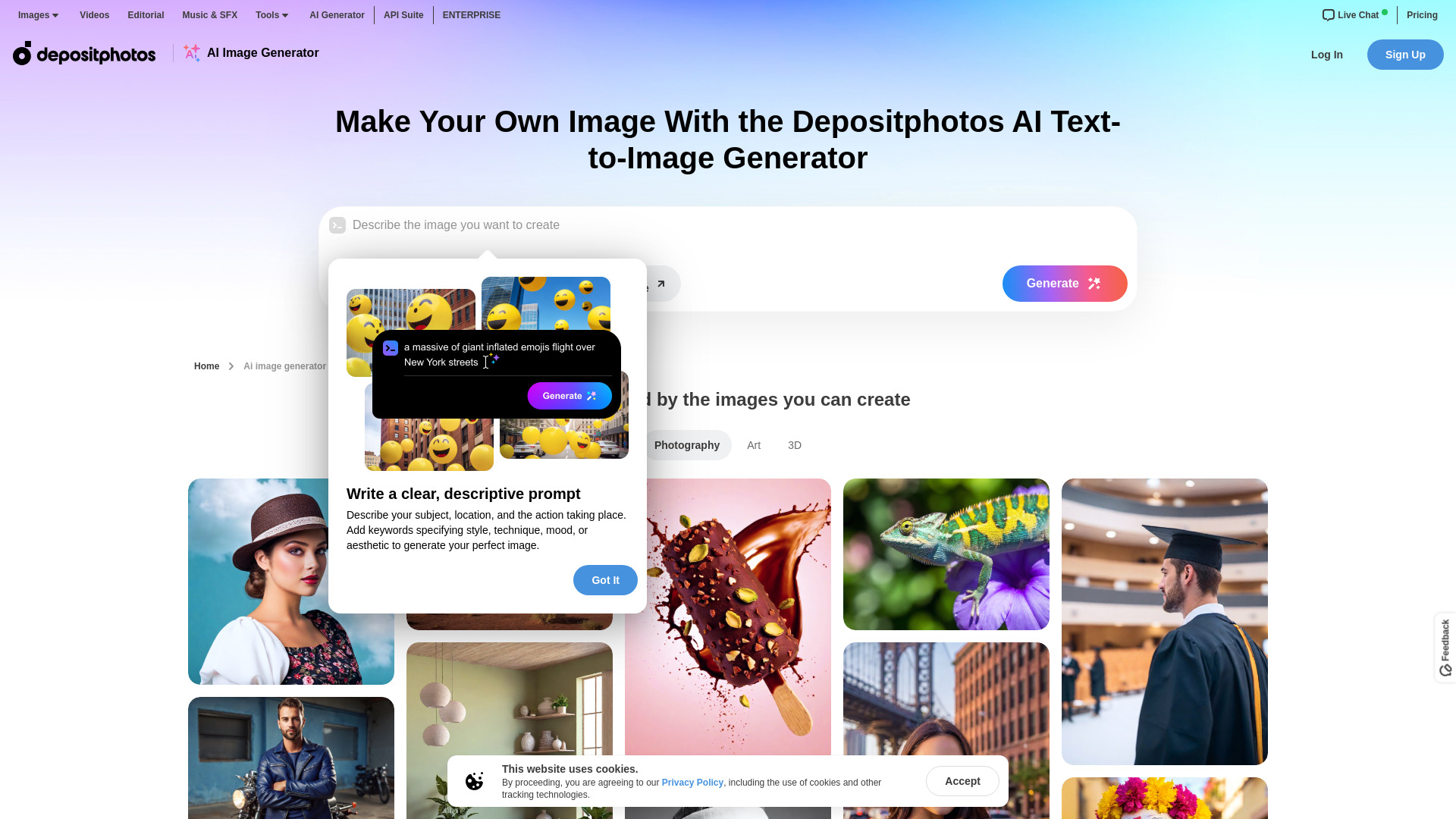
Depositphotos
Open Website-
Tool Introduction:Depositphotos AI image generator: licensed, commercial-safe visuals.
-
Inclusion Date:Oct 21, 2025
-
Social Media & Email:
Tool Information
What is Depositphotos AI
Depositphotos AI is a browser-based text-to-image generator from the Depositphotos stock platform. It turns natural language prompts into unique, high-quality visuals that are reviewed for commercial safety and delivered with clear licensing, helping brands, marketers, and creators produce on-brand artwork in minutes. With style presets, aspect ratios, and quality controls, it reduces design barriers, speeds content production, and supplies commercially usable assets for websites, ads, social posts, and print without the usual sourcing friction.
Depositphotos AI Main Features
- Text-to-image generation: Transform concise or detailed prompts into original images in a few clicks.
- Commercially safe licensing: Outputs are provided with Depositphotos licensing to support commercial use when terms are followed.
- Style and aspect controls: Choose styles and aspect ratios to align images with brand or channel requirements.
- Variation and refinement: Generate multiple options, iterate on prompts, and select the best result for your project.
- High-quality downloads: Export images in standard formats suitable for web, ads, and print workflows.
- Built for speed: Reduce dependence on photo shoots or lengthy stock searches by creating visuals on demand.
- Ecosystem workflow: Works within the Depositphotos environment, simplifying asset management and usage compliance.
Who Should Use Depositphotos AI
Depositphotos AI suits marketers, social media managers, small businesses, e-commerce sellers, content creators, and agencies that need fast, commercially usable visuals. it's also helpful for designers and copywriters who want to prototype concepts, build campaign mockups, or fill gaps in a content calendar without staging a photo shoot.
How to Use Depositphotos AI
- Create or sign in to your Depositphotos account.
- Open the AI Image Generator from the Depositphotos dashboard or tools menu.
- Enter a clear prompt describing the scene, style, and mood; optionally pick a style and aspect ratio.
- Generate images and review the variations returned by the tool.
- Refine your prompt or regenerate until the image matches your needs; optionally adjust quality settings.
- Download the selected image and apply the appropriate license for your intended use.
Depositphotos AI Industry Use Cases
Marketing teams create campaign concepts and ad backgrounds that match brand tone. E-commerce sellers produce lifestyle scenes or themed banners to complement product listings. Publishers and bloggers illustrate articles and newsletters with on-topic visuals. Social media managers generate platform-ready images for posts, Stories, and paid campaigns, accelerating content production while maintaining commercial compliance.
Depositphotos AI Pricing
Depositphotos typically offers subscriptions and on-demand credit packs. Access to the AI Image Generator may be included with certain plans or require separate credits, depending on current offers. Availability of free trials or limited free generations can change over time. For accurate, up-to-date details on pricing and license scope, please refer to the official Depositphotos pricing page.
Depositphotos AI Pros and Cons
Pros:
- Generates licensed, commercially safe images.
- Fast text-to-image workflow that reduces production time.
- Style and aspect controls for channel-specific outputs.
- Cost-effective alternative to custom photo shoots.
- Integrated with the Depositphotos ecosystem for smoother compliance.
Cons:
- Creative control may be more limited than advanced professional tools.
- Consistency across many images (e.g., the same character) can be challenging.
- Some prompts may be restricted due to safety and legal policies.
- May require an active plan or credits for higher volumes or resolutions.
- Images may still need light post-processing to match brand guidelines.
Depositphotos AI Popular Questions
-
Question 1: Are the generated images safe for commercial use?
Images are provided with Depositphotos licensing intended for commercial use when terms are followed. Always review license terms and restrictions before publishing.
-
Question 2: Do I own the images I generate?
You receive a license to use the images under the applicable Depositphotos terms. Ownership and copyright of AI-generated content may vary by jurisdiction; follow the platform’s licensing rules.
-
Question 3: What formats and sizes can I download?
Downloads are available in standard image formats appropriate for web and print. Exact resolutions and formats may vary based on current product settings.
-
Question 4: Can I use generated images in logos or trademarks?
Using AI-generated images as logos or trademarks is generally not recommended and may be restricted. Check the license details and consult legal guidance for brand identity use.
