- Home
- AI Image Generator
- ZMO AI
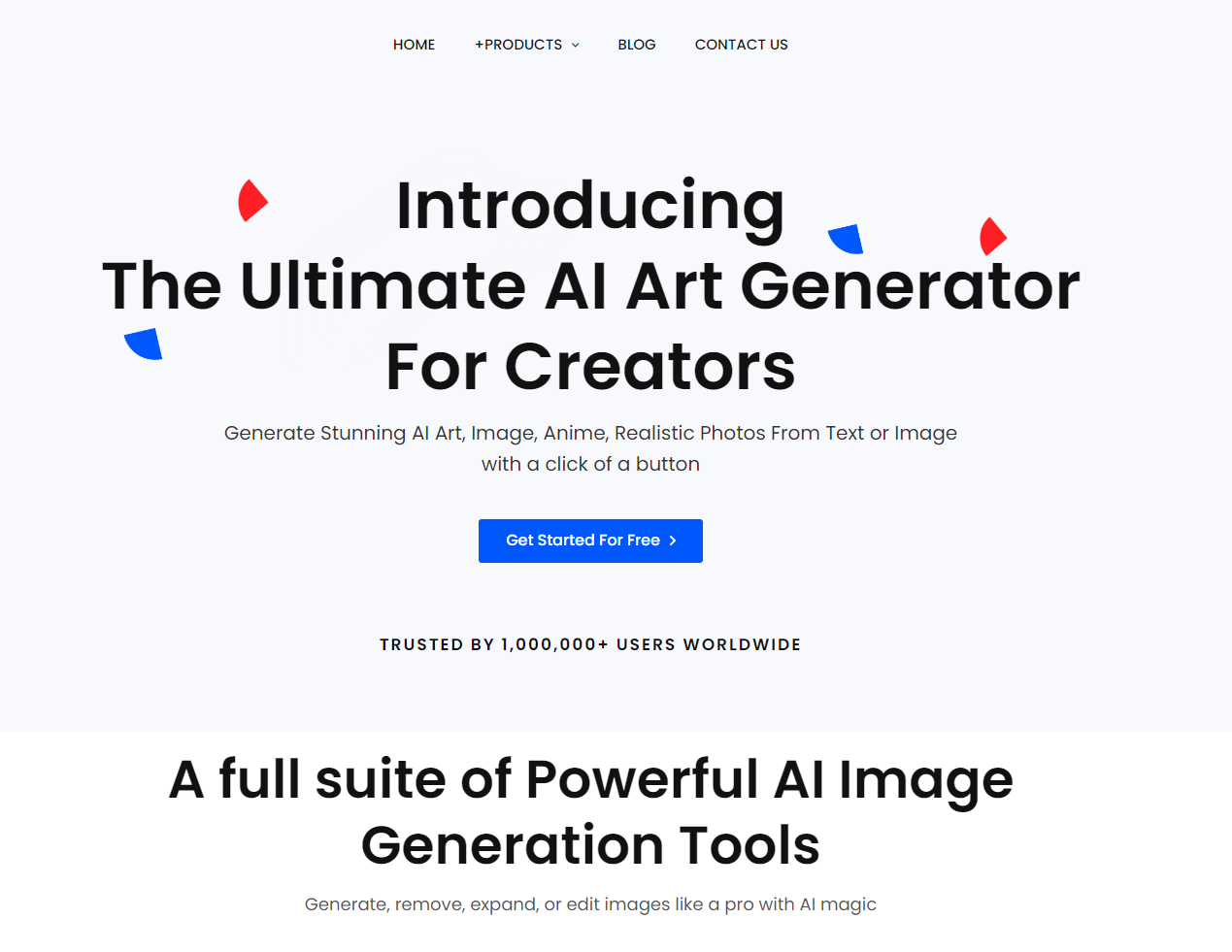
ZMO AI
Open Website-
Tool Introduction:Text-to-image AI to generate art, anime, realistic photos; edit, expand.
-
Inclusion Date:Oct 21, 2025
-
Social Media & Email:
Tool Information
What is ZMO AI
ZMO AI is an AI art and image generator that transforms text prompts or reference images into anime, stylized, or photorealistic visuals in seconds. Designed for fast creative workflows, it blends text-to-image generation with intuitive editing, so you can generate, remove, expand, or refine content without switching tools. Its suite includes AI Background Remover, AI Designer for layout-ready assets, Text to Image, and AI Remover for object cleanup—helping creators prototype concepts, polish photos, and produce ready-to-publish images efficiently.
ZMO AI Main Features
- Text to Image: Convert prompts into anime, artistic, or realistic images; ideal for concepting, storyboards, and social visuals.
- AI Background Remover: One-click subject cutouts with clean edges for products, portraits, and thumbnails; export transparent PNGs.
- AI Remover (Object Removal): Erase unwanted objects or blemishes and intelligently fill gaps to keep scenes coherent.
- Image Expansion: Extend canvas or background to reframe shots, create banners, and fit platform aspect ratios.
- AI Designer: Turn generated or uploaded images into layout-ready creatives using templates for ads, posts, and product cards.
- Image-to-Image: Use a reference image to guide style or composition for consistent brand or artistic direction.
- Simple, web-based workflow: No installs; switch seamlessly between generation, editing, and export.
Who Should Use ZMO AI
ZMO AI suits designers, marketers, e‑commerce sellers, content creators, and social media managers who need fast visuals without heavy tooling. it's also useful for photographers retouching assets, indie game and anime artists building concepts, and small businesses producing product images, ads, and banners on tight timelines and budgets.
How to Use ZMO AI
- Sign up and open the dashboard; choose a tool such as Text to Image, AI Background Remover, or AI Designer.
- For generation, enter a clear prompt (style, subject, lighting) or upload a reference image to guide results.
- Select style or quality presets and set output size/aspect ratio as needed.
- Generate previews; pick the best result and iterate with prompt tweaks or style adjustments.
- Use AI Remover to delete distractions, and Expand to extend backgrounds or reframe.
- Open AI Designer to place the image in templates for ads, product cards, or social posts.
- Export in your preferred format (e.g., PNG with transparency for cutouts) and publish or reuse in other tools.
ZMO AI Industry Use Cases
E‑commerce teams remove backgrounds and generate clean product hero shots, then expand canvases for marketplace listings. Marketing teams create multiple creative variations from a single prompt for A/B tests across ads and social. Media and content studios prototype key art, thumbnails, and banners quickly. Indie game and anime creators use image-to-image to maintain a consistent style while exploring new scenes and characters.
ZMO AI Pricing
For the latest details on plan tiers, usage limits, and any free trial or free access options, please refer to the official ZMO AI website. Pricing and features may change over time.
ZMO AI Pros and Cons
Pros:
- All-in-one workflow: generate, remove, expand, and design without switching apps.
- Strong background removal for products and portraits with clean edges.
- Versatile output styles, from anime to photorealistic imagery.
- Template-driven AI Designer speeds up ad and social asset creation.
- Accessible interface suitable for non-designers and power users alike.
Cons:
- Output quality may vary by prompt; complex scenes can require several iterations.
- Advanced control over fine details may take time to master.
- Some edits can introduce subtle artifacts that need manual refinement.
- Internet connectivity is required for cloud processing.
ZMO AI FAQs
-
Does ZMO AI support both text and image inputs?
Yes. You can generate from a text prompt or guide results with a reference image using image-to-image.
-
Can I remove backgrounds and unwanted objects?
Yes. Use AI Background Remover for cutouts and AI Remover to erase objects while preserving scene coherence.
-
How can I improve generation quality?
Write specific prompts (subject, style, lighting, composition), use reference images for consistency, and iterate with small prompt adjustments.
-
Is it suitable for commercial use?
Check ZMO AI’s official terms and licensing for commercial usage, attribution requirements, and any content restrictions before publishing.





